Aha! Develop | Best practices for configuring Aha! to support SAFe®
Many large companies use the Scaled Agile Framework® (SAFe®) for planning and delivering software. It provides a model for implementing agile and lean practices at scale. But success applying SAFe largely depends on how effectively you can set strategy, build plans, and organize development around the flow of value from enterprise strategy to portfolio implementation.
The Customer Success team at Aha! has deep product management expertise. And many of us have experience using SAFe to coordinate the planning and delivery of software in complex environments. So we are familiar with some of the challenges teams face when doing so. There are multiple levels of the framework, each with its own guidelines and workflows, and many cross-functional roles that need to work together effectively.
Your Aha! account provides an effective solution for managing SAFe.
Aha! Roadmaps helps product teams set brilliant strategy. It provides flexible workspace hierarchy and the ability to customize nearly everything — including terminology, workflows, views, and reports — so you can set product strategy and plan what to build at the portfolio, program, and solution levels.
Aha! Develop is an agile tool for healthy development teams. It features inbuilt SAFe functionality such as the ability to group teams into Agile Release Trains (ARTs), align sprint cadence across teams through program increment planning, and dedicated agile reports — so you can streamline planning and visualize delivery progress.
Combined, these products give you all the tools you need to optimize your portfolio from strategy through to execution.
You can create relationships between records across your Aha! hierarchy, weaving a red thread of strategy throughout your organization. Bring together business owners, epic owners, product managers, product owners, release train engineers (RTEs), solution managers, scrum masters, and system engineers in one place so everyone can move forward in a synchronized way.
This best practices article explains to how to configure your Aha! account so you can manage SAFe at the portfolio, program, solution and team levels. If you are new to SAFe, you might find it helpful to read our product management guide about the framework.
Click on any of the links below for additional recommendations on how to use Aha! Roadmaps for specific areas of SAFe:
Overview
You can configure your entire Aha! account around SAFe, from account-level settings that affect every user, to workspace- and team-specific settings that affect individual groups of users.
Let's first take a high-level look at what SAFe activities happen in each Aha! product. We will cover each of these activities in more detail in the rest of the article.
Aha! Roadmaps | Aha! Develop |
Configure your Aha! hierarchy
Get started by configuring your workspace and team hierarchy. Establishing the right hierarchy is essential for aligning strategy and execution at each level of SAFe.
Workspaces in Aha! Roadmaps can belong to workspace lines and workspace lines can belong to other workspace lines. You can use a nested workspace hierarchy to set consistent settings and orient every workspace around the same strategic themes.
Teams in Aha! Develop can belong to team lines to help you set consistent settings or coordinate delivery across an agile release train.
This gives you the flexibility to structure your Aha! account so it matches your SAFe configuration.
Here is an example of how you can organize your hierarchy to support Portfolio SAFe.
Company: By default, Aha! Roadmaps starts with a workspace line at the top level of your hierarchy that we recommend using to represent your company. This is where you will define strategic themes that inform the rest of your organization.
Portfolio: Create as many workspace lines in Aha! Roadmaps as you need underneath the company level to represent your portfolios. This is where you will capture your portfolio vision and define portfolio epics.
Value stream: Add workspace lines within each portfolio in Aha! Roadmaps to represent development and operational value streams. This is where you will define program epics and manage the steps required to build a set of solutions.
Solution: Add as many product workspaces as you need within each value stream in Aha! Roadmaps to represent your solutions — these are the products, services, or systems delivered to the customer. This is where you will define and prioritize features for release.
Team: In Aha! Develop, create as many teams as you need to match the teams who will implement your planned work. Then organize those teams into team lines to represent the agile release trains (ARTs) that will coordinate delivery across the same sprint cadence.
The example below shows a workspace hierarchy for a fictitious company, Fredwin Sports. We configured the Aha! Roadmaps workspace hierarchy to support multiple portfolios, value streams, and solutions.
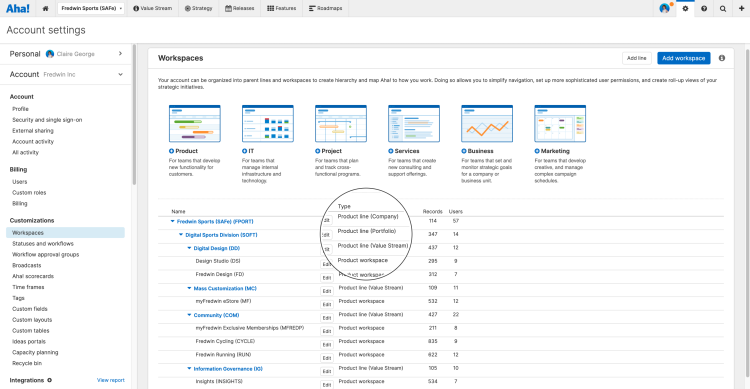
We configured the Aha! Develop team hierarchy to represent ARTs. This hierarchy ensures we can connect strategy through each level of SAFe in a way that makes it easy to track and report on progress.
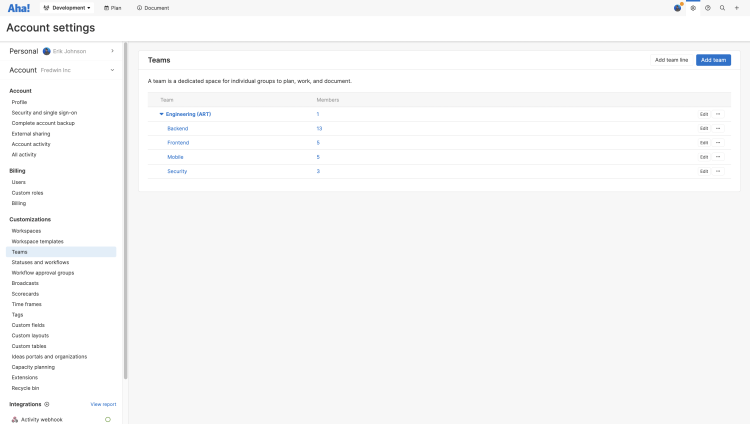
If you have not integrated your Aha! account with Aha! Develop, you can still coordinate with development teams. Many of our customers integrate Aha! Roadmaps with their development system of choice to manage work at the team level of SAFe. Bidirectional integrations with systems such as Jira, Azure DevOps, and Rally make it easy to send planned work to your engineering team and track progress without ever leaving Aha! Roadmaps.
Customize your terminology
You can customize the terminology that is used in your Aha! account to match the language SAFe uses. We recommend making the following changes to Aha! Roadmaps and Aha! Develop record types.
Aha! Roadmaps workspaces can inherit customized terminology from workspace lines. So in Aha! Roadmaps, make sure to customize terminology at the workspace line level.
Of course, you can always customize each workspace individually if there are teams using Aha! Roadmaps within your organization not following SAFe.
Aha! Roadmaps terminology | Aha! Develop terminology | SAFe terminology |
Goal | Strategic theme | |
Initiative | Epic | |
Epic | Epic | Capability (for "Large solution" implementations) |
Program increment | Program increment | |
Sprint | Iteration | |
Feature | Feature | Feature |
Requirement | Requirement | User story |
You can associate individual Aha! Roadmaps workspaces with Aha! Develop teams — and even sync workflow statuses automatically. This ensures that product and engineering teams are both using the same Estimation units and Terminology, as well as automating critical workflow dependencies.
Create custom workflows and fields
Your Aha! account is significantly flexible. You can customize workflows, add unlimited custom fields, and determine the layout of each record type. Product teams in Aha! Roadmaps and development teams in Aha! Develop can choose to share some of the same customizations and orient themselves to work in the same way — then retain the customizations that are unique to each team's needs.
Here are some ways you can adapt your Aha! account to match how teams work at each level of SAFe:
Custom workflows: SAFe defines specific workflows for each level of the framework. You can change any default workflow in your Aha! account and apply SAFe processes in each workspace. This helps you establish a consistent approach for managing work across your organization.
Though they share records, Aha! Roadmaps and Aha! Develop users have unique statuses and workflows on those records.
Custom fields: Capture data that is important to SAFe but not part of your Aha! account by default. Below are some of the custom fields we recommend you create by record type.
SAFe record type | Custom fields |
Epic |
|
Feature |
|
Custom layouts: Define the fields you want your team to see on each record type in your Aha! account.
Though they share records, Aha! Roadmaps and Aha! Develop users can apply different custom layouts to those records.
Define strategic themes
Now that you have configured your Aha! hierarchy and workflows to support SAFe, it is time to capture your strategy in Aha! Roadmaps. The first step is to set strategic themes or goals. These are the high-level objectives you want to accomplish. Capture your strategic themes at the company level of your hierarchy, including a success metric and a time frame for each one.
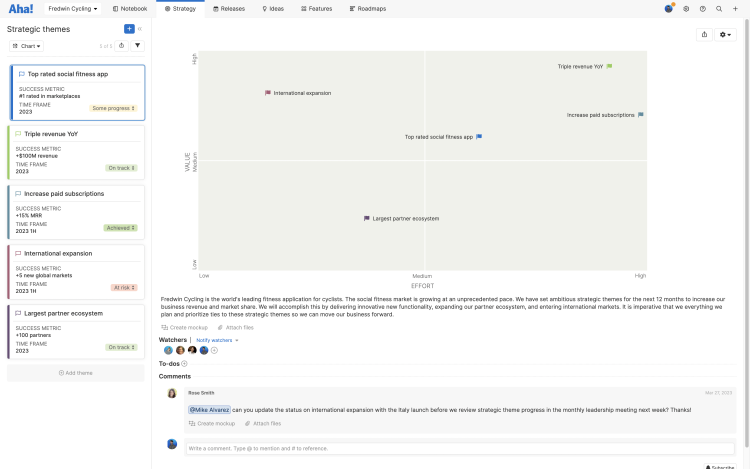
Build a portfolio strategy
Your strategic themes are set. Next, define the strategy for each portfolio in your hierarchy. You can easily customize a business model template in Aha! Roadmaps to match the portfolio vision template recommended by SAFe. We recommend sharing the template at the highest level in your workspace hierarchy so it can be used across all of your portfolios, ensuring a consistent approach to strategic planning.
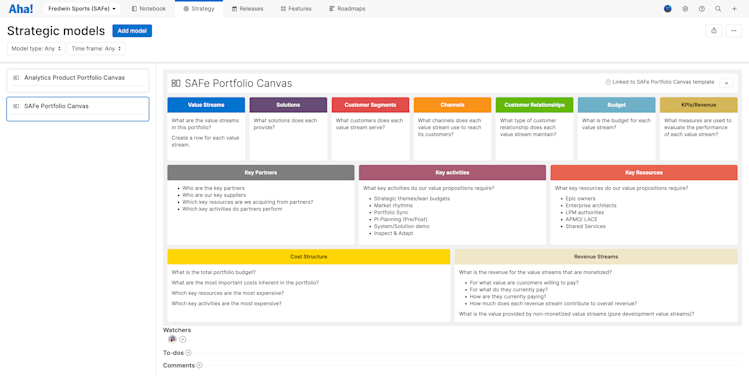
Then, define your portfolio epics (initiatives) again in Aha! Roadmaps. Show how portfolio epics align to the overall business strategy by linking them directly to strategic themes at the company level. The initiatives workflow board provides a kanban-style view so you can easily visualize the progress of your portfolio epics. We recommend customizing your workflow to match the steps a portfolio epic moves through in a SAFe portfolio kanban system.
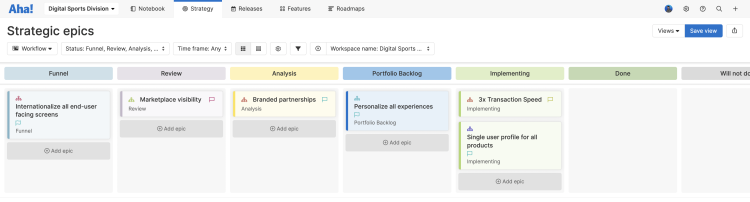
Set program epics
You will define, prioritize, and manage program epics (initiatives) at the value-stream level in your Aha! hierarchy. Link program epics to portfolio epics so you can see how your strategy ties together.
The initiatives workflow board is a great way to visualize your SAFe program kanban system. SAFe recommends using the "weighted shortest job first" (WSJF) approach to prioritize what to build and when. Create a custom scorecard in your Aha! account so you can easily apply the WSJF prioritization model to your work and make decisions about the most important work to complete first.
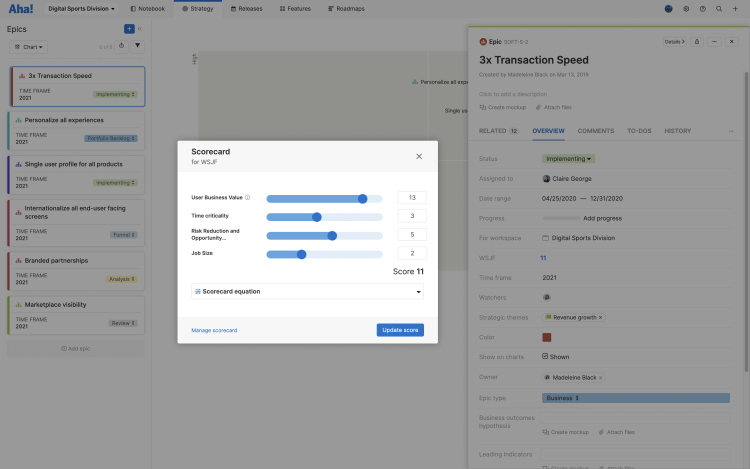
Capture features and capabilities
Now you are ready to plan exactly what you will deliver and when. Use the individual Aha! Roadmaps workspaces in your hierarchy to organize features for each product. You can also group related features into capabilities (labeled as epics in your Aha! account) to show all the work necessary to support a higher-level solution.
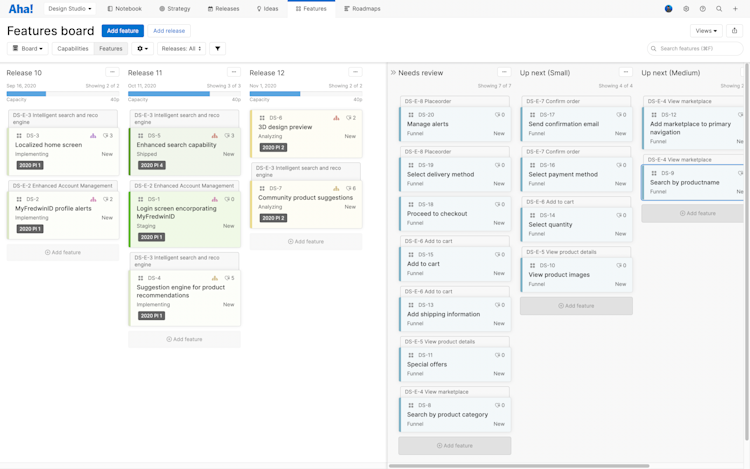
You will need to enable this functionality in Aha! Roadmaps if you have not already done so.
Here is a quick overview of the major functionality you can use in your Aha! account to help you define, prioritize, and manage features:
Define the capability (epic)
Define the features needed to implement the capability
Define user stories that support each feature
Estimate the effort required to build each feature
Score each feature based on WSJF
Set dependencies between features
Remember to link capabilities and features to program epics to maintain that red thread of strategy at each level within the framework. You can choose between different views to visualize your features and capabilities, including the features board, workflow board, and a user story map. You can also add user stories (requirements) to each feature to break down the desired functionality into small chunks that can be completed in a single iteration.
Assign features to program increments
The planning cadence in SAFe is often different from the release cadence. A program increment (PI) is used to provide a time-boxed interval (typically eight to 12 weeks) during which an Agile Release Train (ART) plans and delivers incremental value. It is important to note that ARTs can release more or less frequently than the PI cadence.
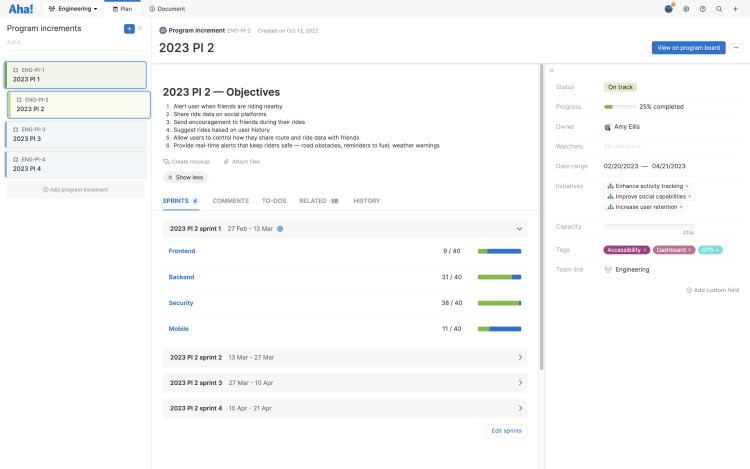
The program increment is planned during a two day planning event (2.5 days for distributed PI Planning), and one of the primary inputs to that event is a backlog of features. Members of the ART will further refine these features into user stories, schedule them into sprints, and track dependencies between them.
Whether you choose to meet in person with the rest of the ART or complete distributed PI planning, you can use your Aha! account to define and schedule work. Strategic record links, custom fields, and product value scores give development teams strategic context, though it is up to development to estimate work and break it down into user stories.
As part of your pre-PI planning, assign features to a program increment in an Aha! Develop team line.
In Aha! Develop:
Organize each team that will contribute to the PI into a team line.
In Aha! Roadmaps:
Add the Program increment field to the custom layout of any record type (epic, feature, or requirement) that you want to add to the program increment.
After you have added effort estimates, product value scores, and strategic links to each record, use the Program increment field to add it to the PI.
Use the Related tab on any individual record to add dependencies to other records in the PI.
You can associate individual Aha! Roadmaps workspaces with Aha! Develop teams — and even sync workflow statuses automatically. This ensures that product and engineering teams are both using the same Estimation units and Terminology, as well as automating critical workflow dependencies.
If you have not integrated your Aha! Roadmaps account with Aha! Develop, but you still need to send product work to an external engineering team, we recommend that you create a custom field for capturing the PI each feature will be delivered in. Use releases to coordinate when features will be delivered to customers. This makes it easy to see track when features will be delivered by PI or release.
Once ready for implementation, send your releases, features, and user stories to your development system for engineering to build. Our bidirectional integrations keep both teams immediately informed of updates.
Plan program increments
Program increment (PI) planning is the fundamental event in SAFe. During the event, every member of the ART meets to align around the same vision, refine the product backlog, and document cross-team dependencies. It is important to have everyone in the same room (actually or virtually) so that there is no breakdown in communication or collaboration. The output is a set of objectives for each team in the ART expressed in business terms, and a program board that visualizes feature delivery dates, cross-team dependencies and important milestones.
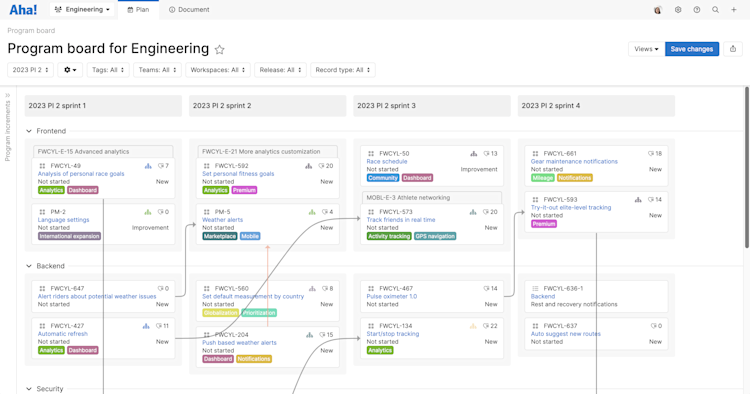
Program increments created in Aha! Develop will appear on the program board. Navigate to Plan Program board from the appropriate Aha! Develop team line to see it.
The program board shows the work assigned to each sprint in the PI, by team. At left, the Program increment sidebar includes work added to the PI but not yet assigned to a team or scheduled in a sprint.
During team breakouts, individual teams can use the program board to break down work, flag at-risk items, and assign cross-team dependencies.
While most thread-and-paper program boards use a red thread to symbolize dependencies, in Aha! Develop the dependency line color changes.
Grey indicates a feasible dependency. Based on the current schedule, nothing will block the dependent record during its scheduled sprint.
Red indicates a problematic dependency. The dependent record is scheduled before record(s) it depends on.
Teams use the completed program board to present their draft and final plans.
Before PI planning completes, the ART addresses program risks and holds a planning retrospective. Both are critical to the success of the increment and of future PI planning events, and it is important to gather feedback throughout the event.
Use the SAFe PI planning whiteboard templates to facilitate the risks and retrospective sessions:
Anyone can flag an individual record as at-risk (and comment why it might miss its planned delivery date).
Teams, scrum masters, and management can review a report of manually flagged records.
Use the ROAM board template to collect program risks throughout PI Planning, then ROAM each risk during Program risks. Anyone with access to the whiteboard can add a risk they have noticed — or vote on a documented risk to emphasize it.
Use the PI Planning retrospective board template for your retrospective. Create it early — and invite everyone to contribute to it as soon as they notice something that did or did not go well. As with the ROAM board, people can vote on each retrospective item. During the actual retrospective, you can review the observations, tally votes, and discuss action plans.
Report on progress
Your Aha! account comes with a powerful analytics engine and more than 75 example reports. There are more than 200 data fields (along with unlimited custom fields) that you can use to create list reports, pivot tables, charts, and custom roadmaps. The Aha! report builder makes it easy to quickly create the SAFe reports you need.
The strategy roadmap in Aha! Roadmaps is a great way to visualize epics at the portfolio and program level. Include epics from multiple workspaces and visualize dependencies. You can also visualize which releases, capabilities, and features link to each epic.

You can also use reports in Aha! Roadmaps to analyze data, summarize progress, and chart trends.
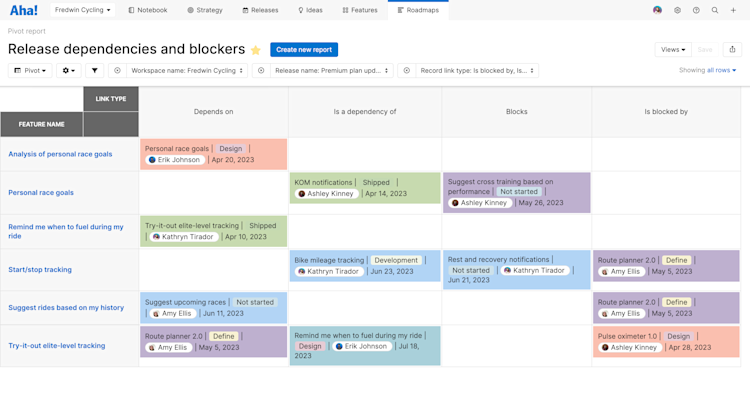
Include key details about dependent work items. Use the [Record type] record links table in any list, pivot, or chart report (or custom roadmap!). Then, add the Linked [record type] table and select any field (like Status, Assignee, or Due date) on the linked record's layout.
For a focused view of critical dependencies, filter these reports to show only records with Depends on/Dependency of relationships. You can also add information about manual and automatic risk indicators. Then, add your filtered report as a dashboard panel.
View dependencies for multiple objects at once using the dependency report.
Integrated Aha! Roadmaps and Aha! Develop account
You can use the Program increment field in reports, charts, and roadmaps to visualize progress and mine the work for deeper insights.
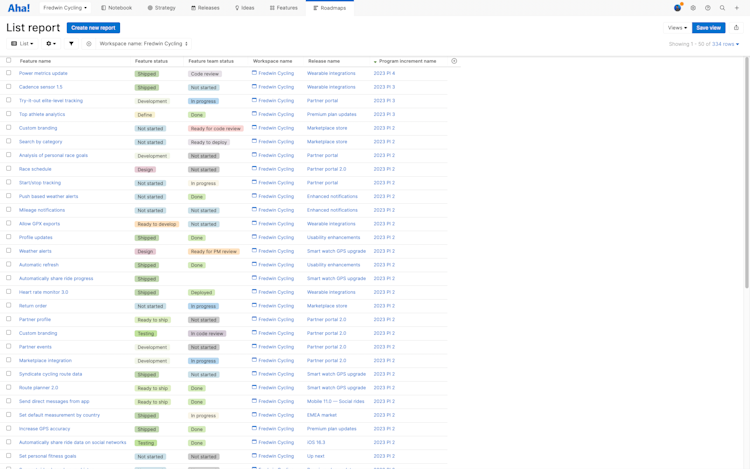
To do this:
Open the Add fields step of the report builder.
Click Add records related to <record type> and select the Program increments table.
Select the program increment field(s) you want to display. Click Save to add them to the report.
Sort your report by your new program increment fields.
You can also use the program board itself to track ongoing PI progress. You do not need to transfer your PI plans to a development tool, or update the program board manually. As teams complete records on your board, you can track their progress in real time.
Save your view of the program board to share it with stakeholders in your Aha! account. Anyone who accesses your saved link will see the filtered view of the board you configured.
Open any record on the board to see more details, or comment on the record with questions or observations.
Adjust your plans as needed to keep the PI on track. Add or remove dependencies, flag at-risk work, or adjust scope.
Standalone Aha! Roadmaps account
Create a pivot table to show how work is progressing through your portfolio and program kanban systems. This is a great way to report on the status of epics, capabilities, and features. The example below shows a program-level SAFe kanban.
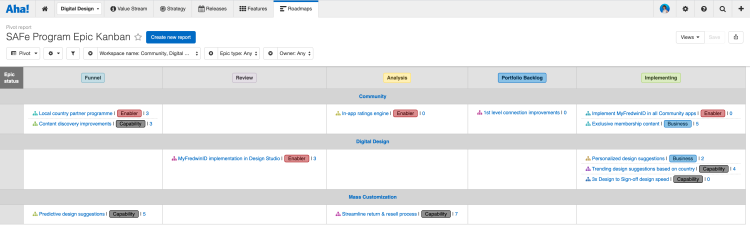
Next is a pivot table that shows plans for a program increment. The report highlights the status of user stories organized by sprint so you can understand what will be delivered and when during a program increment.
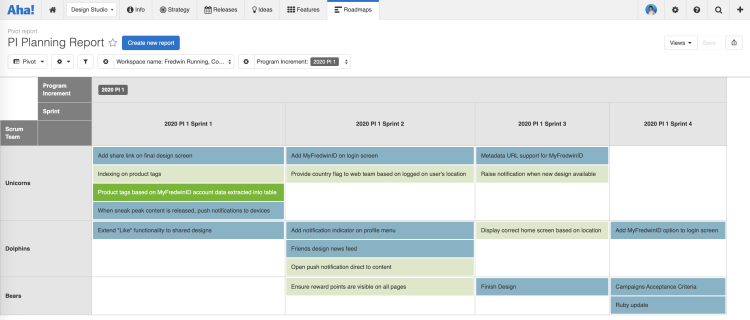
SAFe is meant to provide large enterprises a framework to build better software. Aha! Roadmaps can help guide your team through each level of the framework so you can do exactly that. If you need help configuring your account to support SAFe, please contact us. A member of our Customer Success team will respond to your request fast and share more about how you can get the most out of Aha! Roadmaps in a SAFe environment.
Aha! is a trademark of Aha! Labs Inc. SAFe and Scaled Agile Framework are registered trademarks of Scaled Agile, Inc. All other company and product names may be trademarks of the respective companies with which they are associated.