Aha! Roadmaps | Files
Files can be attached throughout Aha! Roadmaps to help define workflows, manage successful releases, provide additional context, and any other way you may need to inform your work.
Click any of the following links to skip ahead:
Attach files throughout your account
As you work in Aha! Roadmaps it may be necessary to save external files to support your plans. You may do this by selecting Attach files in any detail or drawer view of a Aha! Roadmaps record.
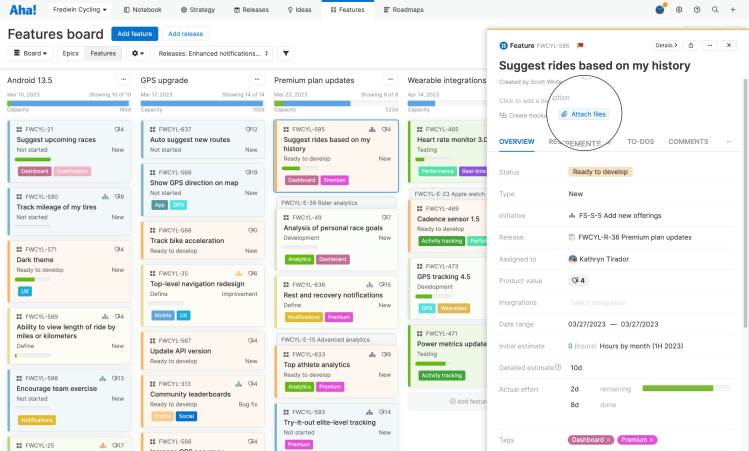
Once the file is attached to the Aha! Roadmaps record, it will be available from that record's detail but also centrally visible as part of an overall attachment directory in Knowledge Files. Files can be viewed as thumbnails or as a list in both locations.
Aha! Roadmaps imposes two maximum limits on file upload size: files must be smaller than 300MB, and they must be able to be uploaded in less than 40 seconds.
Anti-virus scanning (Enterprise+)
For Enterprise+ subscribers, Aha! Roadmaps automatically scans all uploaded files for viruses. This helps protect against malicious files being uploaded and shared with other users in your account. If Aha! Roadmaps detects a virus in a file being uploaded, the upload is rejected and the user is notified.
Note: This functionality is in addition to the server-level protections Aha! Roadmaps provides for all accounts by default.
See all files in your workspace
You can easily search and filter your entire workspace for images, PDFs, documents, spreadsheets, and presentations from Knowledge Files.
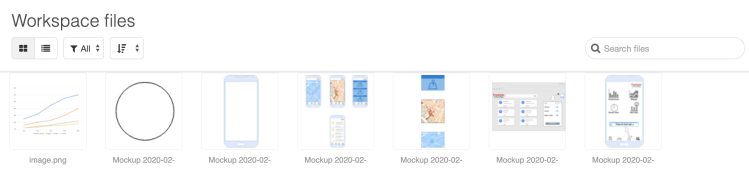
Share files and attachments outside of Aha! Roadmaps
Individually attached files can also be shared with others via Aha! Roadmaps presentations to support an overall roadmap communication. To do this, click on a file. If the file type can be added to a presentation, you will have the option to Add to presentation from the Share menu.