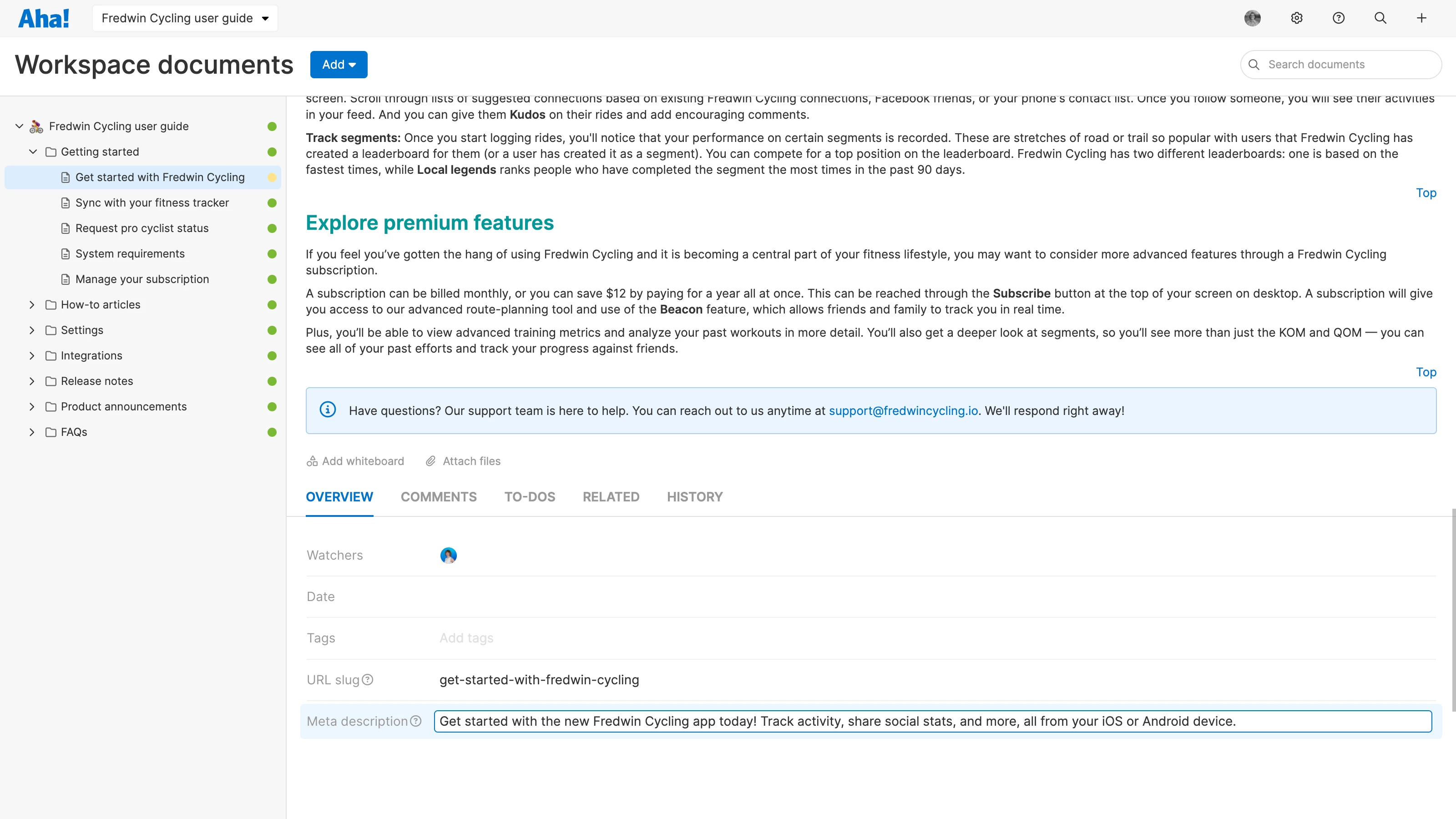Aha! Roadmaps | Meta descriptions (Aha! Knowledge Advanced)
Add meta descriptions to documents in your knowledge base to tell search engines like Google what the page is about. Search engines use meta descriptions to determine their visibility in search results. Meta descriptions also display in search engine results below the page title.

To add a meta description:
Scroll to the bottom of the document in your workspace.
On the document's Overview tab, enter your description in the Meta description field.
Publish the document to make the meta description available to search engines.
Suite overview
Aha! Roadmaps
Introduction
How to
Imports
Best practices
Enterprise+ functionality
Workspaces
Settings
Strategy
Capacity planning
Releases and schedules
Ideas
Ideas portals single sign-on (SSO)
Features and activities
Roadmaps
Analytics
Knowledge
Knowledge menu
Documents
Control workspace document access
Frameworks
Meetings
Share documents
Guest access
AI writing assistant
Template library
Introduction to whiteboards
The whiteboard toolbar
Add and edit whiteboard content
Advanced whiteboard shapes
Add media to whiteboards
Collaborate on whiteboards
Aha! shapes
Convert whiteboard content to Aha! records
View Aha! records on whiteboards
Create dependencies from a whiteboard
Create Jira issues from your whiteboard
Add Jira records to whiteboards
Add ADO work items to whiteboards
Create a whiteboard presentation
Files
Import documents from Confluence
Import Microsoft Word documents
Text editor
Text editor toolbar
Style text
Add and modify tables
Track history and restore historical versions
Comment and collaborate on text
Embed a whiteboard
Add and comment on media
Notes
Access notes
Create notes
Note templates
Organize notes
Add media to notes
Add Aha! views and whiteboards to notes
Add header images to documents and folders
Lock note editing
Share and export your notes
Knowledge base accessibility best practices
Report on knowledge bases (Aha! Knowledge Advanced)
Meta descriptions (Aha! Knowledge Advanced)
Custom knowledge base URLs (Aha! Knowledge Advanced)
Knowledge base visitor experience (Aha! Knowledge Advanced)
Custom knowledge base domains (Aha! Knowledge Advanced)
Knowledge base access (Aha! Knowledge Advanced)
Knowledge base documents (Aha! Knowledge Advanced)
Knowledge base homepage (Aha! Knowledge Advanced)
Knowledge base branding (Aha! Knowledge Advanced)
Knowledge base settings (Aha! Knowledge Advanced)
Publishing overview (Aha! Knowledge Advanced)
AI-powered knowledge base search (Aha! Knowledge Advanced)
Presentations
Collaboration
Record management
Mobile
Customizations
Aha! Develop connection
Aha! Ideas
Aha! Whiteboards
Aha! Develop
Release notes