May 20, 2022 release notes
New to Aha! Roadmaps
You can now create custom workspace templates to quickly and repeatably drive standards and best practices across teams.
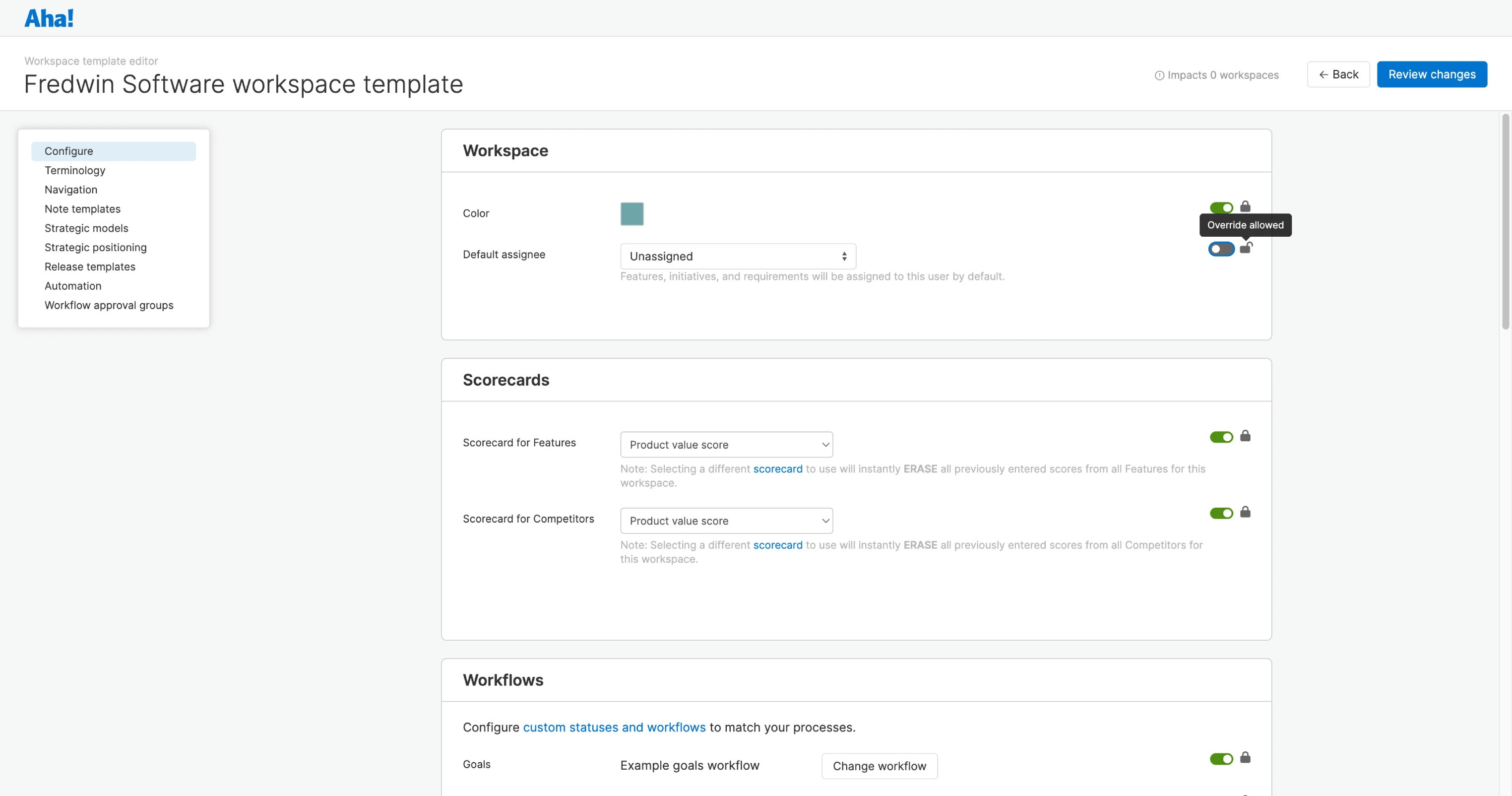
New to Aha! Develop
You can now import reported issues from an Aha! ideas portal directly into Aha! Develop to streamline service requests.
