Introduction to the product value score
The most value for the least effort. Successful product teams need to deliver work that provides unique value for their company and customers. This requires a clear strategic vision and regular value assessments — and the benefits are significant. If your team focuses on value-based product development, it will become easier to agree on what work matters, who is responsible for its success, and how to improve your decision making in the future.
What your team values — what drives your prioritization process — will be unique to your team's strategy. But however you define value, you should assess your work at several points in the product development lifecycle. This ensures that your team is always working on the most valuable items and that you are refining your definition of value based on the work you complete.
Initial value estimate: Early in the idea management process when the concept is raw and unrefined
Detailed value estimate: After the effort has been further vetted during roadmap and scoping
Value analysis: What was actually achieved once it is in production and customers use it
Because of your constant attention to your work's value, you will build better and more dependably — and be happy doing it.
The product value scorecard gives you a way to measure and prioritize work based on its value through every stage of the product development lifecycle. Each time you need to prioritize one work item against another, use the metrics to find an objective score. Give your score a confidence rating, then get to work on the most valuable items.
We designed the product value scorecard metrics to fit the needs of most product teams. You can customize every aspect of the scorecard to fit your needs — from terminology to metrics to formula. Apply the same scorecard to multiple Aha! record types — such as ideas, features, and epics — and you can rely on a consistent perspective each time you engage with your work.
Click any of the following links to skip ahead:
Permissions
Action | User permission level |
Create and configure custom scorecards | Administrator with customization permissions |
Apply scorecards to workspaces | Owner |
Change the score on individual records | Contributor |
Product value scorecard
Product teams need a consistent way to estimate the value of their work throughout the entire product development lifecycle — from ideation to final production build. Apply the same scorecard to multiple record types to use the same metrics to estimate, track, and update your work's score.
The default scorecard equation calculates a record's product value score. Each scorecard metric covers an aspect of work estimation that most product teams need to consider:
Population: How many customers will this item impact?
Need: How important is it for those who require it?
Strategy: How closely connected is this work to your company and product strategy?
Effort: How much work will it take to build?
Confidence: What is your level of confidence in each score above?
These metrics combine into a scorecard equation that weights each of the first four metrics equally, and applies a confidence multiplier, like this:
( 1.0 * Population + 1.0 * Need + 1.0 * Strategy - 1.0 * Effort ) * Confidence
If you ever want to weight certain metrics more heavily than others, change the default 1.0 to 2.0 (and so forth) in the equation.
As your work progresses, you can update its score. By the time you are ready to send a prioritized backlog to the engineering team, you may have a much better sense of the record's strategic alignment. Refer to the product value score whenever you need to reprioritize or communicate a record's value to another team.
Customize the product value scorecard
Each metric in the default product value scorecard represents a core aspect of value-based decision-making. These reflect what many of the largest enterprise SaaS companies are using today, but of course, your needs might differ slightly. You can customize the default product value scorecard in your Aha! account to match your team's workflow and business needs.
To do this, you will need to be an administrator with customization permissions. Navigate to Settings ⚙️ Account Aha! scorecards, then click on your default scorecard or click Add scorecard to create a new one.
Name: Your scorecard will be named My Score by default. Name it something unique to distinguish it from other scorecards in your account.
Description: Add or attach any relevant details.
Equation type: The product value scorecard uses an advanced scorecard equation. You can change this to a simple equation if you want to create your own.
Product value equation: If you're using a simple equation, click the number beside any of your metrics to change the way that metric is weighted. If you're using an advanced equation, use this text box to write your equation.
Add metric: Click this button to create a new metric. It will appear at the bottom of your metrics list.
Existing metrics: Click on any existing metric's name to change it. Hover over the metric name to see two buttons that will allow you to rearrange or delete the metric.
Edit existing metrics: Click Edit to configure an existing metric. From the Edit configuration modal, you can change the metric Type, Sequence type, Value range, Step value (how many values one step of the metric slider will move), and Units. Click Save to retain your changes.
If you are an Enterprise+ customer, you can automate your scorecard metrics to reflect the data you are capturing already in Aha! records, such as idea votes, feature estimates, and custom fields.
Use the Preview box on the right to test your formula while creating your scorecard. If you shift the metric values around and don't think that the total score accurately reflects the value as you intended, then keep working. This ensures that the scorecard is effective before you apply it to a custom layout.
Apply your scorecard to custom record layouts
After you have created your product value scorecard, it is time to apply it to custom layouts. Each record type in your Aha! account has a layout of fields and tabs. To make sure that you think about a record's value at each stage of the product development lifecycle, apply the same scorecard to multiple custom layouts.
To do this, navigate to Settings ⚙️ Account Custom layouts. You will need to be an administrator with customizations permissions to do this.
Use the record type tabs to select the appropriate record types that should share a product value scorecard field. Ideas, epics, features, and requirements are common choices for this step.
Different workspaces in your Aha! account may have their own custom layouts. Find the custom layouts that apply to the workspaces you want to share a product value scorecard.
You can modify a record's layout in two places: when it is first created in the Create record modal and when it is viewed afterwards in the Record view. Click the appropriate tab to select each record type layout.
On a custom layout, use Existing fields to find and add your product value scorecard. If you added a unique Name in the previous section, you should be able to find the scorecard field you want to share between these record types.
Click Save layout to save your work, then repeat these steps for each relevant record type. Next to the Save layout button, click the Impacts # Workspace link to confirm that you are editing the right custom record layout.
If you are able to find the custom layouts that apply to each workspace you need, then you are done! If you need to adjust a particular workspace custom layout, then follow these steps. You will need to have owner permissions for each workspace you intend to edit:
Navigate to Settings ⚙️ Workspace Configure.
For an Aha! Roadmaps workspace, find the Scorecards panel, then adjust the scorecards for the appropriate record type.
For Aha! Roadmaps and Aha! Ideas workspaces, find the Custom layouts panel, then select the appropriate custom layout for each relevant record type.
If you decide to apply a new scorecard, historical metrics from the original scorecard will be DELETED. To avoid removing all your existing scores, create a list report of all records with scores in your workspace, export those scores to a CSV file, then reimport those score values to the existing records using your new scorecard metrics.
Now that you have created, configured, and applied a product value scorecard, let's walk through how to use it with different Aha! records.
Estimate idea value
Your first opportunity to score Aha! records is when you review ideas as they come into your ideas portal. To manage ideas effectively, you need structure. Establish why you are gathering ideas, the parameters for a "good" idea, the cadence for feedback review, and a process for following up. Use the product value scorecard to separate the intriguing ideas from the underwhelming, and if you have enabled Aha! Roadmaps, promote the best feedback to planned work items in your strategic roadmap.
It is okay for your Confidence in a product value score for an idea to be low. For example, you likely will not know the Effort until you actually begin work. Focus instead on potential in this stage of the product development lifecycle. You will evaluate each idea again before you get to work.
Objectively score features
Ideas promoted to your roadmap are typically added to a parking lot — a collection of work you plan to complete some day. Create as many parking lots as you like and organize them however best fits your team:
By size: Small, Medium, Large
By urgency: Up Next, Do Later
By section of your application: Reporting, Integrations, eCommerce
As you prioritize the records in a parking lot, update them with links to strategic records like goals and initiatives. Strategic context helps teammates know why the work they do matters and helps guide them in the solutions they provide. Then fill in the details: update custom fields, add requirements, and assign to-dos.
Finally, evaluate each feature's product value using the same scorecard. At this point you may have a greater understanding of a record's strategic alignment, the population it might serve, how badly they need it, the effort expected, and the time frame needed to complete the work. As a result, your score's confidence rating should increase.
Once you have scored each feature, sort the release or parking lot by score. This will rank features from most to least valuable so you know what to start on.
Share scores with engineering teams
Add your prioritized features to a release and send them to engineering for implementation. The product value score ensures that by the time a feature gets to engineering, it has been fully vetted by the product team.
Engineering's perspective is critical, particularly on the Effort metric. A feature that is simple to describe might be very difficult to implement — or there might be an easy workaround to something that looked complex. As engineers review each item and estimate the effort required to complete it, you will gain clarity on the size of each record. Compare the effort with the value you expect a record to deliver to your company and your customers.
You can send work from Aha! Roadmaps to engineering teams in two ways:
If you have enabled Aha! Develop, product and engineering teams share the same records but retain their own unique workflows. Engineering teams will work with you in your Aha! account to complete your planned work. If they choose to include the product value scorecard in their custom layout, they will see the same score you do and can update it accordingly.
Aha! Develop teams have access to the value delivered report — a visualization of the product value in completed records a team has delivered over a time period. They can group records in this report by a particular release or strategic initiative, or filter it further to share a picture of how much value they have contributed to the product roadmap.
If you have integrated your Aha! account with another developer tool, you can use field mapping in your integration configuration to send your product value score directly to engineering teams. Map your Aha! product value score custom field to an equivalent custom field in the development tool. Then choose whether you want the engineering team to be able to update the score or just use the score in their own prioritization process.
In either case, your integration can be bidirectional — as product teams update strategic context and product value, engineers can share estimates and progress.
Compare product value scores over time
By this point in the product development lifecycle, you have analyzed a record's product value score several times. It is useful to compare how the product value score changed between the initial value estimate and the refined value estimate. Because you used the same scorecard for ideas and features, you can make a direct comparison.
To do this, create a list report and use calculation columns. Add ideas and features to your list report, along with their respective custom scorecard field names. Then create a calculation column called "Change in score." Use this equation to calculate the percent change between the ideas and features scores and format the column as a percent:
sum(field("Feature product value score")-field("Idea product value score"))/(field("Idea product value score")).
You may have named your custom fields something other than "Feature product value score" and "Idea product value score."
How have your records' scores changed over time? Does your team have a good instinct for ideas that will become strategically valuable features? Is your confidence in a feature's score warranted? You can answer these questions and more with further discussion and analysis. And since you can add individual scorecard metrics as fields in list reports, you can also complete this analysis at the metric level.
Use the insights you gather to help identify innovative ideas that become strategically valuable features — and lovable products.
Visualize product value
You can analyze product value scores with list reports and pivot tables, but the product value report in Aha! Roadmaps is best suited to help you visualize your priorities at key points during the product development lifecycle.
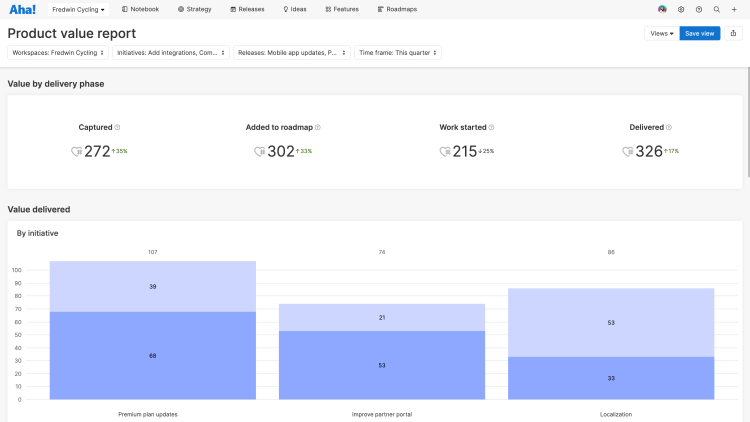
The report shows you a summary of the value delivered at every stage of your product development journey. Use it to show the impact of your efforts, inform conversations about the priorities your team is making — and focus on delivering what customers truly care about.