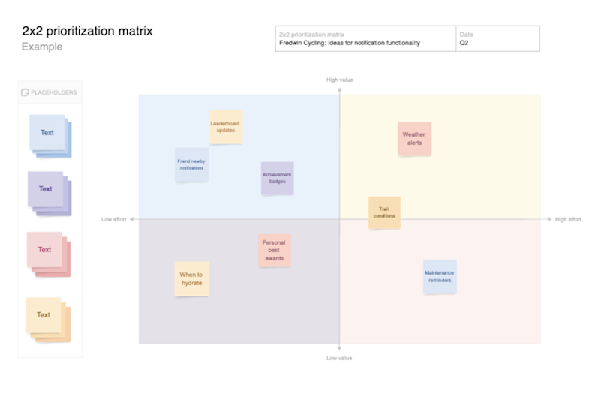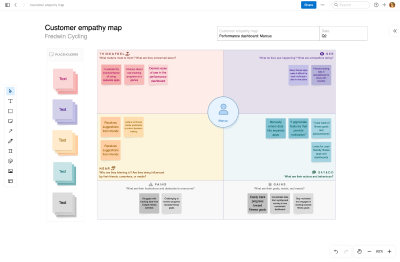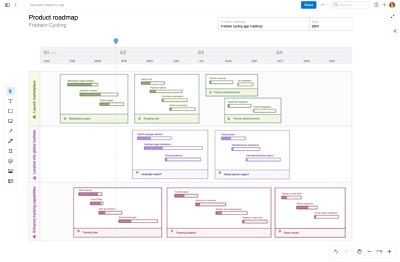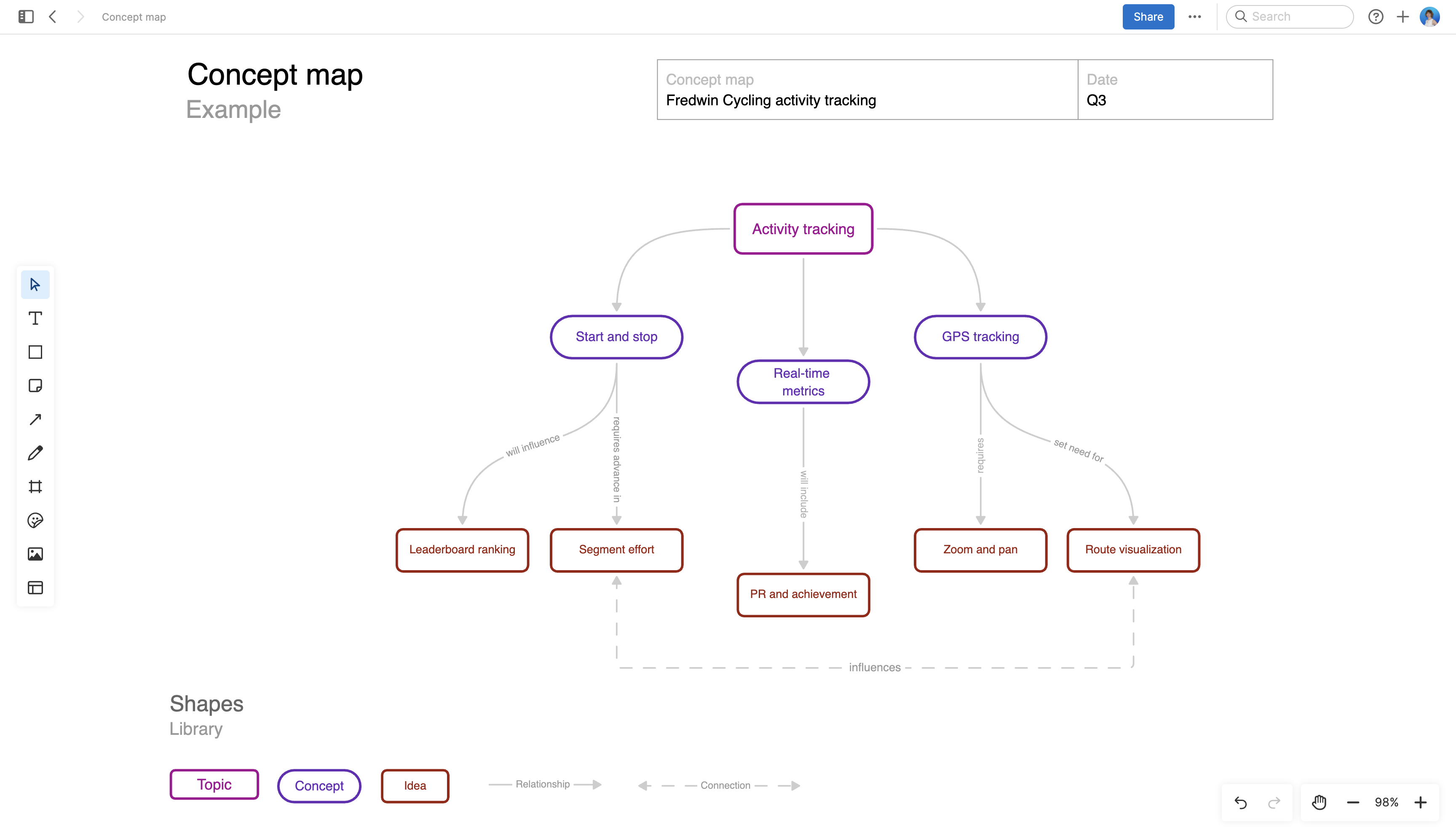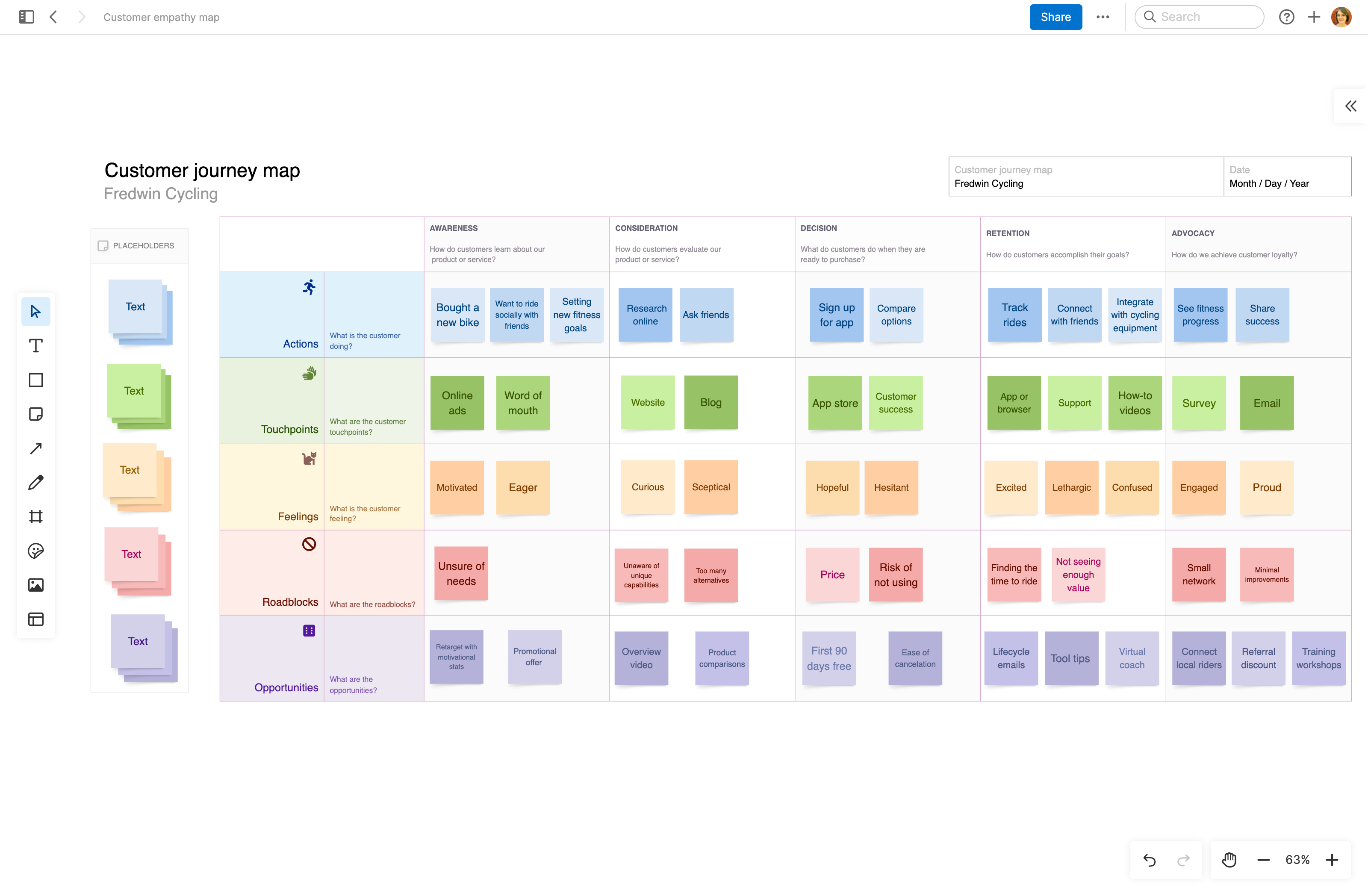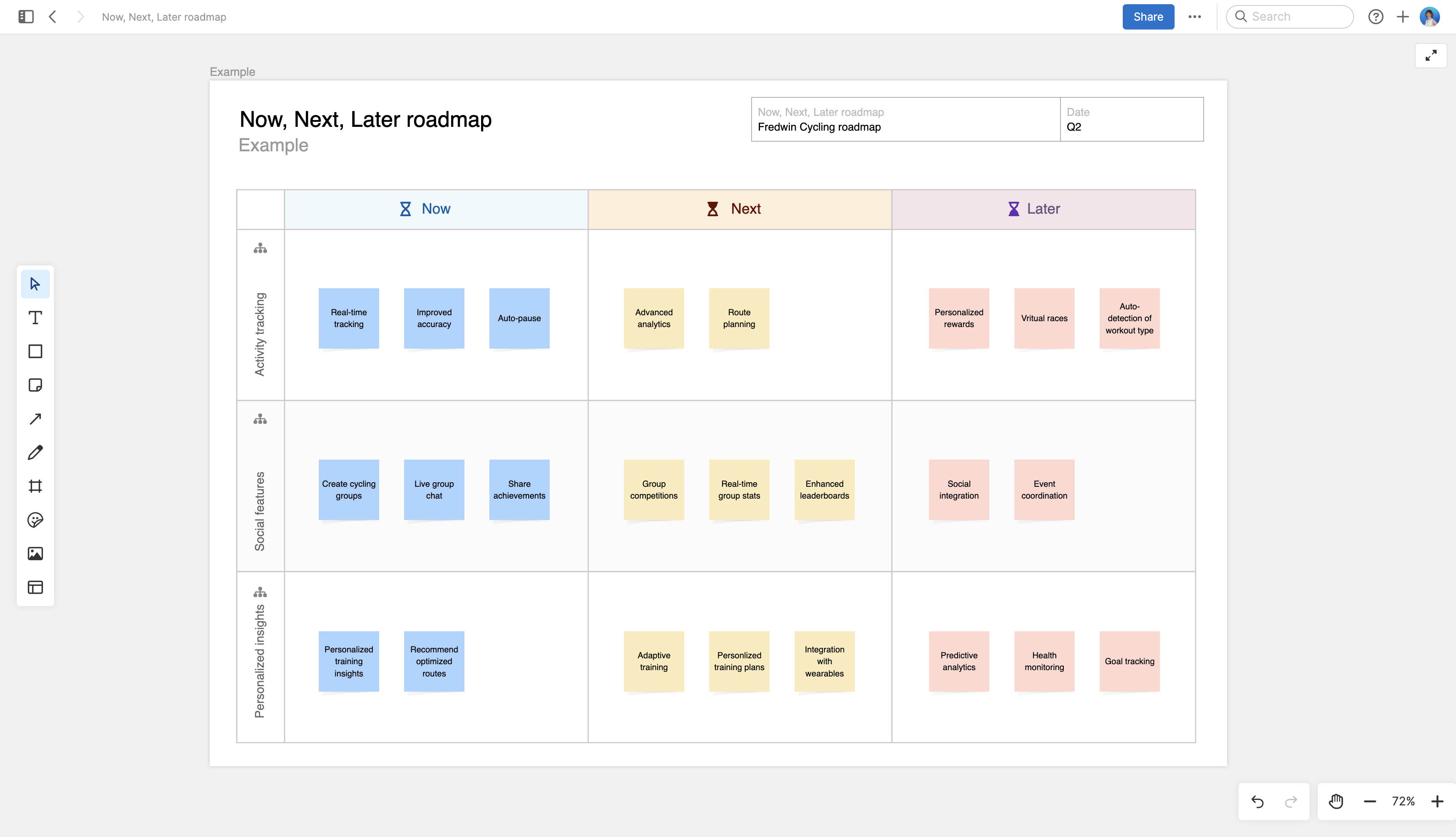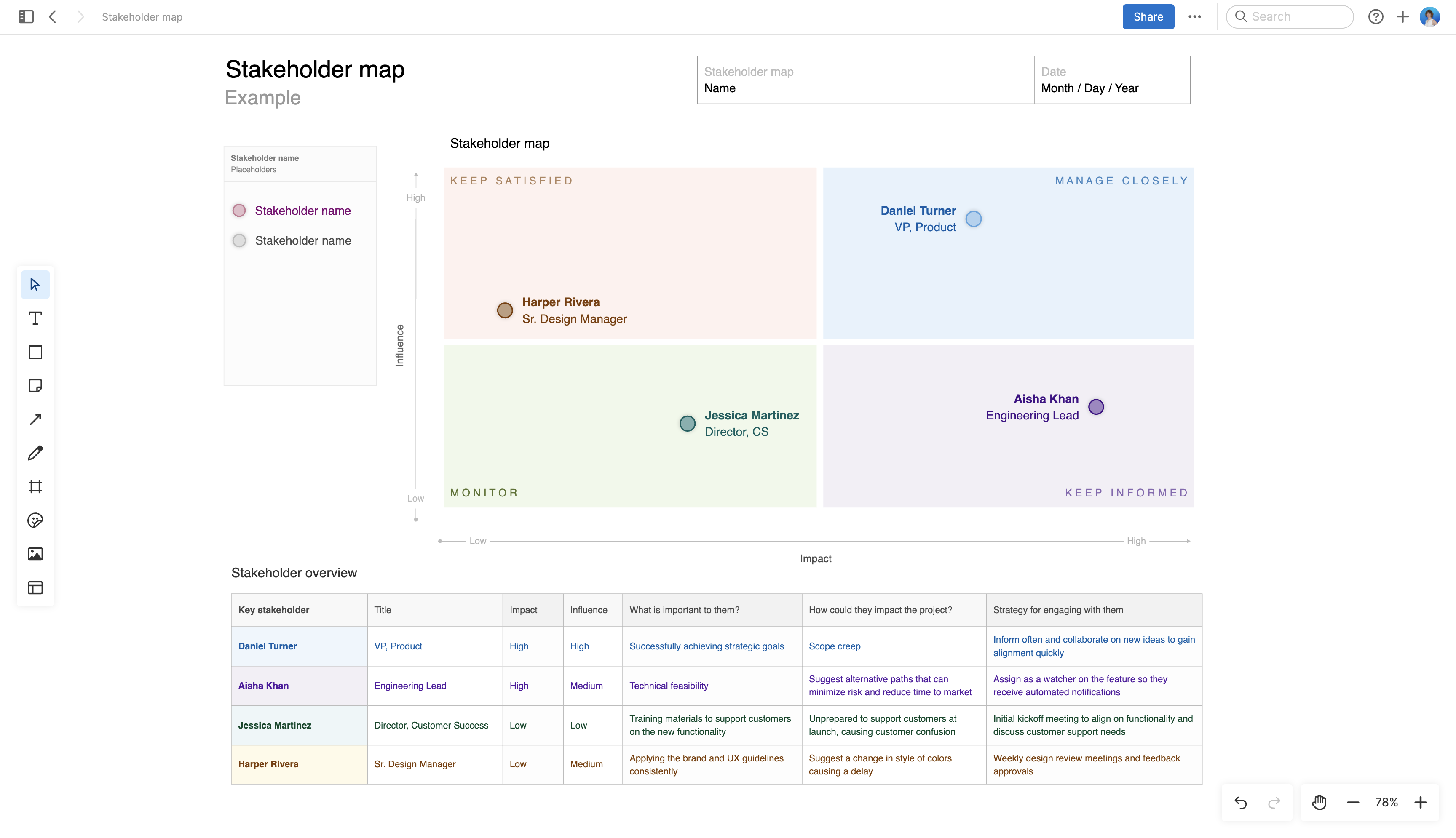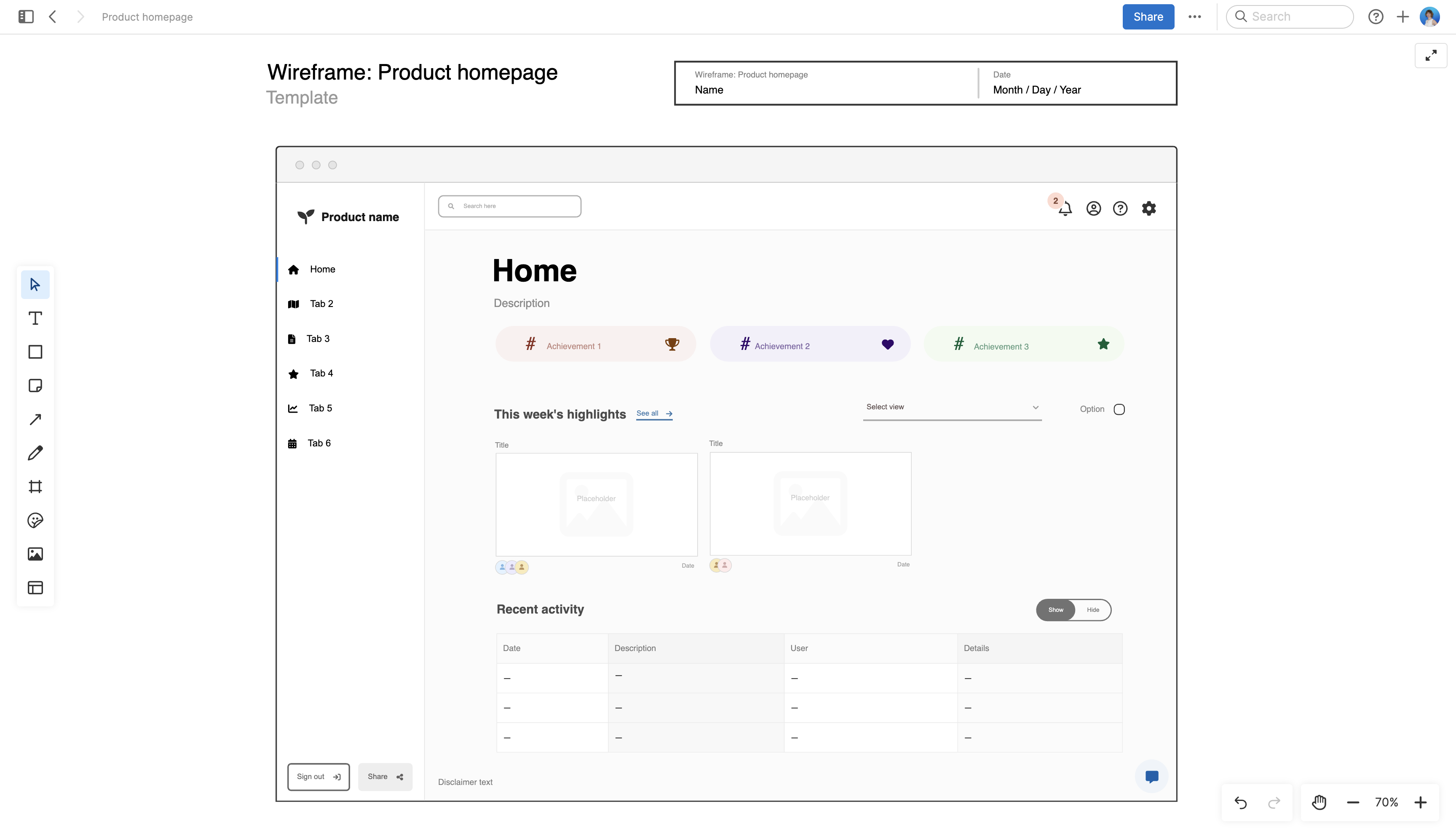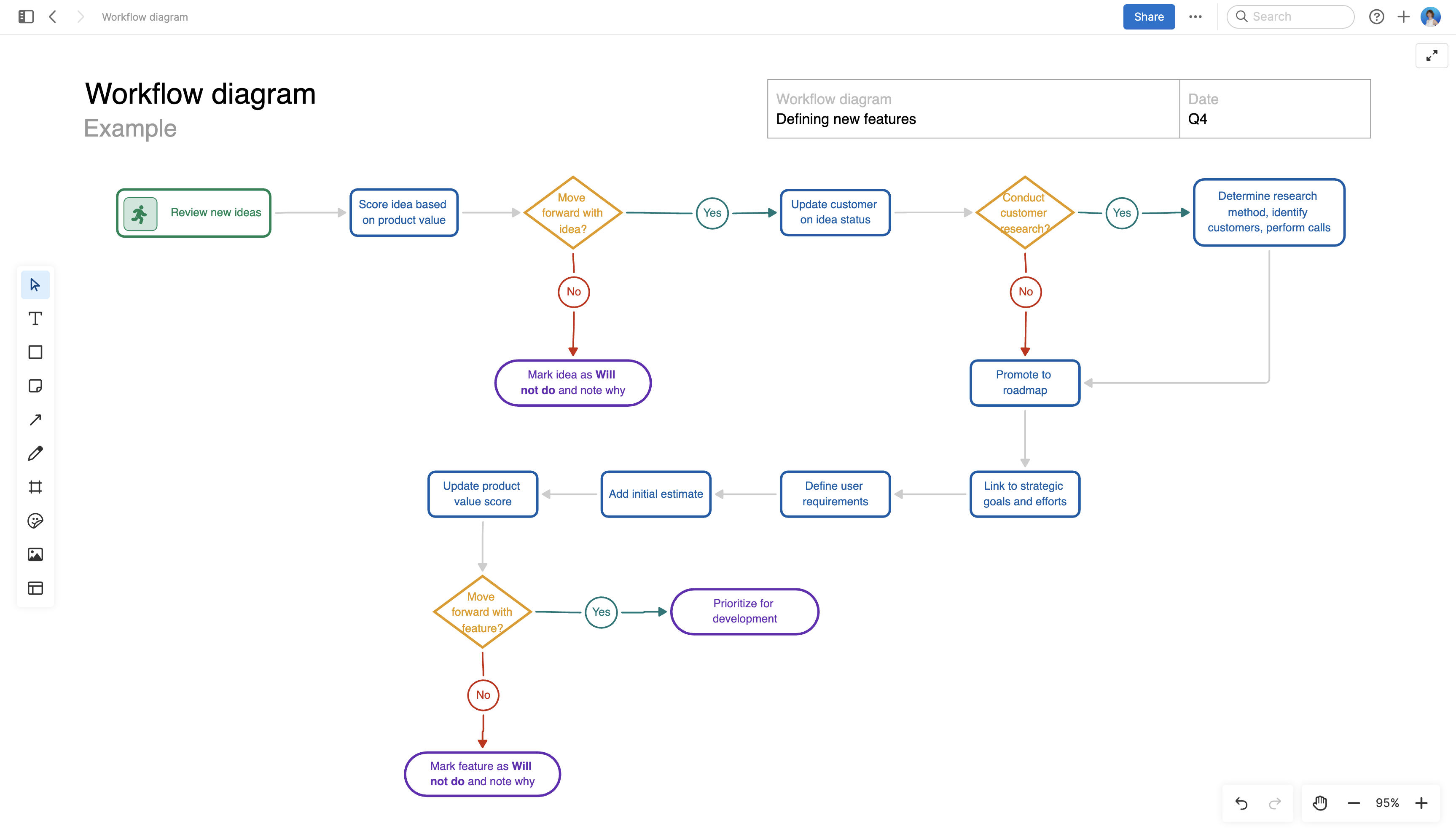How to use a digital whiteboard in early-stage product planning
Last updated: August 2024
Product planning can be one of the most thrilling parts of product development. Whether you are kicking off plans for a brand-new offering or making enhancements to an established product, you have the opportunity to define the future. You are merging strategic thinking, creativity, and experimentation, coming up with bold ideas that will help create real value for customers and the business.
But before these bold ideas can exist as features on your product roadmap or in the backlog, you need a place for them to come to life — somewhere thoughts can flow freely, bounce off one another, and begin to take shape. Like many product builders, our team at Aha! depends on digital whiteboards for this. During early-stage product planning, we use whiteboards to brainstorm, sketch designs, and even start on a first draft of our roadmap, all in one place.
Whiteboard your product plans in Aha! software — with a free trial.
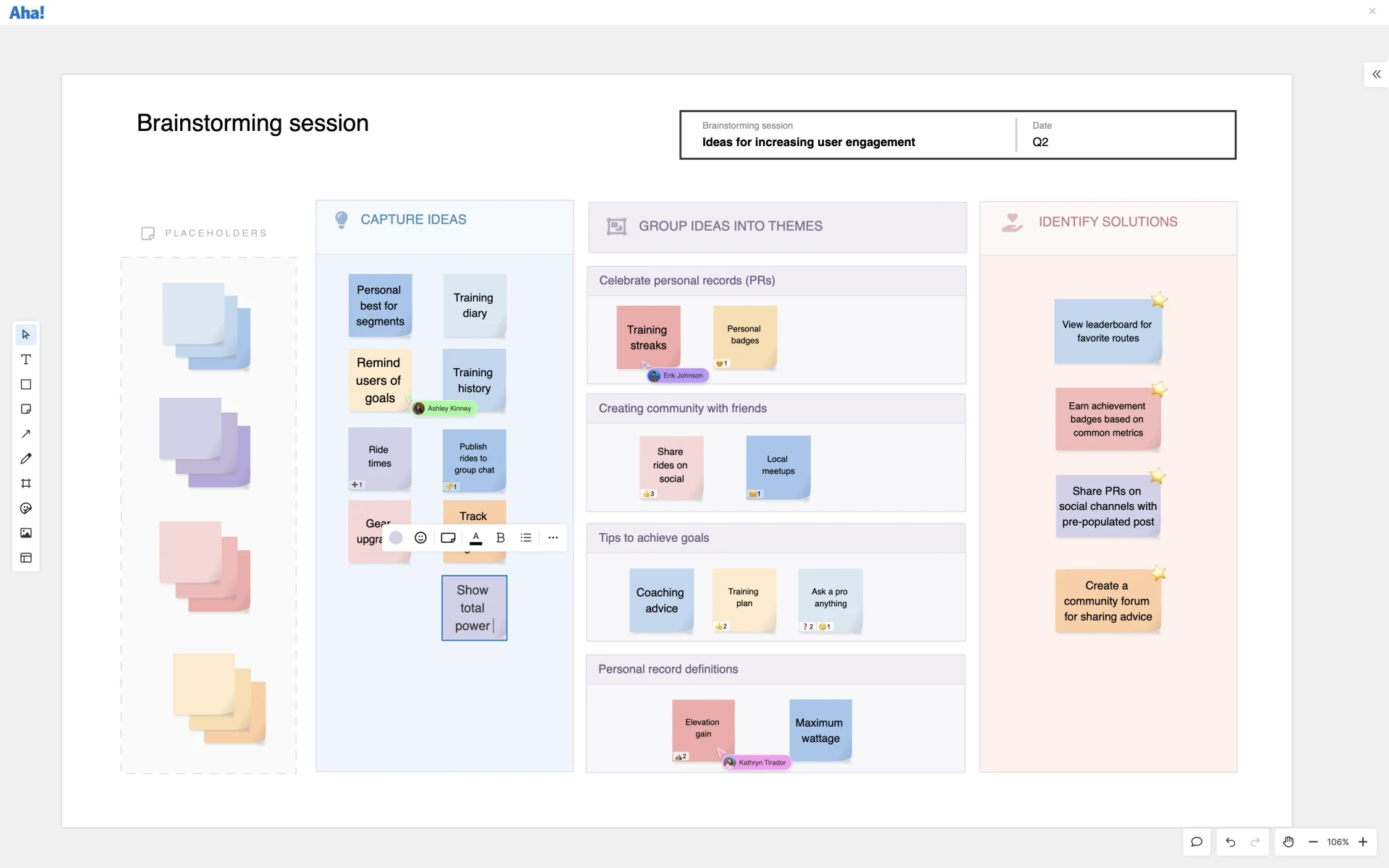
Explore new ways to solve complex problems on a collaborative whiteboard in Aha! software.
If you are still using spreadsheets or a handful of separate apps for product planning, you might find that whiteboard software will offer a much-needed productivity and innovation boost. This is your chance to think differently and tap into your creativity.
Let's explore seven ways to begin product planning with digital whiteboards — plus the templates we recommend for getting started. Use the following links to jump ahead to a specific section:
1. Research and capture product strategy
All product plans must be grounded in strategy first. Product planning does not begin with features (the "what") or development and releases (the "how") — everything must start with the "why." That is, the reason your product exists and the value it brings to customers.
So when you think about using a digital whiteboard in product planning, begin by capturing these strategic elements. They should be based on your research and understanding of your customers and business needs. Starting with this mindset will help you decide where to spend your time.