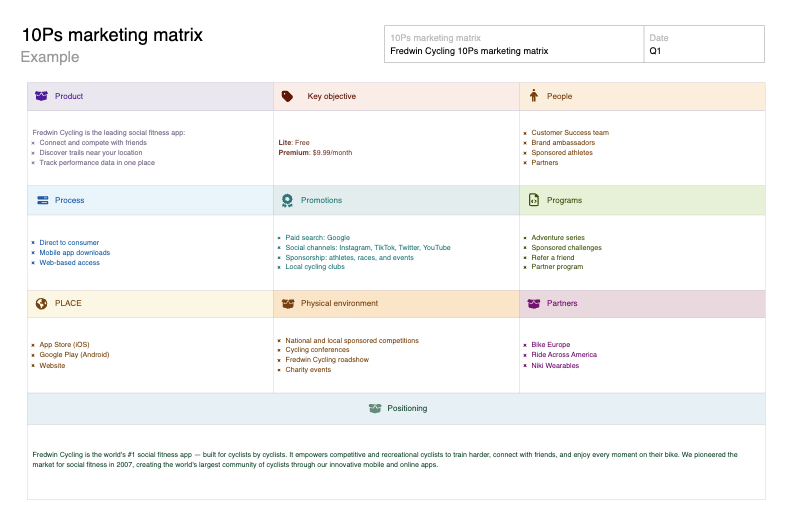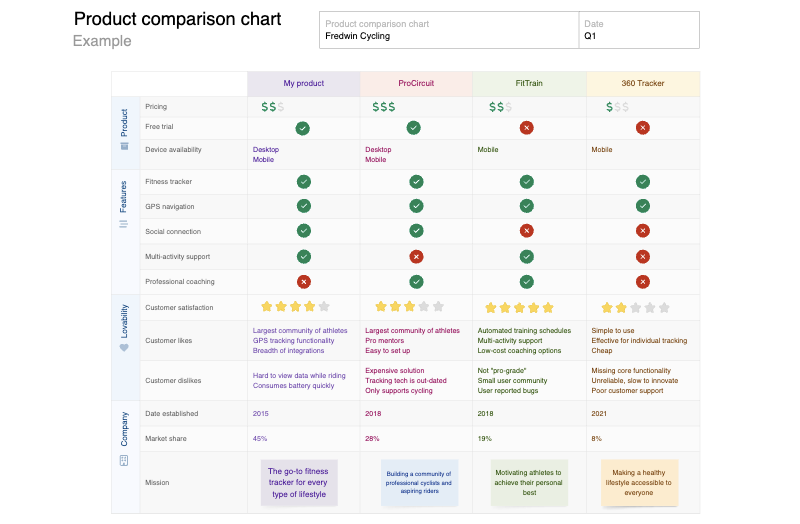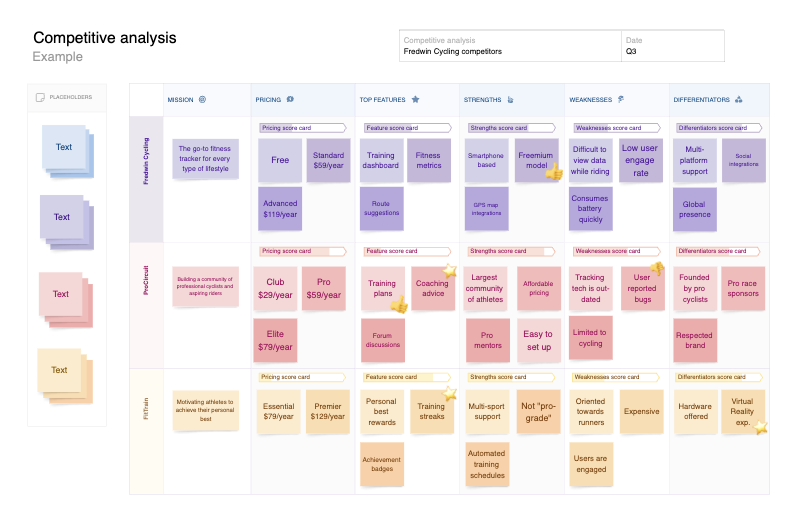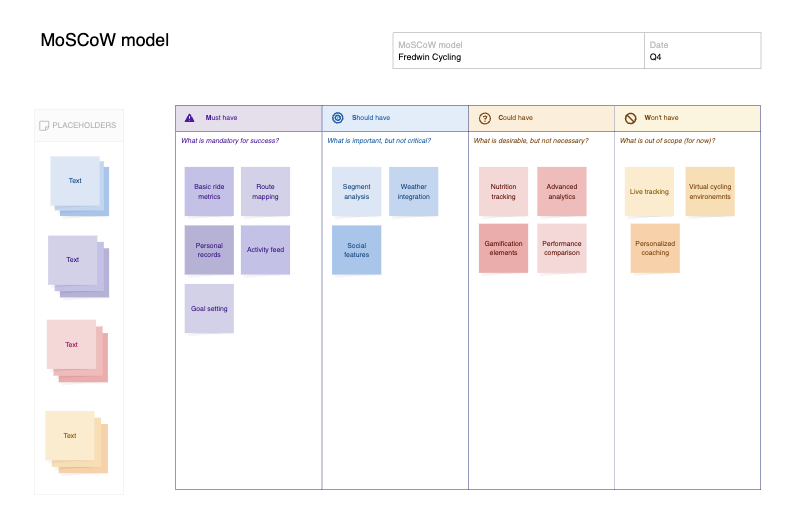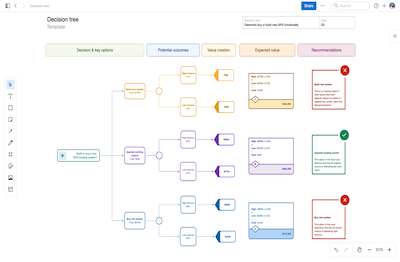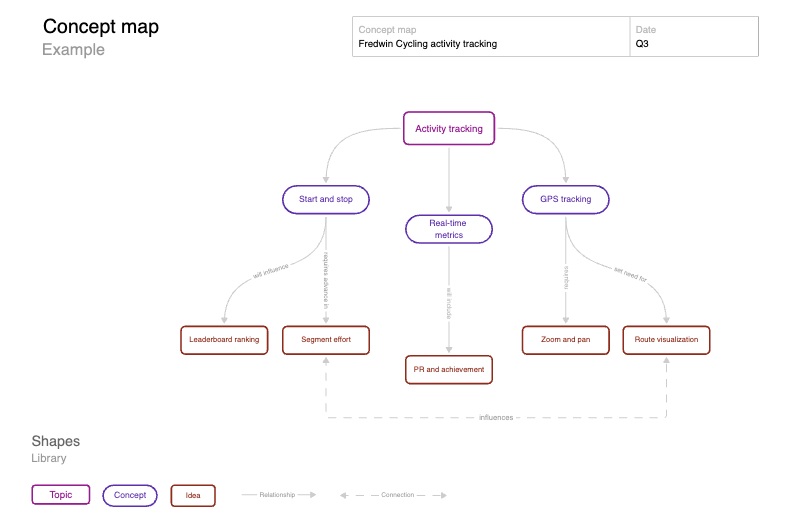2x2 prioritization matrix template
Evaluate options based on value and effort to identify what to work on next
Use template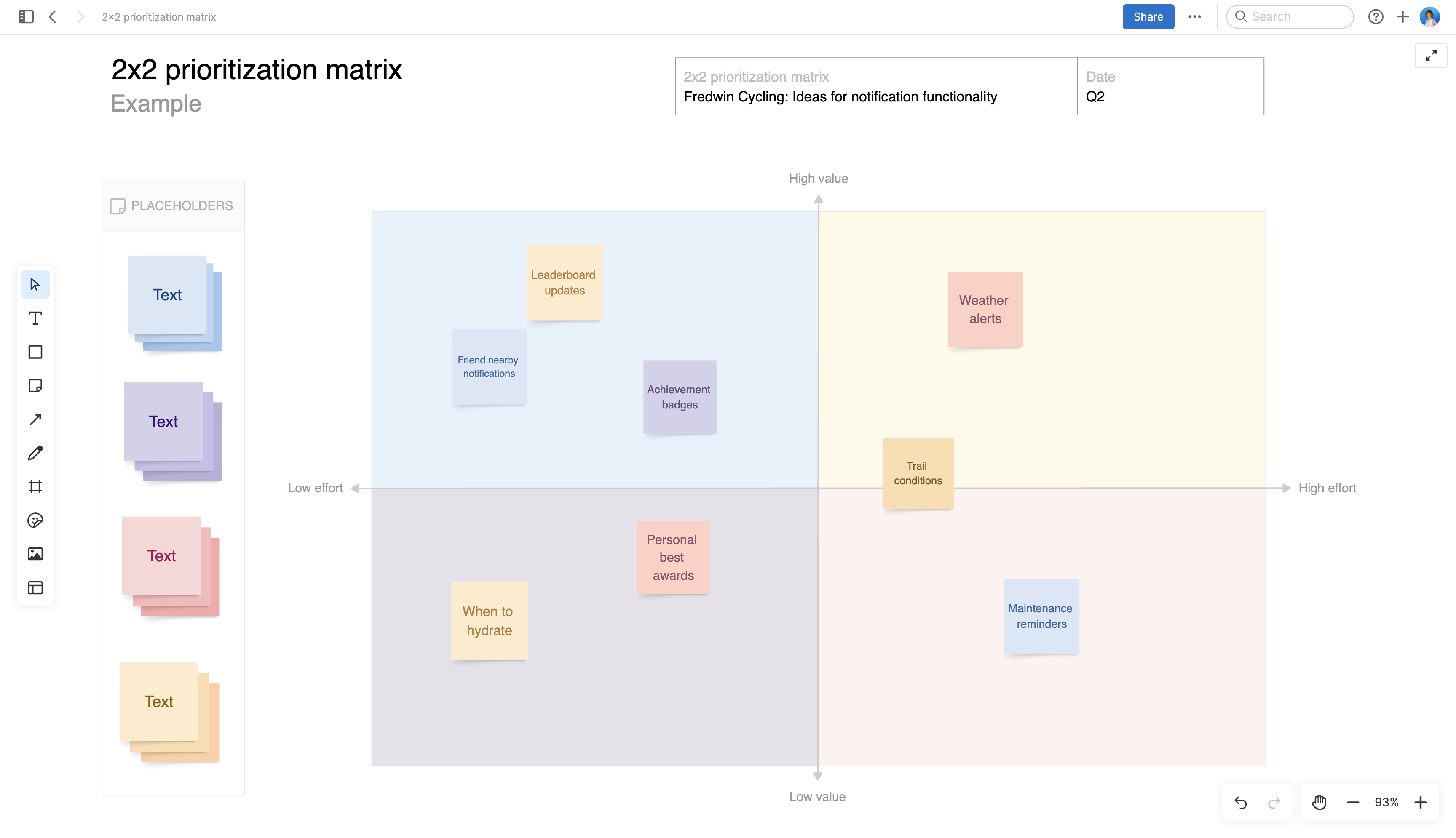
About the 2x2 prioritization matrix template
How do you decide which ideas are worth pursuing? A structured approach makes it easier. This 2x2 prioritization matrix can help you quickly weigh value against effort to visualize the most impactful options. Top-left items are quick wins — high impact, low effort. Top-right items offer high impact but need significant resources. Bottom-left items can be pursued when capacity allows. Bottom-right items are low value and high effort, making them less appealing.
Included in the 2x2 prioritization matrix template
This 2x2 prioritization matrix template includes built-in capabilities like:
A menu of classic whiteboard features such as shapes, sticky notes, grids, and emojis
Quick-access to best practices and a pre-filled 2x2 matrix example for guidance
Inline comments to gather feedback, questions, and ideas from teammates
A voting tool to gather confidence votes from collaborators
Presentation frames to easily share your work
How to use 2x2 prioritization
Prioritizing by value vs. effort is a smart way to focus resources on the most promising opportunities. But other metrics can refine your decisions, too — like mapping ideas against customer demand, cost, or strategic alignment.
Use the template as a starting point to apply whichever 2x2 comparison suits your situation best. Experiment with different metrics until you find a combination that provides the clearest picture of your priorities.
Sticky notes on the whiteboard can be converted into real work items in Aha! Roadmaps. There you can use the product value scorecard to more deeply assess the value of work and incorporate it into your plans.
Best practices
Make better tradeoff decisions by identifying work that will create the most value for the least effort.
Set context: Frame the decision — make it broad enough so it invites critical thinking but narrow enough that you can make relatively quick decisions. In the included example we are evaluating ideas for one area of functionality in a fictitious product.
Assess value and effort: Plot work items, ideas, or product features on the 2x2 matrix using sticky notes. Position these based on an assessment of value vs. effort — or relabel the matrix to compare other dimensions. Color-code stickies by type of work, topic, or team.
Weigh your options: Invite colleagues to add comments, questions, and emojis — encouraging lively discussion. Move sticky notes as you fine-tune your assessments.
Plan next steps: Determine how you want to move forward, ideally starting with items in the top-left corner. Convert these stickies into work items in Aha! Roadmaps so you can define the details and schedule the work.
FAQs about the 2x2 prioritization matrix template
What are some 2x2 prioritization matrix best practices?
Keep the two axes focused on the most relevant criteria for the decision you are trying to make — for example value vs. effort or risk vs. reward. Invite input from key stakeholders who can bring different perspectives, and update the matrix as new information or ideas surface.
What are some common mistakes to avoid with a 2x2 prioritization matrix?
Avoid using vague or poorly defined criteria, and try not to oversimplify complex decisions. The 2x2 prioritization matrix offers a clean, visual format for helping you clarify options, but using it well still requires thoughtful analysis.
Who is this 2x2 prioritization matrix template for?
Product managers use this 2x2 matrix template to make informed tradeoff decisions about feature or product work. But its clear and simple format makes this template a versatile tool that can be helpful for anyone making strategic decisions, including members of marketing, engineering, and leadership.
Is this template free to use?
To use this 2x2 prioritization matrix template, sign up for a free 30-day trial of Aha! Whiteboards. (You can also try this template in Aha! Roadmaps if you need a complete product management solution.) Easily customize the template to suit your needs and then share it with as many people as you want (for free) to streamline collaboration.