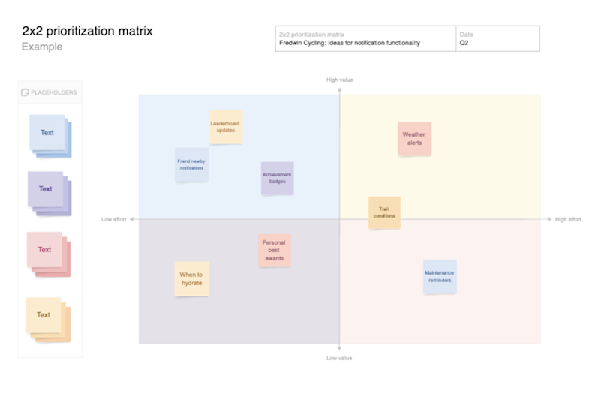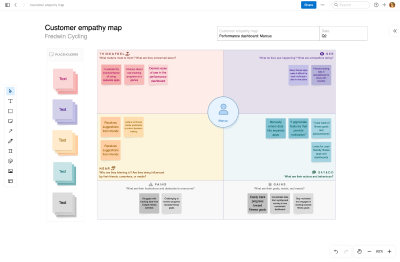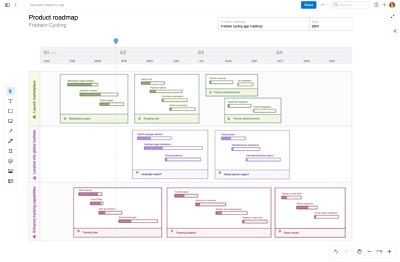Why product teams need knowledge base software
Last updated: September 2024
Where are the team meeting notes from last week? What about the SWOT analysis from your annual planning session? Or that really compelling pricing research a teammate recently completed? If you are like most product teams, these items live in different places. You bounce between bookmarks, favorites folders, and disconnected tools to find them. And often, you cannot. (It is really frustrating.)
Our own team at Aha! was looking for the same — it is why we built a knowledge base tool that is seamlessly integrated into our software suite. Not only does this save time and hassle, but it empowers everyone to think more creatively, capture bold ideas, and refine concepts together in one central hub.
All your product docs in one place — try Aha! software now.
Yes, we built a tool that replaces an internal knowledge base (sometimes called an internal wiki, corporate wiki, company knowledge hub, or central repository) and are writing about why you need one. But whether or not you choose our tools, we hope to offer insights on what to look for in a solution and how to incorporate it into your existing workflows.
Keep reading or jump ahead to any section:
What is an internal knowledge hub?
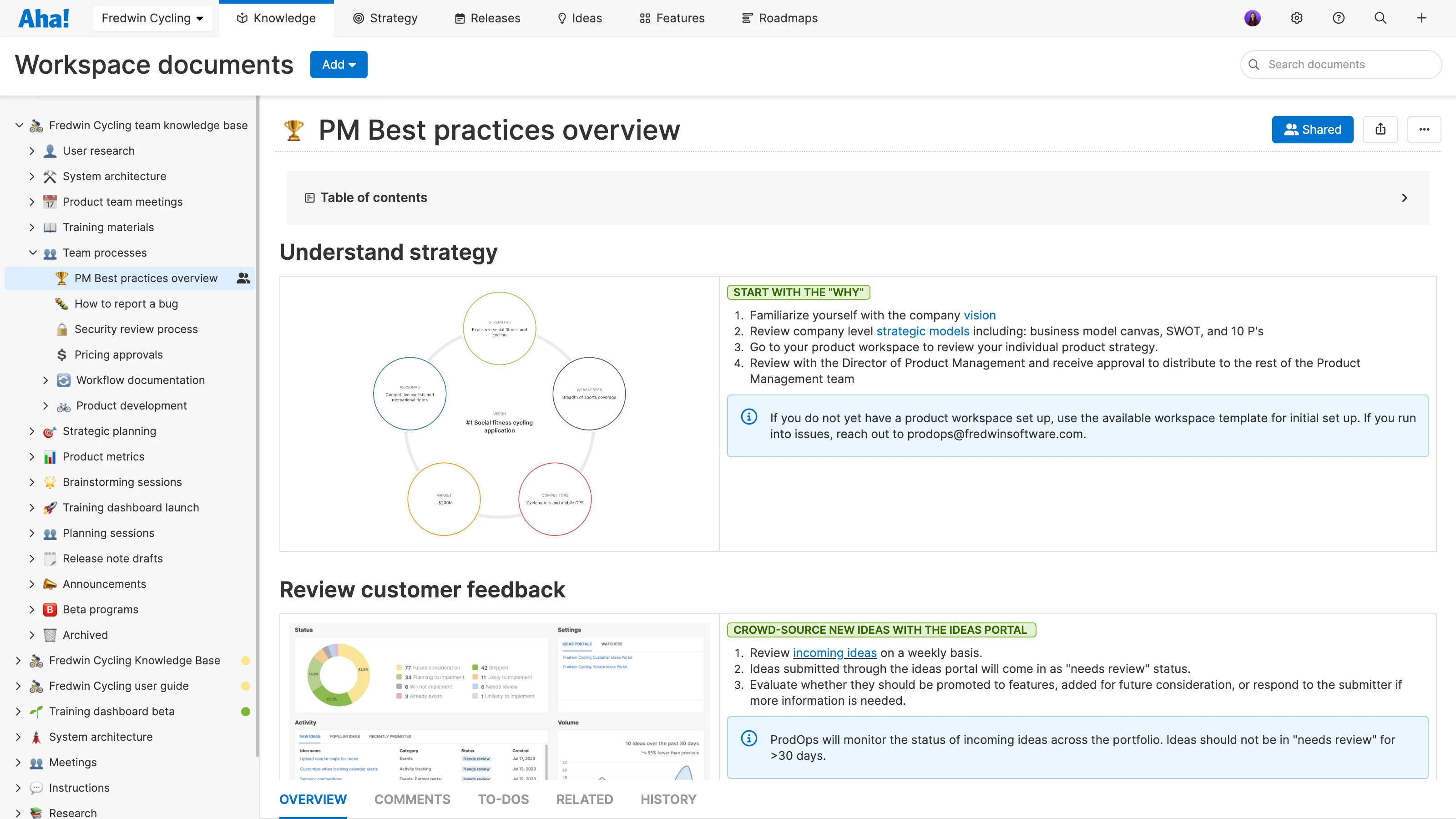
An example of an internal knowledge hub created with Aha! software
When we say "internal knowledge hub," we mean a central place to create and organize team documentation. Think of it as a replacement for an outdated digital notebook or scattered files. Take our own knowledge base software as an example: Aha! Knowledge comes equipped with rich formatting options, drawing capabilities, pre-built templates, and collaborative whiteboards. And features such as guest access and live editing support real-time and asynchronous collaboration alike.
A knowledge hub is a great place to store any reference materials that the team needs access to. But it is also an excellent way to bridge unstructured and structured work. In Aha! software, for instance, you can embed a whiteboard into a note during a team brainstorming session. Teammates can add and move around sticky notes (and other elements) on the board. Once ideas begin to formalize into real plans, you can convert the sticky notes into real work items on your roadmap.
Consolidating product docs in an internal knowledge hub
We know what you might be thinking. Do I really need another tool? If your existing product documentation is scattered across emails, spreadsheets, and file-sharing systems (that your team barely uses as it is), the idea of expanding your tool stack might raise eyebrows. Let's think about this differently, though.
Ideally, the software you use to build your internal knowledge hub replaces tools you already have — all while offering the same functionality and then some. No more separate logins or tabs just to get to your meeting notes. No more lost whiteboard sessions or stale product wikis that no one references.
This means your internal knowledge hub becomes the go-to internal resource for all there is to know about your product: how you make decisions, how you work together, and everything that goes into delivering value to customers. In that sense, it is both a repository and a forum, encouraging the team to be more organized, collaborative, and accountable throughout the product-building process.
The bulk of your day-to-day product work (think roadmapping, feature prioritization, and release management) will continue to happen in your roadmapping tool. Your internal knowledge hub is a space for ideation, documentation, and stakeholder alignment. (The benefit of choosing Aha! software is that knowledge capture and roadmapping capabilities are included in the same suite.)
The following table shares ideas on how to incorporate knowledge capture across various activities within product development:
Product development activity | Use cases for knowledge capture |
Strategy | Get started with early-stage strategic planning, ideating on your vision, product positioning, and goal frameworks before solidifying strategy. |
Discovery | Document early hypotheses, problem statements, and outreach plans. Capture key quotes and insights from customer interviews. |
Research | Organize and store findings from competitive analysis, customer research, and market trends. |
Ideation | Host brainstorming sessions with the team or map out new product concepts and diagrams on a whiteboard. |
Planning | Draft a product requirements document and create first-draft roadmaps before building out formalized product plans. |
Design | Collect sketches, wireframes, and mockups from design iterations. |
Development | Facilitate high-level sprint planning and capture notes from retrospective discussions. |
Analysis | Share performance metrics, KPIs, and progress against goals with stakeholders. |
Teamwork | Centralize meeting agendas and document team processes. |
Related:
How to choose knowledge base software for your product team
You want a tool that will guide you toward creating high-quality product documentation and function as a collaborative space. Bonus points if it is purpose-built for product management teams.
This is why Aha! software is our recommendation (no surprise). That said, we think it is always a good idea to do your research before adopting new product tools for your team. Here is a quick checklist of what to look for as you evaluate knowledge base software:
Rich formatting options to add color, style, and structure to documents
Built-in whiteboards to allow for visual thinking within the same tool
Collaboration capabilities such as comments, reactions, and document sharing that foster frictionless teamwork
Productivity features such as to-do lists for easy task management
Efficient organization via folders and search functionality that helps you find information quickly
Pre-built templates to kick-start your thinking (and ideally, templates tailored specifically for product development work)
(Bonus) AI tools that can expedite the drafting process
(Bonus) A roadmap integration that allows you to connect documents and whiteboards to related features and releases
Knowledge base software has plenty of applications across a business. As you search out this software, it is worth factoring in use cases that extend beyond the product team. For example, you can create more wide-ranging knowledge hubs for cross-functional teams (such as sales, marketing, and UX) or external knowledge bases for customers that your support team maintain. Check out this guide for different ways teams can get the most out of an all-in-one knowledge base tool.
Once you select a knowledge base tool, consolidating all of your product docs can take upfront planning and meaningful effort. (Aha! provides a document importer if you happen to be switching from Confluence.) You will also need to plan, organize, and create a documentation system that works well for you. But in time, everyone will benefit from the improved access and alignment that comes with keeping everything in one place.
FAQs about knowledge base software
This process will vary depending on whether you are building an internal knowledge hub for the team or an external knowledge base for customers. But either way, you will need to start with robust knowledge base software, so be sure to skim the section above if you have not already.
An internal knowledge base provides the information your teammates need to carry out their work. Start by mapping out a document hierarchy to define your knowledge base's purpose and audience. Once you select the right knowledge base tool for your needs, ensure consistency by establishing guidelines for how teammates should capture, present, and distribute all of this information. Organize your documentation into folders and subfolders for easy browsing (and make sure you import any existing documentation from other areas into your new tool). Done with that? Great! Now, share your product documentation with the right people and keep capturing information. This is a truly cross-functional effort that will take some time to complete. For more detail on these steps, we recommend reading this guide.
An external knowledge base provides self-serve information for your customers. Think through the entire customer journey — noting down key questions and roadblocks your customers are likely to encounter. Then, make sure clear answers to these questions live in one centralized location. You can pore through this guide for more on how to build an external knowledge base.
There are plenty of tools available for organizations seeking a knowledge management solution, each with slightly different purposes. We cover some of them here if you are curious.
But for product teams, there is no knowledge base software more comprehensive than Aha! Knowledge. Need to create easily accessible product documentation for cross-functional teammates? Want to launch external knowledge bases for customers? Perhaps you could use some guided templates to start building out these resources? We provide everything you need to document with confidence. Try Aha! Knowledge free for 30 days, or see it in action on a live demo.
A mindfully built knowledge base benefits more than just your internal teams. It is also an integral part of the Complete Product Experience for customers. By providing quick, clear answers to product-related questions, you are helping create a more delightful (rather than frustrating) experience for your customers. Take a peek at this guide for in-depth advice on how to build an external knowledge base for customers.