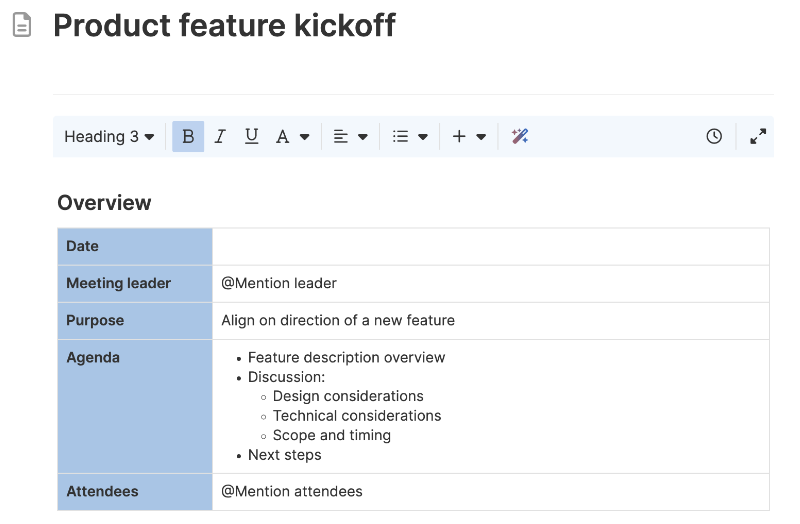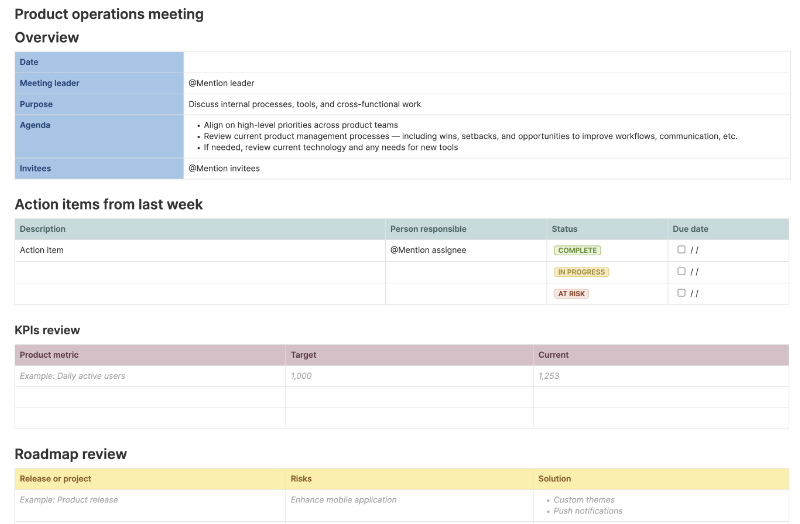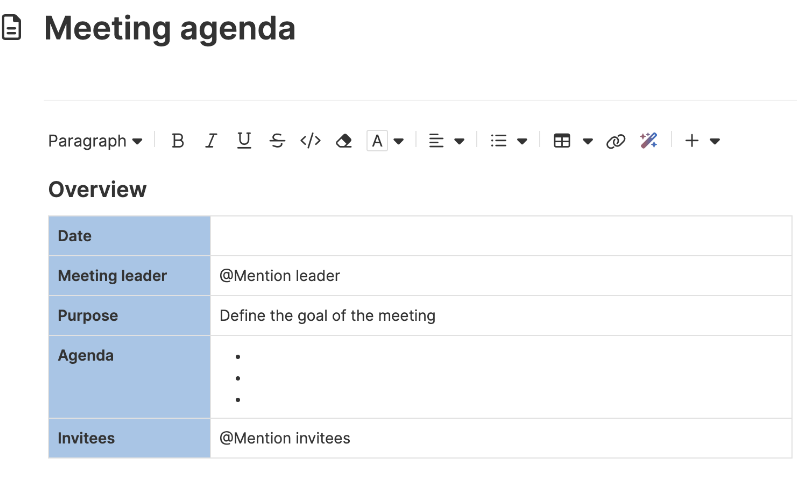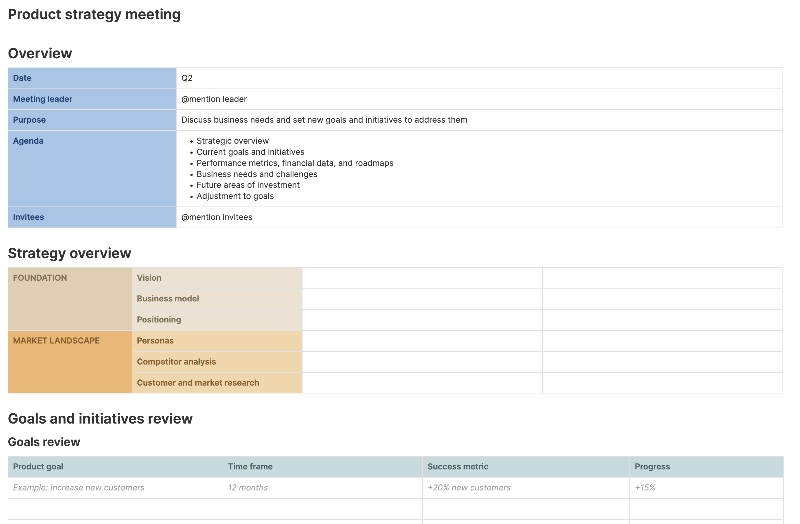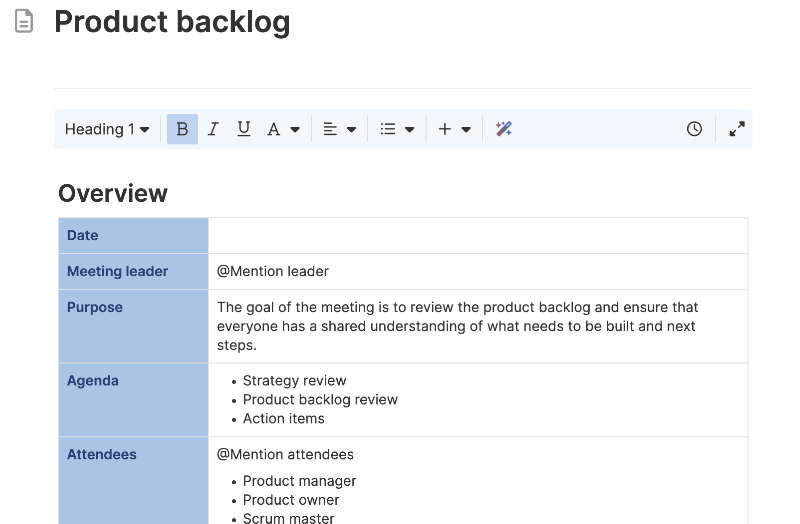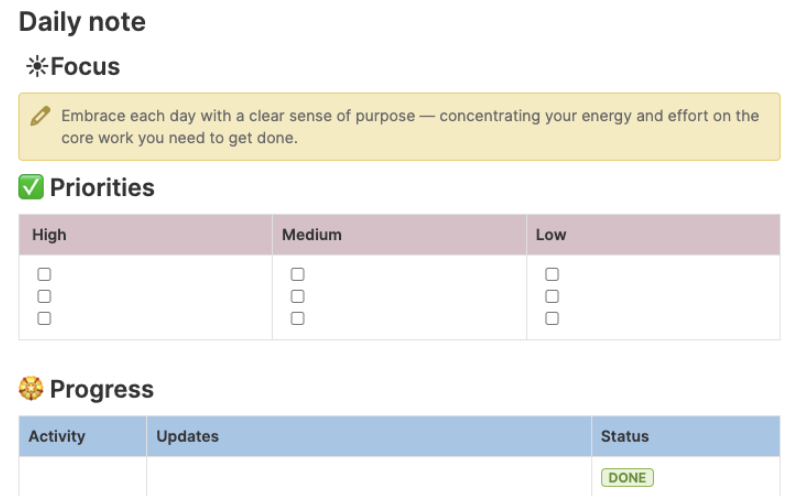Meeting notes template
Record what you discussed and decided — and what comes next
Use template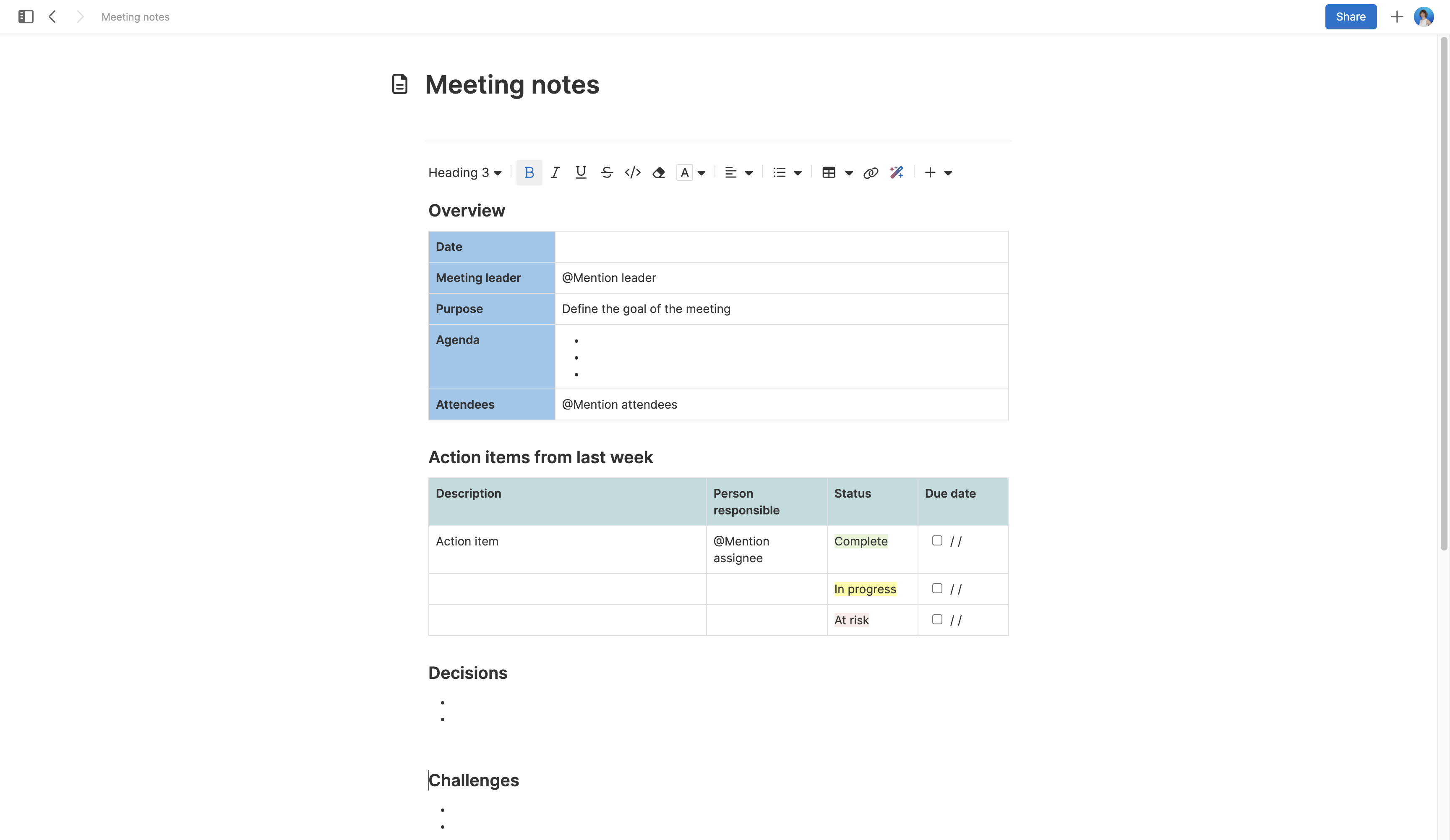
About the meeting notes template
Meetings can move quickly, and it is easy to forget details or lose track of what you decided. This meeting notes template offers a clear way to document what you covered, why you made certain decisions, and the actions that follow. Everyone benefits from having a consistent record to reference. Use it to look back on past conversations, brief stakeholders, or prepare for what is next.
Included in the meeting notes template
This meeting notes template includes built-in capabilities such as:
A structured layout to organize objectives, discussion points, and follow-ups
Pre-built sections for noting decisions, open questions, and assignments
A rich text editor to format details cleanly
Inline comments so teammates can add clarity or share context
How to use the meeting notes template
Use this meeting notes template to run more organized team check-ins, planning sessions, or 1:1s. Start by outlining the main goals and topics. If the meeting involves live brainstorming, embed a whiteboard so ideas stay attached to the conversation.
During the session, capture key points and decisions as they happen. Note any previous action items that need updates, @mention owners, and add due dates to track accountability. It helps to record not just what was decided, but also the rationale behind it — so you can stand by those choices later or explain them to others.
Wrap up by documenting next steps. Assign clear ownership and deadlines so there is no ambiguity about who handles what. Adjust the layout to suit your team: Add a table of contents, pull in related links, or combine it with a meeting agenda to streamline prep and follow-up.
Best practices
Document discussions and keep the right details close at hand.
Focus on why, not just what: Recording the reasoning behind a decision is often more valuable than the conclusion itself. It sharpens future choices and provides cover when priorities shift.
Make ownership obvious: Notes are only as good as the follow-through. Tag people by name and mark clear due dates to avoid confusion.
Keep questions visible: Open issues or concerns are easy to gloss over. Log them in the same place so the team can revisit and resolve them later.
FAQs about the meeting notes template
Why use a meeting notes template?
Memory fades, and conversations meander. A good record preserves decisions and action items, especially when tough trade-offs or big priorities are at stake.
How does a meeting notes template help product teams?
Product managers juggle strategy discussions, backlog reviews, customer interviews, and more. Keeping clean notes lets you trace how the team made decisions and offers a single source to revisit or build on later.
Who should use this meeting notes template?
This template is ideal for anyone guiding discussions and tracking what comes out of them, from product managers and project leads to cross-functional partners. It is simple enough for a quick sync, yet structured enough for executive reviews.
Is this template free to use?
Yes. To use this meeting notes template, sign up for a free 30-day trial of Aha! Whiteboards. (You can also try this template in Aha! Roadmaps if you need a complete product management solution.) Easily customize the template to suit your needs, then share it with as many people as you want (for free) to streamline collaboration.