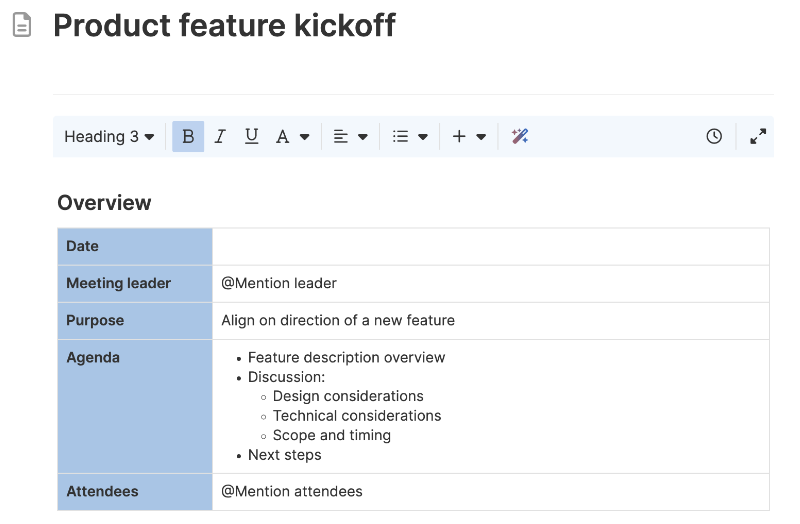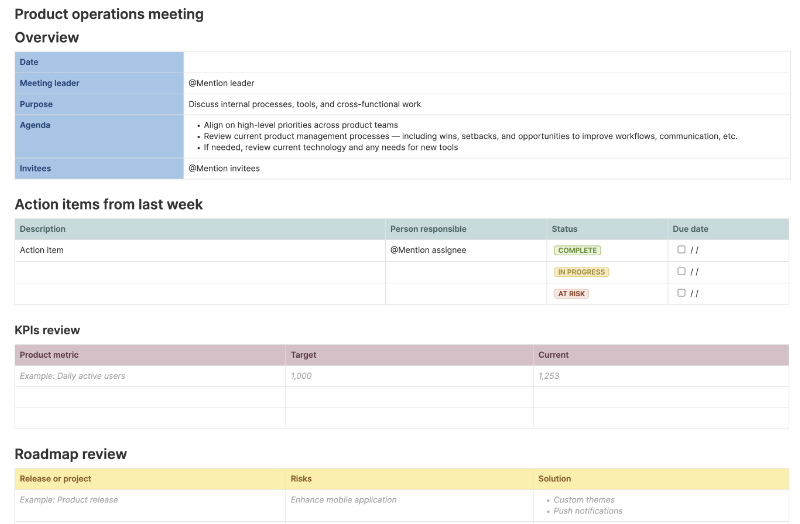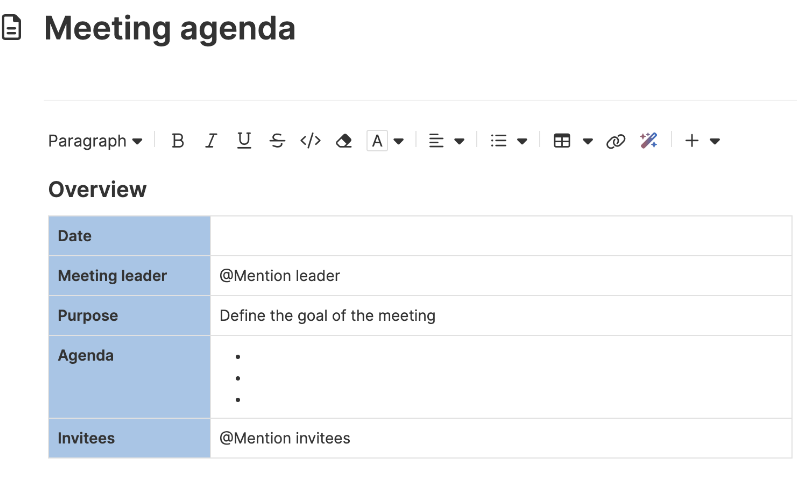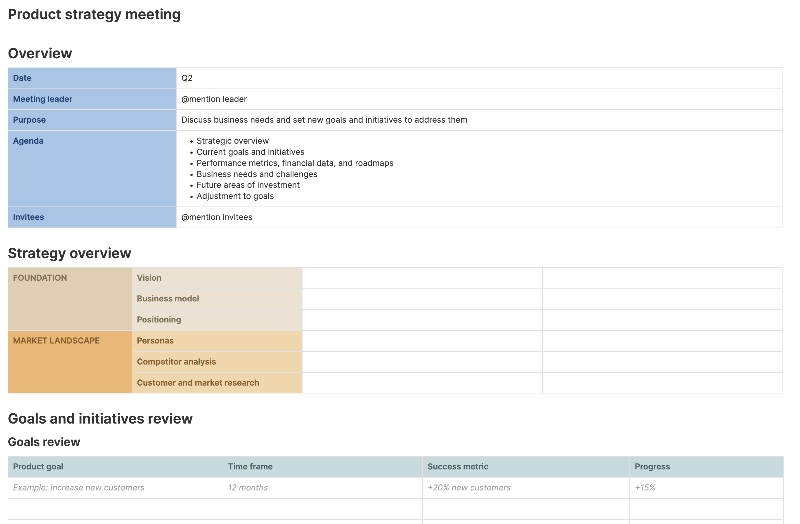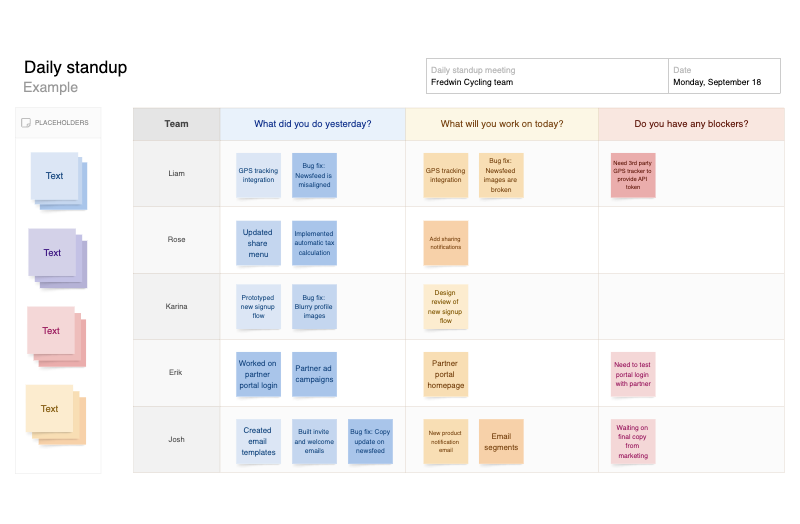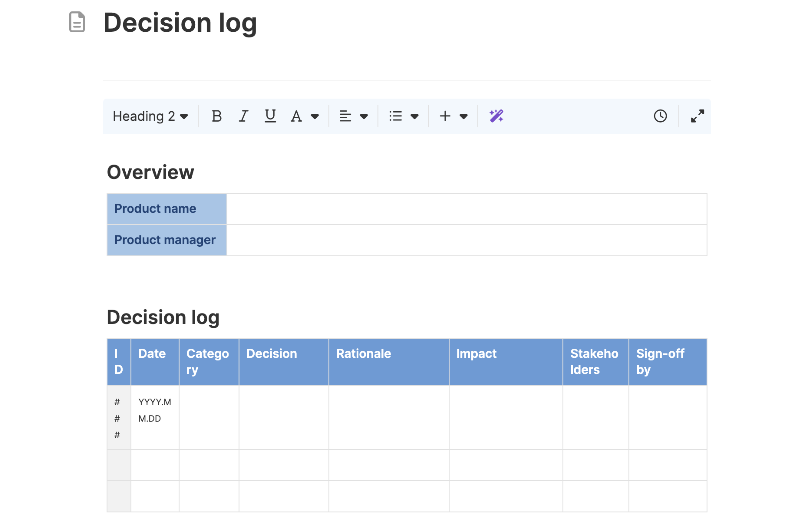Product backlog refinement meeting template
Review top priorities and decide what is ready for development
Use template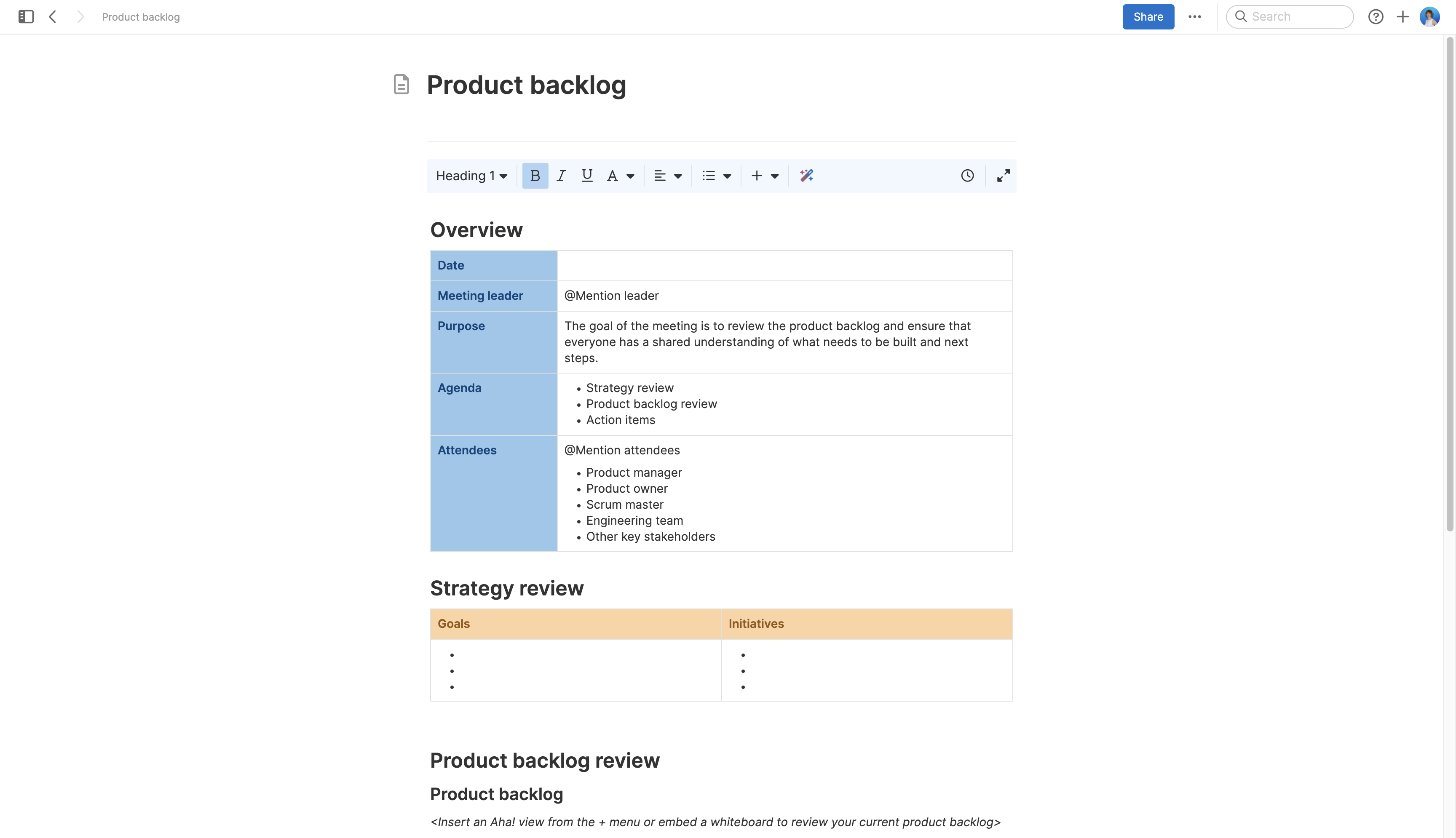
About the product backlog refinement meeting template
A cluttered backlog slows everyone down. Items pile up, priorities get murky, and it becomes harder to see what is truly ready for development. This template helps you run focused refinement meetings to clean up the backlog and clarify next steps.
Use it to review open items with the team and capture key decisions. The layout includes sections for revisiting goals, evaluating new priorities, and deciding what to keep, revise, or remove. Whether you follow a sprint cadence or not, regular backlog refinement keeps planning nimble and delivery on track.
Included in the product backlog refinement meeting template
This product backlog refinement meeting template includes built-in capabilities such as:
A structured layout with sections for reviewing strategy, clarifying priorities, and evaluating backlog items
Quick access to best practices and a pre-filled example for guidance
Classic whiteboard features like shapes, sticky notes, grids, and emojis
Inline comments so teammates can ask questions, suggest edits, or flag blockers
A rich text editor to format content clearly
How to use the product backlog refinement meeting template
Use this template to run a recurring backlog refinement meeting with your product and engineering teammates. It works well whether you are planning an upcoming sprint, preparing for quarterly delivery, or simply organizing work as it evolves. The goal is to clarify what is ready for development and what needs more definition.
Start by reviewing strategic context — align on current goals and near-term initiatives in the top table. Then, insert an Aha! view from the + menu or embed a whiteboard to review your current product backlog. From there, work through the backlog items in the table. Update status fields, add sticky notes to flag blockers, and remove outdated work from the whiteboard. Use comments to capture follow-ups and color-code items by theme or readiness to streamline the discussion.
Once the meeting wraps, turn agreed-upon work into records in Aha! Roadmaps or Aha! Develop. And return to the document before your next refinement session to track changes and keep your backlog clean.
Best practices
Backlog refinement is more than admin — it is where strategy meets delivery.
Challenge old priorities: It is easy for stale ideas to linger. Use refinement to reevaluate why each item matters and whether it still belongs on the list.
Make space for ambiguity: Not everything needs to be fully scoped, but items should be refined enough to spark useful conversation. Capture what is known and what needs validation before implementing.
Surface scope creep early: Watch for items that quietly expand over time. Break down bloated work into smaller pieces with clear value, and tag larger themes that may need further discovery.
Clarify next steps: End each session with updated statuses or ownership. Mark what is ready for development, what needs more work, and what can be removed — so nothing sits in limbo.
FAQs about the product backlog refinement template
Why is backlog refinement important?
Refinement ensures your backlog stays organized and actionable. It helps product teams prioritize the most valuable work and avoid surprises during planning or development.
What are some best practices for backlog refinement?
Meet regularly to revisit what matters most — not just what is easiest to build. Encourage honest discussion about effort and uncertainty. Then make decisions, assign owners, and remove what no longer serves the team.
Who is this product backlog refinement meeting template for?
This template is for product managers, engineers, designers, and anyone involved in deciding what to build next. It works whether you follow a sprint cadence or operate on a continuous delivery model.
Is this template free to use?
Yes. To use this product backlog refinement template, sign up for a free 30-day trial of Aha! Whiteboards. (You can also try this template in Aha! Roadmaps if you need a complete product management solution.) Easily customize the template to suit your needs, then share it with as many people as you want (for free) to streamline collaboration.