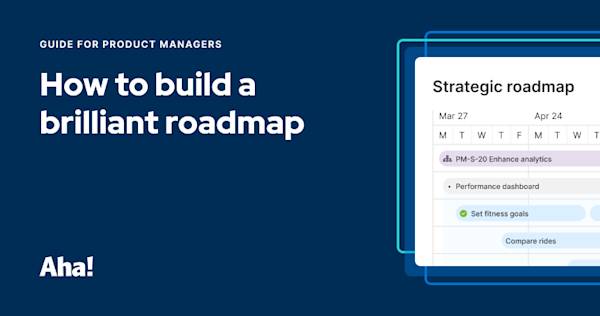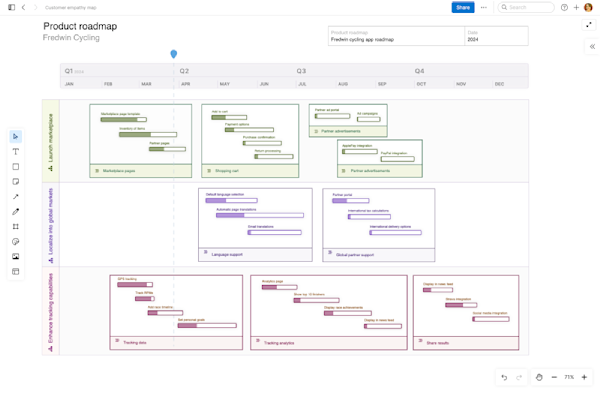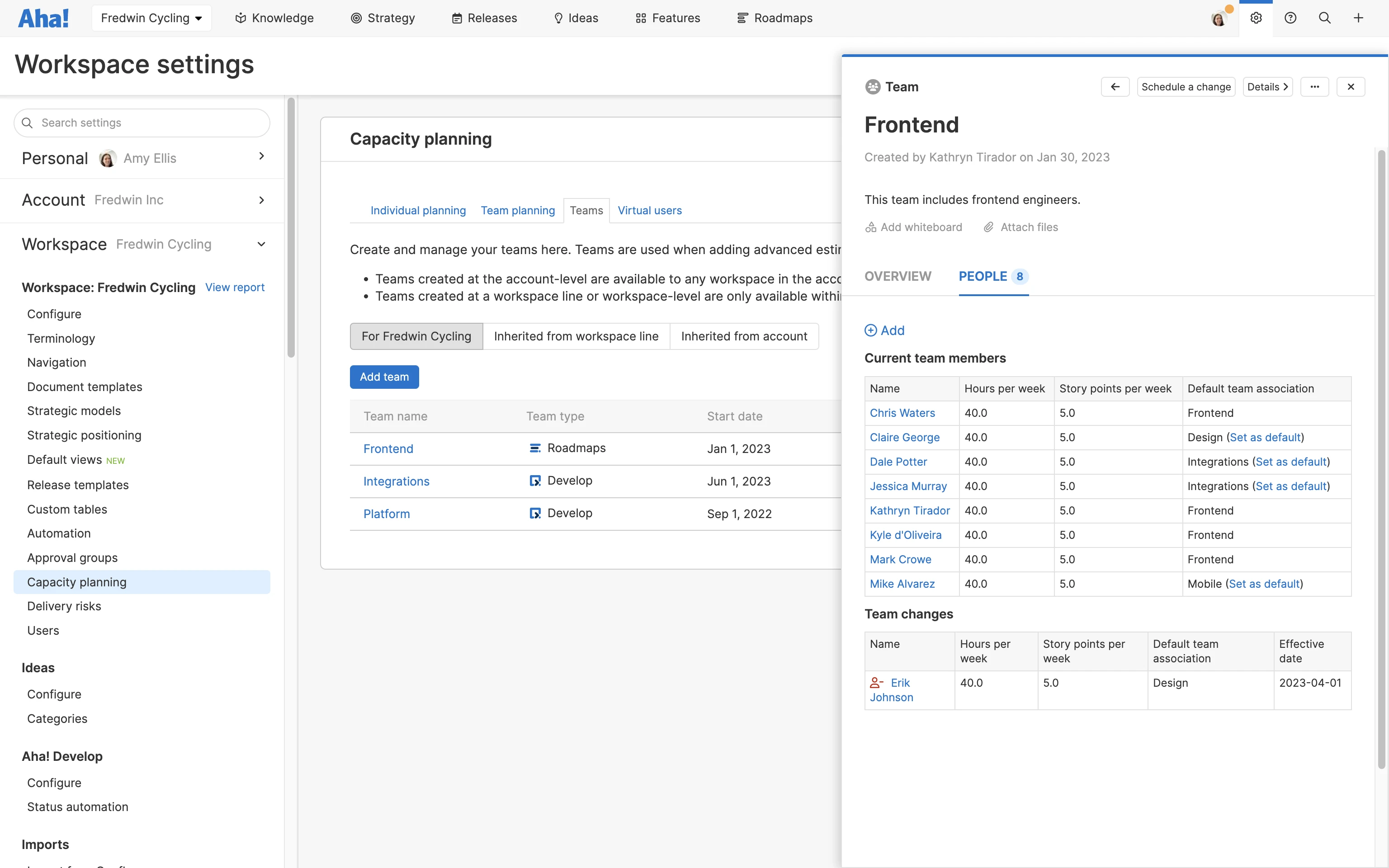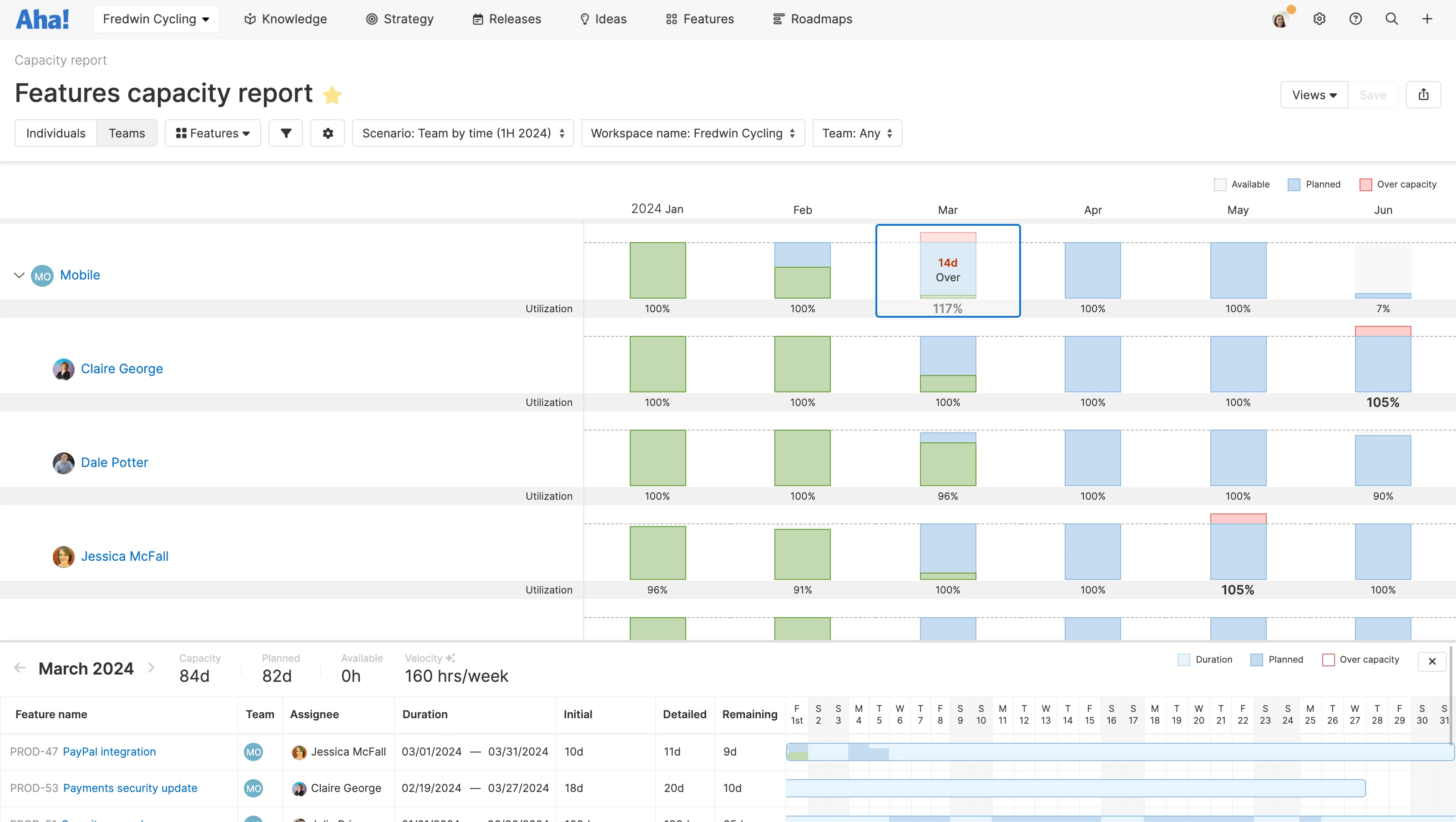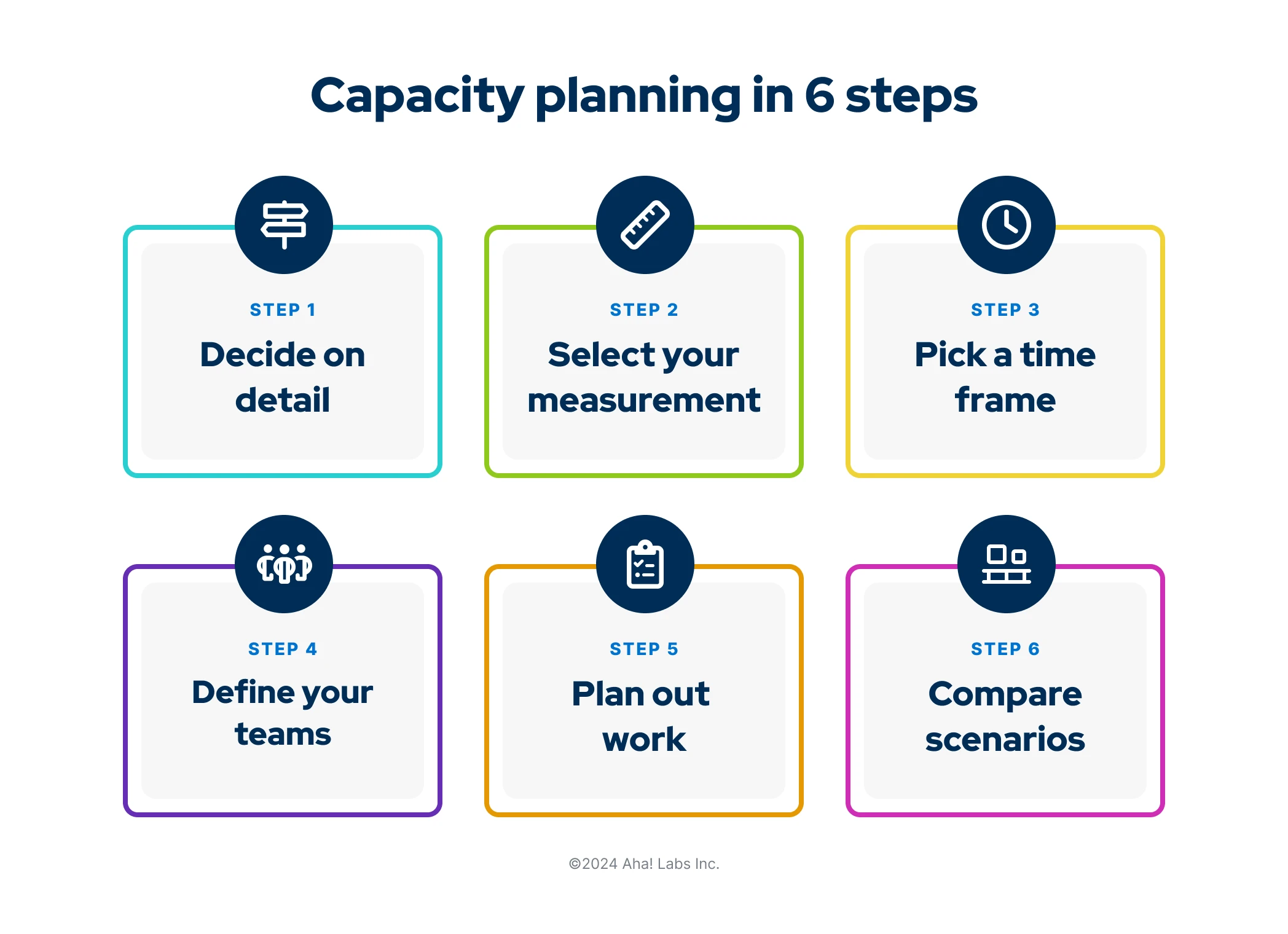1. Decide the level of detail
Figure out which level of work you want to estimate. For example, you could create only high-level estimates of an initiative as part of your roadmap planning. Then, as you get closer to delivery, you can estimate in greater detail at the release or feature level.
2. Choose an estimation unit
Common ways to estimate include people, hours, cost, or story points. You can use different timelines and estimation methods to create multiple versions of your plan — so you can pick the best scenario for your needs. Stay consistent once you select a unit to ensure accurate estimation across teams and projects.
3. Pick a time frame
Choose a period for estimates. For example, you could view capacity per half, quarter, month, or week. Be mindful to use the same time frame when comparing different planning scenarios.
4. Define your teams
How many people will be doing the work? And when are they able to do it? Collaborate with your cross-functional team leads to understand team availability within your given time frame. Pay attention to variables such as team members' scheduled vacation time, holidays, and so forth. (And remember: Do not let the planning fallacy disrupt your plans!)
5. Plan out the work
Begin to set target completion dates, estimate work, and allocate resources. Instead of doing complex calculations on your own, you can use a tool such as Aha! Roadmaps to configure a scenario and forecast how much effort will be required to complete the work (in your estimation unit of choice).
6. Compare scenarios
Confirm which plan is the best by creating alternative scenarios to understand trade-offs. For instance, you might want to see how changing dates, assigning work to another team, or reducing scope impacts the allocation of work and deadlines. Scenario planning helps you explore different ways of working — so you can understand exactly what it will take to deliver against your roadmap. (Scenario-based capacity planning does not apply at the individual level.)
Related:
Top
There are a variety of capacity planning tools available, each offering different features depending on your team's needs. Choosing the best one comes down to what you want to emphasize — whether it is overall capacity planning or more targeted resource management.
Teams that do capacity planning in Aha! Roadmaps can visualize workloads using a dynamic team or individual capacity report. Select timelines and estimation units to match your strategic planning process, then evaluate team feasibility. You can edit estimates and reassign work directly from the capacity report, driving confidence in your roadmap plans.
You do not have to be a capacity planning expert to be a successful product manager. But the more knowledge you have, the more informed you will be about future product plans. Understanding how capacity planning works can help you make better trade-off decisions, align the team around realistic plans, and build more of what matters for customers.