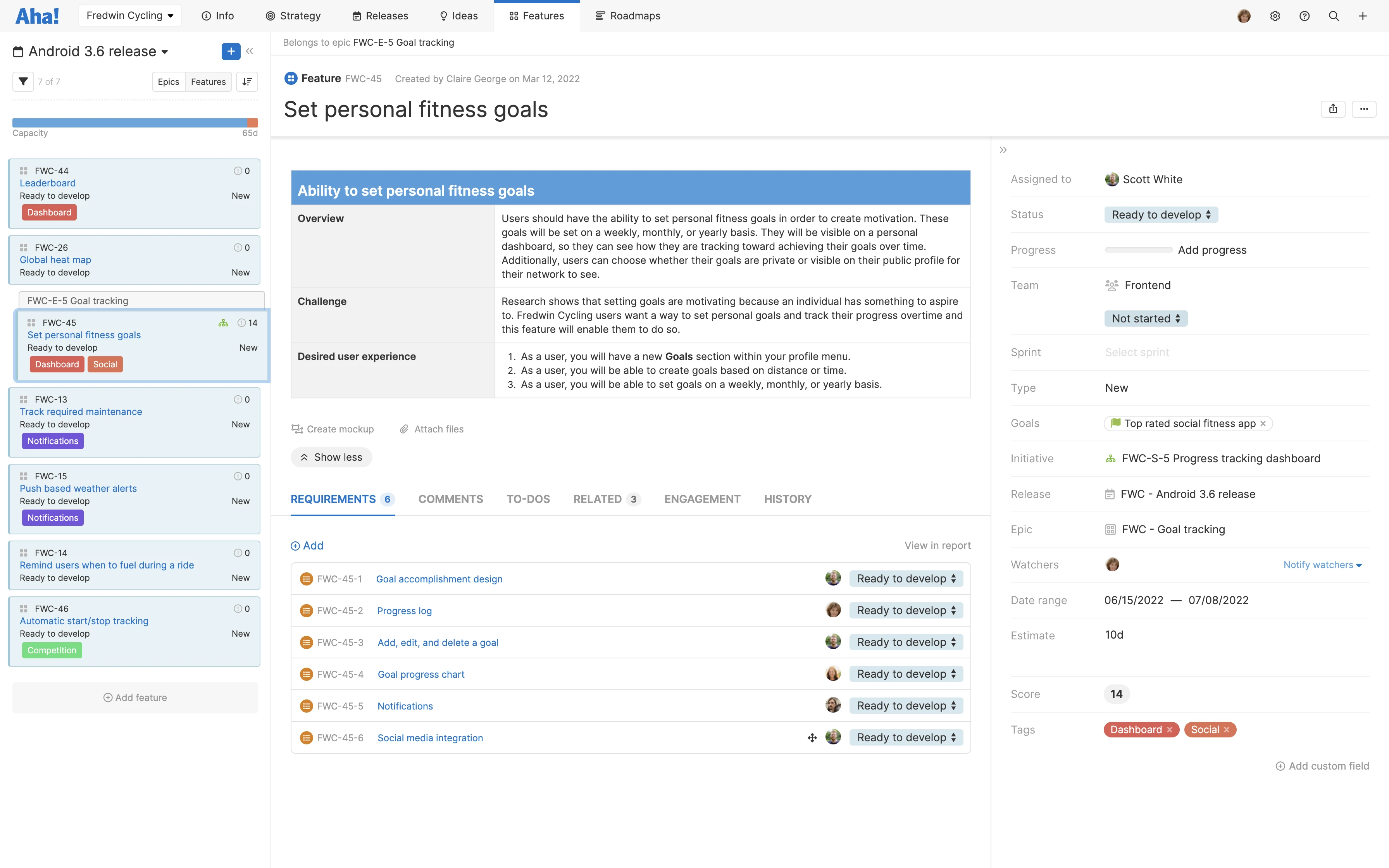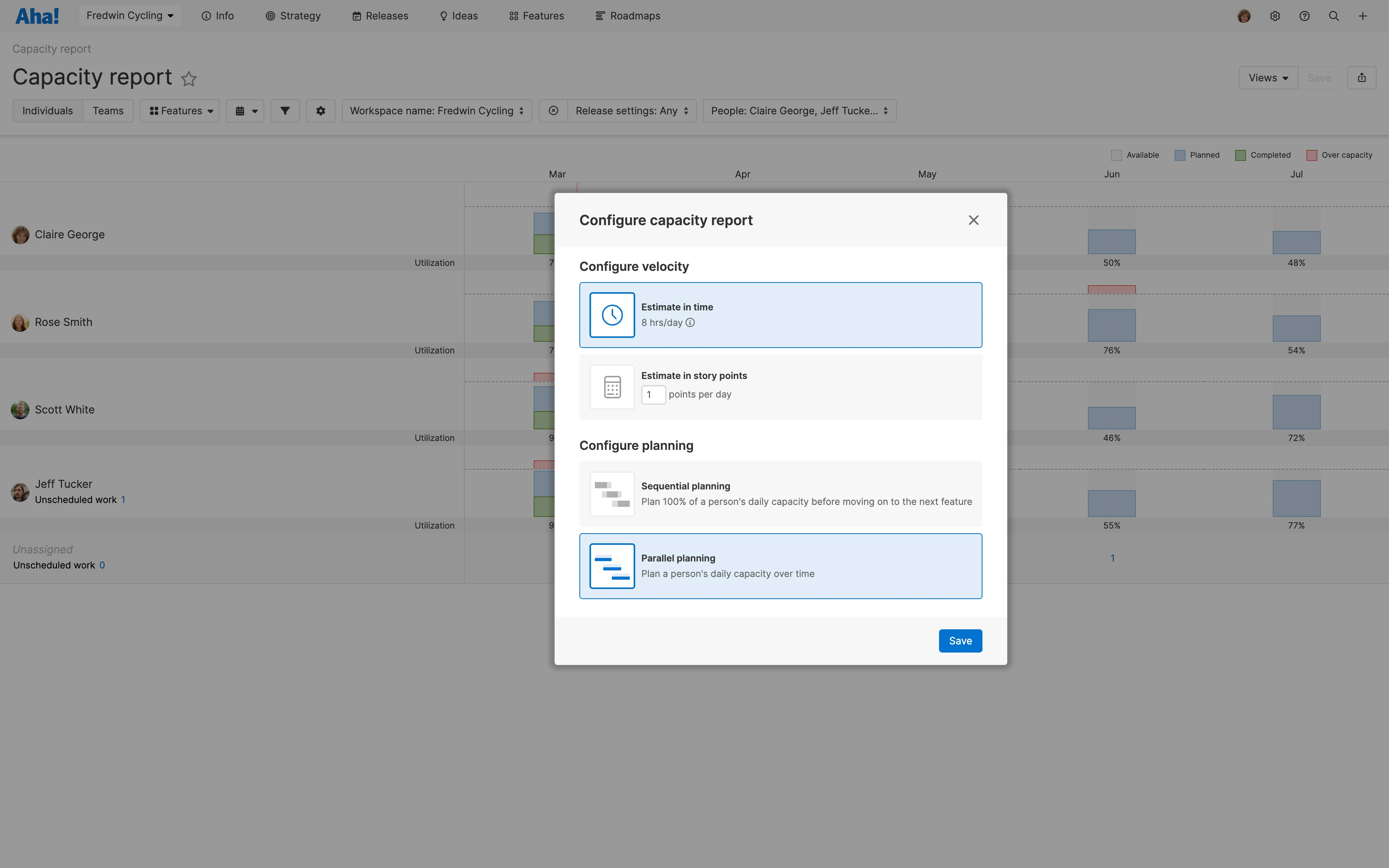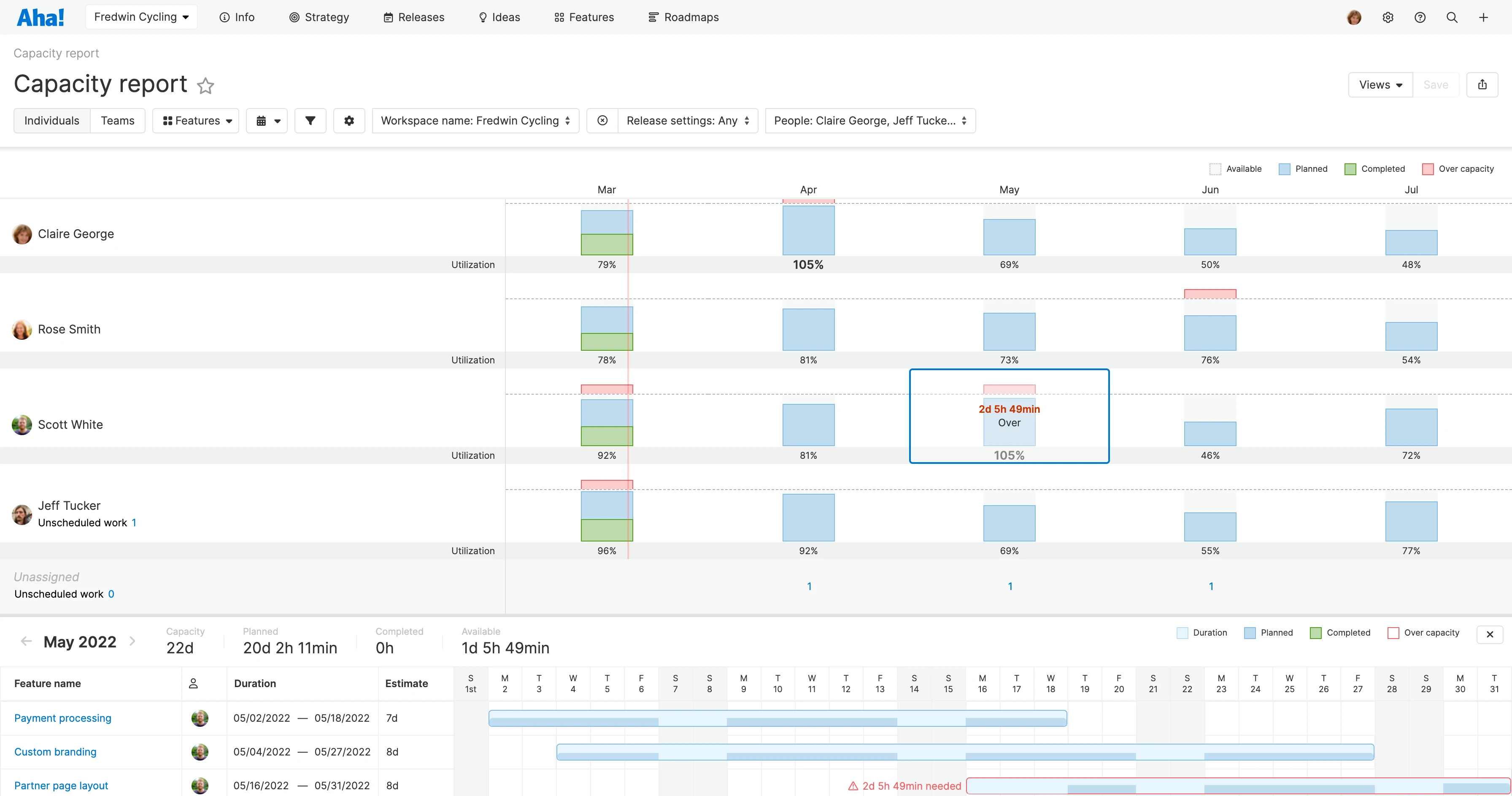
Capacity report for individuals in Aha! Roadmaps.
View Work Done in Parallel on the Capacity Report
Effectively managing work is fundamental to team happiness. It can be motivating to set ambitious plans that have a meaningful impact on product growth. But overloading the team is not sustainable. That is why it is so important to understand what people can realistically take on — so you can plan more accurately and achieve your goals.
You can now analyze the team's availability based on whether work is completed sequentially or in parallel on the capacity report in Aha! Roadmaps.
The new option helps agile teams understand the demand on resources across simultaneous work streams. Powered by the priority, duration, and estimates that you set for each work item, the capacity report calculates the availability of each person or team by month — so you can quickly address any resourcing issues.
The report defaults to assuming that work will happen in a sequential manner. It starts with the highest priority item and applies 100 percent of a person or team's available capacity until the work is complete. But many teams have overlapping priorities that require multiple initiatives, epics, or features to be implemented in parallel. In this scenario, it is important to understand how multiple efforts that are happening at the same time impacts your overall plan.
With today's enhancement, you can choose between a “sequential” or “parallel” approach for viewing work on the capacity report. When you select the new “parallel” option, resources are allocated evenly across the duration of each work item. This helps you assess if there are enough resources available to work on multiple things during the same time period.
Here is a closer look at how to plan work in parallel:
Schedule upcoming features
Imagine you are planning a major release. You have already set the overall capacity for the release, estimated each feature, and ranked the work in priority order. The last step is to schedule the work and assign it to the right people. But before you finalize the details, you want to make sure the plan is feasible — so you head over to the capacity report.
View work in parallel
Let's assume your engineering team works on multiple features simultaneously. Open the Configure capacity modal in the report and select the new option for planning in parallel. Once saved, the report calculates the capacity for each person based on an even distribution of the effort required to deliver the work.
Assess your delivery plan
Instantly spot resourcing constraints. In the example below, Scott is oversubscribed in May. Clicking on the monthly column reveals which features are scheduled for him to work on. You can see that Scott has enough capacity to work on the two highest priority features at the same time, but the third feature is at risk. Quickly reschedule or reassign the work directly from the report to resolve the issue.
Move ahead with certainty that all of the work you are planning can be delivered on time.
We hope that this update helps you and other agile teams allocate and schedule work in way that reflects how your team actually gets the work done — so you can keep your plans grounded in reality. Capacity planning for individuals is included in all Aha! Roadmaps plans. If you want to plan capacity across teams, you will need to chose the Enterprise+ plan. Please let us know if you have any questions or need any help upgrading.
Sign up for a free trial of Aha! Roadmaps
Aha! Roadmaps is the best way to set strategy, prioritize features, and share visual plans. It includes Aha! Ideas Essentials for crowdsourcing feedback. If you are interested in an integrated product development approach, use Aha! Roadmaps and Aha! Develop together. Sign up for a free 30-day trial or join a live demo to see why more than 5,000 companies trust our software to build lovable products and be happy doing it.