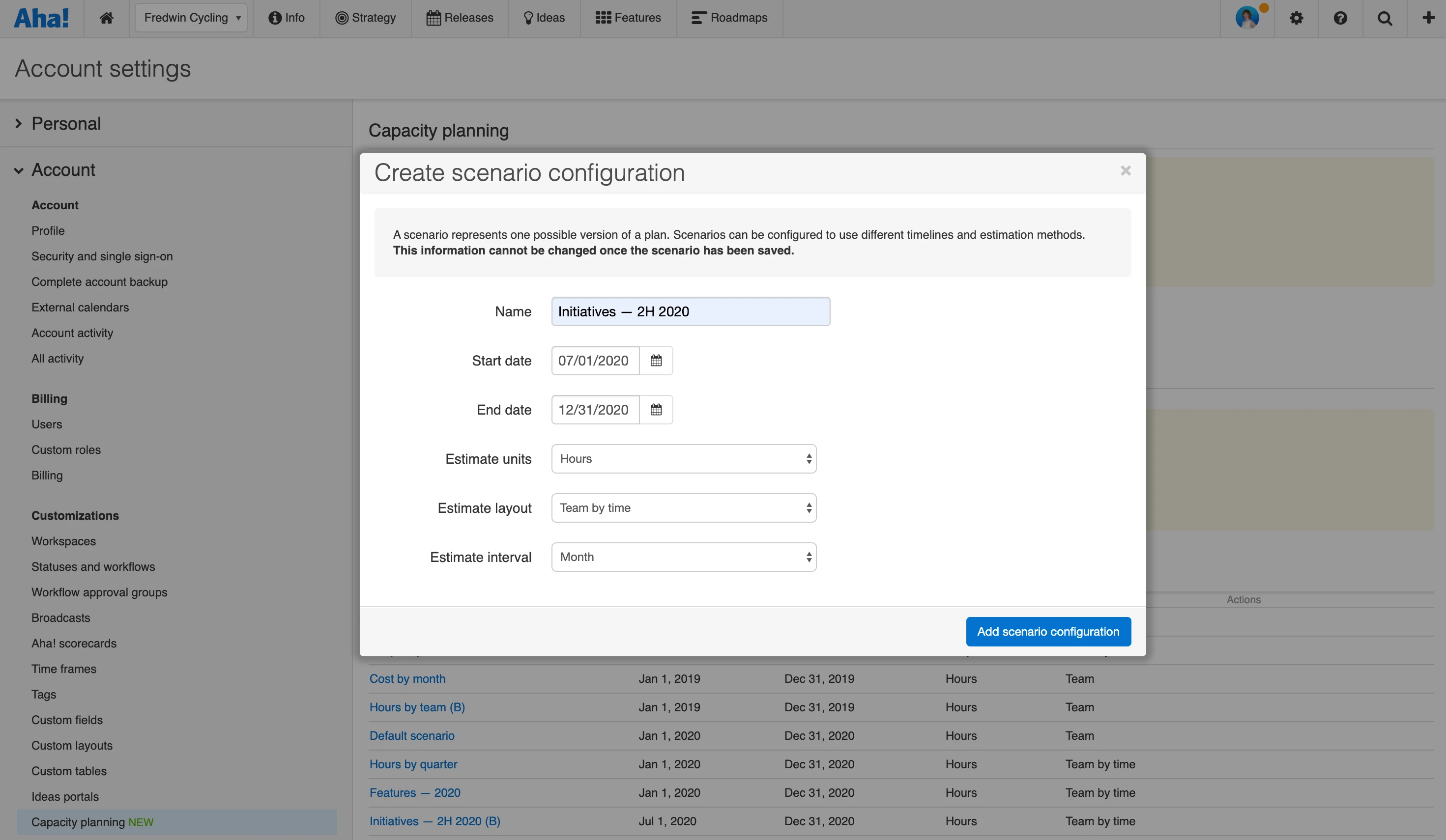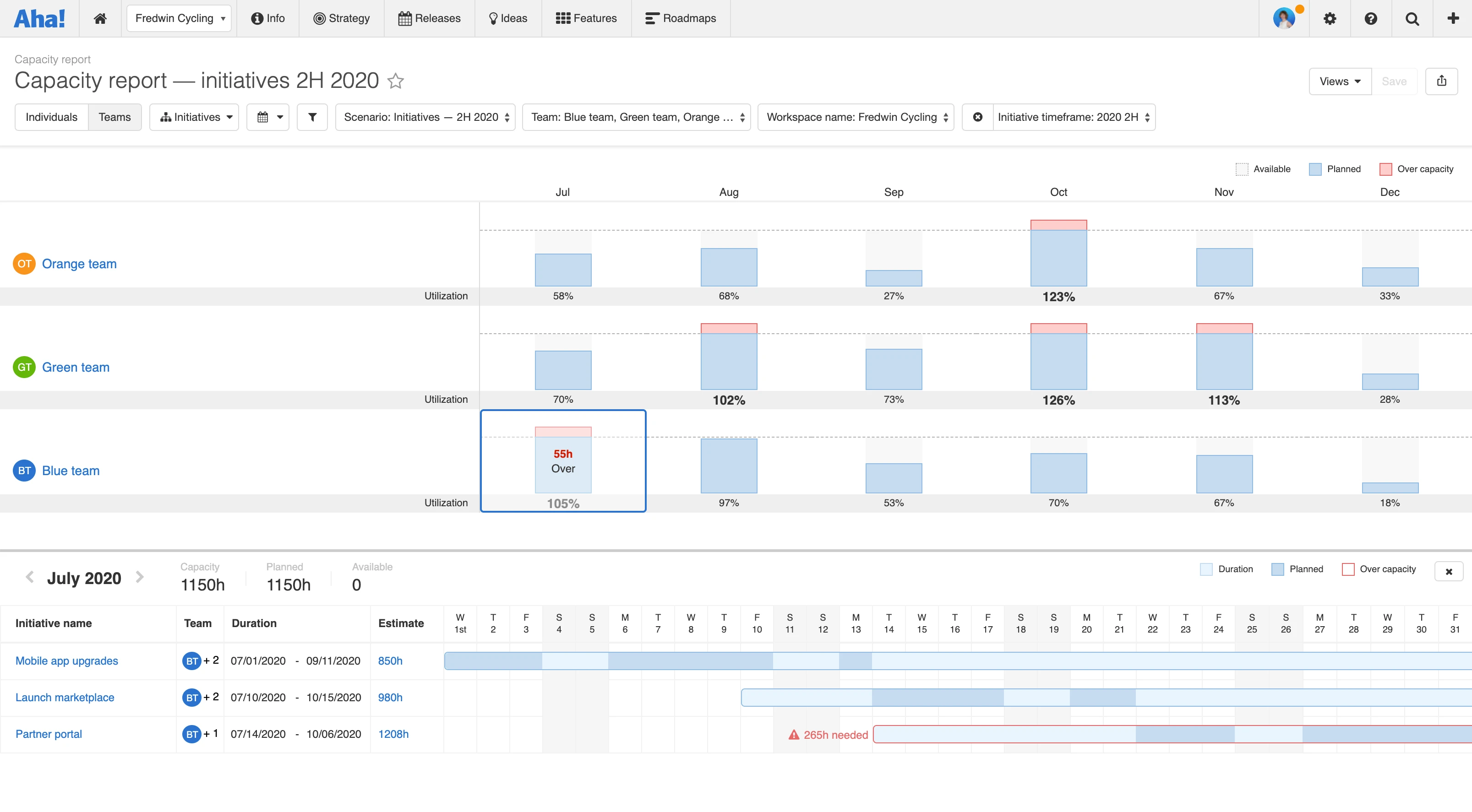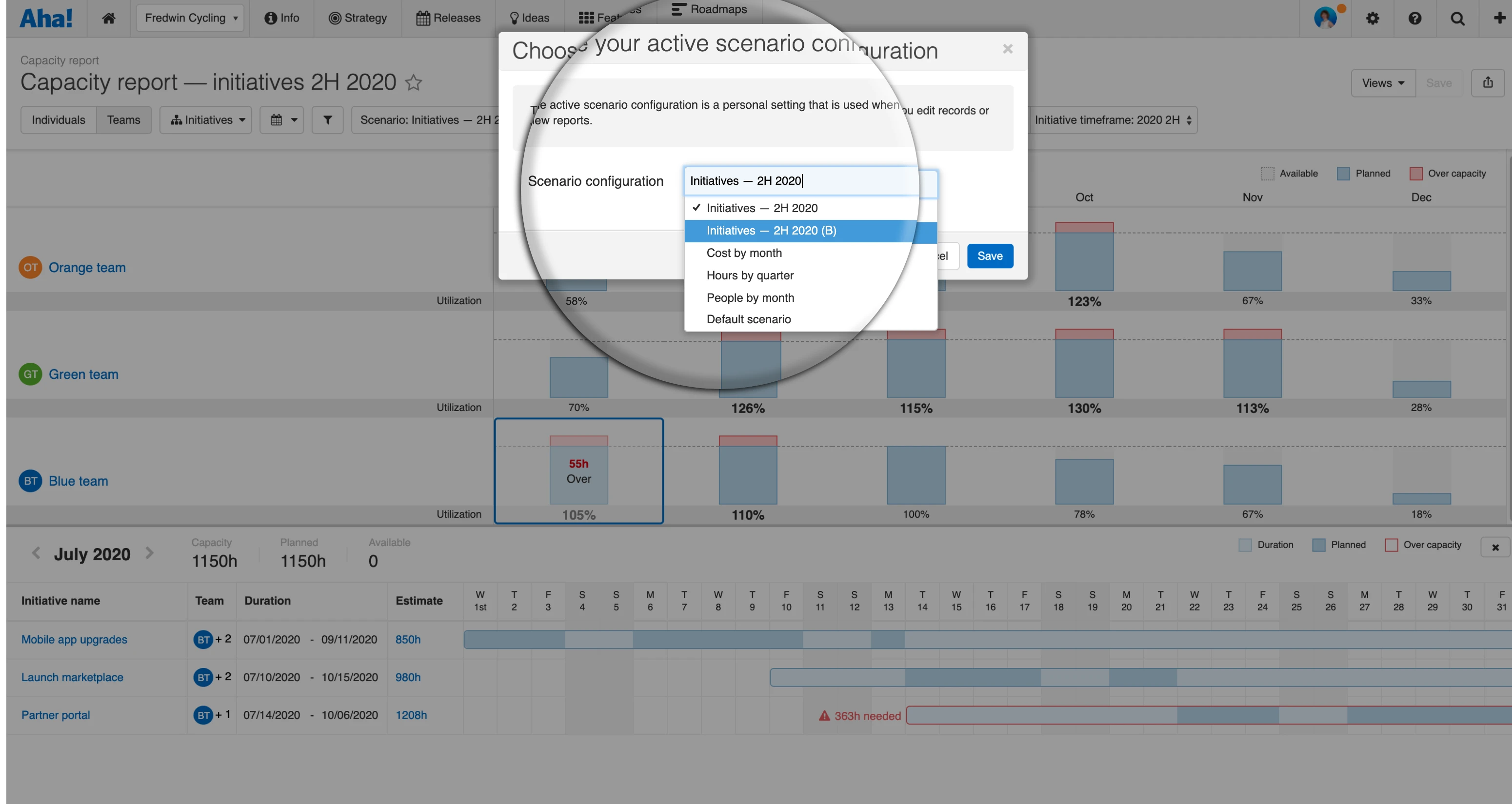
Just Launched! — Scenario Planning for Sophisticated Teams
Last week we announced capacity planning for teams. This highly-requested functionality is an important milestone in our journey to help companies create optimal plans. You can better align what you want to accomplish while taking into consideration the team’s time and skills.
Now you can estimate work in different ways and create alternate scenarios to understand tradeoffs.
Scenario planning helps you explore different ways of working and how it will impact what you deliver. You can build multiple versions of your plan, comparing what happens if you schedule work in a different order or bring in more teams to get it done. It also gives you the ability to estimate work in different ways — people, hours, or cost — so you can understand exactly what it will take to deliver against your roadmap.
This kind of advanced planning most benefits large enterprises with many strategic work streams and teams. That is why capacity planning for teams (including scenario planning) is available for customers who have selected our Enterprise+ plan. It is ideal for organizations that demand the most sophisticated capabilities. Enterprise+ also includes advanced security and backup features, as well as ongoing training services. Please contact us if you would like to learn more.
Note that you must be an Aha! administrator to enable capacity planning for teams in your account and create scenario configurations. Once enabled, workspace owners and contributors can select an active scenario and set advanced estimates and all Aha! users can view capacity planning information.
Let’s take a more detailed look at scenario planning:
Create scenario configurations Scenario configurations are added at the account level. Add as many configurations as your team will need to analyze their plans. For each one, you can set a duration, estimation unit (people, hours, or cost), and timeline (day, week, month, quarter, or year). In the example below, we are configuring a scenario to estimate each team’s time by month for strategic initiatives in the second half of 2020.
Choose an active scenario Each Aha! user can choose an active scenario from their personal settings. The selected scenario applies when you set advanced estimates on a record and view the capacity report. Here, we select the “Initiatives — 2H 2020” scenario configuration that we created in the previous example. Now we can immediately start entering data to estimate the hours needed from each team by month.
Analyze your scenario Use the capacity report to assess the effectiveness of your scenario. For our example, we are visualizing team workloads across initiatives. We can see that some teams are underutilized in some months, while others are overcapacity — resulting in a sub-optimal plan. So let’s see if there is a more efficient way to deliver the work.
Consider an alternative approach You can create more than one scenario with the same configuration at the account level. This is a great way to create multiple versions of the same plan but with different estimation values. Below, we select an active scenario with the same configuration as the one we used earlier. This means we can copy the data from the existing advanced estimate and adjust the values, such as changing the start and end date for each initiative.
Compare scenarios Toggle between scenario configurations on the capacity report to compare and decide which approach is best. In this example, the second option makes more effective use of each team’s time. Save and share different versions of the capacity report with others so you can have a conversation about the best way to move forward.
Resolve resourcing issues directly from the capacity report.
Analyzing alternative scenarios empowers you and the team to confidently move forward with the best approach.
One of our largest customers recently told us they are using this functionality to inform future hiring plans. They can now clearly see the work planned based on the needs of the business and understand when they would benefit from adding new people to the team. This is just one of many use cases for this functionality. Scenario planning provides enormous flexibility — both in estimation units and timelines. We are excited to see what you will do with it.
Upgrade to the Enterprise+ plan Capacity planning for teams is available for customers in the Enterprise+ plan. This plan is ideal for organizations that want the most sophisticated capabilities. Enterprise+ also includes advanced levels of support, security, and backup features as well as ongoing consulting services.