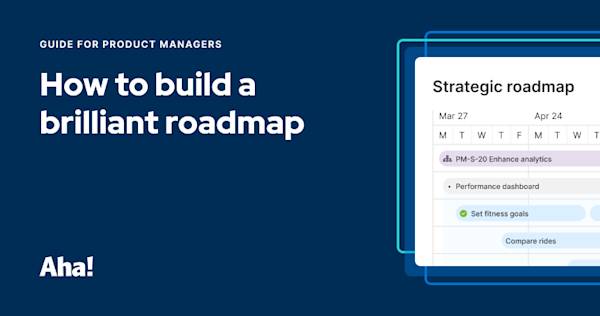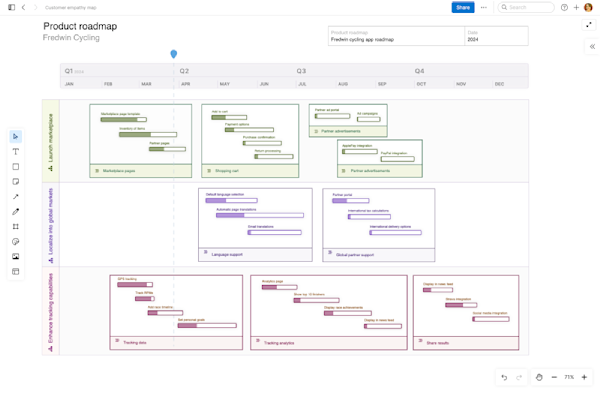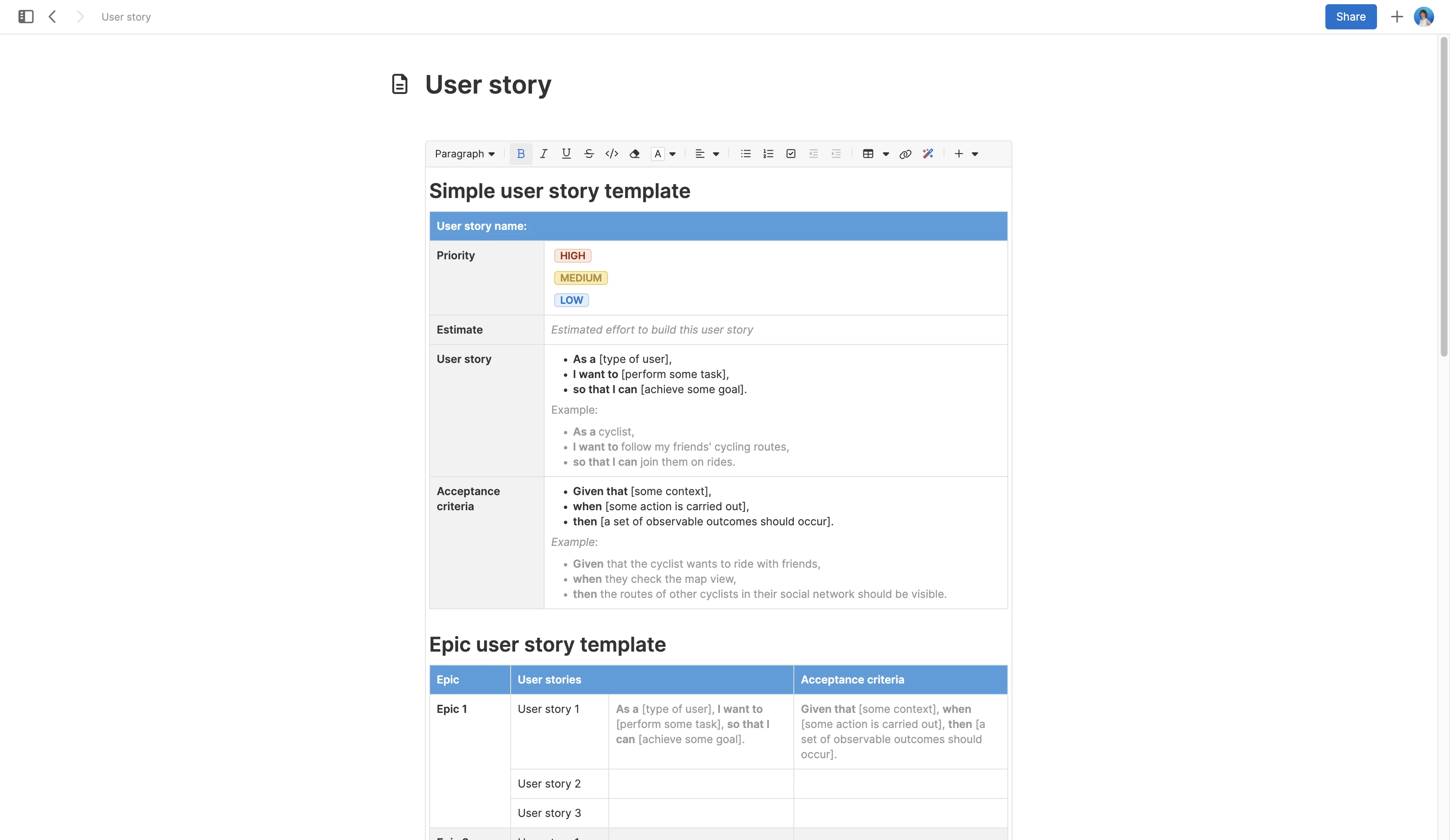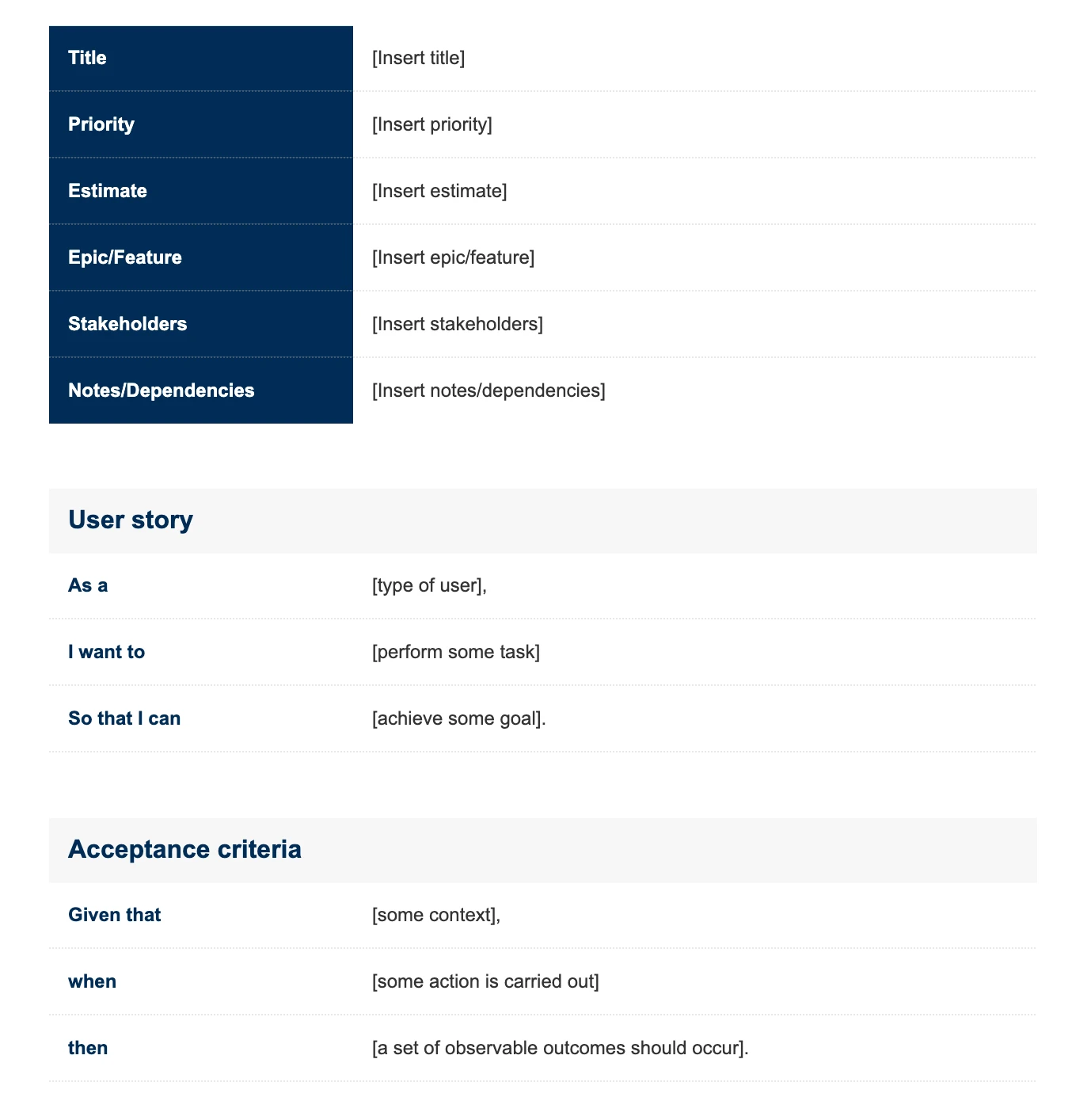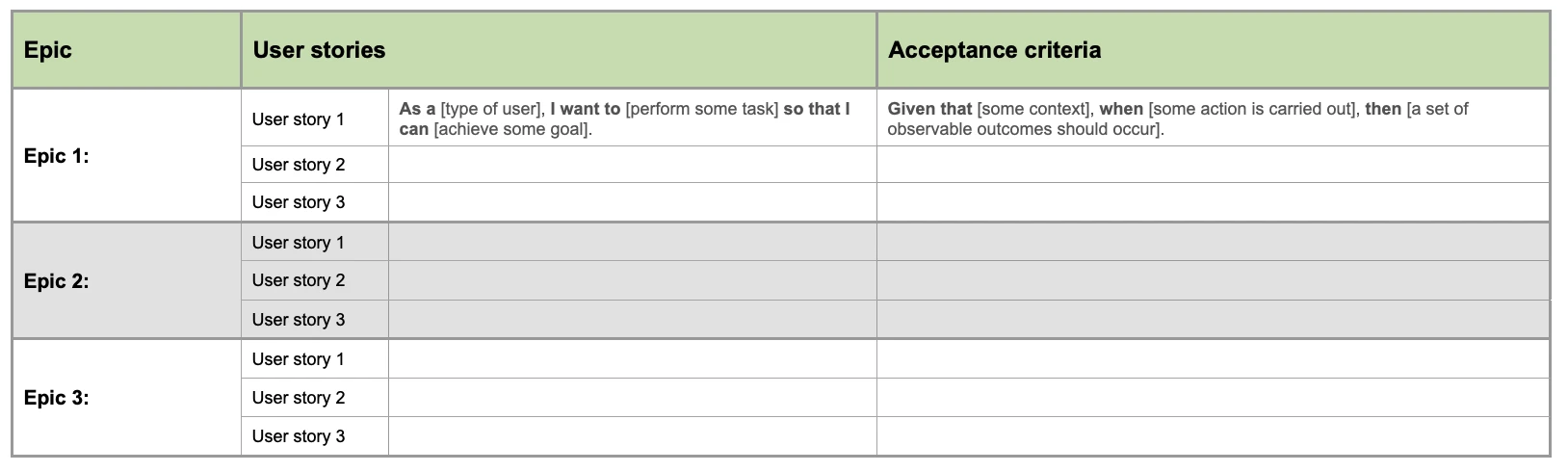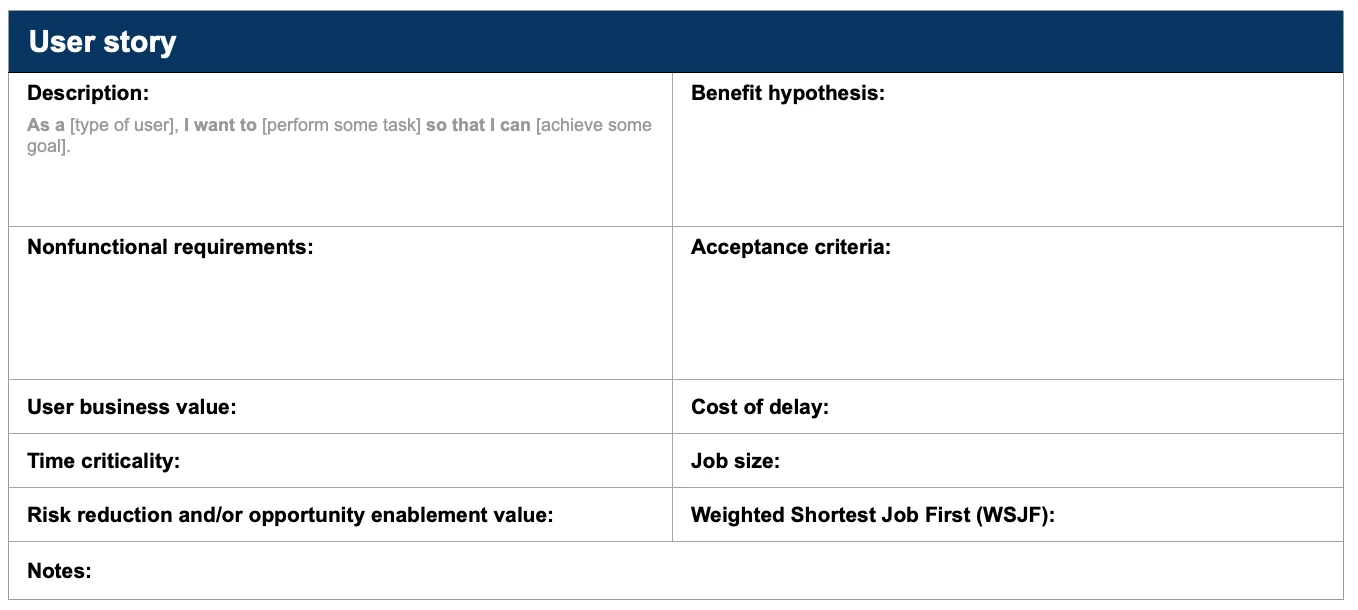4 user story templates for product teams
Explore simple user story templates to define features your team can actually build
Last updated: November 2025
How do you write a strong user story? Start with a user story template. Discover proven formats that help your team clearly capture customer needs and deliver the right solutions. |
A user story is a brief description of a product feature, written from the perspective of the end user. It clearly and concisely conveys what the user wants or needs from new functionality — often in one or two sentences. A product owner or product manager will typically write user stories, then share them with the development team.
User stories provide structure and meaning to agile software development work along with themes, epics, and tasks. Because they explain the desired outcome from the user's point of view, user stories help agile teams clearly understand the value a new feature will provide — versus focusing only on functionality.
Brainstorm, prioritize, collaborate — try virtual whiteboards in Aha! software.
In this guide, we will explore how to write effective user stories on your own and with the help of structured templates. Keep reading to learn more or jump ahead to the user story templates.
Jump ahead to any section to learn more:
How to write user stories
A user story captures the "who," "what," and "why" behind an item of agile development work — providing essential context for your agile development team. (Detailed technical requirements come later.)
You can use a simple formula to start writing user stories. This helps you get right to the heart of why a new feature matters to your customers. Here is the basic format for an agile user story:
As a [type of user], I want to [perform some task] so that I can [achieve some goal].
Let's write an example for a fictitious company called Fredwin Cycling. The product is a social fitness application that connects athletes and promotes friendly competition. The company is considering a new GPS feature that allows cyclists to see their friends' routes. Here is how you could write this as a user story:
As a cyclist, I want to follow my friends' cycling routes so that I can join them on rides.
The counterpart to any user story is acceptance criteria, which describes what the functionality must do in order to satisfy the user's goal. This helps developers know what to build and when the new feature is ready. Acceptance criteria must be met to consider a user story complete.
As with user stories, acceptance criteria is often written in a set structure. Here is a simple acceptance criteria template to accompany your user story template:
Given that [some context], when [some action is carried out], then [a set of observable outcomes should occur].
Let's use our Fredwin Cycling user story to write an example of acceptance criteria:
Given that the cyclist wants to ride with friends, when they check the map view, then the routes of other cyclists in their social network should be visible.
These basic formulas are a great way to get familiar with writing user stories and acceptance criteria. If you are ready to start building out your own, take a look at the user story templates below.
Related:
User story templates to try
Here are user story templates you can use to capture new product functionality from the user's perspective and define your acceptance criteria. Each template offers a slightly different layout based on the level of detail you want to include.
The first template featured is a note template. It is really four templates in one — with sections for simple, epic, thematic, and SAFe® user stories. These user story templates provide simple formulas for capturing the "who,” “what,” and “why” behind features. Include acceptance criteria and customize the templates as you see fit.
You can also create your own templates in Aha! Roadmaps for user stories, features, and requirements. With this approach, your user stories are integrated into the actual work items on your product roadmap