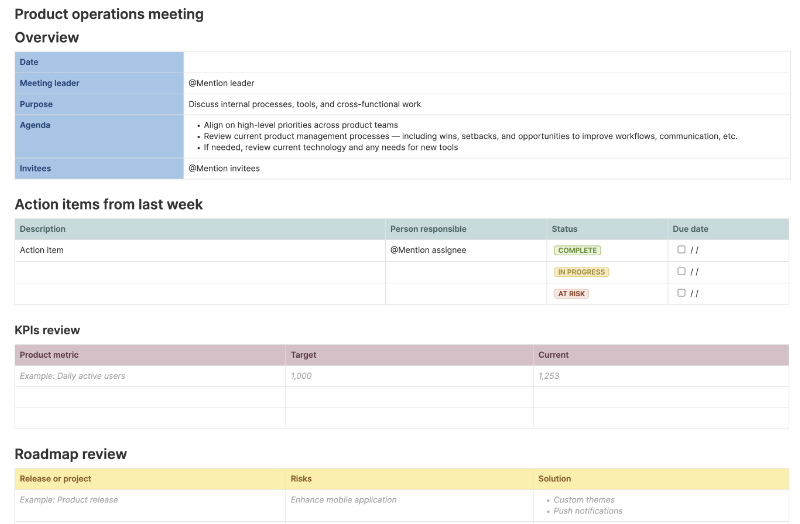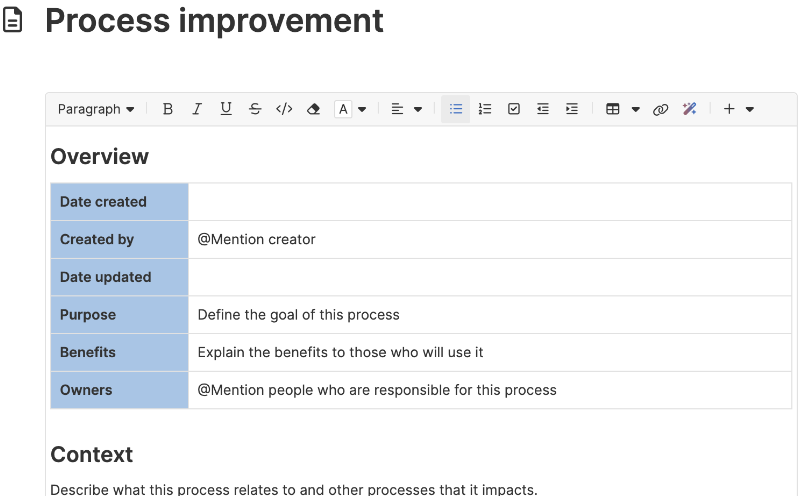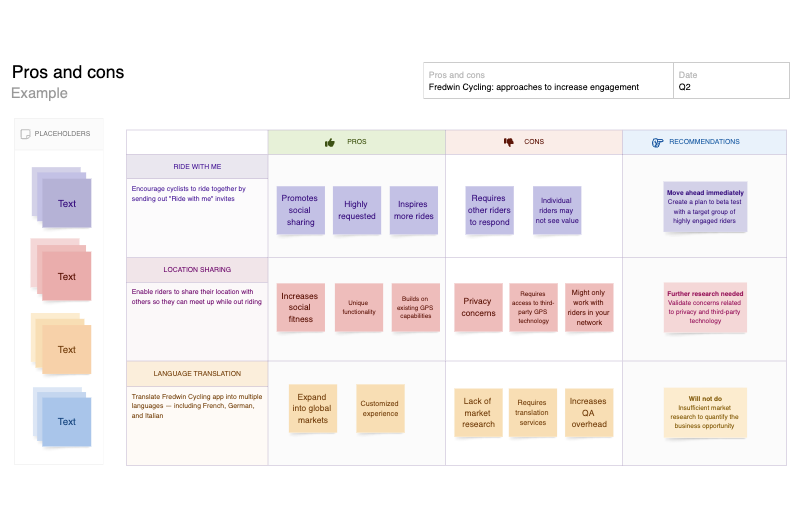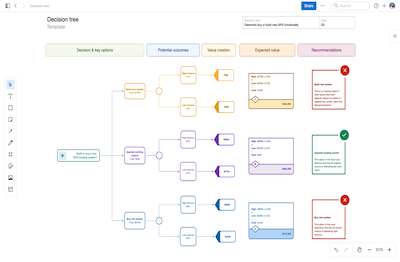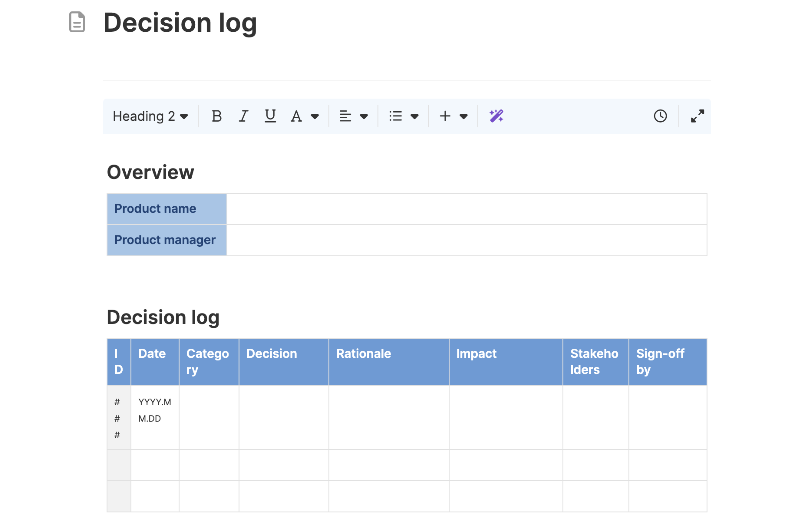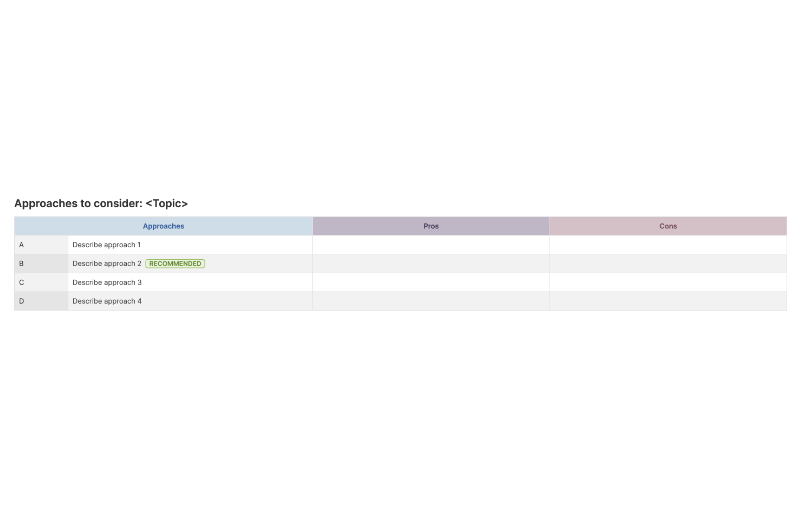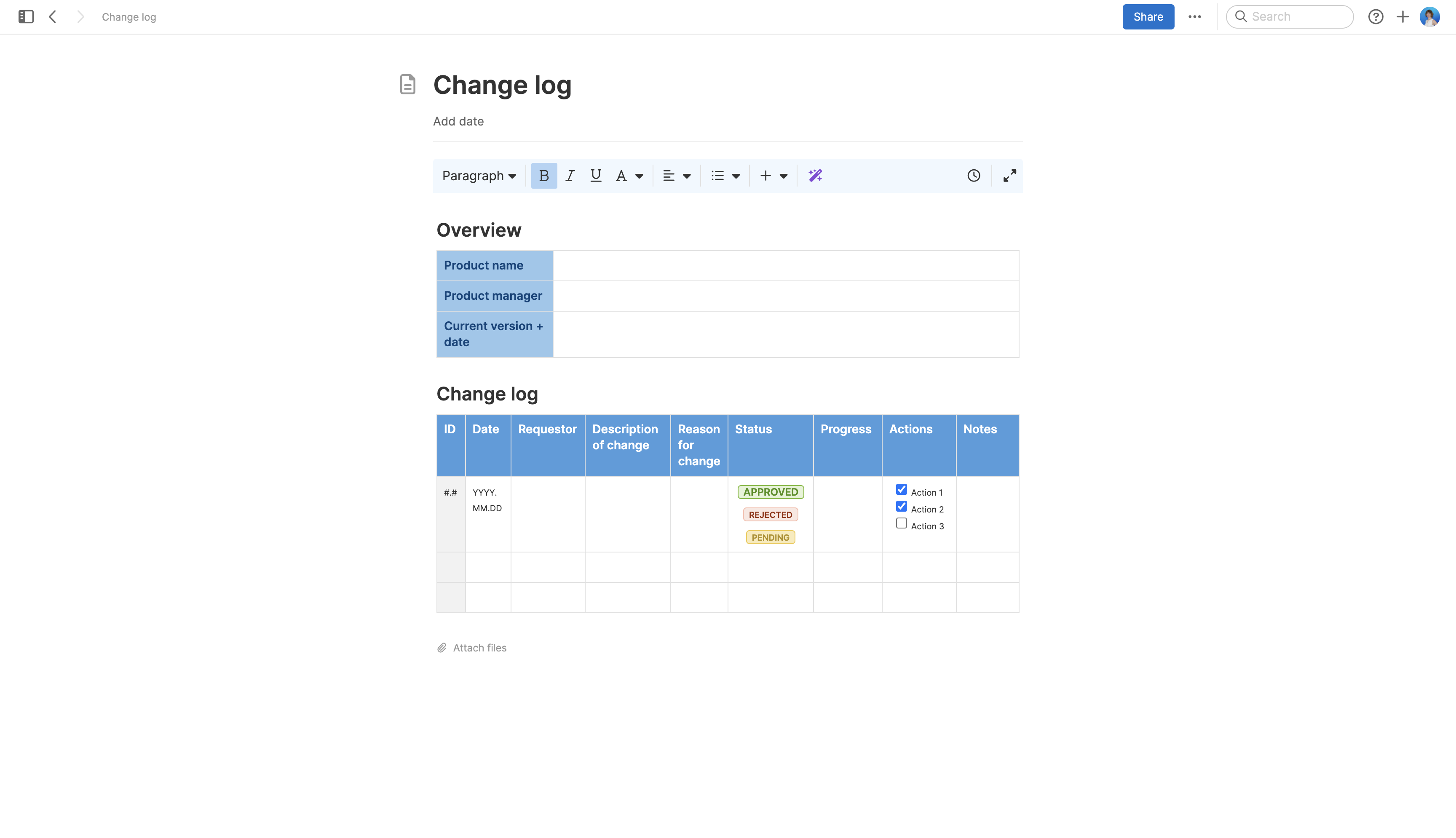
About the change log template
Accountability. Transparency. Pattern recognition. These are some of the major benefits of keeping a change log. Use this change log template to capture a chronological record of updates you make and the reasoning behind them. This gives teams a view of the "why" behind changes and a shared understanding of your work's trajectory.
Included in the change log template
This change log template includes built-in capabilities such as:
A structure to help you capture and organize product changes you make with relevant details (such as date, requester, reason for change, etc.)
Quick access to best practices
A rich text editor to format content clearly
An AI assistant to help you research, write, and revise
Inline comments to gather feedback, questions, and ideas from teammates
How to use the change log template
Agile product development encourages flexibility and iteration. This change log template provides a space to consistently document any updates the team makes to a product or process. Record a description of the change, the reason behind it, and any additional information (e.g., the date, who requested the change, and the status).
Make sure to keep the log in a shared folder so the entire team can find and add to it easily. When folks have access to a well-maintained change log, everyone has the context they need to understand the product and make more informed decisions.
Best practices
Track changes and foster transparency.
Clarify purpose: Make it easy for others to understand and use your change log. Define the reason for the change log, the types of changes you want to record (e.g., enhancements, bug fixes, and updates), and a clear documentation process.
Format consistently: Standardize how you capture the information about each change. This might include the date, requester, description, reason for the change, status, and similar notes.
Document on time: Update your log as soon as someone makes a change. Give just enough detail so stakeholders can quickly understand the nature and impact of each modification.
Make it accessible: Share your document with the team. Collaborate asynchronously or in real time to fill any gaps and make revisions. Use to-dos to capture and assign action items.
FAQs about the change log template
Why is a change log important?
A change log helps teams track updates or modifications they make to products, projects, or processes. This document encourages transparency and understanding. Include context about things like when, why, how, and who made each log entry so everyone can understand the reasoning behind it.
How does the change log template improve communication?
By chronologically documenting changes, product teams can view historical information and keep everyone informed about updates and their implications. This minimizes confusion, supports alignment, and helps teams avoid redundant work.
Who is the change log template for?
This change log template is designed for product managers, project managers, and teams responsible for overseeing product updates or project deliverables. Operations managers and other stakeholders can also find value in a record of changes, which could help inform future decision-making.
Is this template free to use?
Yes. To use this change log template, sign up for a free 30-day trial of Aha! Whiteboards. (You can also try this template in Aha! Roadmaps if you need a complete product management solution.) Easily customize the template to suit your needs, then share it with as many people as you want (for free) to streamline collaboration.