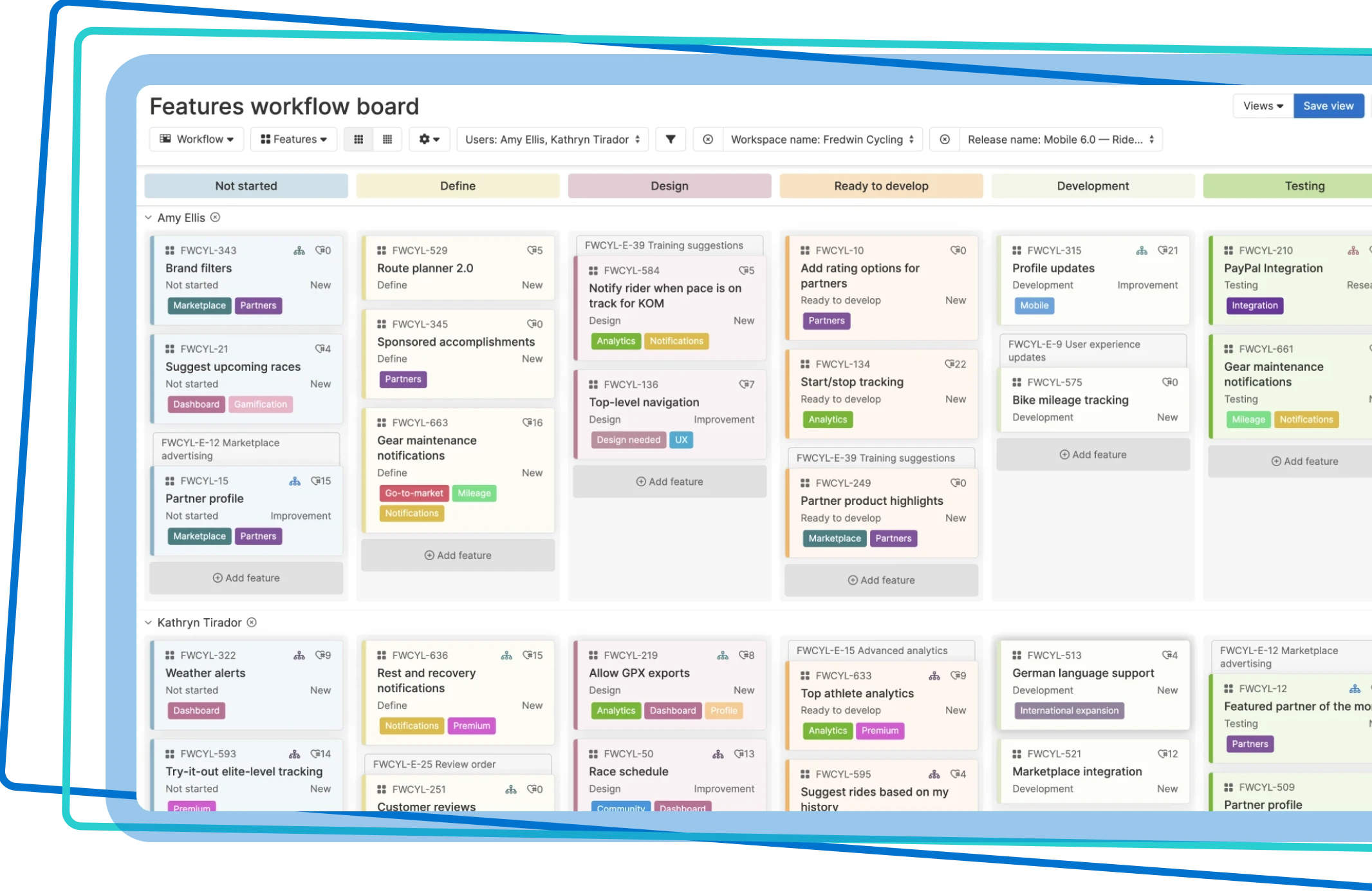
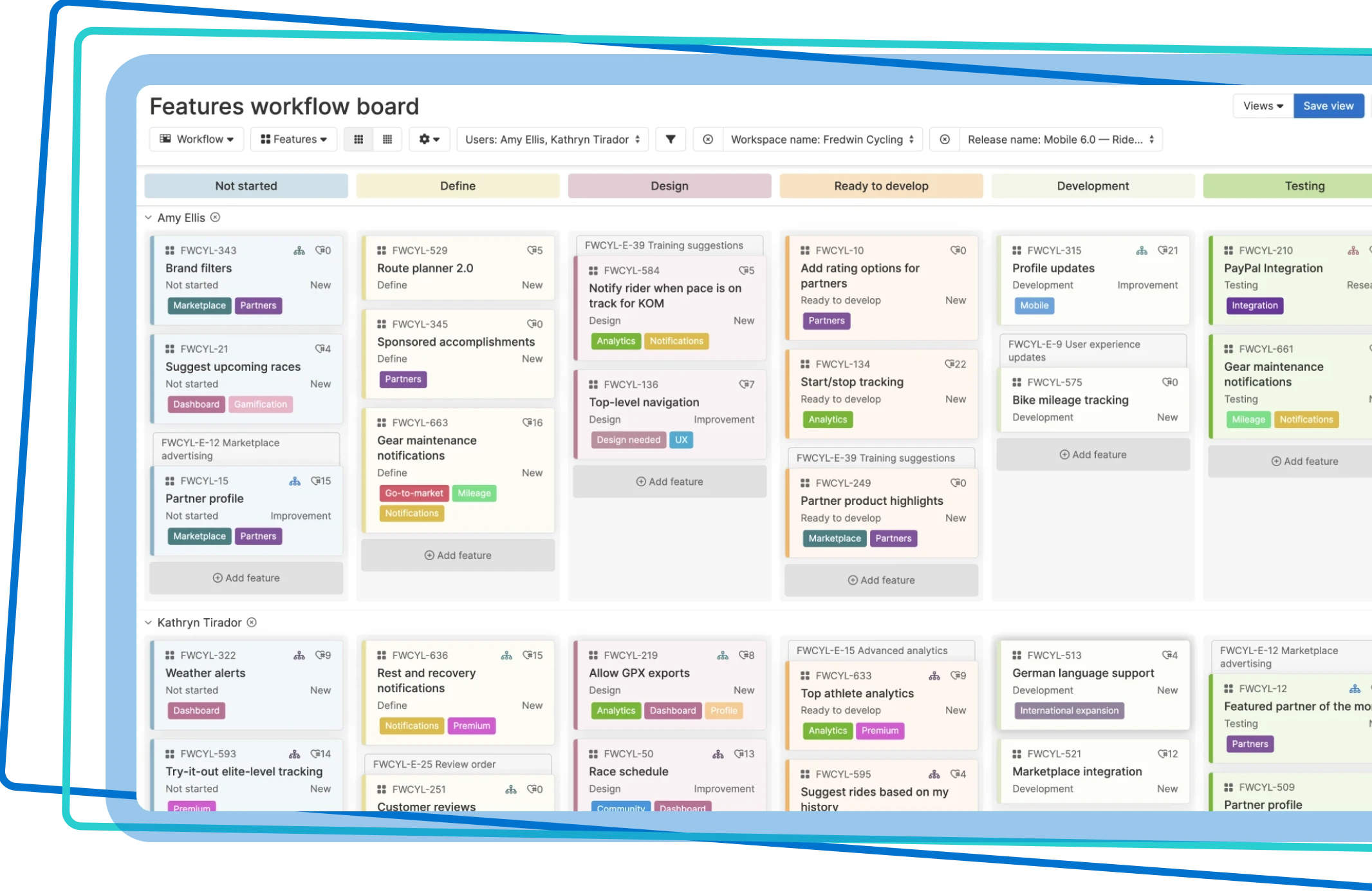
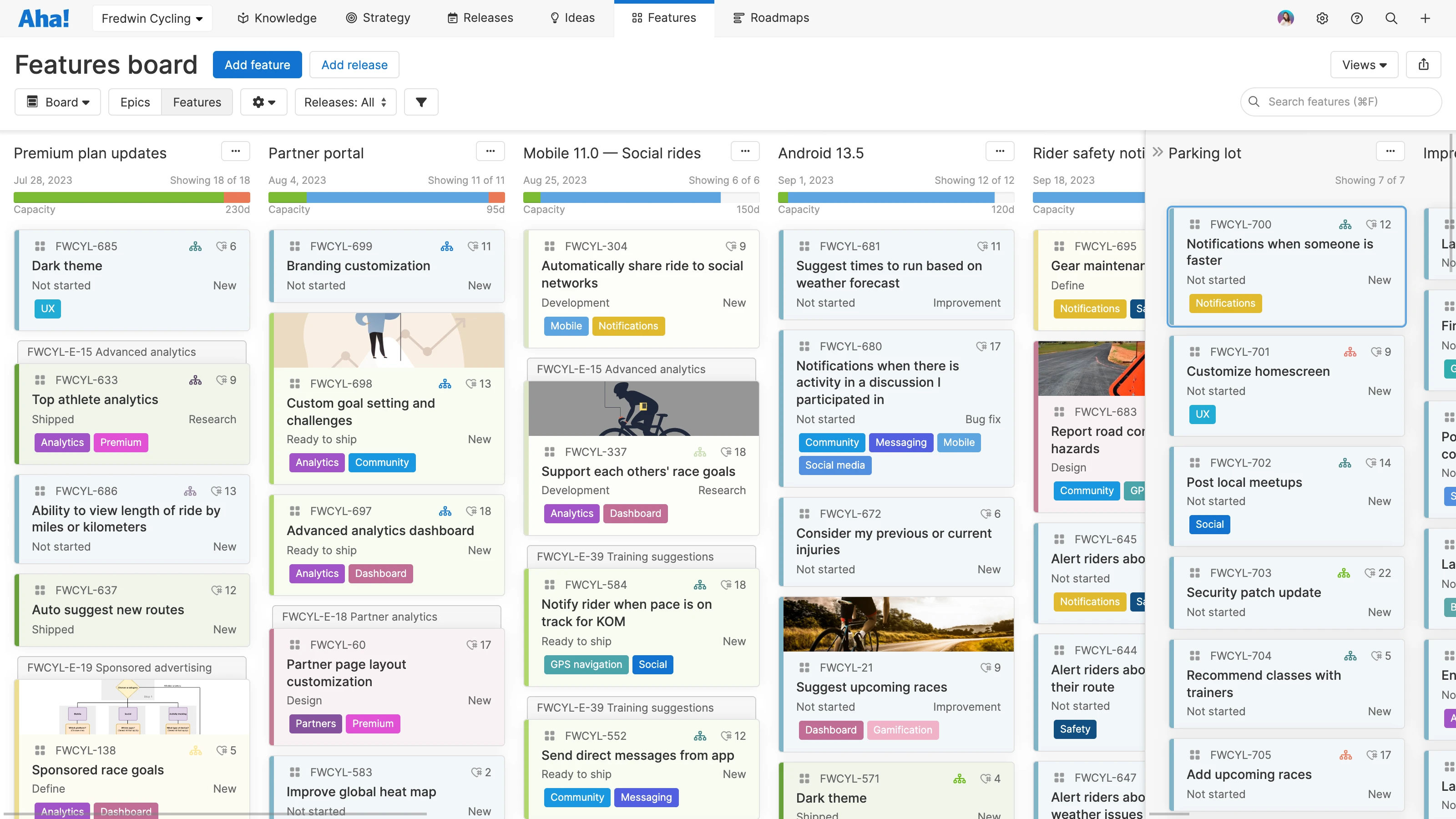
The planning board is where you manage your daily work. Capture potential features in the parking lot and objectively score them against your strategy. Then, prioritize the new functionality you want to deliver — using epics to group features by theme. Schedule features for release to show exactly what you plan to deliver and when.
Organize all your research — including customer interview notes, related ideas, and polls — right on the feature itself. Use a whiteboard to collaborate on the desired user experience. Then, build out product requirements using an AI-powered text editor and rich formatting to clarify exactly what work is needed.
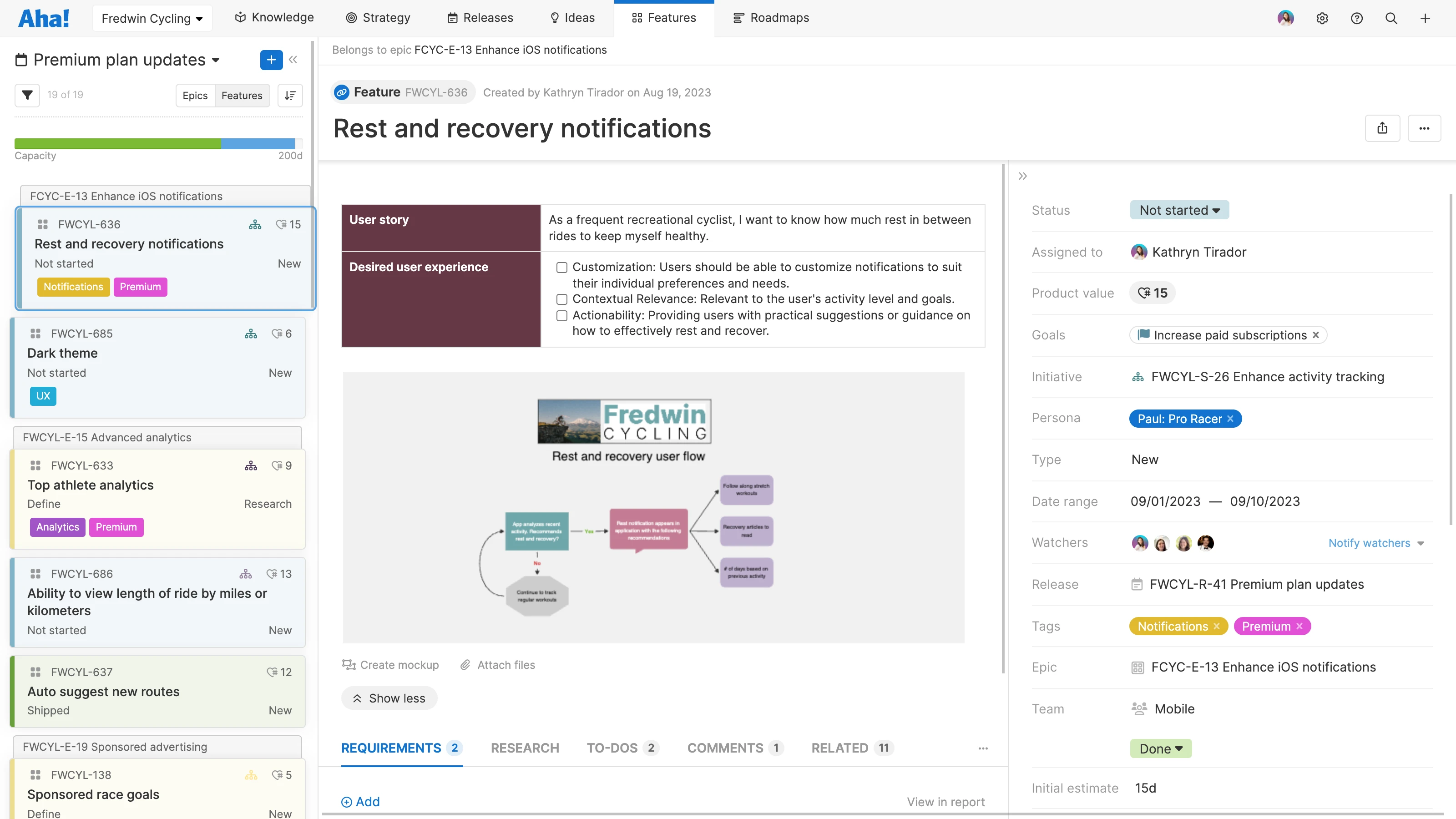
Delivering great outcomes requires collaboration and iteration. Work closely with engineering to determine the scope of each feature, giving team members the context they need to build the right solution. Estimate effort in points or time and set release capacity to ensure the work you have planned can be completed on schedule.
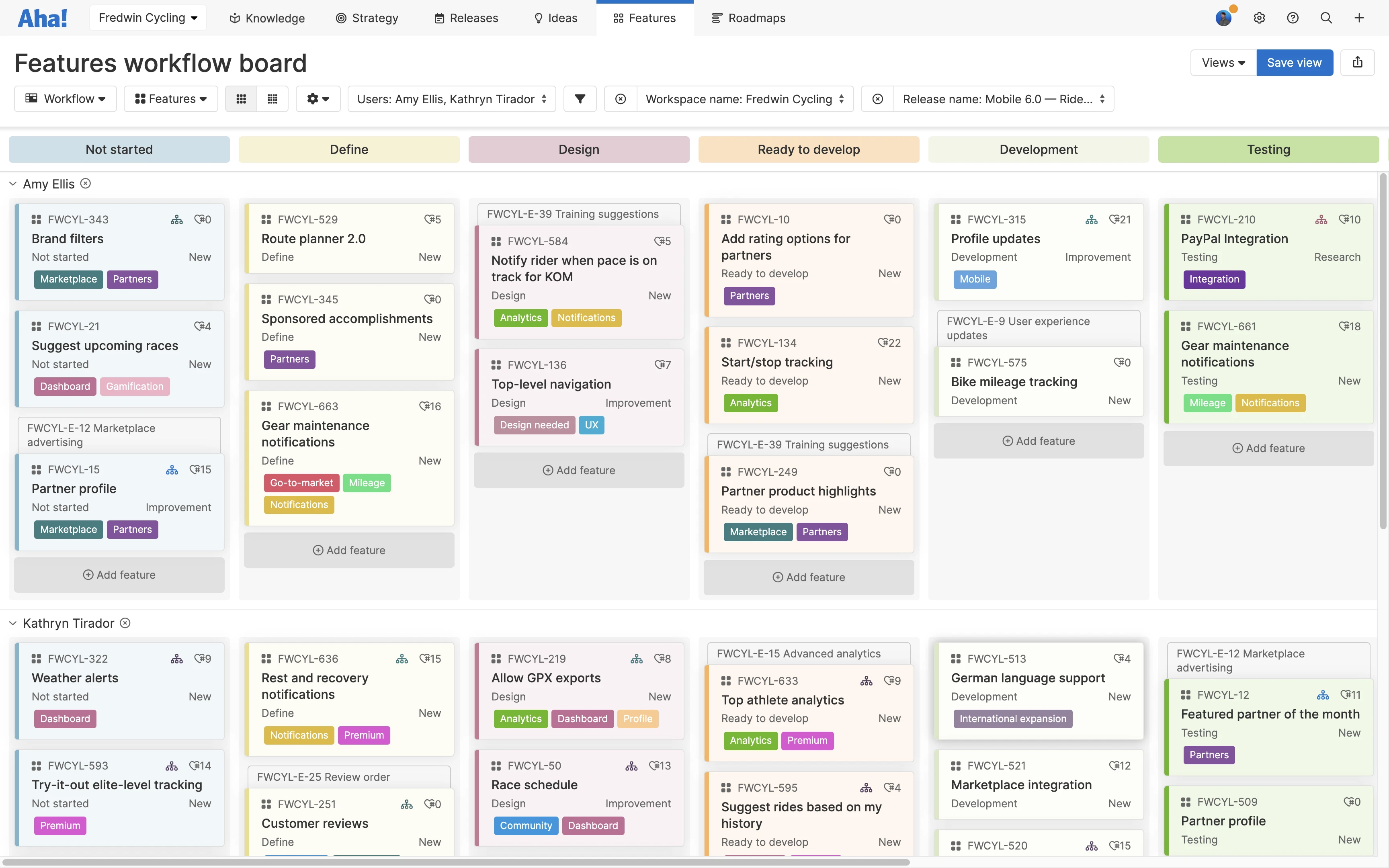
Get instant visibility into the status of your epics, features, and requirements. Toggle to the kanban-style workflow board to see how work is moving across the team. As implementation gets underway, use powerful integrations with dev tools such as Jira, Azure DevOps, and Aha! Develop for real-time visibility into engineering's progress.
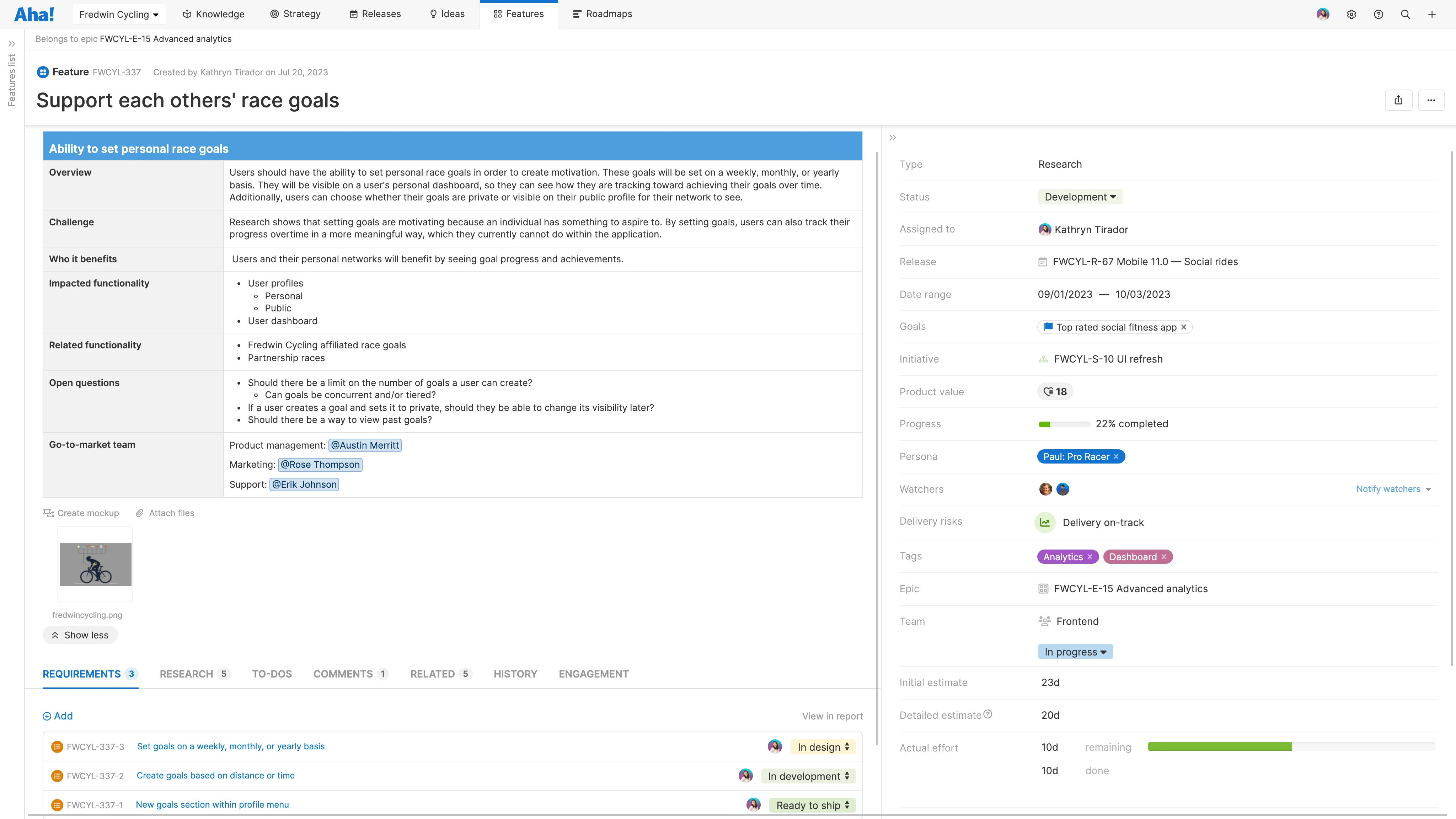
Set best practices for your team. You can customize nearly everything to match the way you work — from workflows and statuses to fields and layouts. Control which fields are required and adjust the visibility of information to capture data in a consistent way. Approval gates help you streamline review cycles so everyone can proceed with certainty.