Aha! Develop + Adobe XD
Streamline designer-to-developer handoffs
Understand exactly how new functionality should look. Use the Adobe XD integration to view and access the latest designs alongside your development work — within epics, user stories, requirements, and technical documentation.
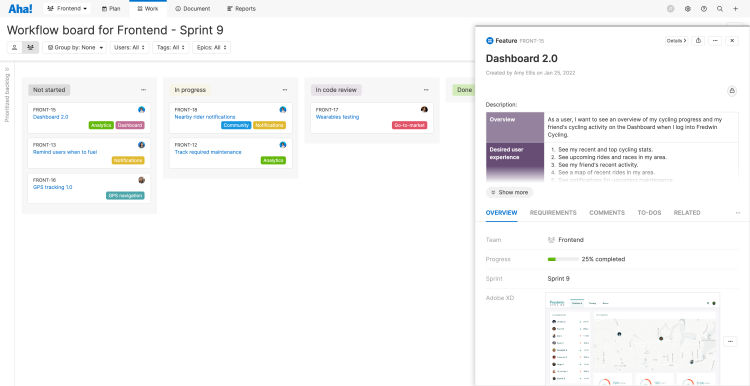
Embed designs with development plans
Connect Adobe XD with Aha! Develop by installing the Adobe XD extension. Then add the Adobe XD custom field to your card layouts so your designs are visible where you need them. When a design is ready, paste the URL of the design file into the custom field. You can even customize the extension to add a comment when a design file is linked to a user story — to facilitate a smooth handoff to engineering.
Access the latest designs
Save time tracking down the most up-to-date designs for new functionality. When it is time to start development, view a live preview of the design in the context of your work in Develop. Then jump directly into the file in Adobe XD to get more details.
See more Aha! integrations

View, access, and embed Abstract designs in feature cards and notes in Aha! Develop.
Learn more
Embed designs created in Figma directly in feature cards in Aha! Develop.
Learn more
Embed InVision designs directly in feature cards and notes in Aha! Develop.
Learn more

Embed designs created in Marvel directly in feature cards and notes in Aha! Develop.
Learn more