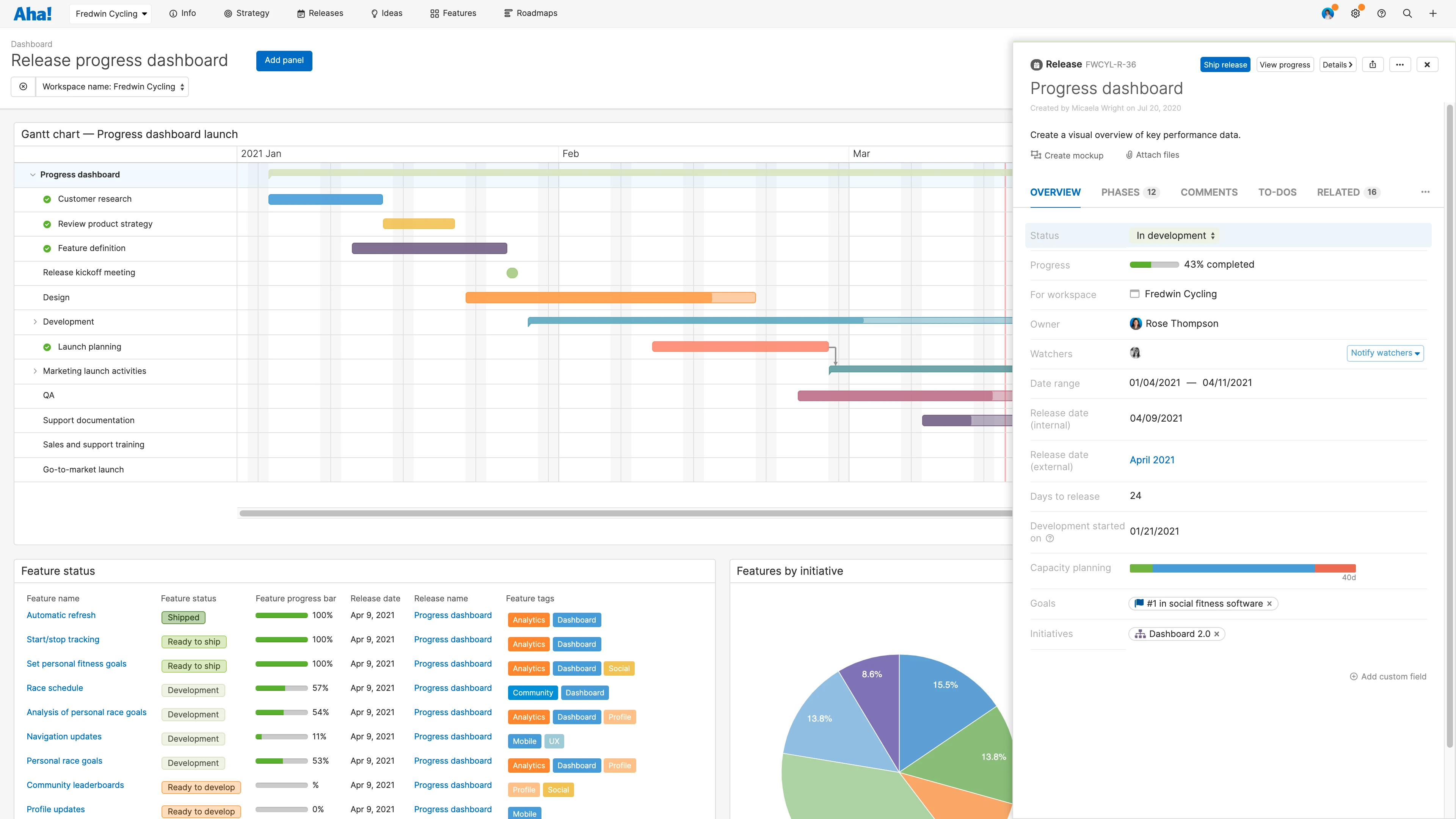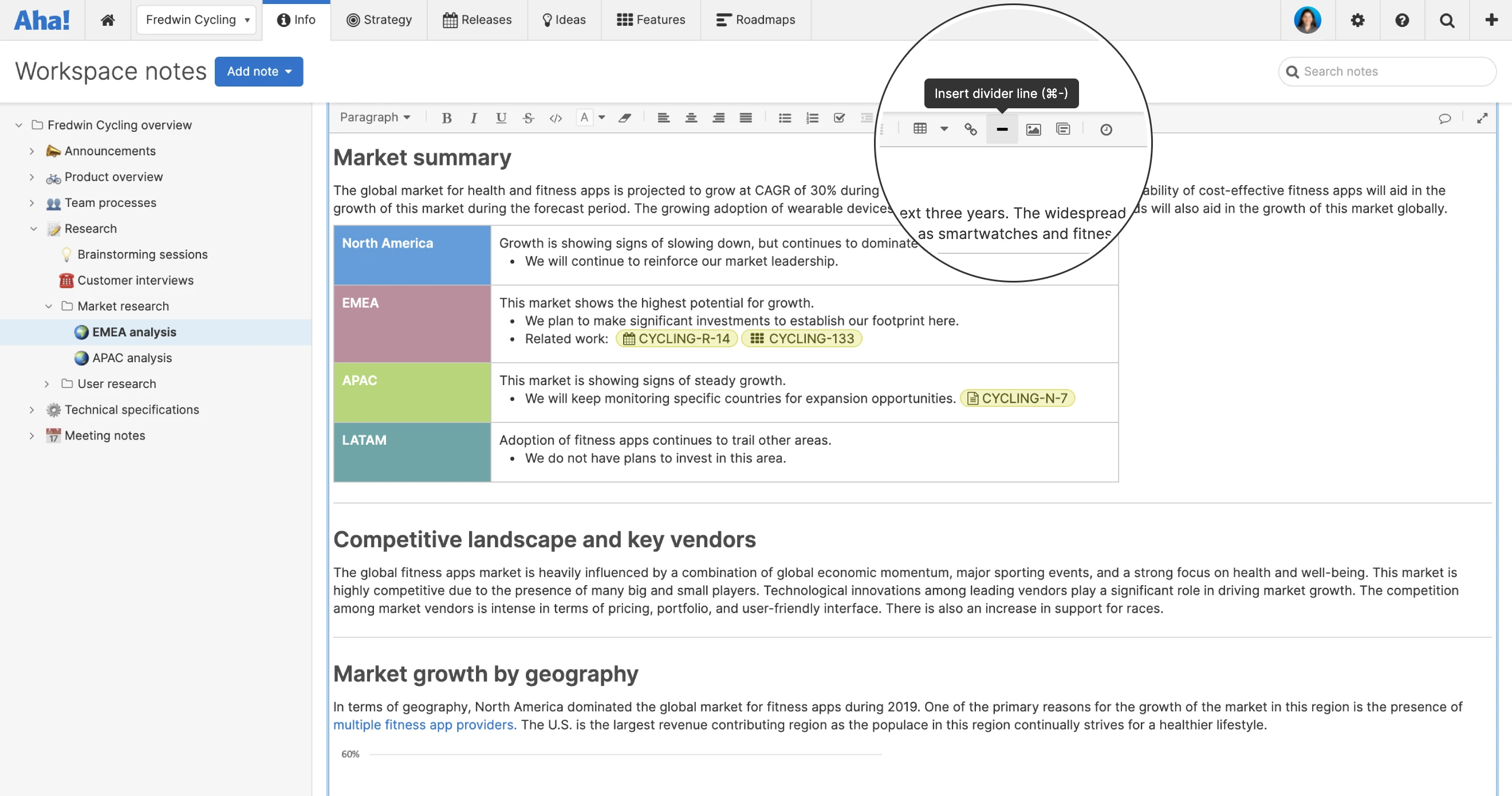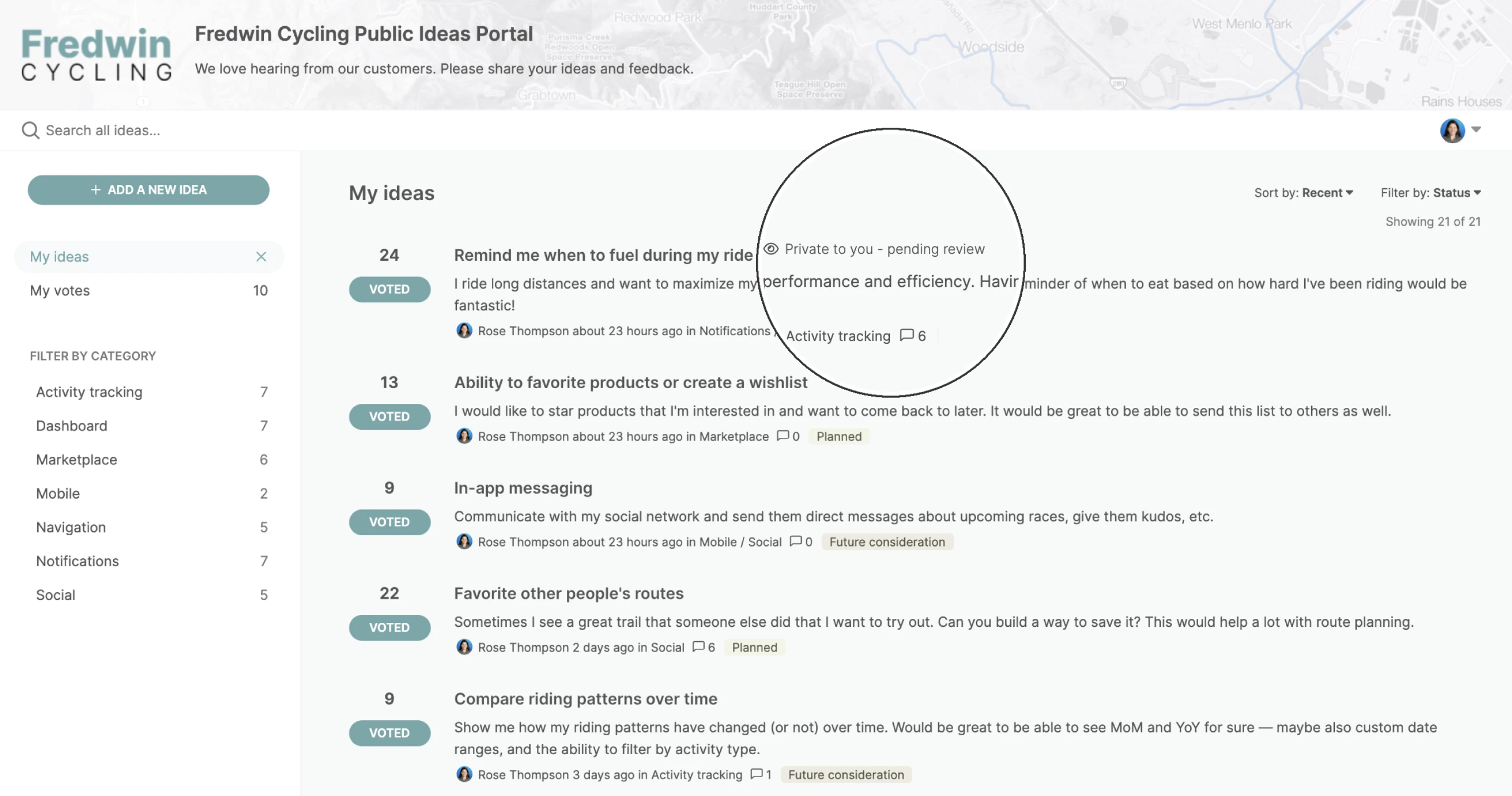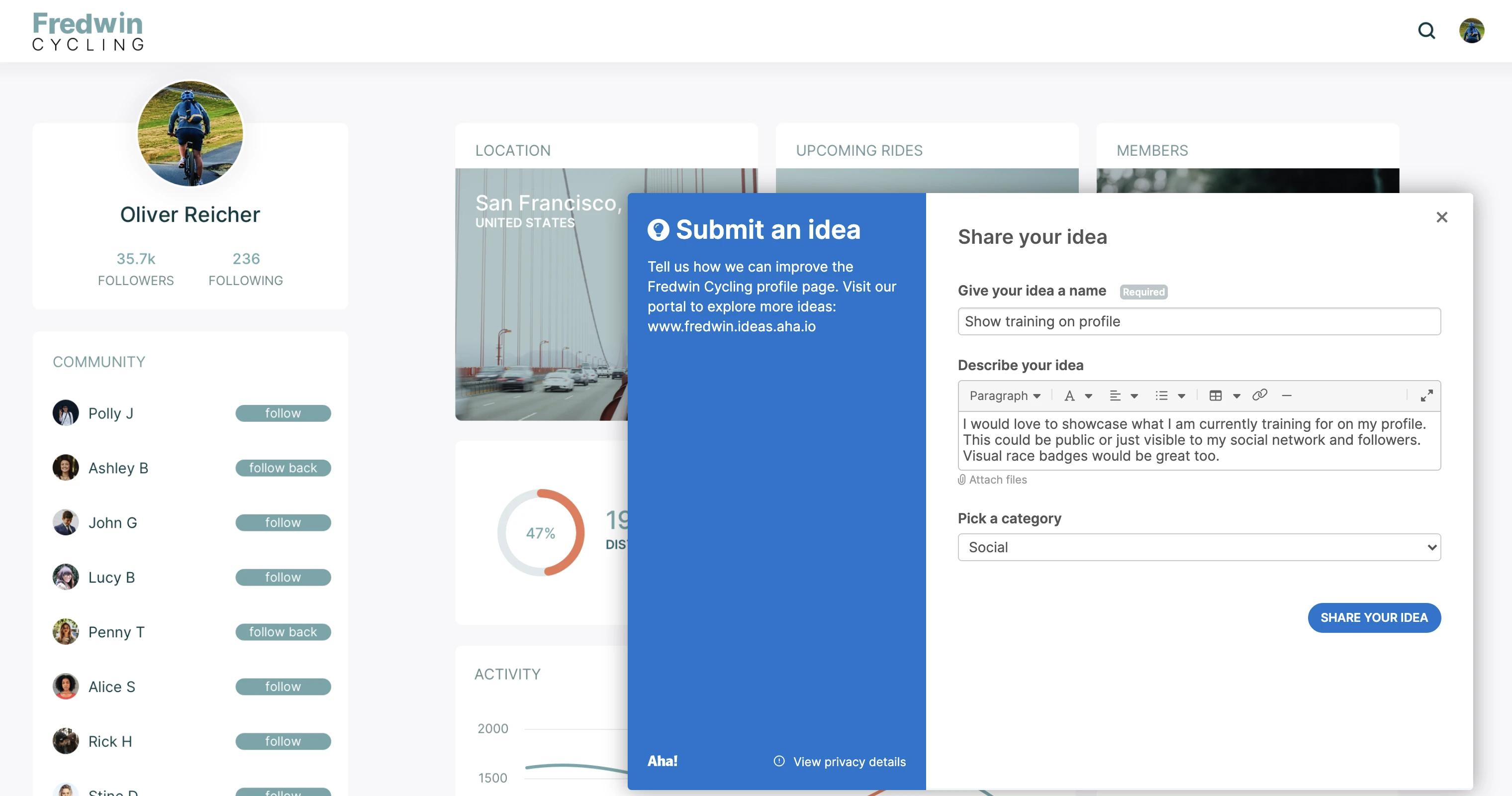A snapshot of what is new in Aha! software so far this year
The Top 6 New Aha! Features in Q1 2021
Your 2021 roadmap is set. And now the team is hard at work making progress against it. So this quarter, we focused our own efforts on helping you do exactly that. We launched a number of important new features and made progress against our goal of improving your everyday experience with our software. Keep reading to see what is new and remember that you can always read our weekly release notes to check out the latest.
We are always improving your everyday experience with our software — shipping an abundance of usability and performance improvements.
We continue to invest in ensuring your experience with our software is exceptional. From redesigned drawer and details views to a new application font, we brought you a streamlined look and feel. We have continued to make subtle design enhancements over the last few months — such as new iconography and refinement of other UI elements.
Aha! Roadmaps and Aha! Ideas also got a performance boost. Many pages now load incredibly fast — even if you have huge amounts of data in your account. These optimizations are most noticeable when you are building reports or viewing the My work page. And if you are a Roadmaps customer, you will find that the features board and workflow view are quite snappy.
Let's take a look back at what we delivered over the past few months, starting with our flagship product:
New in Aha! Roadmaps
We delivered some useful updates to functionality that your team relies on heavily — specifically, reporting and writing. Sometimes we ship extra goodies after the initial launch, so read ahead for those enhancements too.
Reporting dashboards
We recently delivered a sought-after enhancement to dashboards — the ability to add saved views of strategy roadmaps and Gantt charts. Now you can visualize strategic plans and progress reports in a single view. We also added workspace filters so you can use the same dashboard format across teams. And you might have noticed that panels are easier to move and resize too.
Custom note templates
Notes are a powerful way to document and share team knowledge. New custom note templates help you capture information in a more consistent way. These are especially helpful for recurring content, such as a meeting agenda. Format your template, add Aha! Roadmaps views, and then share it across teams.
Text editor enhancements
Most of us spend our days writing — whether it is defining a feature or documenting research. That is why we continue to invest in the Aha! text editor so you can communicate with exceptional clarity. Over the last few months, we added a number of new formatting options, including a way to visually reference Aha! records and a divider line to separate document sections. We also made it possible to expand images in descriptions and comments so you can view them more easily.
New in Aha! Ideas
With Aha! Ideas — our newest product — we continued to invest in exciting capabilities to expand the way you collect feedback. We love hearing how energized you are to change the way you engage and empathize with your community. Of course, the first step is streamlining the way you capture, review, and respond to requests. So if you are ready to learn how to create a beautiful ideas portal, join our live tutorial on Wednesday April 7 at 10am PT.
Enhanced options for ideas portals
Every company's idea management process is unique. So we added more options for controlling the visibility of new ideas based on different user types in your Aha! ideas portal. We also improved single-sign on for multiple ideas portals, making it even easier for people to log in and submit ideas.
Dynamic forms
One of our goals was to streamline the way you capture information about new ideas. So we made it possible to create dynamic forms using conditional rules. You can create different paths based on specific details a user provides about their idea, which enables you to capture the information you need to evaluate customer requests.
In-app feedback
Aha! Ideas launched with our in-app community feedback widget — perfect for interacting with your community while they are actively using your product. Now you can use that same technology for in-app idea submission. This gives users a way to submit ideas to your portal from within your product. Many of you also wanted more control over how users access your feedback widgets. So we made it possible to link text and other elements in your application UI directly to a widget. For example, you could include a "Give feedback" link in the help menu of your application or add a feedback icon next to a specific feature.
We hope these enhancements help you deliver against your 2021 plans — so you can focus on delivering value to your customers.
To keep up with the latest Aha! updates, subscribe to our monthly newsletter. You will receive a digest of what is new in Aha! Roadmaps and Aha! Ideas, along with a collection of blog posts and guides. And be sure to read our weekly release notes for other valuable improvements that we ship every week.
Start a free trial today — be happy
We ship product updates every week for all Aha! customers. If you are not already an Aha! customer, you may want to sign up for a free 30-day trial of Aha! Roadmaps or Aha! Ideas. You can also join a live demo to see why more than 400,000 users trust our software to build lovable products.