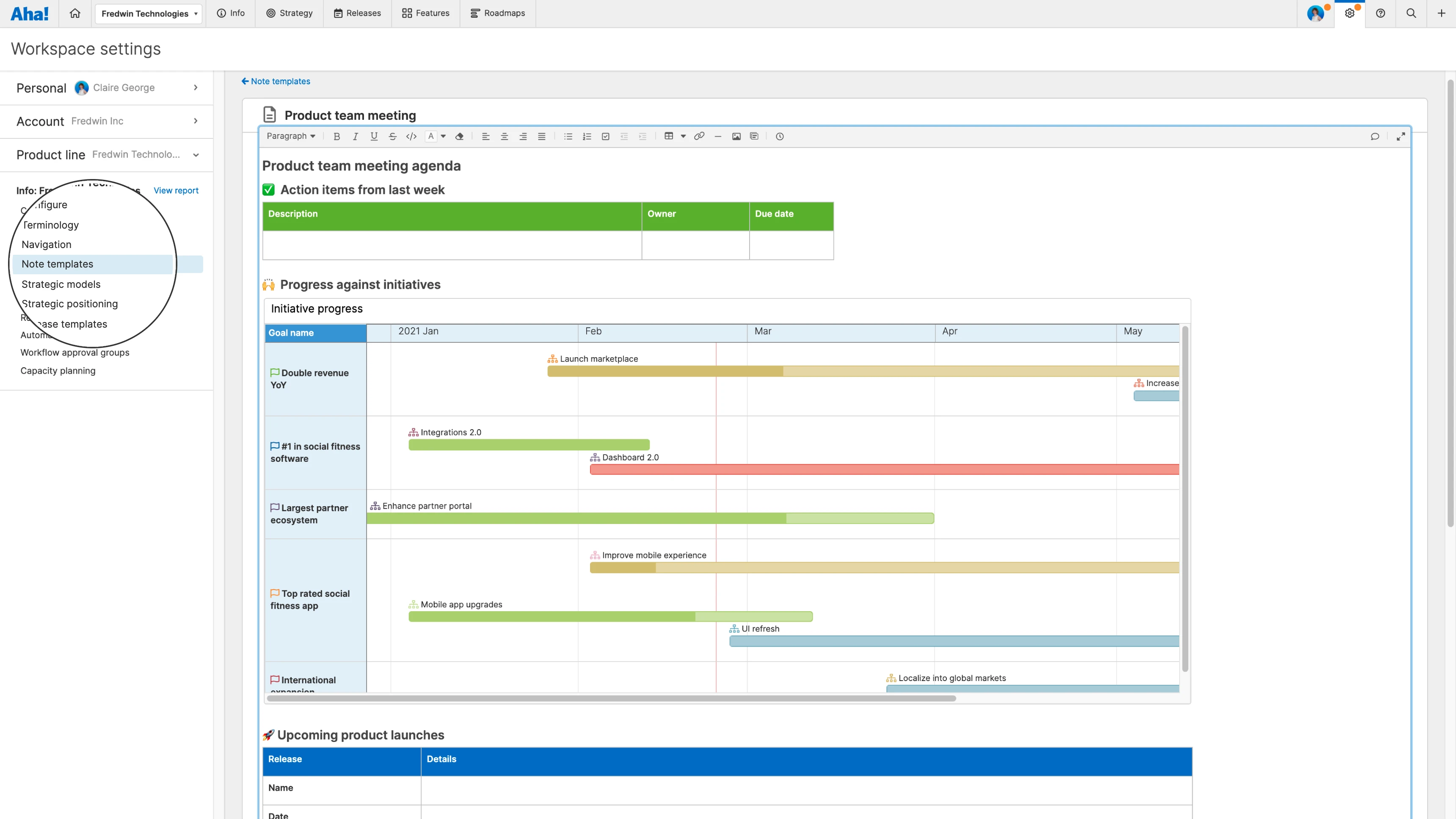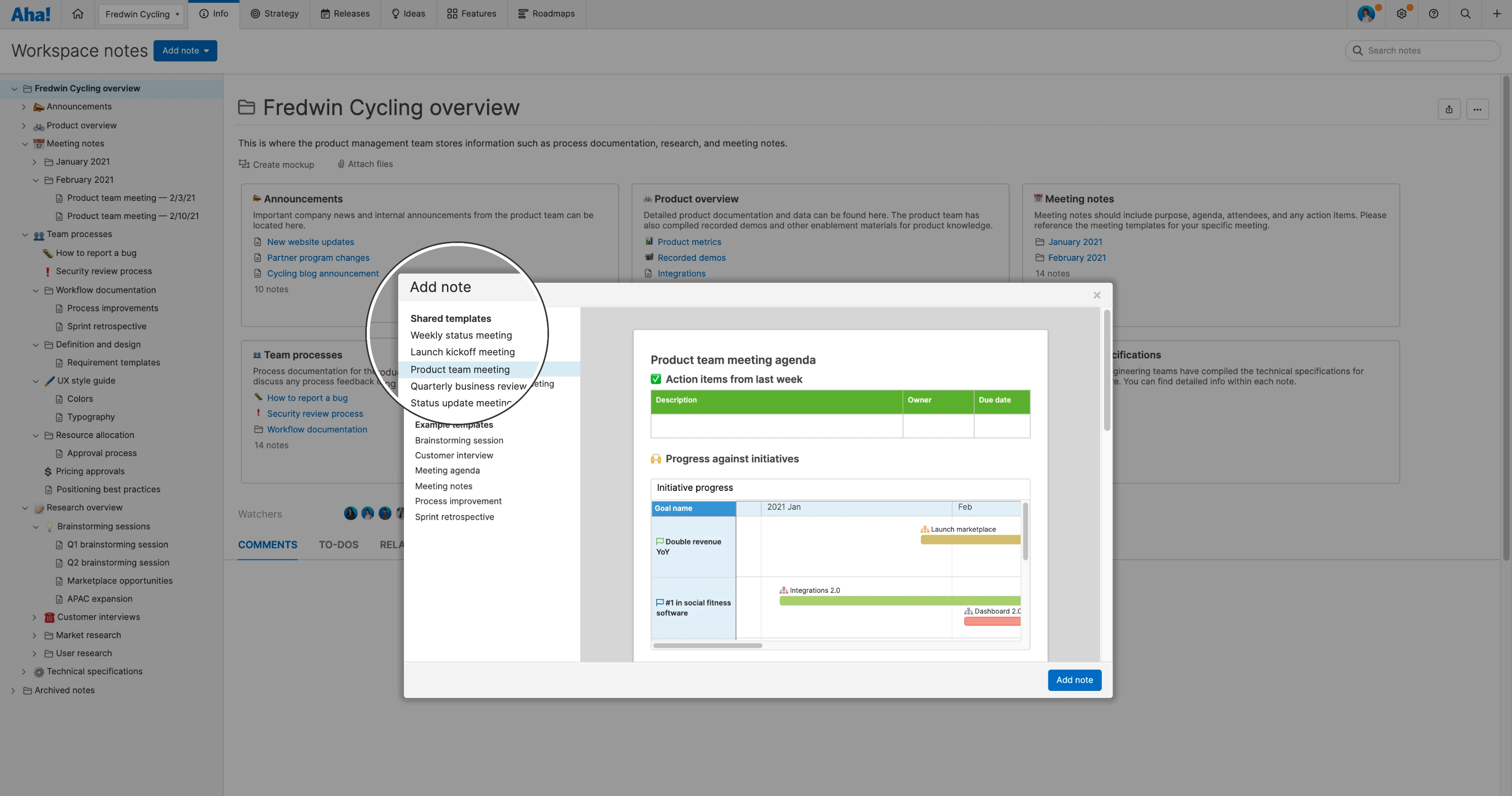
Create and Share Your Own Note Templates
Meeting agendas. Process documentation. Customer interviews. These are just a few of the note templates that are included by default in Aha! Roadmaps. The goal is to help you capture information in a consistent way. But many of you told us that you want to create your own templates — so you can include unique details that are pertinent to your team.
You can now build your own note templates in Aha! Roadmaps and share across your organization.
Let's take meeting agendas as an example. You probably participate in a number of different meetings each week — cross-functional planning, project kickoffs, and status updates to name a few. Now you can create a custom template for each type, making it super quick for the team to fill in the details ahead of time for a super-effective session.
You can add note templates in your workspace-line and individual workspace settings in your account. If you want to share a template across multiple teams, we recommend creating it at the highest level in your hierarchy so that it can be inherited by any workspace lines and workspaces within it. You must be a workspace owner to add a note template. Contributors can add notes from existing templates.
Let's take a look at how to create and use note templates in your account:
Create a note template
Navigate to the note templates section in your workspace line or individual workspace settings. Add a template and give it a name. Then format your template exactly the way you want — insert tables, images, and Aha! Roadmaps views. Below, we created a template for a cross-functional product meeting. We included a custom roadmap so the team can easily review the status of strategic initiatives each week.
Use a shared template
When you create a note from a shared template, all the elements will be duplicated — including the title, description, and watchers. Here, we select the "Product team meeting" template that we created in the previous example. Now we just need to give our new note a unique name, adjust the content, and share it with the team so everyone can add updates.
Document recurring work and track meeting outcomes your way — with the details that matter most to your team.
Creating your own note templates makes it easy to establish a standard approach for capturing information — so you can spend less time formatting notes and more time focusing on the actual content. Use the example templates for inspiration or get creative with your own.
Sign up for a free trial of Aha! Roadmaps — plan the future
Aha! Roadmaps is the best way to set strategy, prioritize features, and share visual plans. It includes Aha! Ideas Essentials for crowdsourcing feedback. If you are not already an Aha! customer, sign up for a free 30-day trial or join a live demo to see why more than 400,000 users trust our cloud-based software to build lovable products.