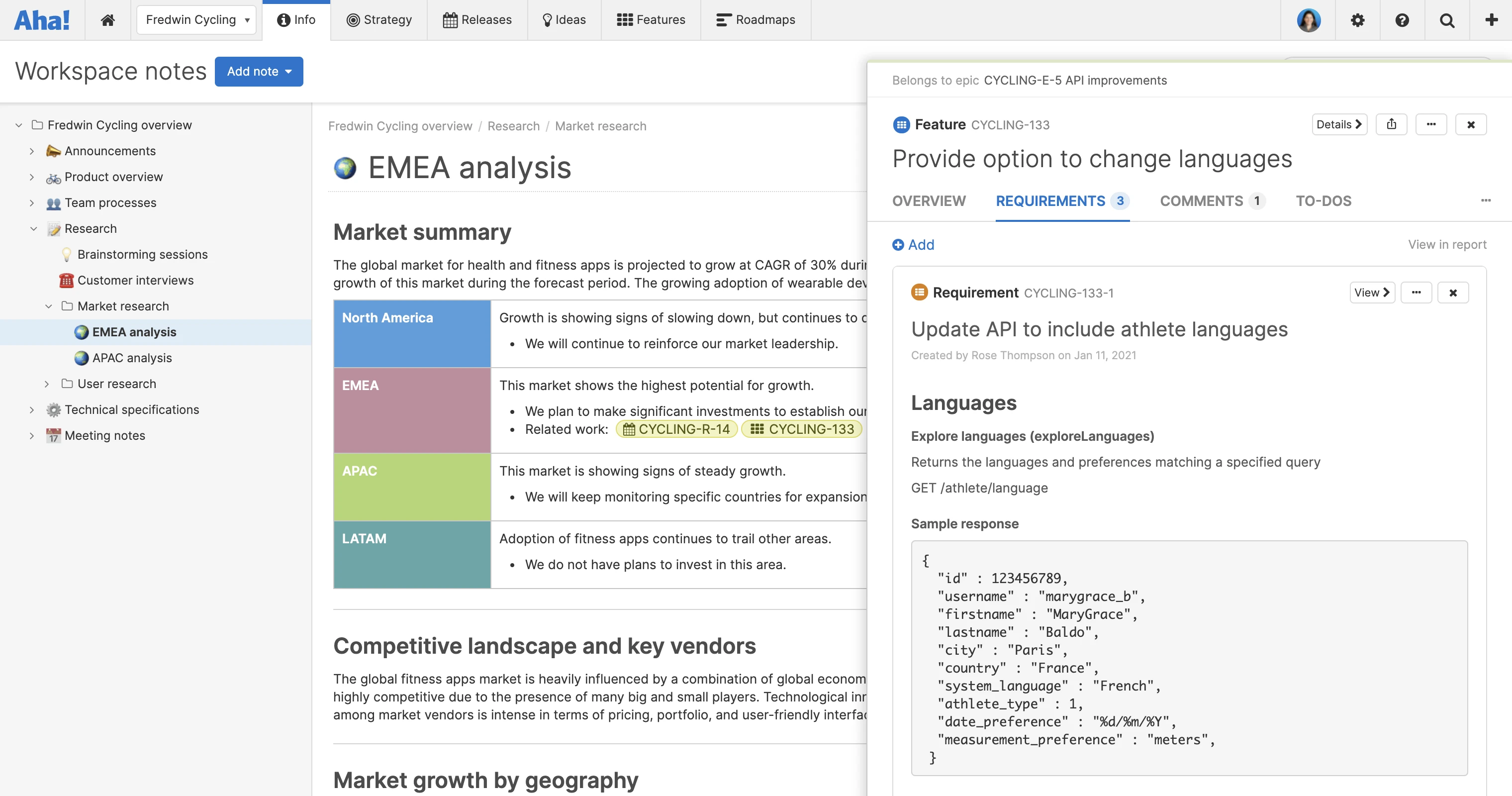
New Formatting Options in the Aha! Text Editor
Words help us better understand each other. And well-organized written communication is essential to effective teamwork. That is why we continue to invest in the powerful Aha! text editor to help you with that essential part of your job. While the story is up to you to tell, today's launch gives you some new options for improving organization and readability.
You now have more ways to format text in your Aha! account — so you can define work with clarity.
You will notice new styling when you #mention or paste the URL of an Aha! record into the Aha! text editor. We also added a new divider line option to separate document sections. And Markdown fans will love the new command for adding preformatted text blocks.
Let’s take a closer look at what you can do:
Visually reference Aha! records
You often need to reference other Aha! records in a description or comment. Those links now automatically display as a yellow button. Clicking will open the record drawer inline rather than in a new tab, so you can view related information in context. (And we sped up the record search performance too).
Any record #mentioned in the text editor is automatically added as a related record.
Use Markdown to preformat text
Preformatted text blocks are useful when you want to share text exactly as it is entered. You could aways use the preformatted option in the text editor toolbar. Now, a new Markdown command makes it faster to preformat text as you type. Simply type three back-ticks (```) to apply the style.
Use Markdown to quickly apply other formatting including text styles and bulleted lists.
Organize content into sections
Sometimes you need to create long-form content. Perhaps you are doing market research or drafting a blog post for an upcoming launch. Adding a horizontal line can help you clearly separate different sections. You can find this new formatting option on the far right of the text editor toolbar.
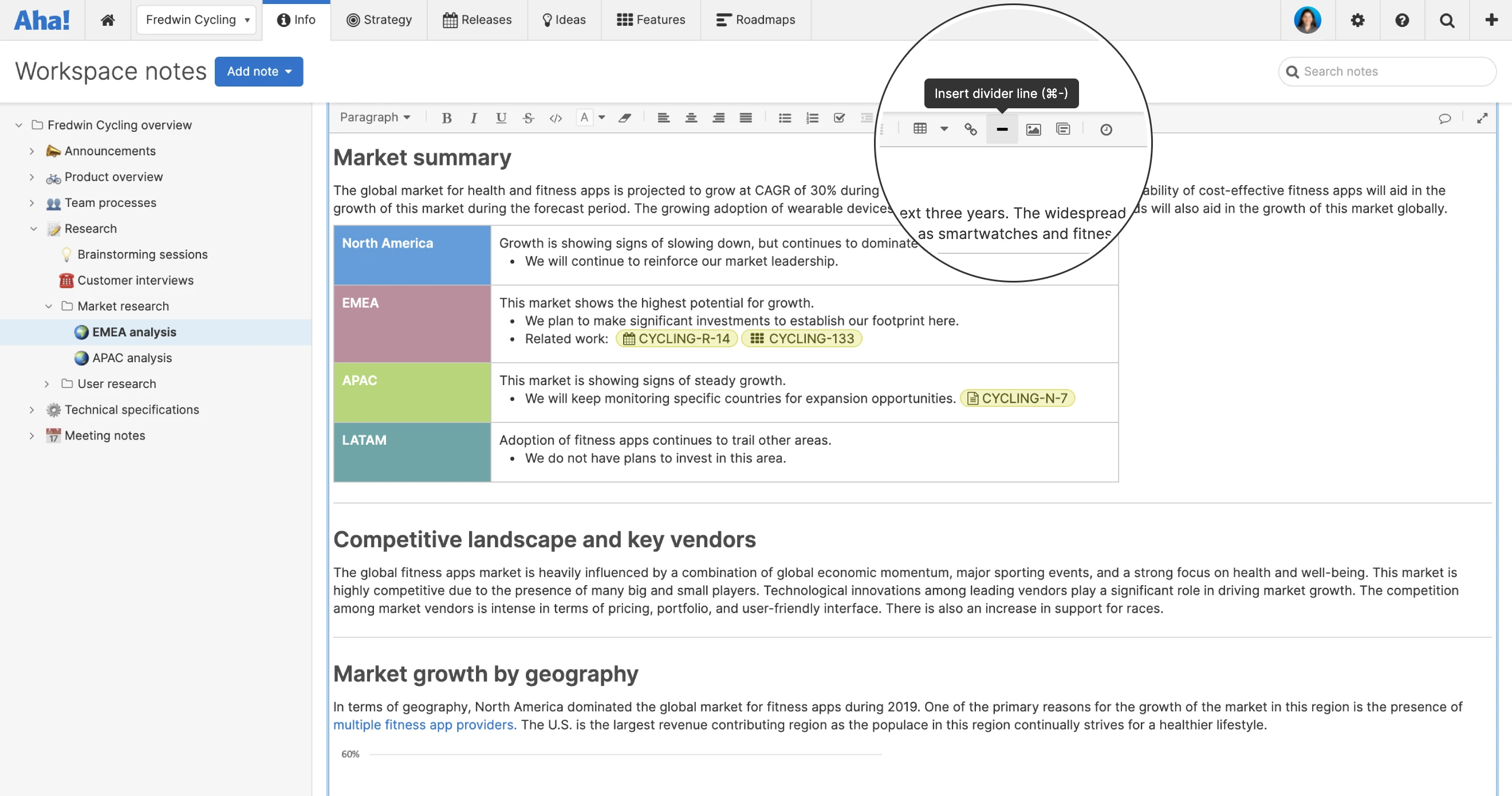
You can also break up blocks of text with visuals, such as tables or images.
Give your writing more visual polish and improve the reading experience for your teammates.
Most of us spend our days writing — whether it is leaving feedback in a comment or documenting critical analysis. Hopefully these enhancements make that work a bit more pleasing, for you and your readers. And as always, please write to us and let us know if there are other ways we can improve the experience.
Start a free trial today — be happy
Text editor improvements are available to all Aha! customers. If you are not already a customer, you may want to sign up for a free 30-day trial of Aha! Roadmaps or Aha! Ideas. Join a live demo to see why more than 400,000 users trust our software to build lovable products.
