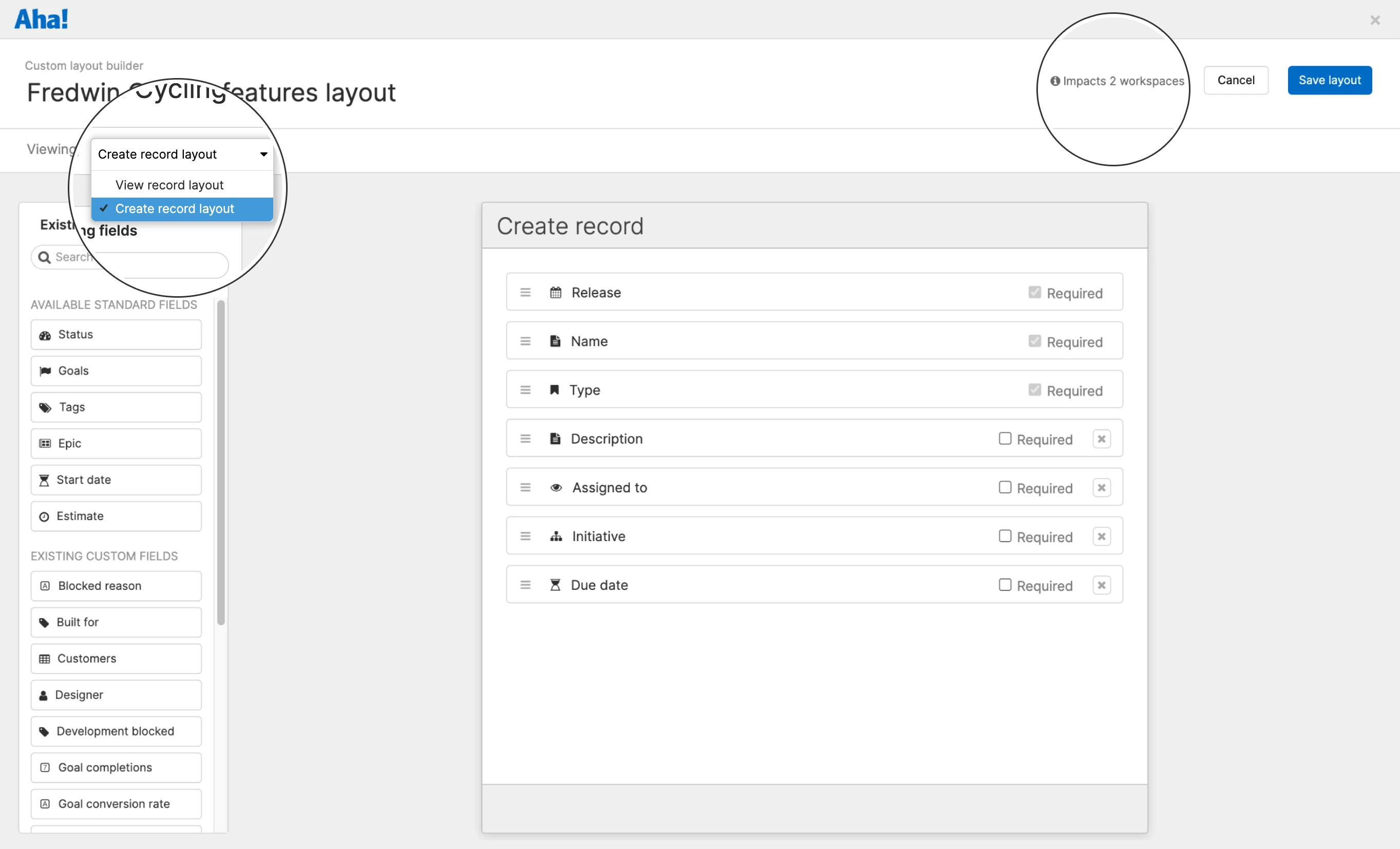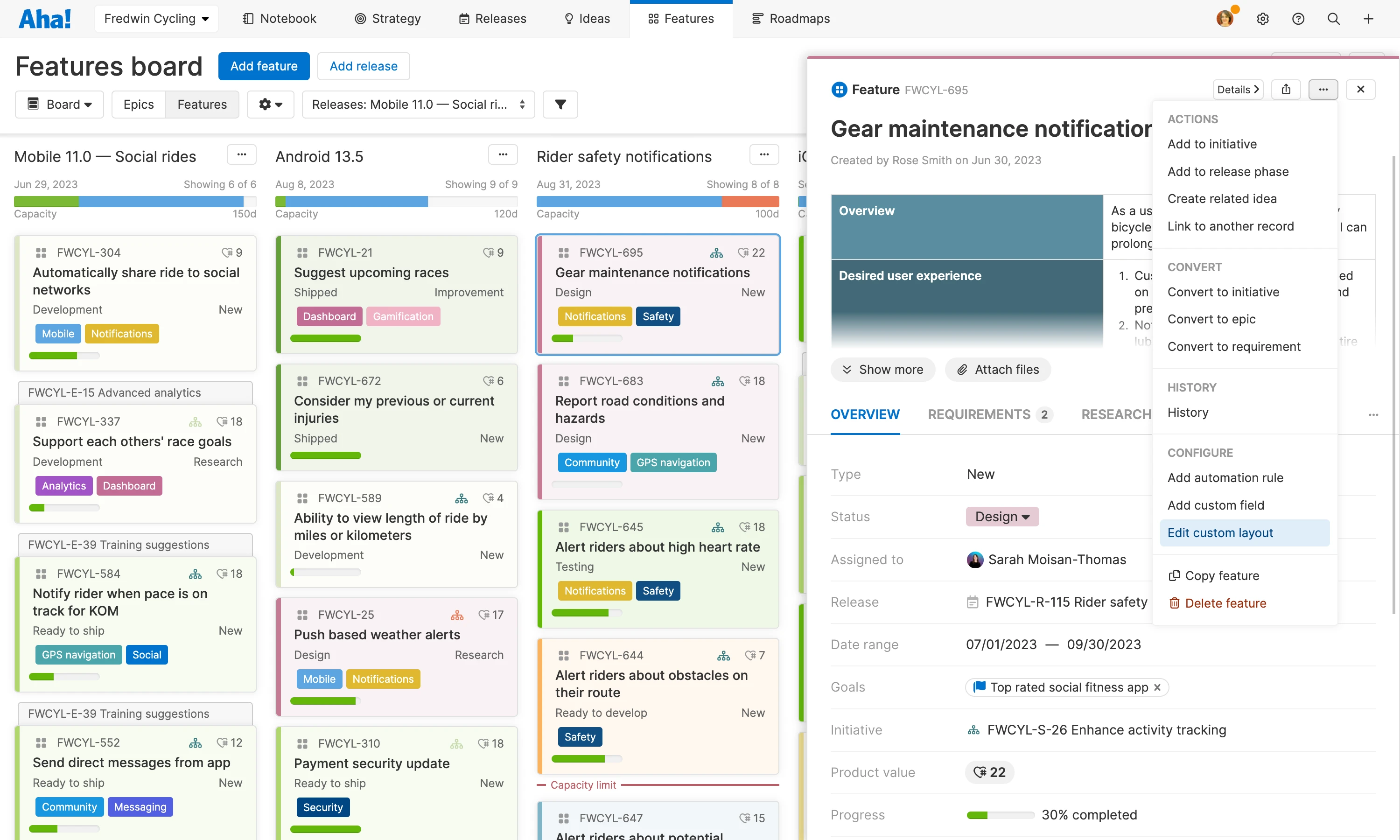
Just Launched! — Customize How You Organize and View Information
"I love the new look!" and "The new layout is so much clearer." Those are just a few of the messages you sent us when we shared a preview of the new designs for record drawer and details views. We are also grateful for the feedback many of you shared on how we could make it even better.
We are excited to announce that the new designs are live for all Aha! users — along with a number of important enhancements.
When we shared the preview with you on September 9, 2020, we promised to deliver additional capabilities for customizing record layouts. We wanted to give you full control over the way information is organized on records — so you can get even more out of the new experience.
You can now set the order of tabs on drawer and details views and arrange fields exactly the way you want.
Previously, you could create and edit custom layouts for all Aha! record types. You could specify which standard or custom fields were visible when creating a new record and which custom fields a user saw when they opened a record.
But the options were somewhat limited. For example, you could not change the order of important information such as requirements, comments, and to-dos on a features layout. Now you can.
Use the new custom layout builder to tailor the overall experience of working in Aha! — rearrange the tabs to help your team focus on the most relevant details. You can also now set the exact order and visibility of standard and custom fields.
Administrators with customization permissions can create and edit custom layouts. Workspace owners can choose which layouts to use for records in a specific workspace.
Let's take a deeper look at the new record layout customization capabilities:
Create and edit layouts
Open the custom layout builder directly from an individual record. You can quickly create a new custom layout (if a default one is applied to that record type) or edit the existing one. The new layout makes it easier to organize information exactly the way you want when creating and viewing records. Updates to an existing layout are automatically inherited by other workspaces that use the same layout.
Customize the drawer
The drawer view is ideal for quickly scanning each record. Set the order of the tabs based on the information your team needs to view and update most frequently. Add new or existing fields to the overview tab, set the visibility for each field (to always show or to hide if empty), and order as you desire. In the example below, we are customizing a drawer view for features. We move the description field to its own tab, add the persona field to our layout, and change the visibility of the progress field.
Refine the details
Any changes you make to a custom layout apply to both the drawer and details views. Toggle between views to see how your edits look. You can further customize the right sidebar of the details view to highlight useful information. The overview tab is shown by default, but you can choose to display a different tab or none at all.
Now you can completely customize the way your team enters and views data in Aha! so everyone can work together more productively.
We hope these updates provide an even more lovable experience for teams managing work. Your feedback has been critical to making the transition to the new drawer and details views as smooth as possible. Please keep telling us how we can make the experience even better.
Sign up for a free Aha! trial — be happy
The new custom layout builder is available to all Aha! customers. If you are not already an Aha! customer, you may want to sign up for a free 30-day trial or join a live demo to see why more than 400,000 users trust Aha! to build lovable products.