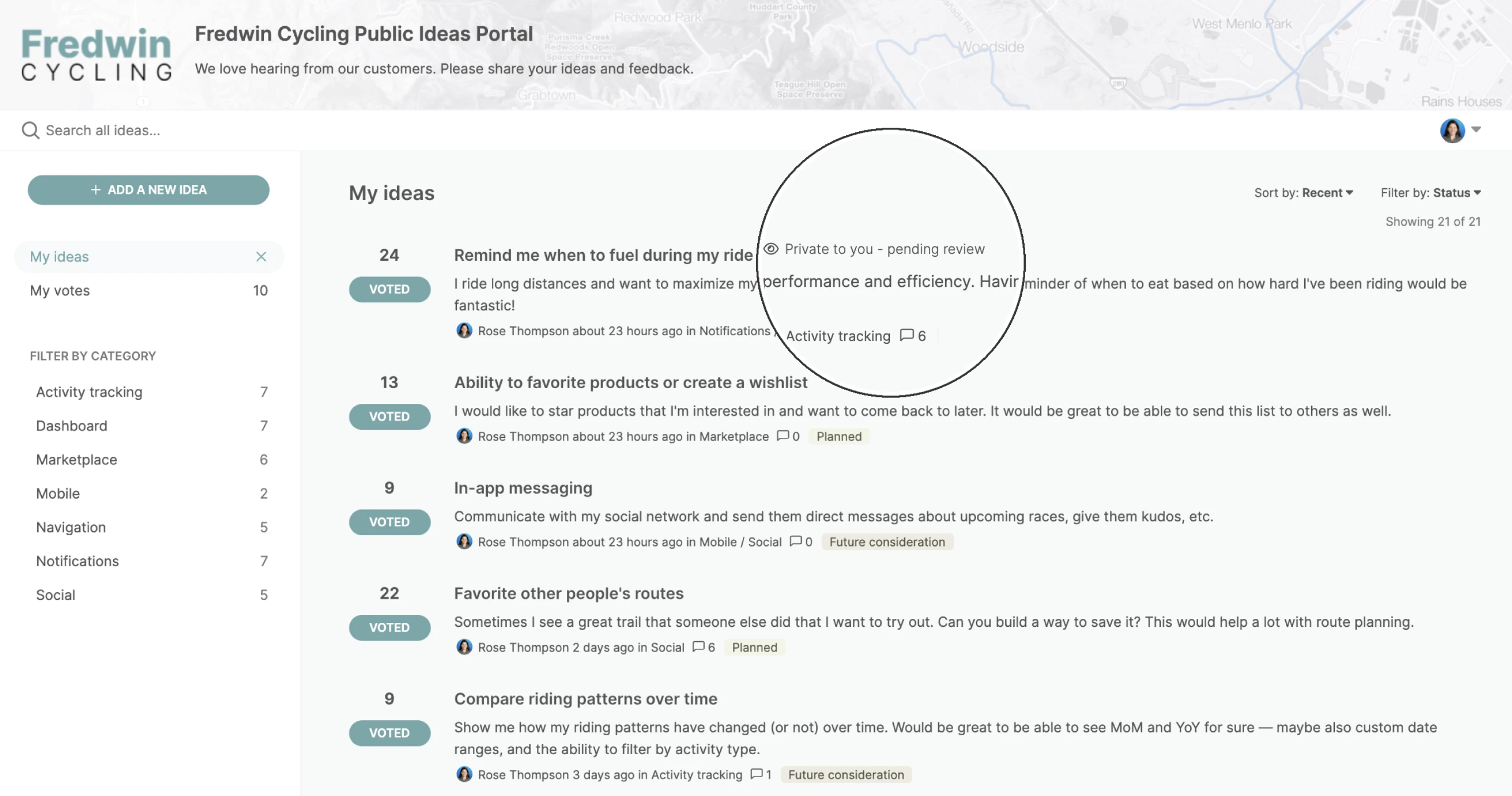
Enhanced Visibility Options for Ideas Portals
An ideas portal is a window into your community. It is the place where people can share feedback and tell you what they need. So of course you want them to be able to share openly. If you have a public portal, other users can vote or comment on submitted ideas — which helps you understand how valuable that functionality would be. But sometimes you want the opportunity to review ideas first, before making them visible in the portal.
You can now control the visibility of new ideas based on different user types in your Aha! ideas portal.
You could always choose whether newly submitted ideas would be visible (or not) to all portal users. And you could update visibility in the record details of each idea later on. But many of you told us you want to automatically set the visibility based on who submitted the feedback.
Now you can select the default visibility for new ideas by user type — including portal users, internal users, and Aha! users. You have more options for visibility too, including not visible, only visible to the idea creator, visible to internal users, or visible to all.
Choosing to make new ideas visible only to the creator is especially useful for product teams who want to review feedback internally first. The person who submitted the idea is able to immediately see it in the portal, and most importantly, they will receive email notifications about any status changes that happen while you are vetting their feedback.
Here is a closer look at how you can use these new settings:
Update your portal settings
You will find the new visibility options in the Type section of your ideas portal overview settings. Let's say the product team wants to review new ideas from customers before making them visible to the entire portal. To ensure the customer can see their submission while we evaluate it, we changed the default setting for portal users so ideas are visible to the creator. (You need to be an administrator with customization permissions to edit portal settings.)
Define who is an internal user by adding email domains in the user settings.
Review and add details
During your review process, you can tidy up idea descriptions, add tags, and update the categories so others can find and understand new customer ideas. You might even need to ask the idea creator for clarification on their feedback. Once you are ready to change the visibility of an idea, update the setting in the Portals tab of the idea record.
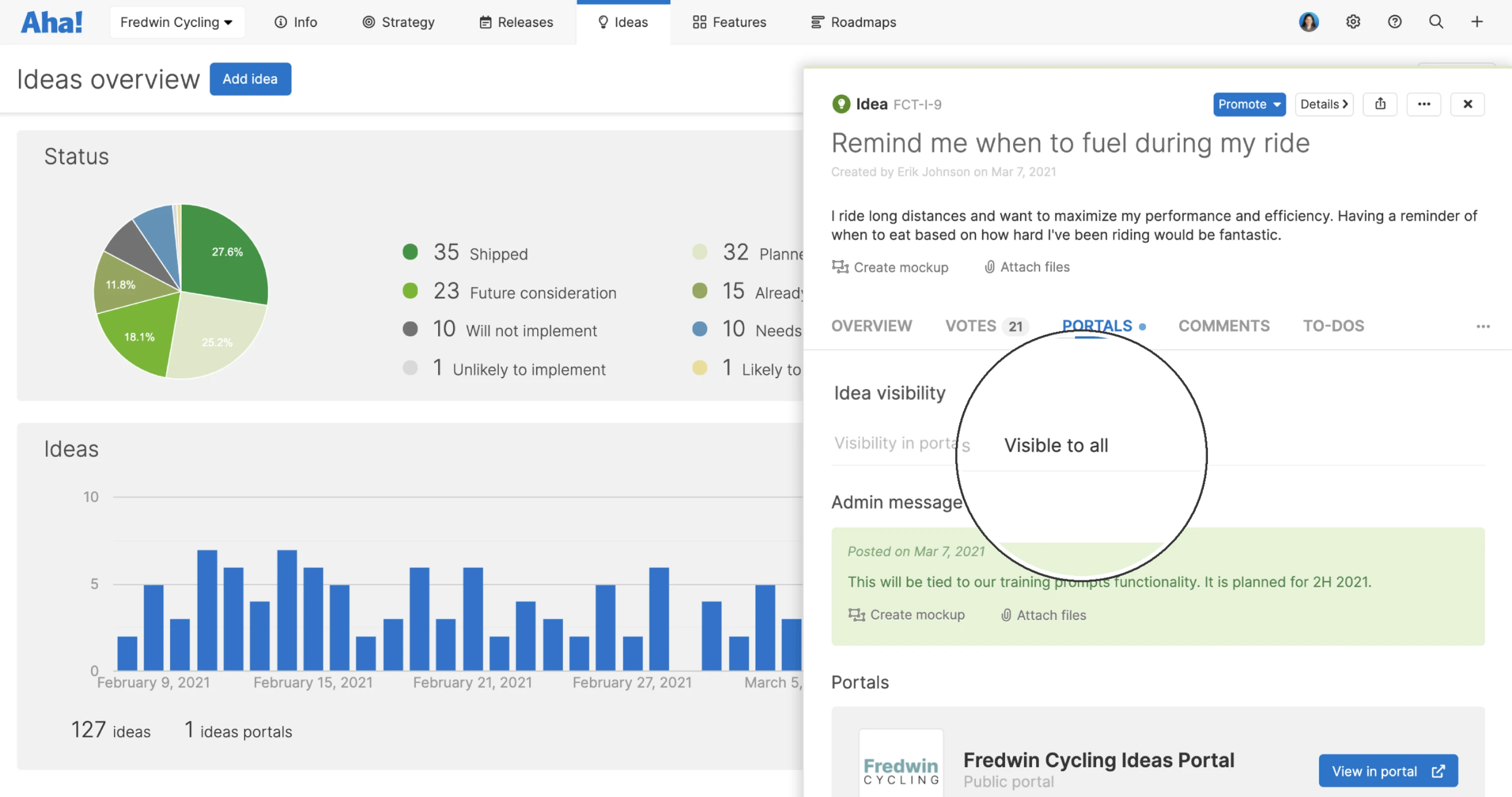
If it contains sensitive information, you can make your idea visible to only the creator.
Keep everyone informed
Transparency encourages more idea submissions. Default copy informs users if the idea is only shown to them. You can also customize this terminology to align with your own review process. And if you change the idea status from needs review to planned and choose to make the idea visible to everyone at that point as shown in the example below, the idea creator will receive an email notification about the status change as well.
Customize the copy in the General section of the ideas terminology settings.
Set up your idea review workflow just how you want it and give each group of portal users the right level of visibility.
We hope you enjoy these new visibility options to improve how you manage ideas. Please let us know what other ideas portal changes you would like to see. Our product team evaluates submitted ideas daily — so yours will not be pending review for long.
Start a free trial today — be happy
Ideas portals are available to all Aha! customers. If you are not already an Aha! customer, you may want to sign up for a free 30-day trial or join a live demo to see why more than 400,000 users trust our software to build lovable products.
