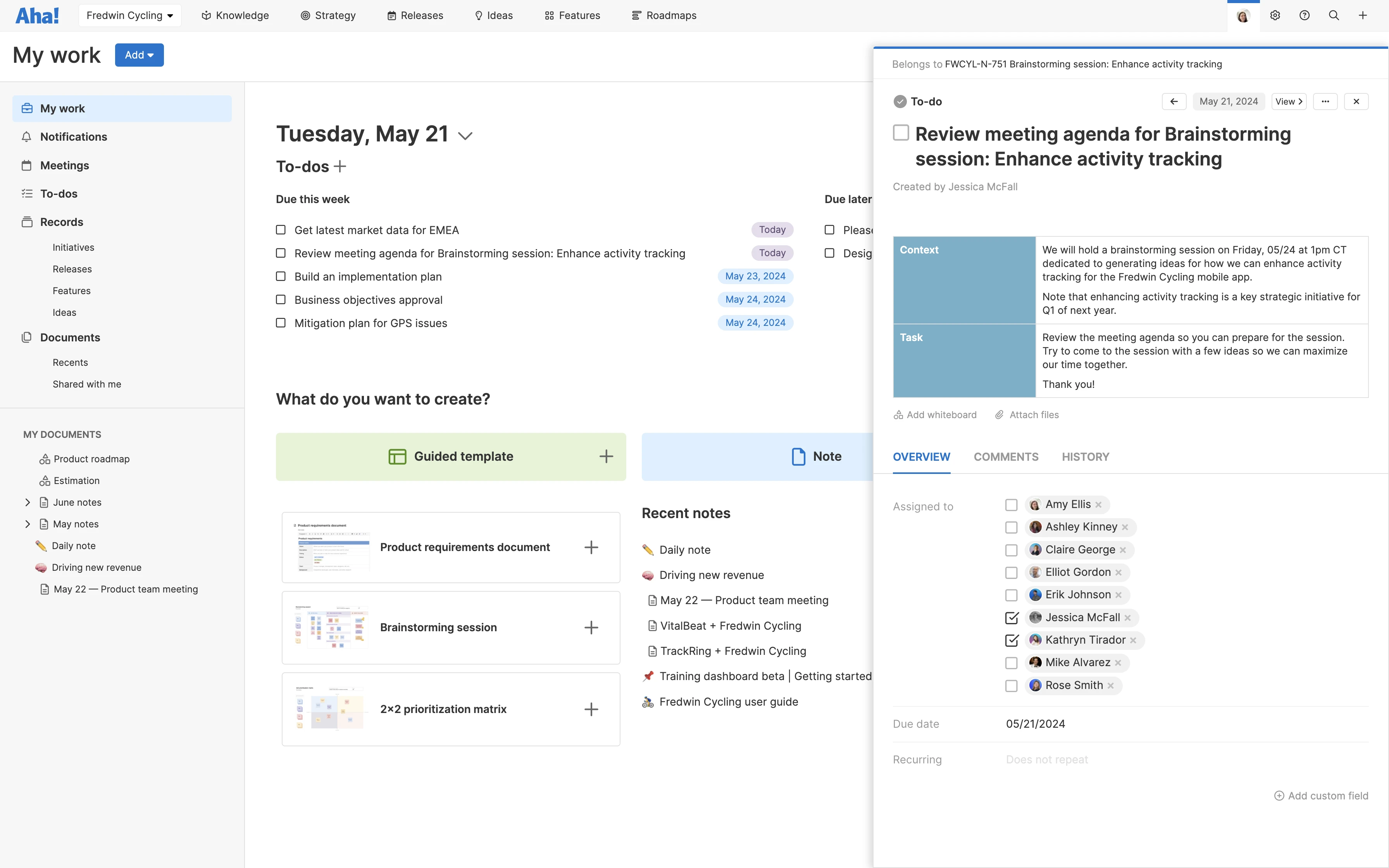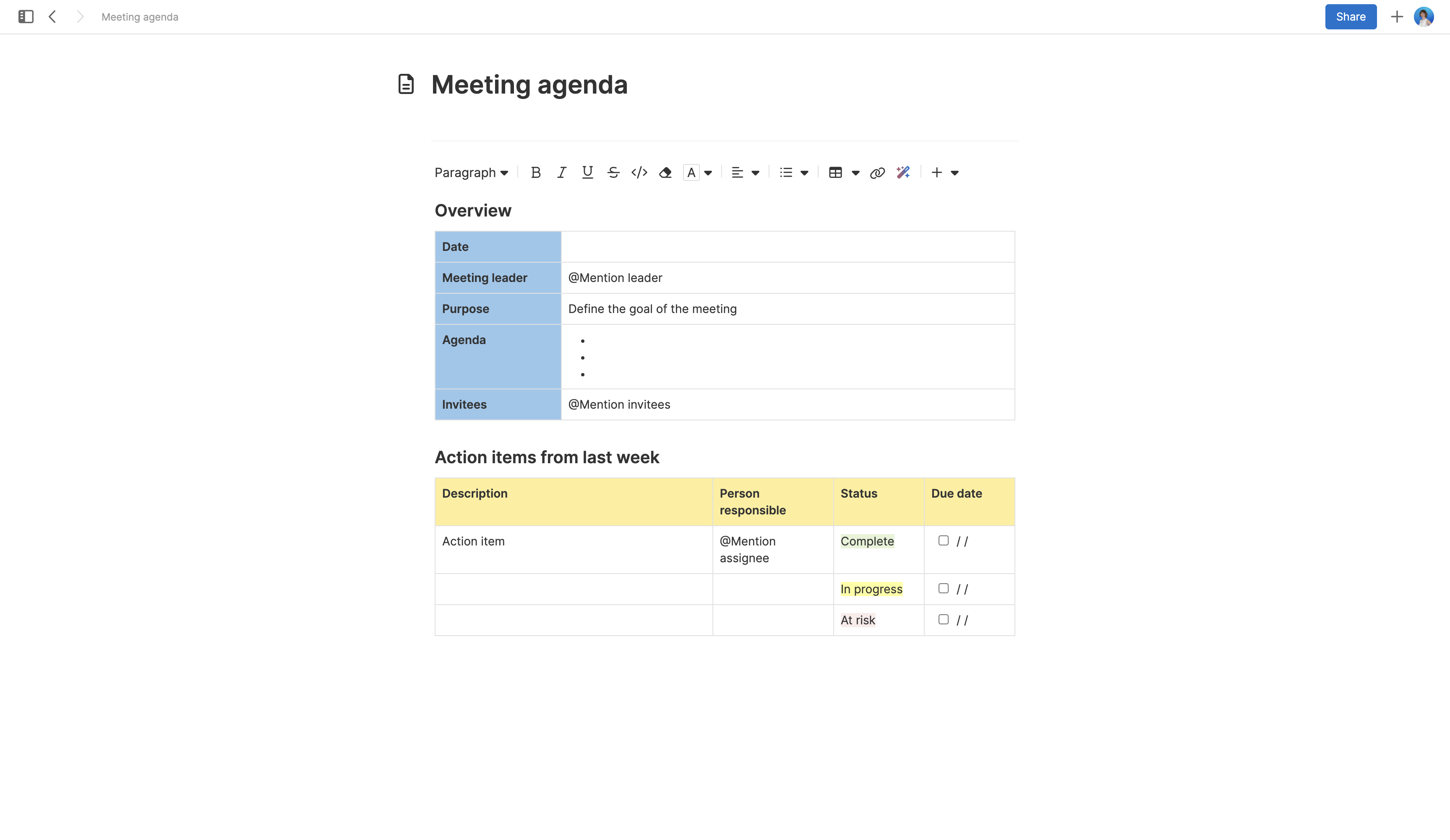Tips for running effective product team meetings
Can meetings be legendary? (Or, if not legendary, then truly memorable?) People still hold "roundtable discussions" that hearken back to the age of King Arthur. At his Round Table, knights congregated and each had an equal voice — a method that is still intact today. Now, will your weekly product meetings be fabled in textbooks one day? Probably not. But we can all aspire to make each one more engaging and productive.
A product team meeting can be more than a routine, recurring calendar event. You can make it an hour no one will want to miss — with time dedicated to ideation, progress, and connection. In this guide, we will cover a number of actionable tips to make your product meetings more effective. Many of these tips can be applied in Aha! software and are based on how our own product managers hold meetings (so you know they are vetted by experts).
Get more done in product team meetings — try Aha! software today.
If you are new to running your own product meetings, consider reading our in-depth guide on how to structure product team meetings first. We will cover the basics below, but it can be helpful to understand the what, why, and how of these sessions before introducing new ideas.
Jump ahead to any section here:
What is a product team meeting?
A product team meeting is a session for the cross-functional group to come together and align on your product's development. It is a forum for decision-making, progress updates, and problem-solving — helping ensure that folks have a clear understanding of the product roadmap and any blockers. When you foster open communication and regularly address key issues, product team meetings can play a crucial role in driving the successful launch and continuous improvement of your product.
Who should attend | Cross-functional product team — product managers, engineers, UX/UI, product marketing, customer support |
Who should lead | Product manager |
What to discuss | Goal progress, product insights, roadmap updates, and team challenges |
When | Regular intervals — typically weekly or bi-weekly |
Read more: How to structure your product team meeting — with helpful templates
Product team meeting agenda
In general you will want to include these items in your product team meeting agenda:
Action items: Where things stand from last week
Goal progress: Updates on key focus areas or initiatives
Insights: Product metrics, customer feedback, and ideas from internal teams
Upcoming releases: Review of your product roadmap and go-to-market launches
Work in progress: Updates on prioritized backlog or other ongoing projects
Roadblocks: Team capacity, engineering availability, dependencies, or other constraints
Discussion topics will vary somewhat depending on how you structure your product teams. For example, at Aha! we have dedicated product teams for each of our core products — Aha! Roadmaps, Aha! Knowledge, Aha! Ideas, and Aha! Develop — with their own representatives from various functional groups. All teams follow the same agenda format for weekly product meetings, but focus on goals, customers, and lifecycle considerations for their respective products.
Each team uses a similar agenda template and to-dos that remind folks to update discussion items ahead of the meeting. We use our own software to do this — see an example below (using fictional product data). You can follow a similar setup in other tools.