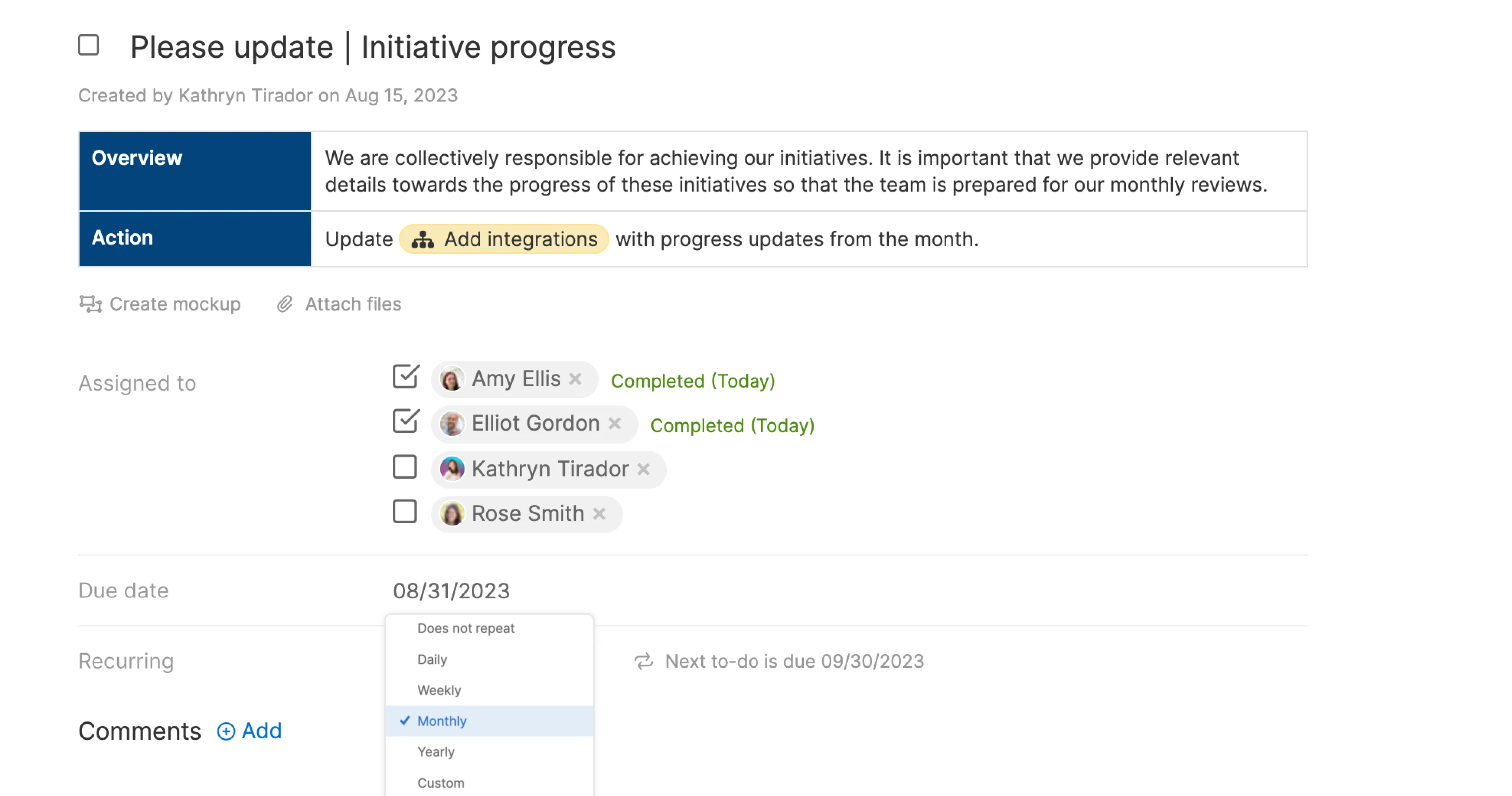
A monthly recurring to-do in Aha! software.
Now Create Recurring To-Dos in Aha! Software
Editor's note: Aha! Notebooks has been split into Aha! Knowledge and Aha! Whiteboards.
Check, onto the next. It feels great to mark a to-do complete — those checkboxes represent progress and achievement. So we want to make them as useful as possible for you. To-dos in Aha! software were always great for individual tasks, and now they are terrific for activities that repeat as well.
You can now create recurring to-dos in Aha! software at set intervals — daily, weekly, monthly, yearly, or on a custom schedule.
Every Aha! product includes to-dos to track tasks and keep work progressing across teams. You can add to-dos to most record types (e.g., initiatives, features, and requirements) or create standalone tasks. To-dos have a name, description, assignee, and due date — so the team understands what needs to get done and when.
Today's update brings a highly-anticipated improvement to task management. With the ability to create recurring to-dos, you can now manage repeat tasks with ease. Our own team is finding a lot of value from this functionality already — no more mental energy spent remembering tasks like preparing for our weekly all-hands meeting or publishing Friday's release notes.
You can find the new "recurring" option below the due date field on any new or existing to-do. Choose the interval in which you want the to-do to repeat — daily, weekly, monthly, yearly, or custom. Once saved, to-dos will be automatically assigned on a pre-set schedule.
You will be able to see when the next to-do is due, but it will not be officially created or appear on your My work page until all assignees have completed the current task — or until you reach the current due date. For instance, a weekly recurring to-do set for Tuesdays will appear the Tuesday before it is due. However, if everyone assigned to the to-do completes it a day early on Monday, the next to-do will be created that Monday (and have a due date of the following Tuesday).
Easily edit a recurring to-do at any time. If you change details like the name, description, assignees, or due date, you can choose whether to apply the changes just to the to-do you are editing or to future to-dos that have not yet been created. And you can also choose to delete an individual to-do (while keeping the recurring schedule going) or stop the series altogether.
Let's take a look at two popular examples of how to use recurring to-dos:
Be prepared for monthly reviews
Let's say your product team meets at the end of each month to review the progress of a key initiative. To remind everyone to add their updates, you create a to-do on the initiative, assign it to the right people, and set it to recur each month. Notice how once everyone marks this to-do as complete, the next to-do is automatically created — making sure it is on the team's radar for next month.
Send updates to leadership
Now that your team has added updates and met to discuss your initiative, it is time to send a summary to the leadership team. You already have a monthly recurring to-do to remind yourself to share the update with Mike and Jessica. But Erik recently asked to be included too. Update the description of the to-do with a reminder to share with all three. Then click Update future to-dos to apply the change going forward.
Allow Aha! software to create reminders for ongoing tasks while you focus on getting more done.
Tons of tasks, lots of options. Recurring to-dos are super powerful across most Aha! records. However, if you currently use to-dos in notes (such as reminding teammates to add talking points to a meeting agenda), we encourage you to keep leveraging note templates. That way, to-dos will be linked to your most recent agenda.
We are eager to hear how you use recurring to-dos and how we can make them better for you. Share your use cases and ideas for improvement in our ideas portal.
Start a free trial today
To-dos are available to all Aha! customers. Our suite of product development tools works seamlessly together to help teams turn raw concepts into valuable new capabilities — for customers and the business. Set strategy, spark creativity, crowdsource ideas, prioritize features, share roadmaps, manage releases, and plan development. Sign up for a free 30-day trial or join a live demo to see why more than 700,000 product builders trust our software to build lovable products and be happy doing it.




