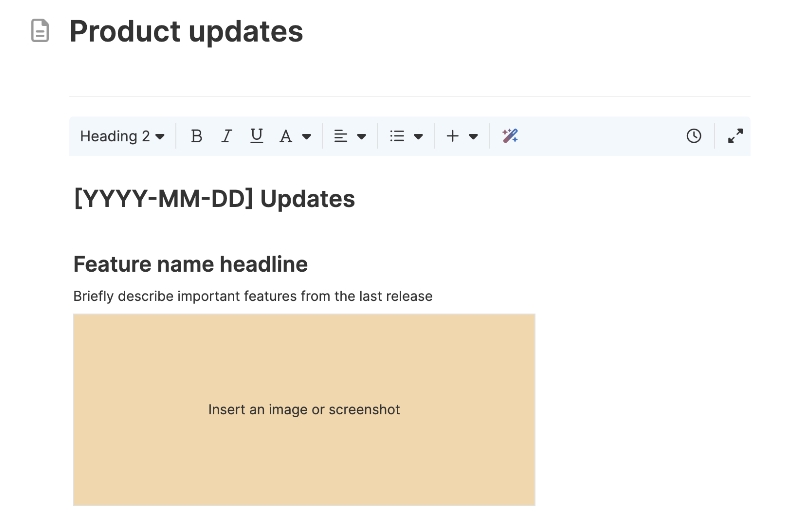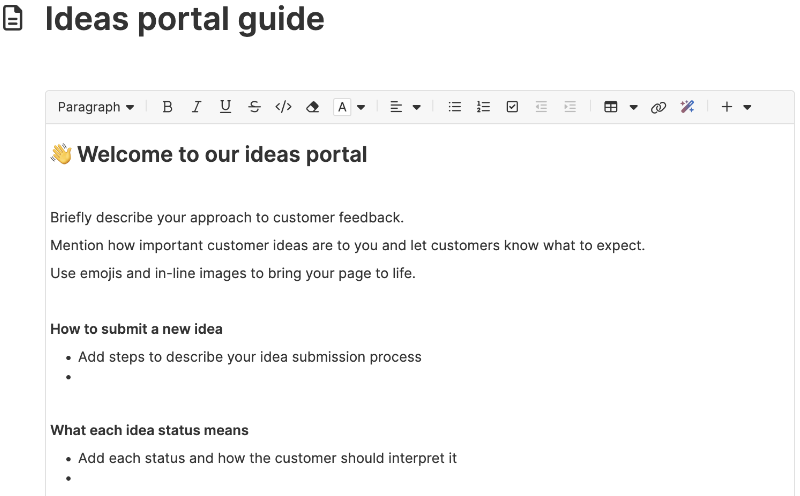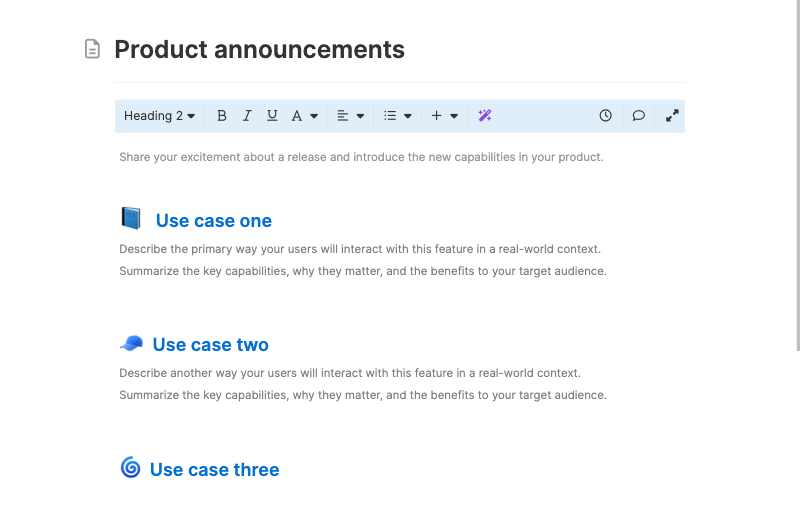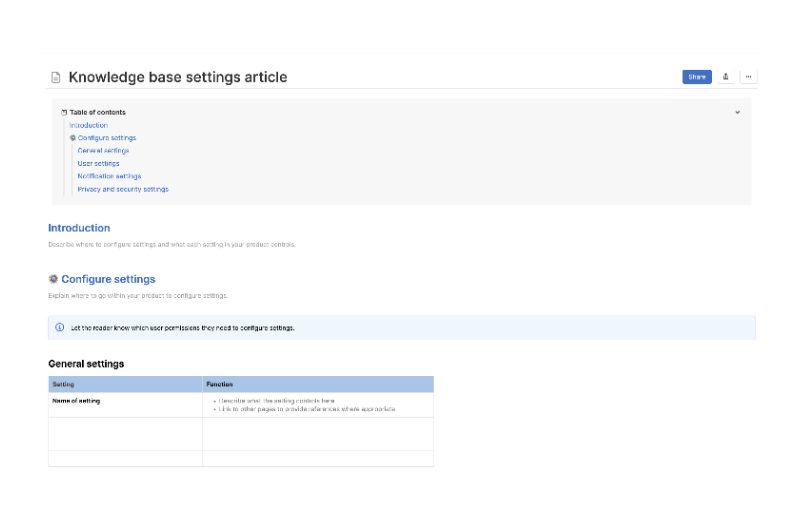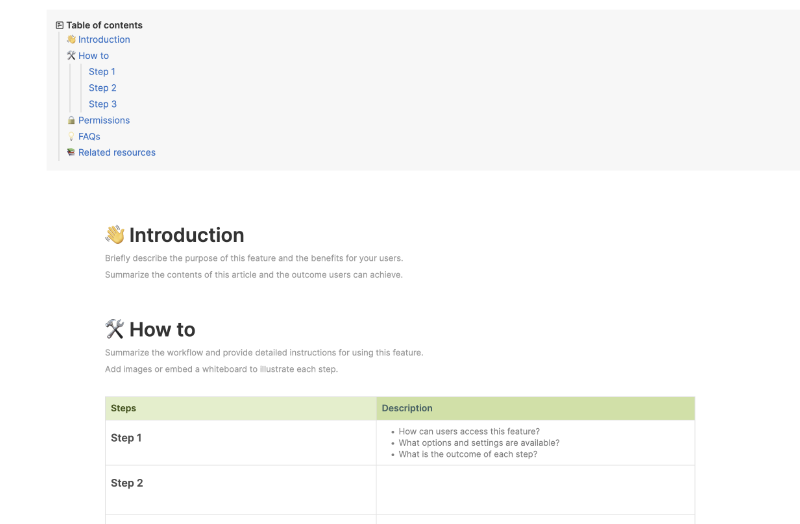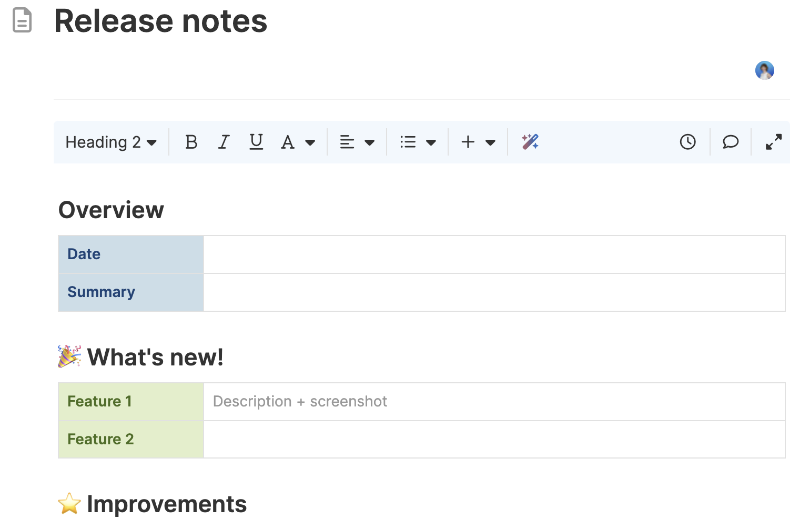Knowledge base FAQs template
Proactively address product questions from customers or colleagues
Use template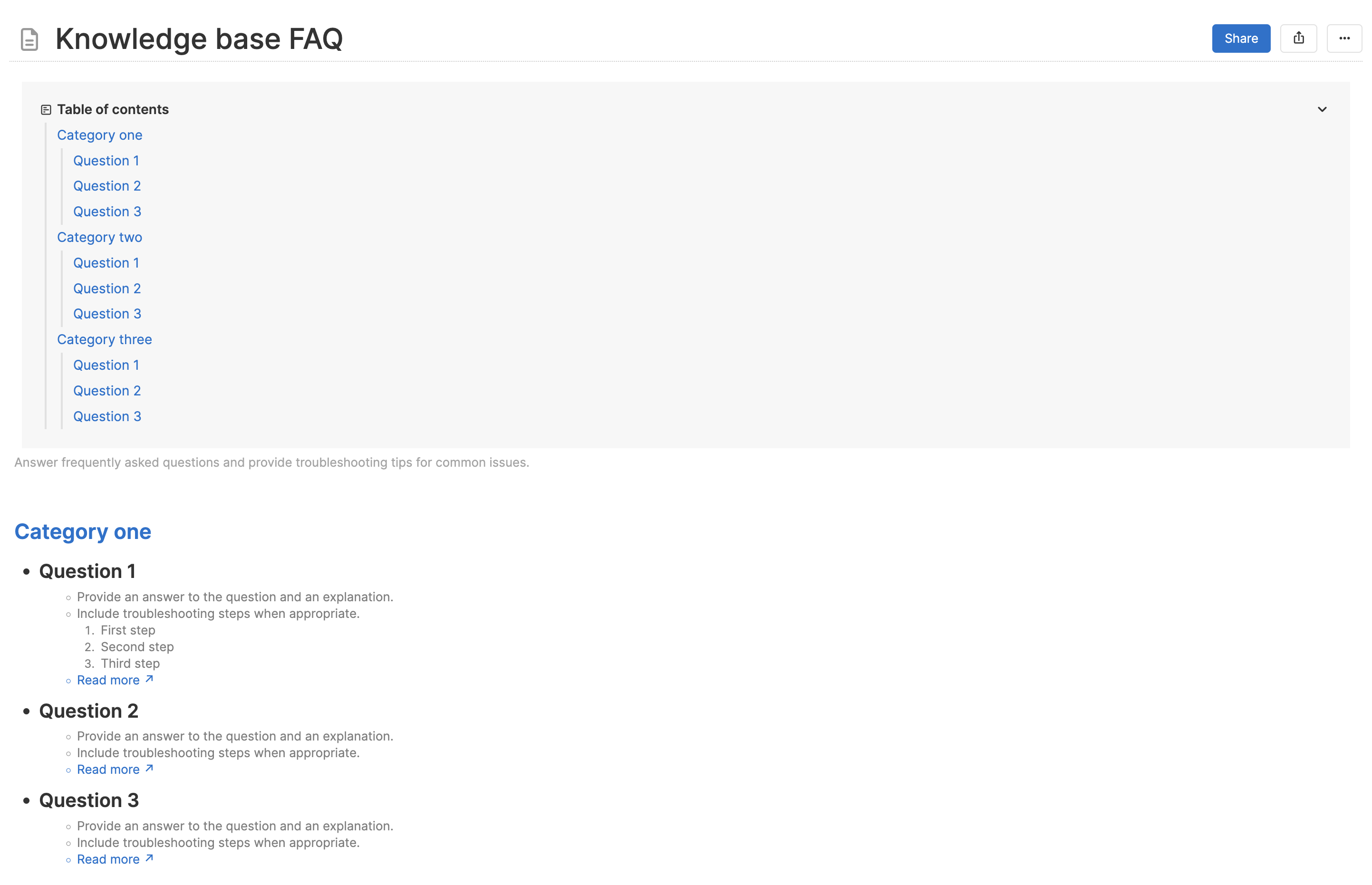
About the knowledge base FAQs template
A knowledge base gives customers and colleagues one place to access the information they need to successfully use your product. (Peek at the Aha! knowledge base for an example.) But simply having documentation is not enough — people need to quickly find answers to their most common questions. Use this knowledge base FAQs template to anticipate frequently asked questions and organize them in one place. A dedicated FAQ page makes it easier for users to find what they need on their own, reducing repetitive inquiries to support teams.
Included in the knowledge base FAQs template
This knowledge base FAQs template includes built-in capabilities such as:
A structure to help you capture and organize information and answers
Quick access to knowledge base FAQs best practices
A rich text editor to format content clearly
An AI assistant to help you draft and capture helpful details
Inline comments to gather feedback, questions, and ideas from teammates
How to use the knowledge base FAQs template
Build a stellar knowledge base FAQs page with this helpful template. The table of contents and logical question categories help you organize information clearly, so users can quickly find what they need. Use the included linking structure to make FAQs skimmable — allowing readers to jump directly to relevant answers without scrolling through long sections.
A well-crafted FAQs page does more than just provide quick answers. It reduces frustration, improves self-service support, and frees up your team from answering the same questions repeatedly. Taking this proactive approach to supporting your customers builds trust and encourages product engagement.
Best practices
Be sure to answer product FAQs upfront.
Prioritize: Place the most common topics first in each category. Phrase questions just as your audience would and provide clear, concise answers.
Share more resources: If answers need more than a short explanation, link to other knowledge base articles and resources. This way, you avoid overwhelming folks with details.
Review regularly: As your product evolves, so will customers' questions. Audit and update your FAQs document so it stays accurate and addresses the most current inquiries.
FAQs about the knowledge base FAQs template
Why use a knowledge base FAQs template?
Starting with a template ensures your FAQs page is structured and easy to navigate. Without a clear format, information can quickly become scattered — making it harder for customers to find what they need. A well-designed template helps you anticipate common questions, group related topics logically, and present answers in a way that reduces confusion and support requests.
What are some knowledge base FAQs best practices?
Think like your customers when framing questions. Instead of internal terminology or jargon, use natural language that reflects how they would search for help. Keep answers short and to the point; if more detail is necessary, include a screenshot, video, or link to supporting documentation. It is also important to treat your FAQs as a living document. Regularly update it to remove outdated information and add new details based on actual customer interactions.
Who is the knowledge base FAQs template for?
This template is useful for anyone who contributes to a knowledge base, including product managers, technical writers, and customer support teams. Keeping all FAQs in a structured document makes it easier to manage updates as the product evolves. Instead of scrambling to update multiple pages or chasing down missing details, teams can quickly refine and expand FAQs in one central place.
Is this template free to use?
Yes. To use this knowledge base FAQs template, sign up for a free 30-day trial of Aha! Whiteboards. (You can also try this template in Aha! Roadmaps if you need a complete product management solution.) Easily customize the template to suit your needs, then share it with as many people as you want (for free) to streamline collaboration.