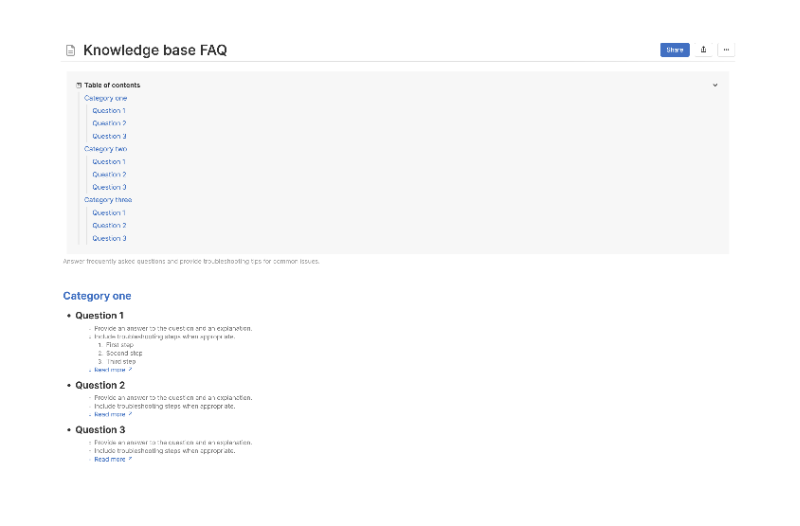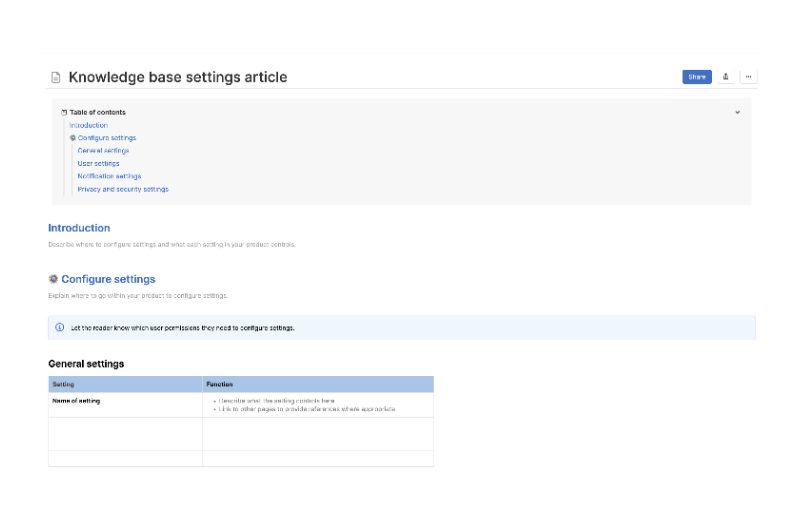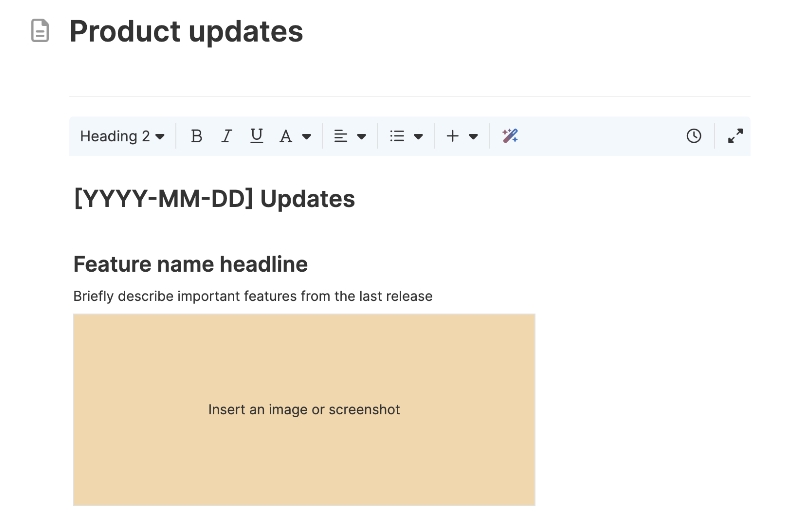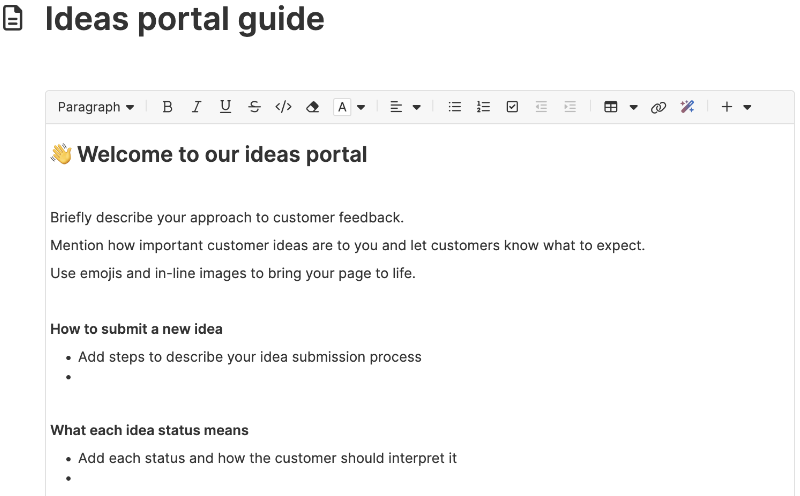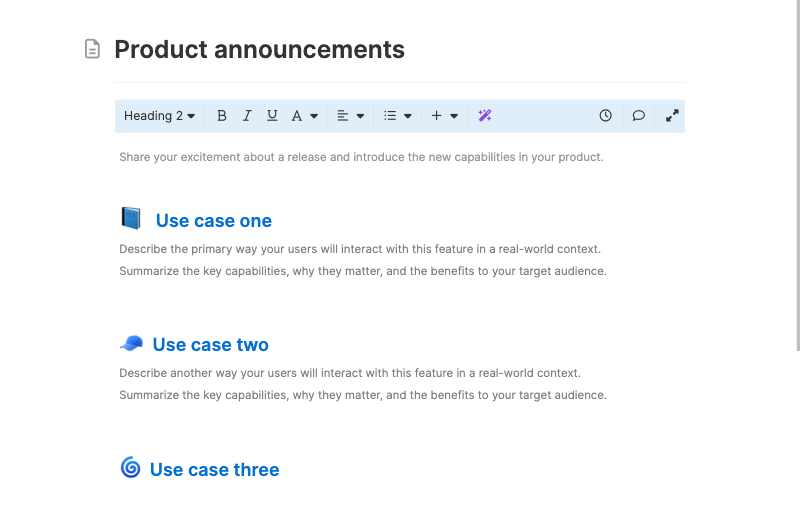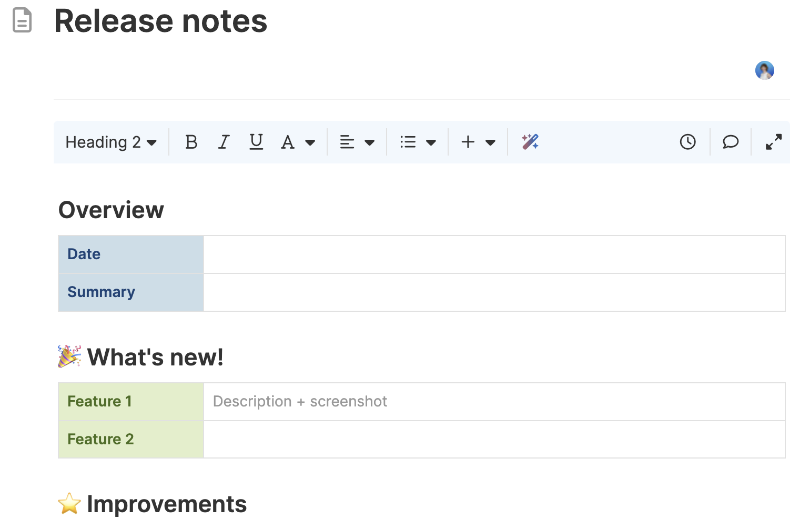Knowledge base article template
Create consistent, useful support content for your customers
Use template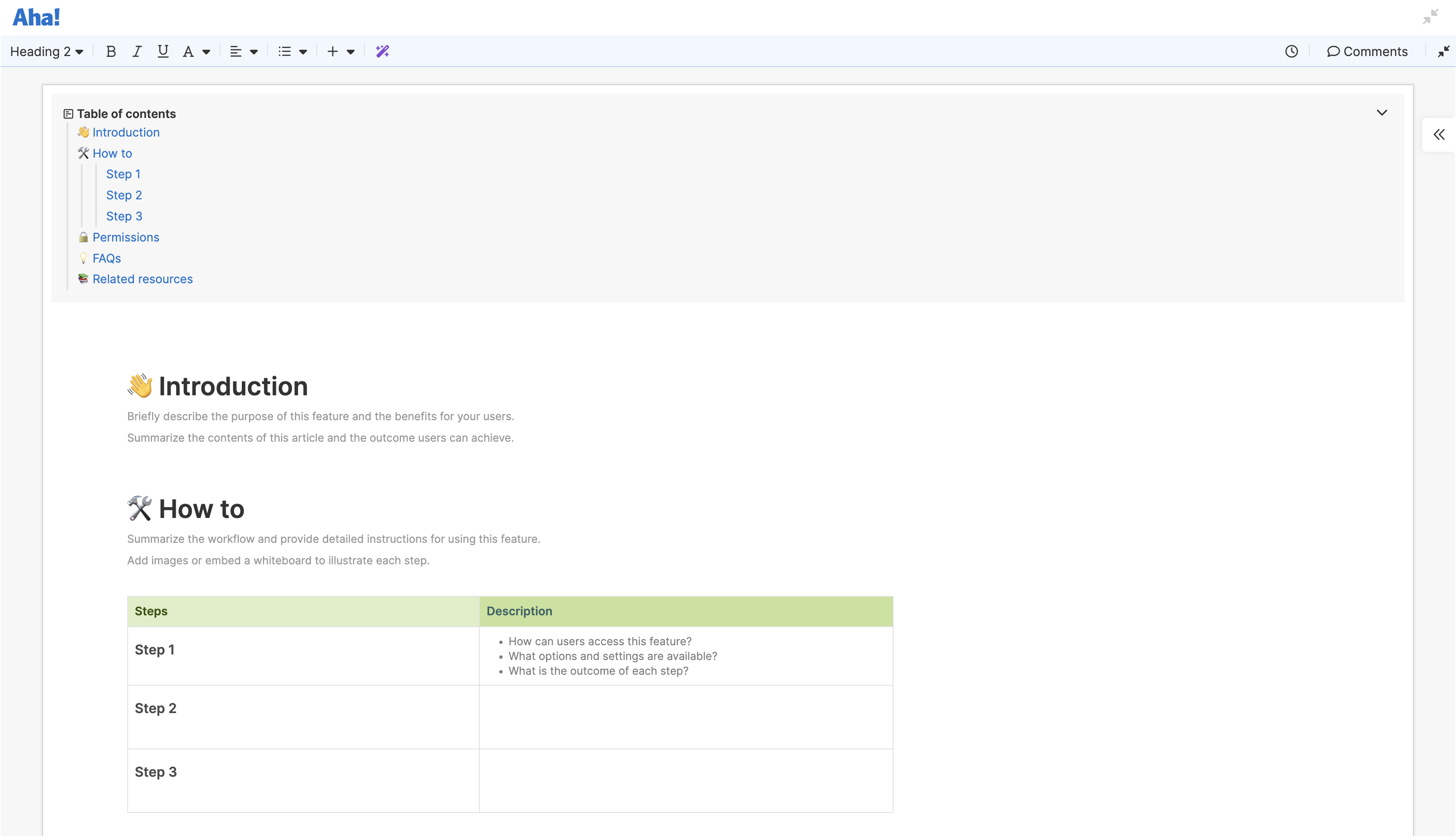
About the knowledge base article template
Your knowledge base is where customers go to find trusted answers. But it is easy for documentation to get long-winded, scattered, or out of date. This template helps you create clear, consistent help articles — so customers can solve issues on their own and stay informed as your product evolves. Use the structured layout to write step-by-step instructions, clarify user permissions, and link to related resources. It is designed to support both internal documentation and external support content.
Included in the knowledge base article template
This knowledge base article template includes built-in capabilities such as:
A structured layout with sections for overview, steps, permissions, and related content
Inline formatting tools and image support to add clarity
Quick access to helpful guidance on writing effective documentation
An AI assistant to help summarize content or generate first drafts
Inline comments to gather feedback from teammates before publishing
How to use the knowledge base article template
Start by outlining what the article covers — the feature, setting, or process you are explaining. Add step-by-step instructions using the pre-built sections. Include visuals to support your guidance, such as annotated screenshots or short videos. Add permission details if actions differ by role. Link to related articles or product pages to help users go deeper.
Once your draft is complete, invite a teammate to review and test the steps before publishing. Use comments to gather feedback and track updates. You can export the board or link it to a record in Aha! Roadmaps if the article is related to an upcoming release or initiative.
Best practices
Create helpful content customers can trust.
Start with what the user needs to know: Begin with a short explanation of what the article covers and why it matters. Set clear context so readers know they are in the right place.
Break down work into simple steps: Keep each step concise. Use bullet points or numbered lists where possible. Add visuals to explain complex actions or settings.
Clarify who can do what: If permissions matter, state them. For example: "Only account admins can update these settings." This prevents confusion and answers potential questions.
Link to additional help: Help articles rarely stand alone. Link to related resources so users can explore connected topics, learn more, or troubleshoot in depth.
FAQs about the knowledge base article template
Why should I use a template for knowledge base articles?
A consistent format makes your documentation easier to write, read, and maintain. It reduces friction for customers looking for answers and helps your team scale support.
What types of content should I include in a help article?
Start with a clear overview of what the article explains. Then, include steps to complete the task, role-based permissions (if relevant), and links to related articles or product details.
Who is this template for?
This template is for anyone creating product documentation — including product managers, customer support reps, technical writers, and internal operations teammates.
Is this template free to use?
Yes. To use this knowledge base article template, sign up for a free 30-day trial of Aha! Whiteboards. (You can also try this template in Aha! Roadmaps if you need a complete product management solution.) Easily customize the template to suit your needs, then share it with as many people as you want (for free) to streamline collaboration.