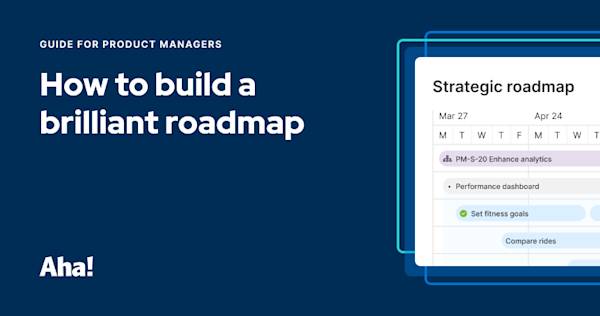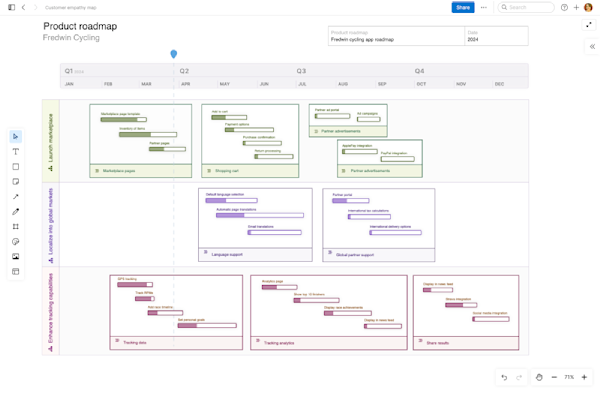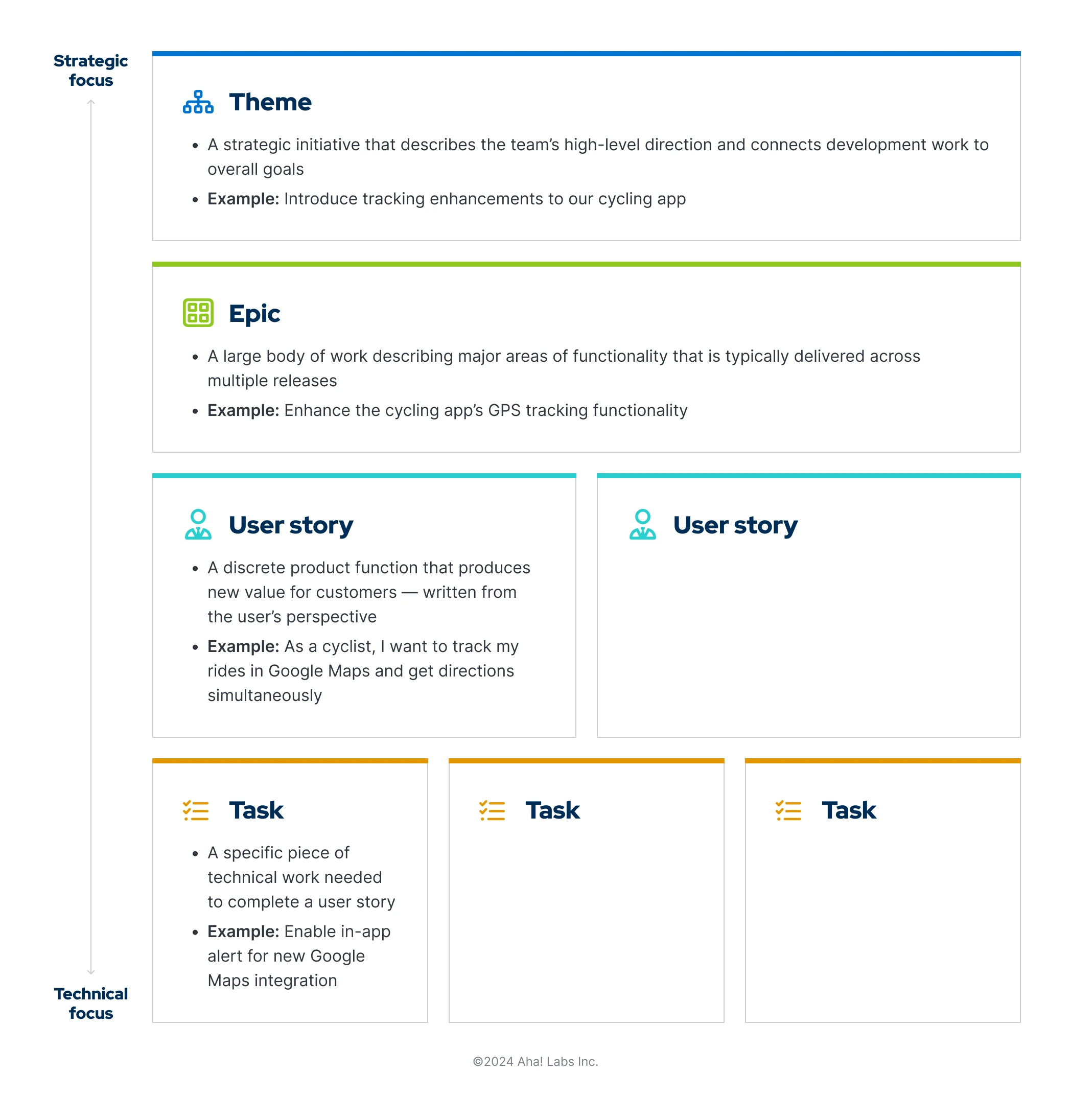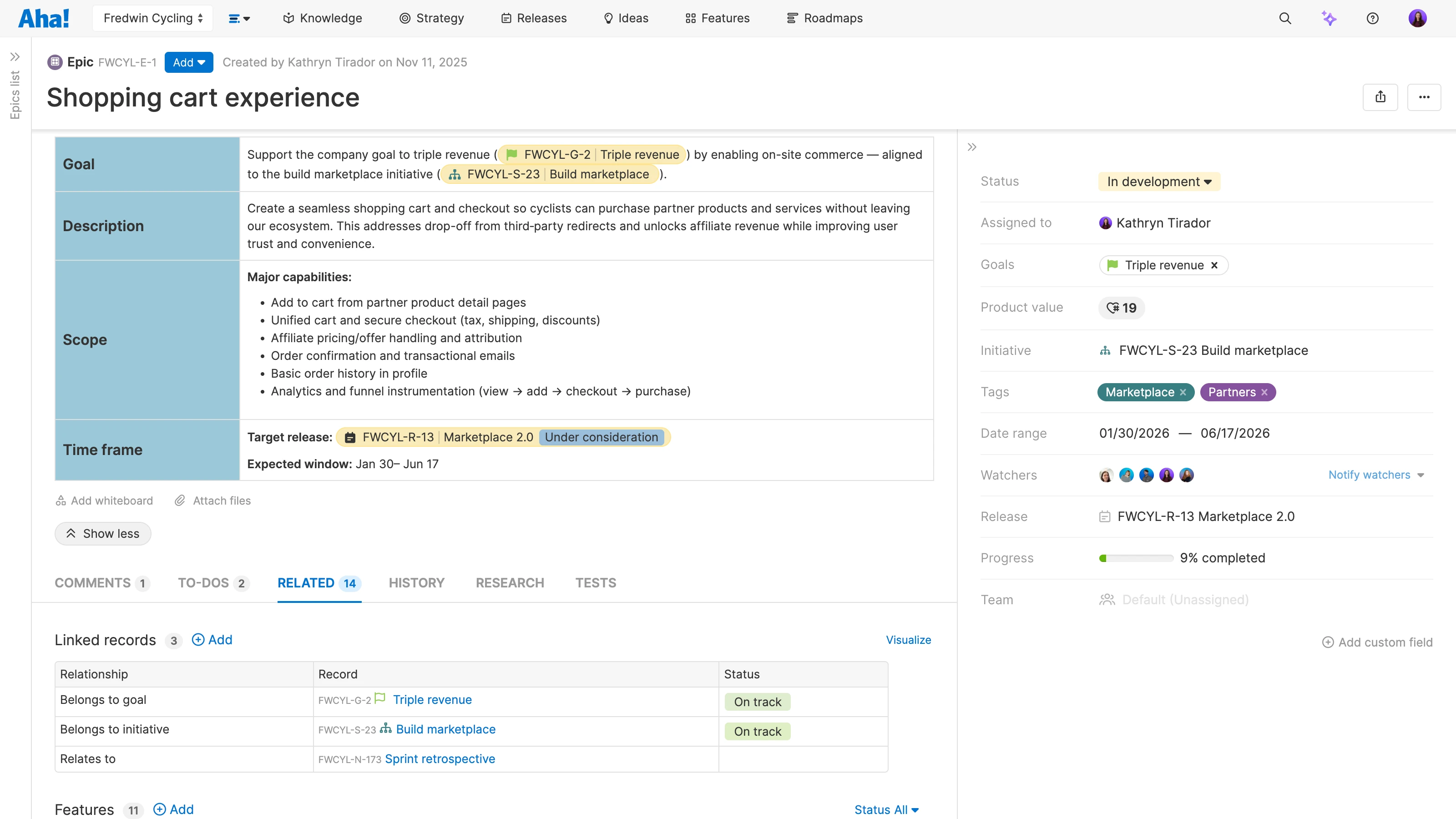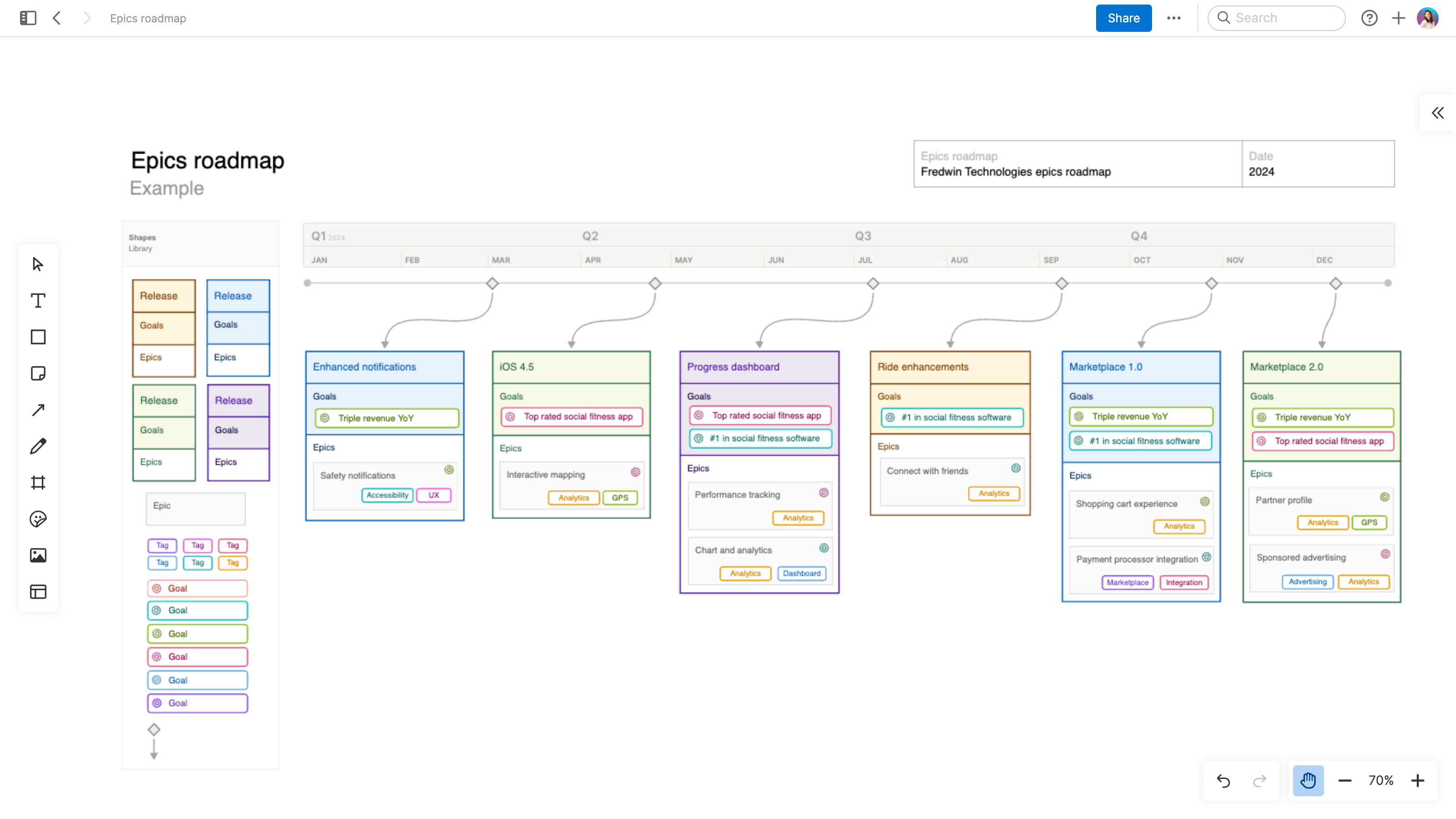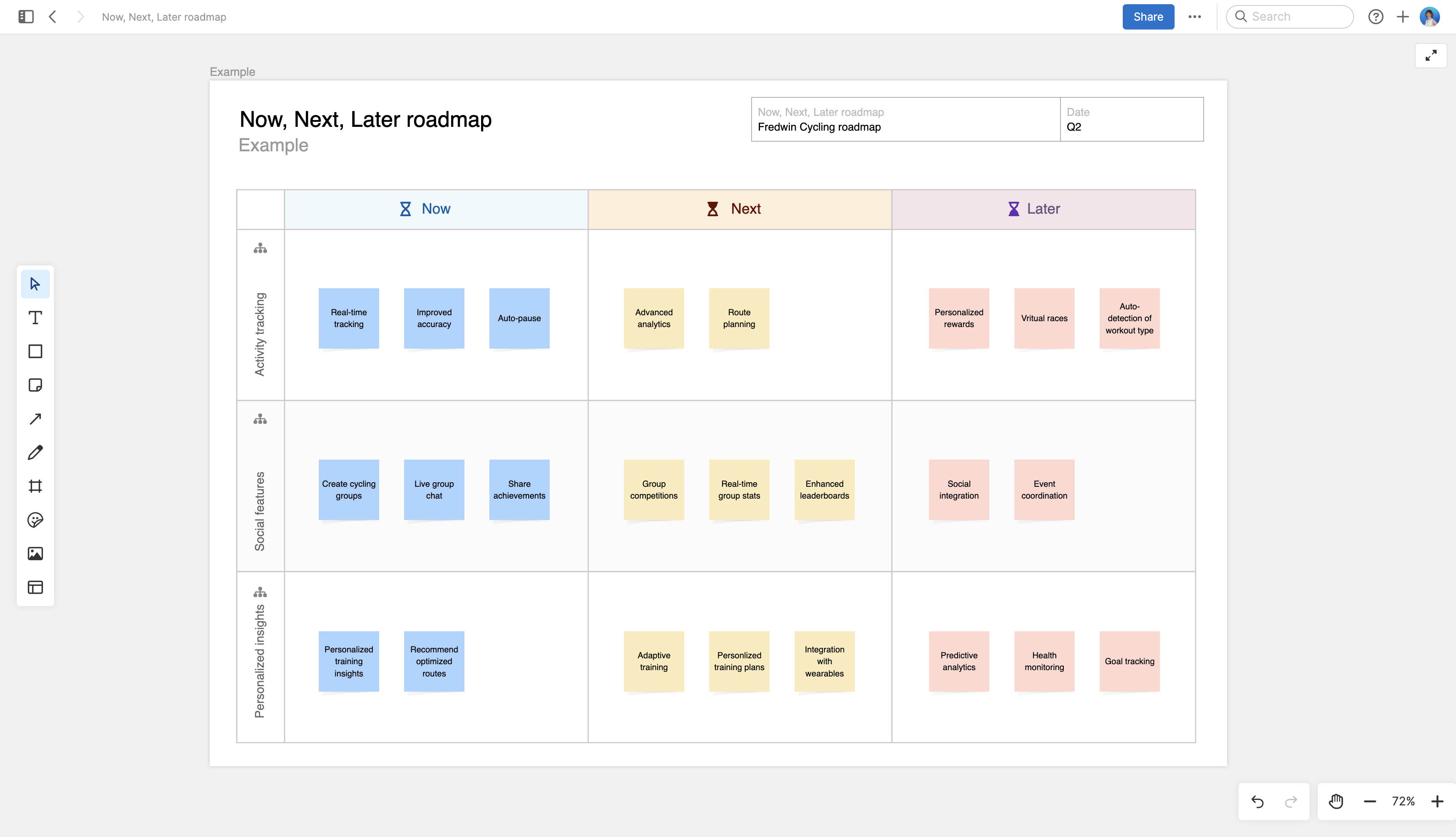Related:
Top
Why do product teams create epics?
Epics bring order to ambitious work. Each one defines a shared outcome and gives everyone a clear view of who is leading the work and how it ties back to strategy. They also make progress visible across releases — so instead of tracking dozens of individual features, you can see how the larger effort is moving forward.
And because all the related work lives in one place, epics make it easier to plan, adjust, and communicate updates as you go. They keep the team aligned on the goal and focused on delivering meaningful value over time.
Top
Common questions about epics
How are epics different from features, user stories, or initiatives?
It is easy to mix up these terms because they all describe levels of work that help shape complex product plans. The difference lies in scope and purpose.
Initiatives (sometimes called "themes" in agile) are investments that support an overall business or product goal.
Epics are large bodies of work made up of multiple features that work together to achieve one outcome.
Features and user stories are the functional components that describe how you will deliver specific capabilities.
Level of work | Description | Time frame | Example |
Initiative | Strategic investment area | Typically quarterly or annual | Improving the onboarding experience |
Epic | Group of related features achieving one outcome | Usually spans multiple releases | Onboarding flow for a new user |
Feature | Individual capability or enhancement | Within one release or sprint | Adding a guided setup wizard |
User story | Specific user need or scenario | Within one release or sprint | Offering a new user a step-by-step setup so they can get started quickly |
Together, these layers create a hierarchy that helps you manage large goals and translate strategic priorities into actionable work.
Related:
Do epics replace releases?
No. Epics and releases work together but serve different purposes. An epic defines a body of work tied to a specific outcome, while a release shows when parts of that work will be delivered. Most epics span multiple releases, especially when the effort requires several iterations to complete. Tracking epics alongside releases helps you show both progress toward the goal and the timing of delivery.
Learn more from our Aha! knowledge base ➡️ Use epics across releases and workspaces.
When should I create an epic?
Create an epic when a single goal or feature set is too large to complete in one sprint or release. Epics are helpful any time you need to coordinate related work across teams, track progress over time, or connect multiple deliverables to a shared goal.
Epics can be useful in different scenarios and across many teams:
Product teams use epics to group several user stories under one clear objective.
Marketing or operations teams rely on them to manage campaigns or projects that span multiple schedules.
IT or engineering teams might use them to coordinate infrastructure updates or platform migrations across releases.
Here is a good test: If the work delivers a distinct customer or business outcome — not just a feature enhancement — and will require coordination across multiple releases or teams, it is probably an epic.
How long should an epic take to complete?
The duration of an epic depends on your release cadence and the value you aim to deliver (not a fixed time box).
Some teams release weekly and complete epics in a few weeks. Others plan quarterly or annually, with epics that span months. For example, redesigning an onboarding flow might wrap up within a few iterations, but introducing a new product area could take a full quarter or more. What is important is maintaining a steady flow of progress toward the outcome you defined. Review each epic regularly to confirm it still reflects current priorities as feedback and dependencies evolve.
How do you write a good epic?
A strong epic tells a clear story about what you are trying to achieve and why. It defines the outcome without diving into every detail of how you will get there.
When drafting an epic, focus on four essentials:
Goal and initiative: Show which strategic objective this work supports.
Description: Outline the problem or opportunity, plus the value it will deliver.
Scope: Note the major features or user stories that will bring the epic to life.
Time frame: Provide expected timing (by release)
Keep the description high-level. Details such as design decisions or technical tasks belong in the features that roll up to your epic.
In Aha! Roadmaps, epics stay dynamically connected to those underlying features — so you can see progress, dependencies, and impact all in one view.