4 whiteboard templates to diagram product use cases
Last updated: March 2024
Imagine you are in the early stages of product development. You have a set of product features that you believe will drive customer happiness and delight — but how do you validate your thinking? Building a use case diagram can help you deepen your empathy for customers and explore exactly how a set of features will benefit potential users.
A use case diagram is a great way to map out all user interactions around a new product or feature improvement. For instance, a use case diagram could display how different types of users engage with your product before, during, and after they sign up. You can build these diagrams for general situations, like how a customer completes a single action, or for several scenarios at once.
Diagram smarter with Aha! software. Start a trial.
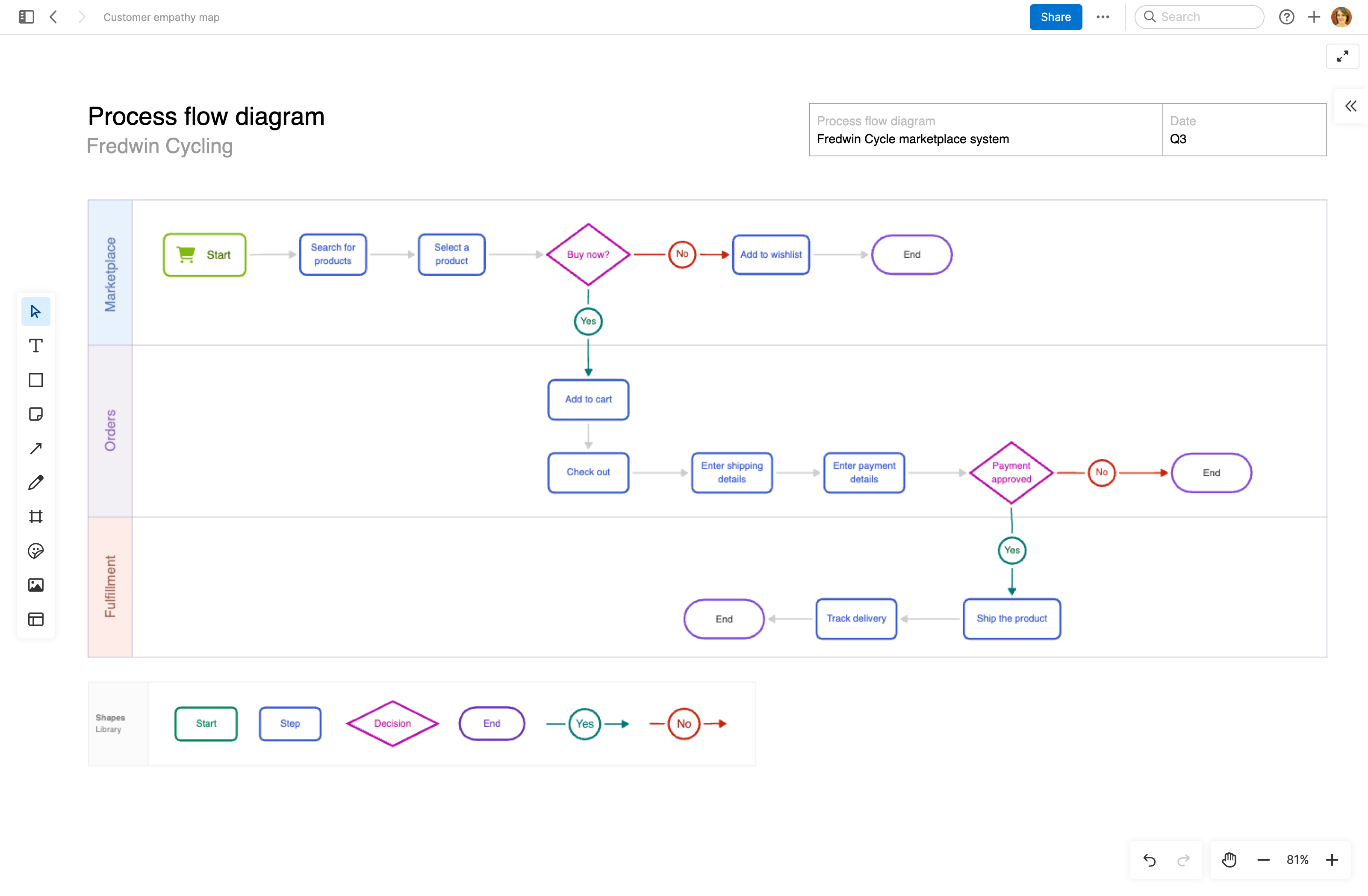
Often, product managers create use case diagrams in the beginning stages of product planning. But as customers engage with your product in different ways — or when a thorny issue surfaces — it can be helpful to evaluate new features or solutions with refreshed use cases. This makes it easier to ensure that every type of customer will react positively to a proposed product change (and continue loving your product over time).
Ready to discover the power of product use cases? Let's explore the value of diagramming these use cases, plus how to use digital whiteboards to create impactful use case diagrams from scratch or with templates. Jump ahead using the links below:
Why should product managers define use cases?
Use cases describe how your product or new feature will benefit a distinct market segment — or in other words, how it will help them solve a specific problem or work through a certain scenario. You will likely define several use cases as product development is underway.
Understanding how users will accomplish tasks in your software is essential and should not be rushed, because this process:
Clarifies scope: Your improvement efforts will tightly align with actual user interactions.
Prioritizes user needs: Your solutions will directly address all possible pain points.
Avoids assumptions: You will safeguard against misguided solutions that do not meet user requirements.
Increases efficiency: You will generate solutions that address several customer segments at once.
Mitigates risk: You will uncover the unintended consequences of proposed changes.
Well-documented use cases facilitate strong communication among members of your cross-functional product team — including designers, engineers, and stakeholders. These use cases help everyone get aligned around their work and how it will directly impact every type of customer that uses the product.
What is a use case diagram?
A use case diagram is a visual representation that describes how a system, product, or service interacts with its users to achieve a specific goal or function. Within a diagram, you have actors (users or entities) and use cases (specific actions or functionalities). Actors are connected to use cases with lines to illustrate how they interact.
In product management, actors might include the product manager, customer, customer support specialist, or administrator. And use cases can be almost anything: placing an order, starting a trial, downloading a white paper, managing user permissions, or in the case of our software, building a product roadmap. These diagrams help you understand the system's functionality from a user's perspective, which is a crucial part of product building.
Whether you are exploring new features or testing solutions to an existing challenge, you can diagram use cases quickly and in a visually compelling way using a digital whiteboard in Aha! software.
The benefits of using a digital whiteboard to diagram use cases
Think of a digital whiteboard as a limitless container for all your use case information. Because this kind of whiteboard is accessible to remote, hybrid, and in-person teams, it allows for real-time and asynchronous work within the same tool. After all, when everyone is working within the same canvas, clarity and collaboration are easier to achieve.
You can use a digital whiteboard to capture thoughts, create diagrams, or sketch ideas. For example, our purpose-built software combines note-taking with whiteboarding and includes templates designed specifically for product development tasks, like use case diagramming. As you finalize your use case map, you can shift gears directly into feature prioritization — all on the same whiteboard. This helps you draw visual connections between the two activities.
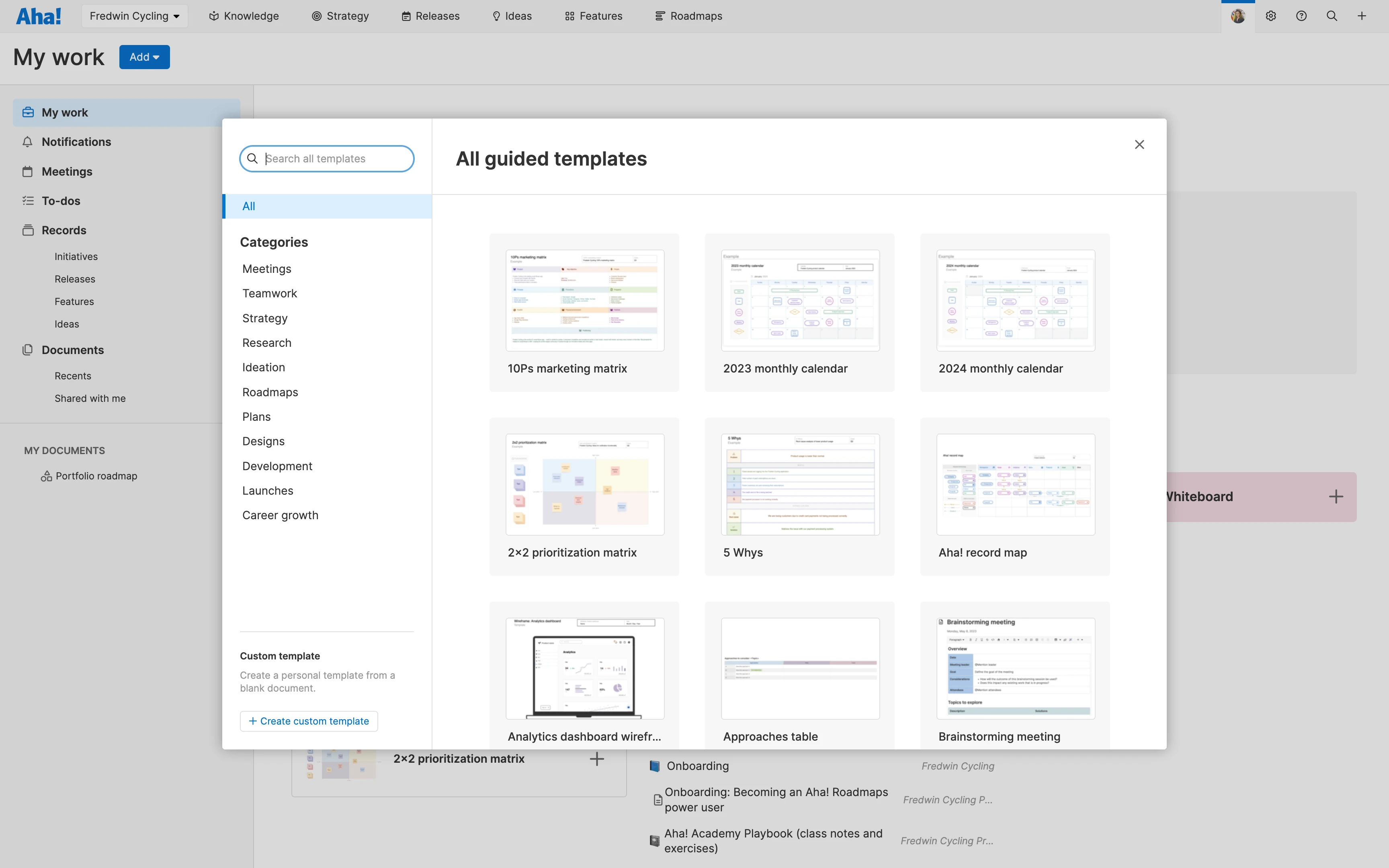
Build out early-stage thinking with our guided templates.
4 whiteboard templates for use case diagramming
Whiteboard templates are an efficient way to build structure and consistency around any product work. Using a template helps the product team understand the purpose and process behind the whiteboard — encouraging everyone to contribute relevant thoughts and insights.
Below are four templates to kickstart your use case diagrams. These are not only helpful for use cases but can also be customized based on your team's needs. Add headings, call-out boxes, or grids to make them your own.
Templates for use case diagramming
Workflow diagram template
This template's built-in workflow is ideal for visualizing all the steps in any process, but it's especially helpful during early-stage product planning. Use the shapes and arrows to define all the different use cases around your new product's trial period or purchase path, for example.
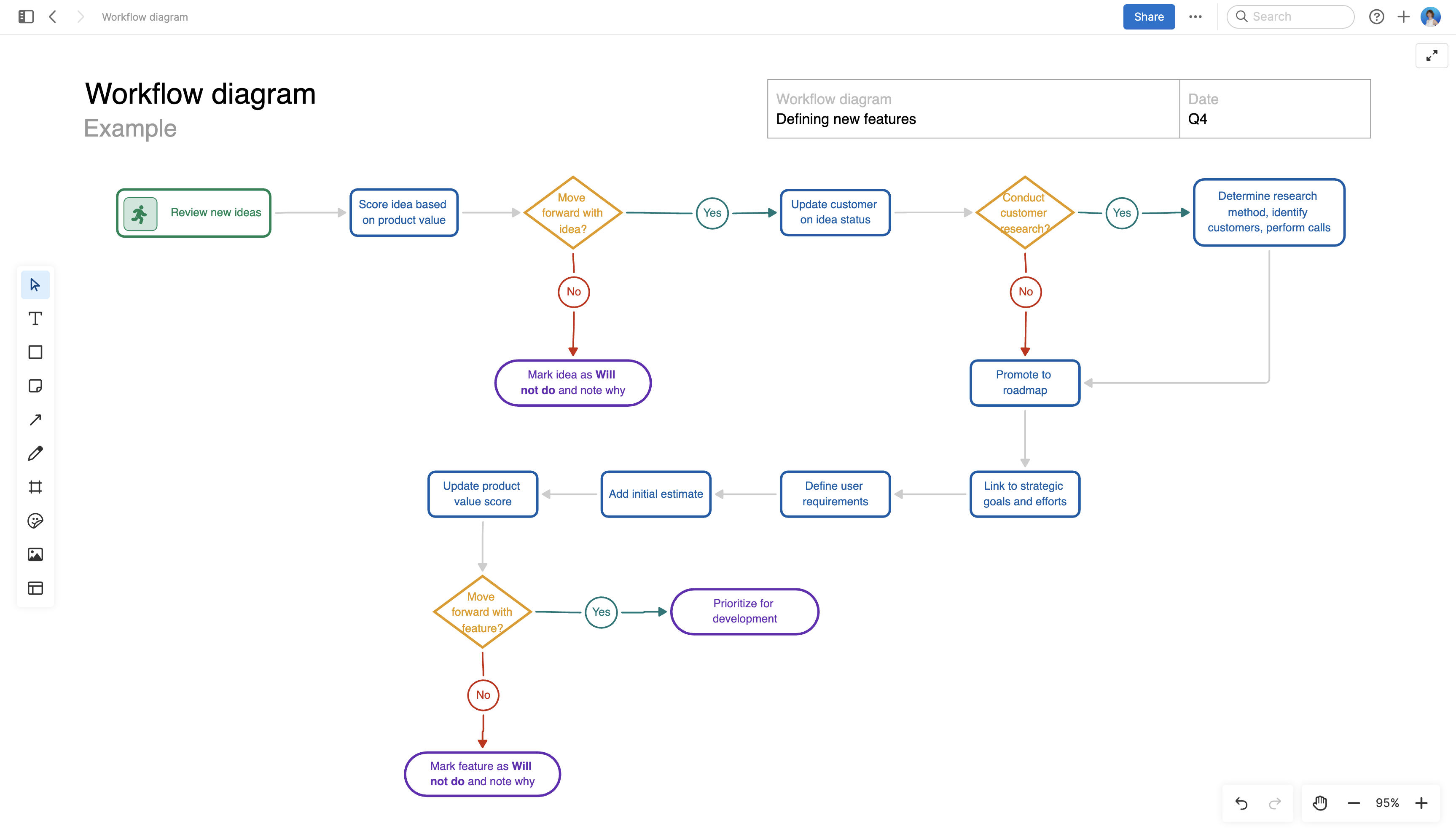
Data flow diagram template
Make sure your user experience is outstanding by mapping out a data flow diagram. You can visualize the data path within any system or process, such as a billing system and all its interaction points. When you apply different customer use cases to identify potential inefficiencies or obstacles, you can optimize the flow for everyone.
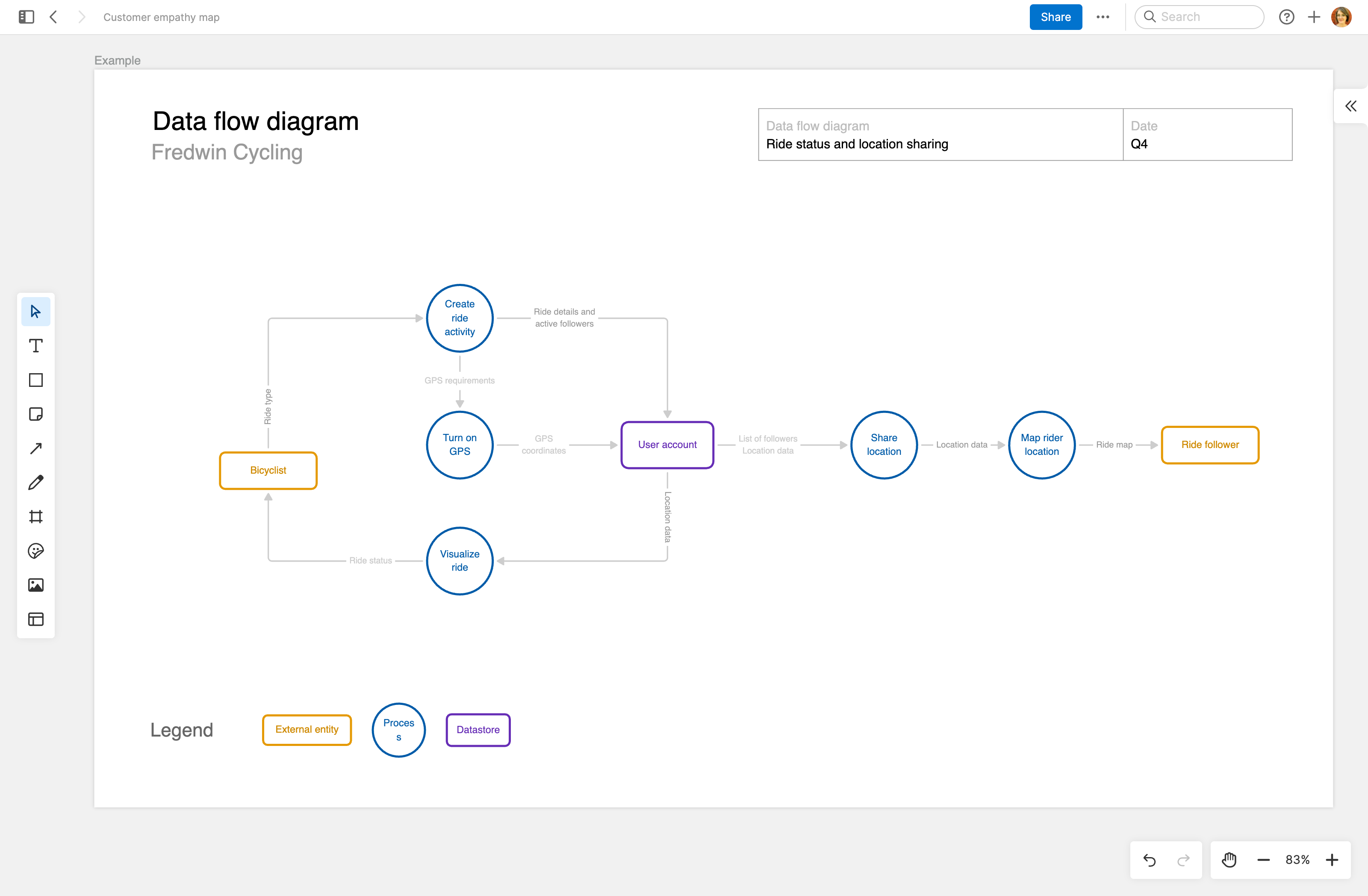
Templates for use case exploration
Mind map template
Have a tricky problem? A mind map is a great way to explore all possible solutions. Use it to organize your thinking around different use case scenarios and customer relationships — drawing relevant connections and patterns to deepen your understanding.
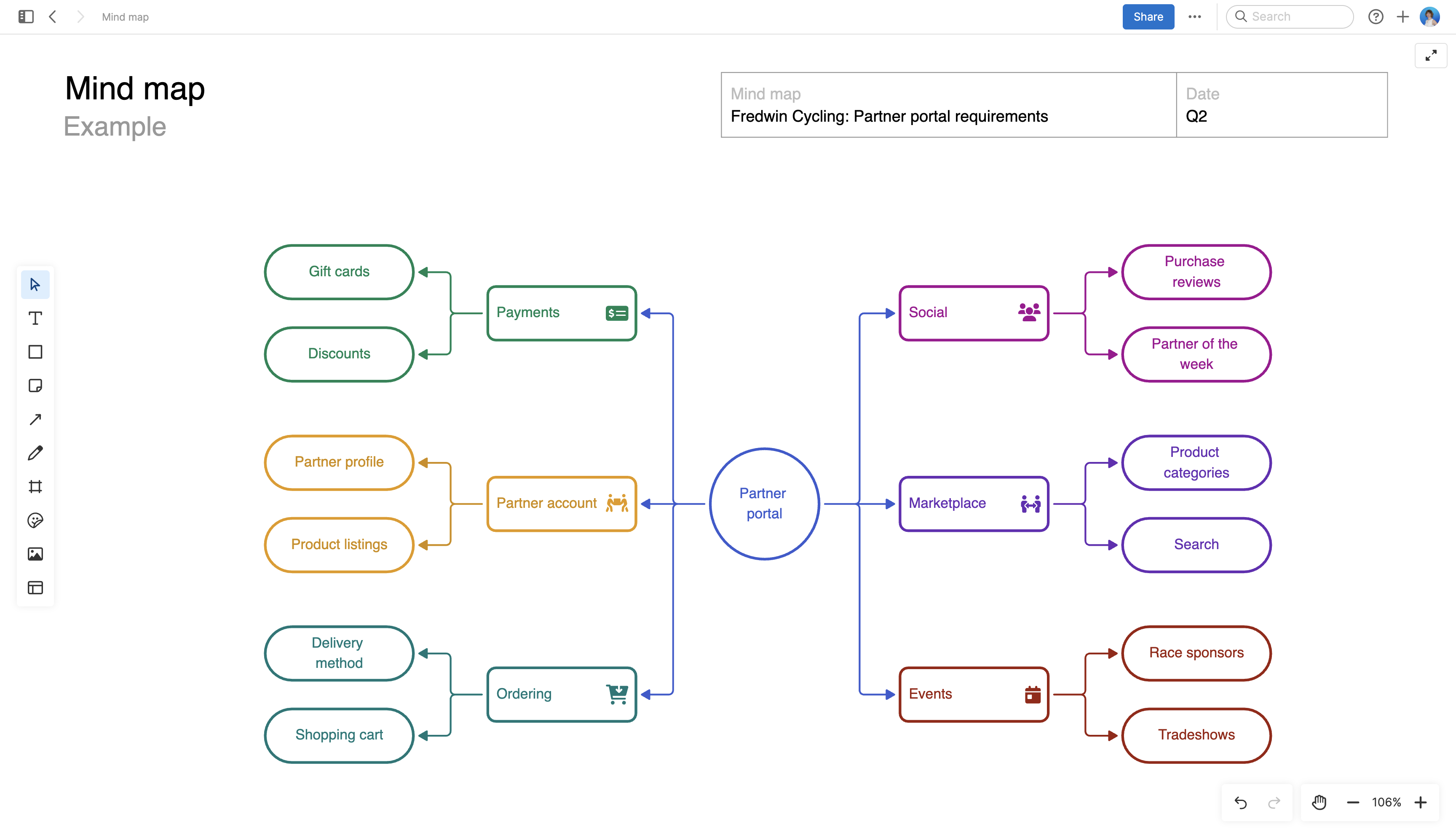
Brainstorming session template
Use a brainstorming template to work together both live and asynchronously. Generate fresh ideas around new feature improvements, then group them based on customer use cases to see what patterns emerge.
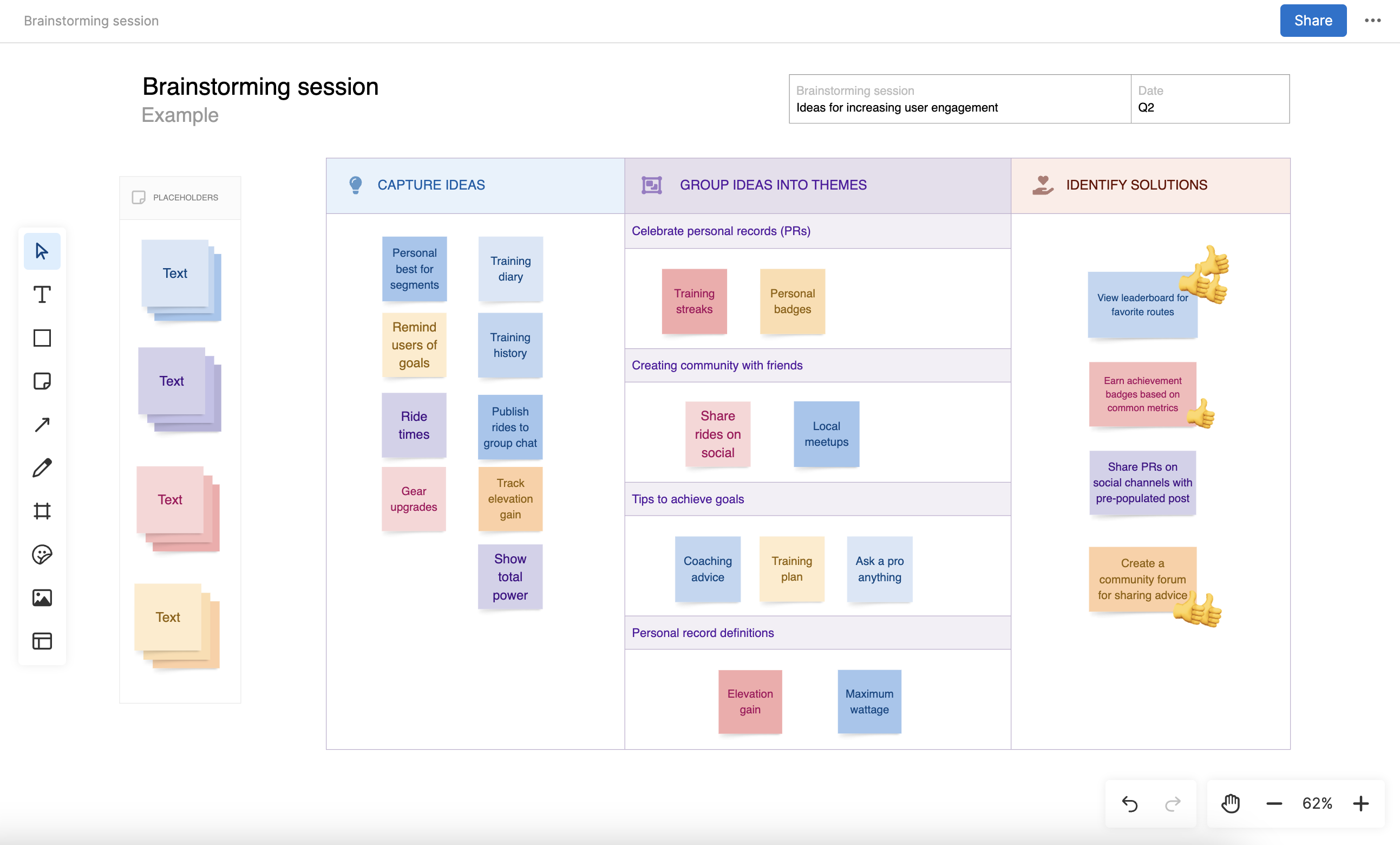
This is an example of our brainstorming session template.
If these templates are not exactly what you are looking for, you can always create your own whiteboard templates in Aha! software.