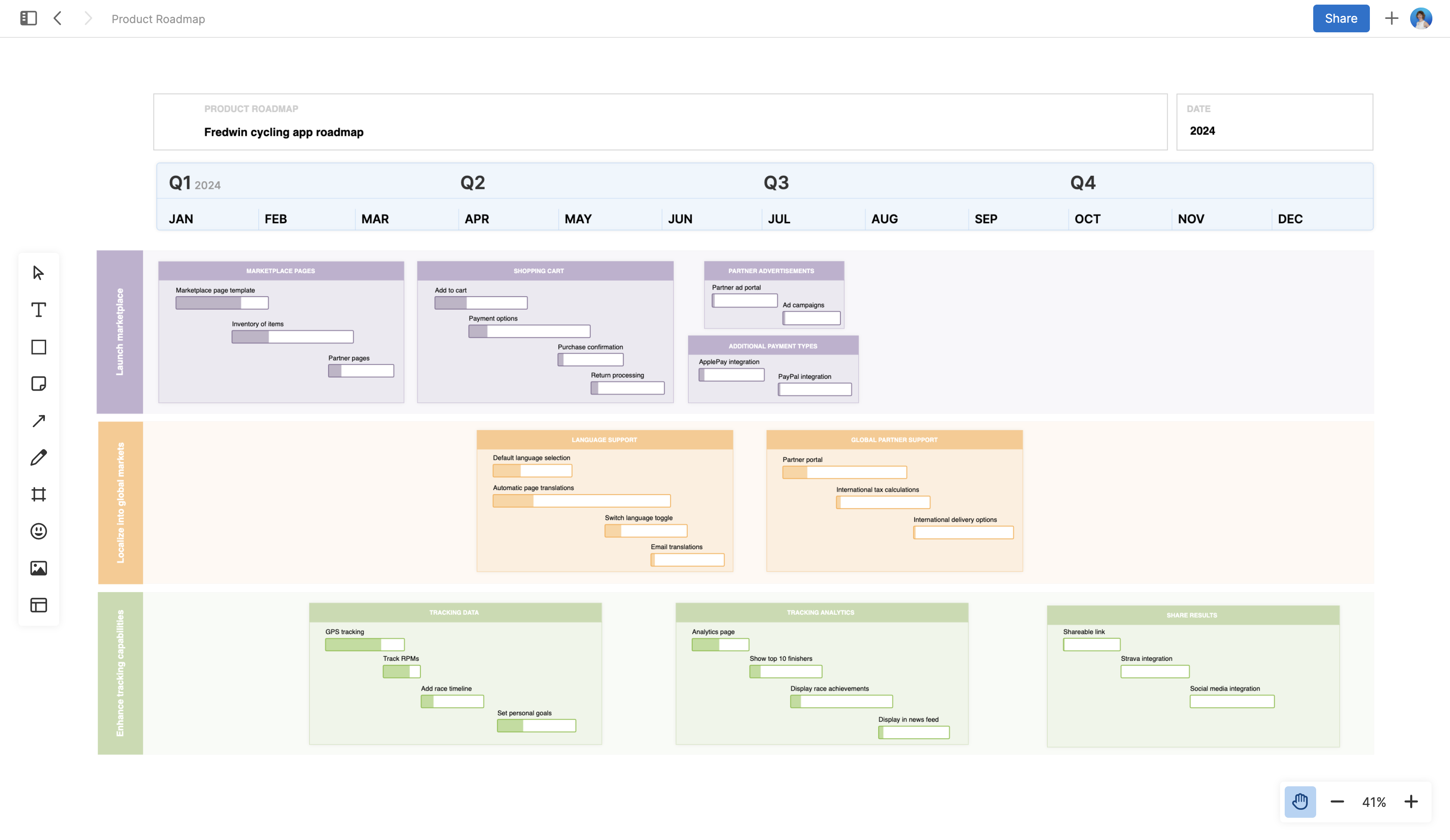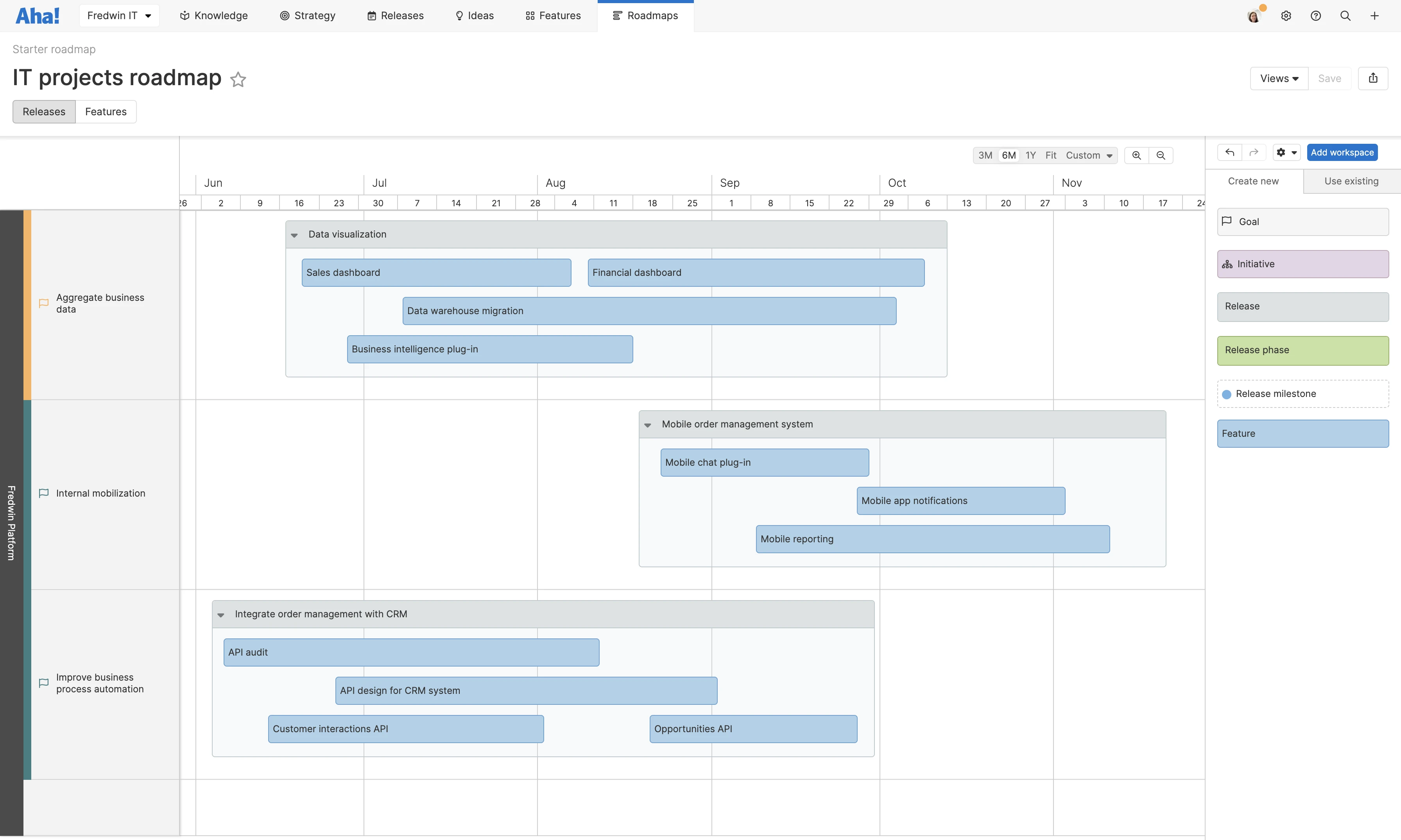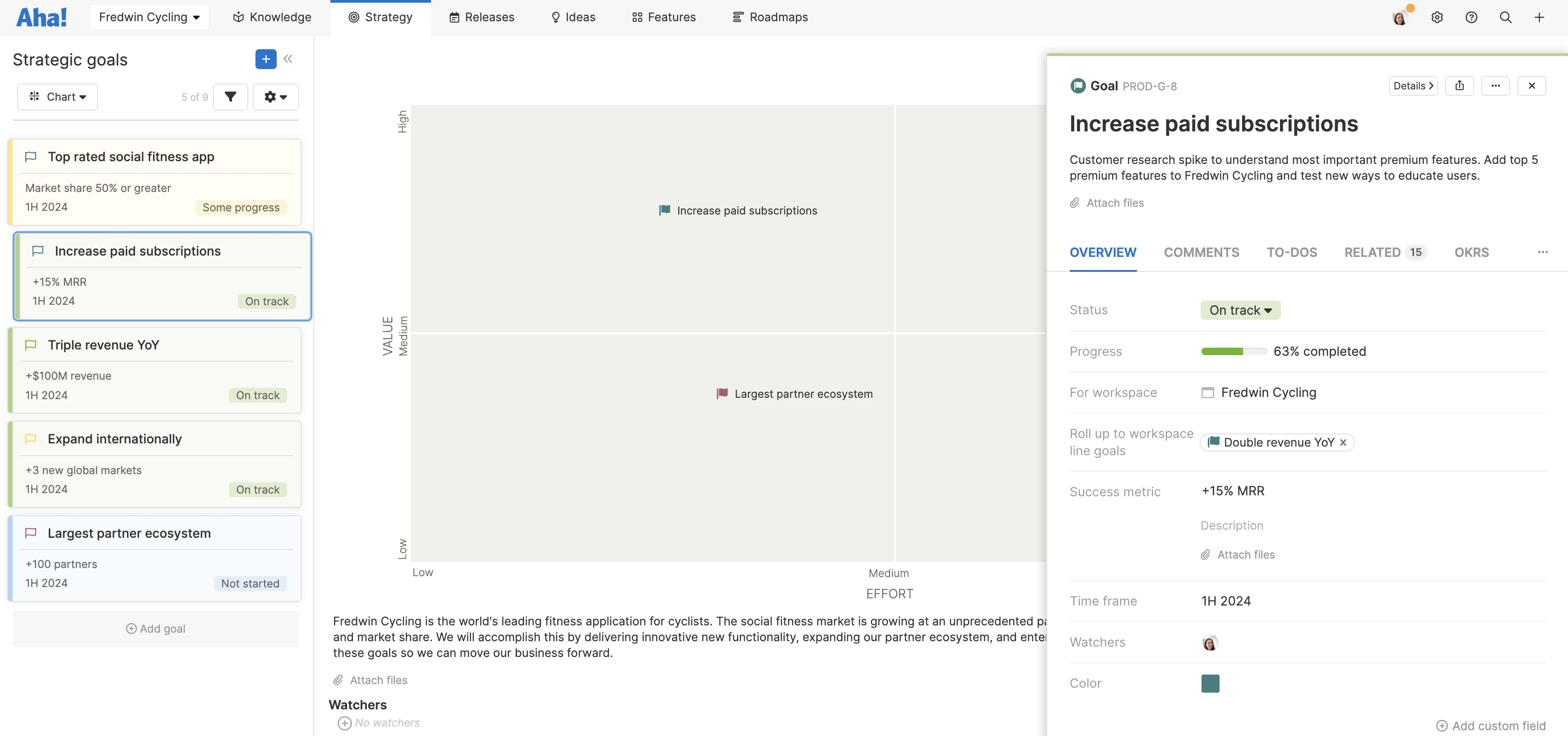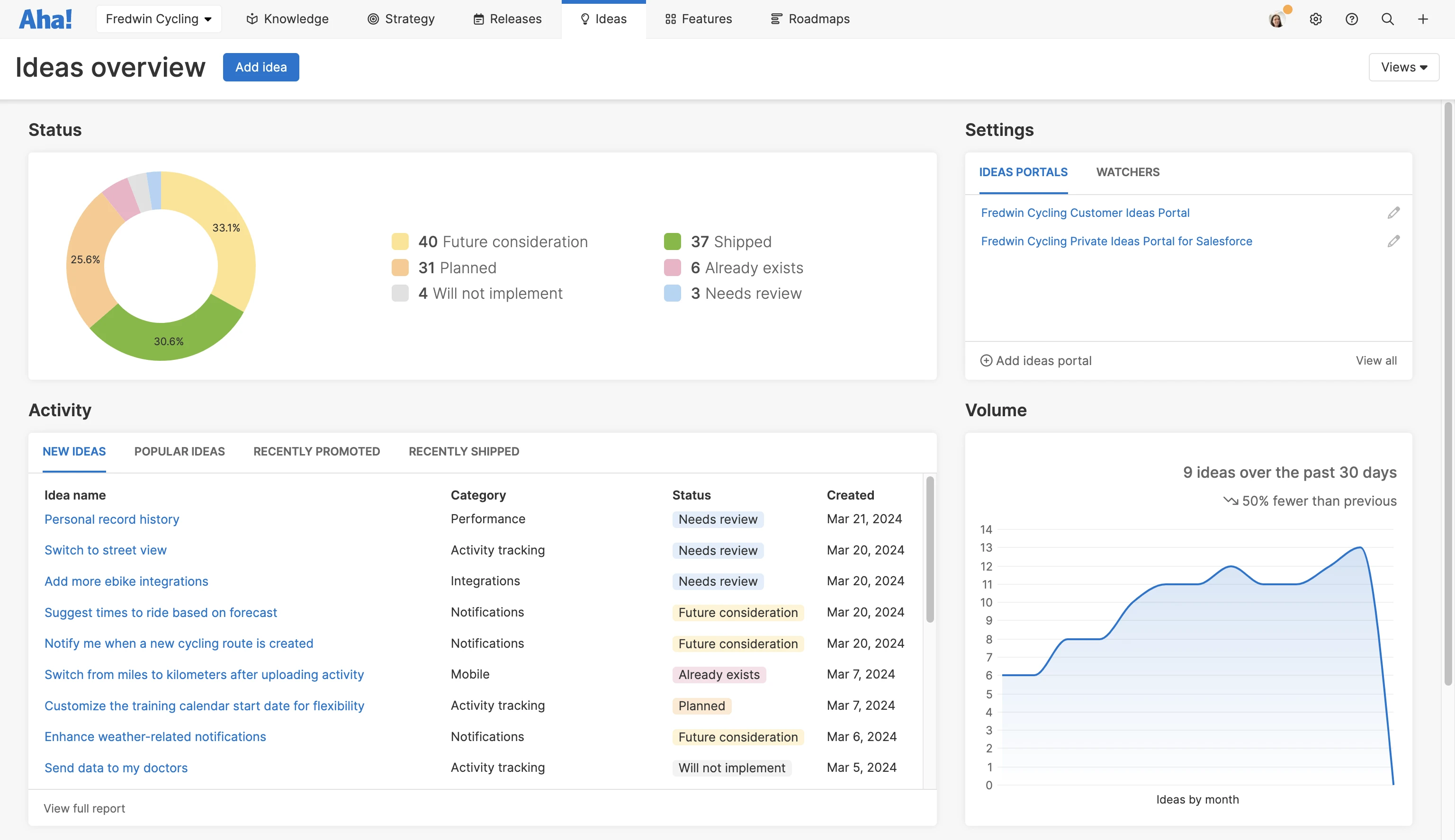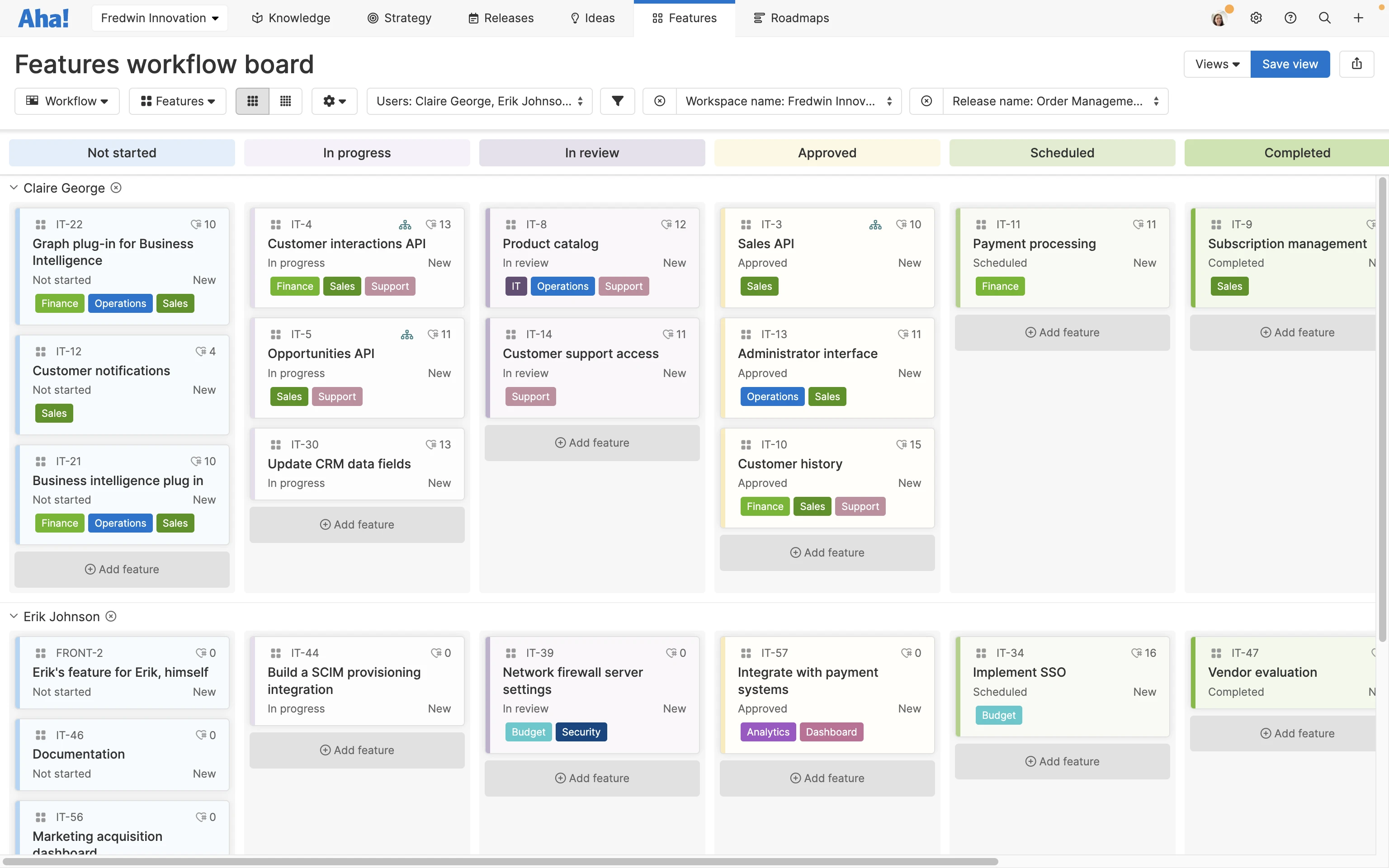What is a technology roadmap?
Last updated: February 2025
Technology roadmaps (or IT roadmaps) visually depict your strategic plan for how you will use technology to support your organization and customers. They highlight current architecture and processes, as well as planned improvements. These roadmaps communicate the "why," "what," and "when" of major technology investment priorities. This context provides what you need to determine the "how" — your development and implementation work.
When you have core infrastructure needs to address, a technology roadmap is essential. The same goes for supporting growth-oriented innovation and managing technical debt. Roadmaps provide the link between this highly technical IT work and overall business goals — sharpening your focus on what is most important to the organization so you can deliver technology solutions faster.
Whoever manages the technical work for an organization should build the technology roadmap — most likely an IT manager, sometimes a technical product manager or program manager. To build it, many folks choose a robust roadmapping tool for dynamic and detailed views. Some prefer to start with a lightweight whiteboard template like this one in Aha! software to map out plans quickly.
Build a lightweight technology roadmap in Aha! software. Sign up for a free trial.