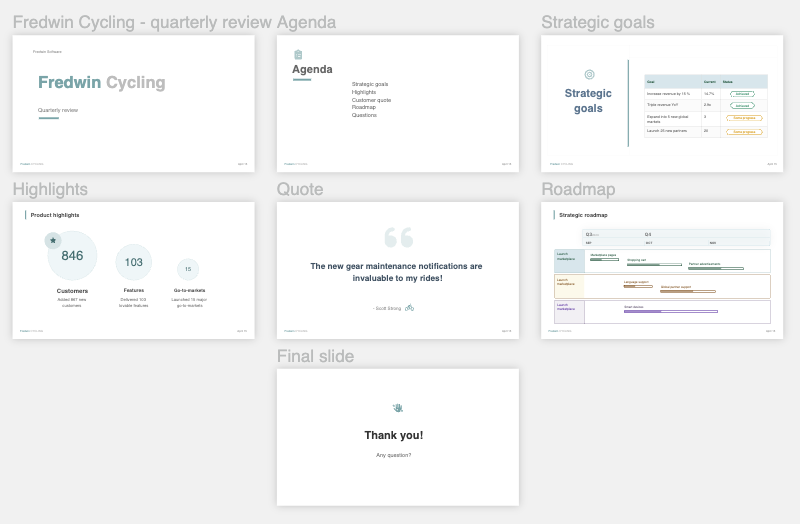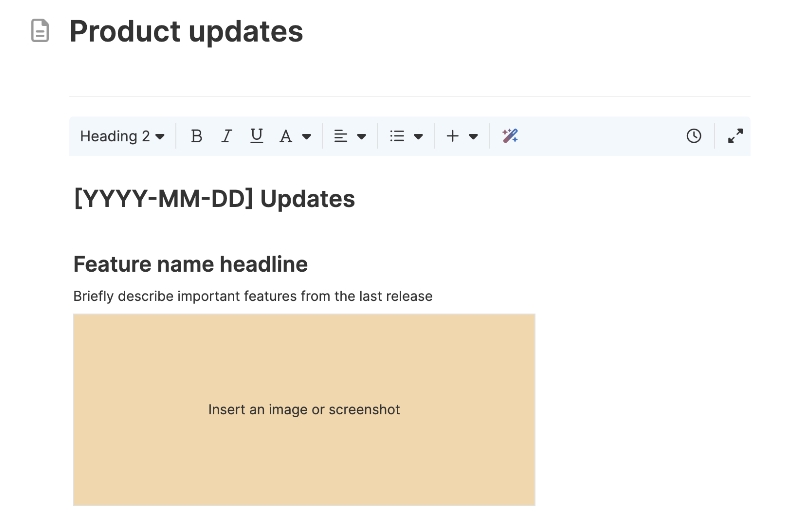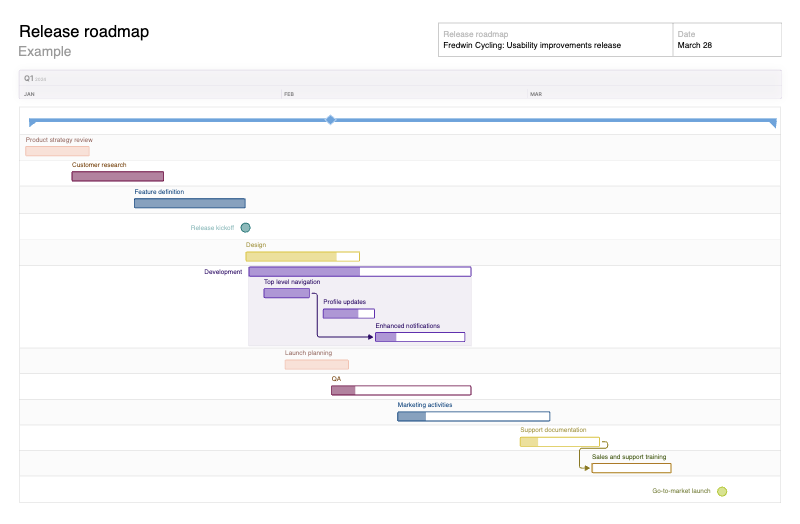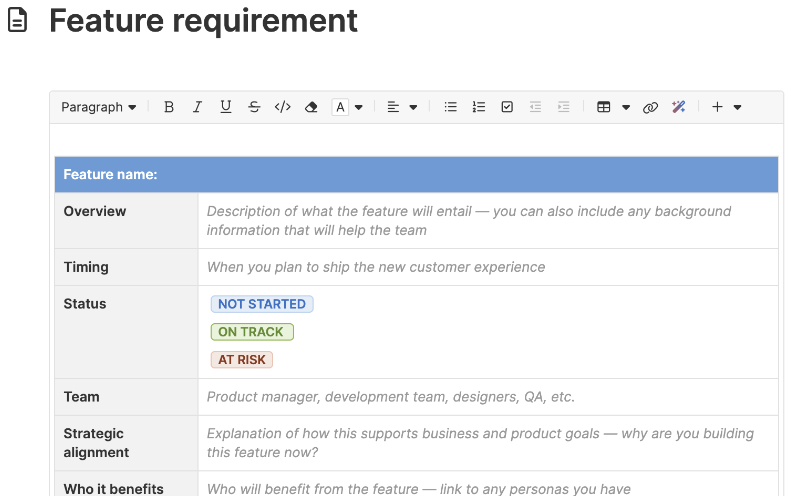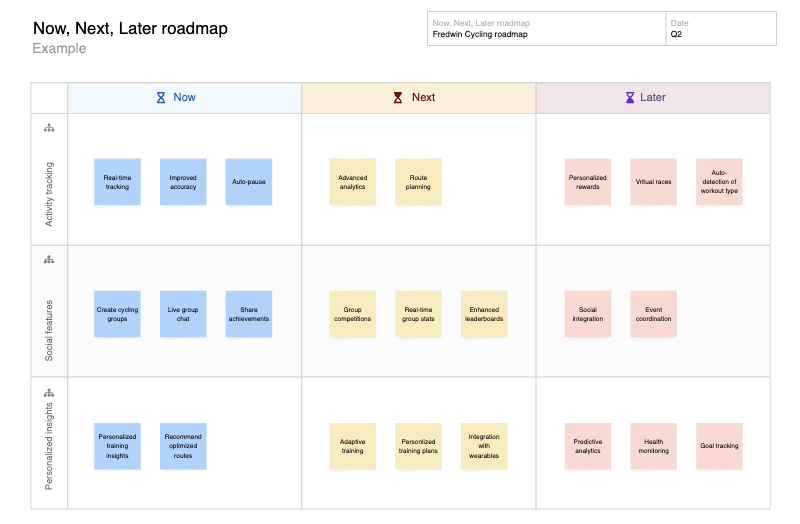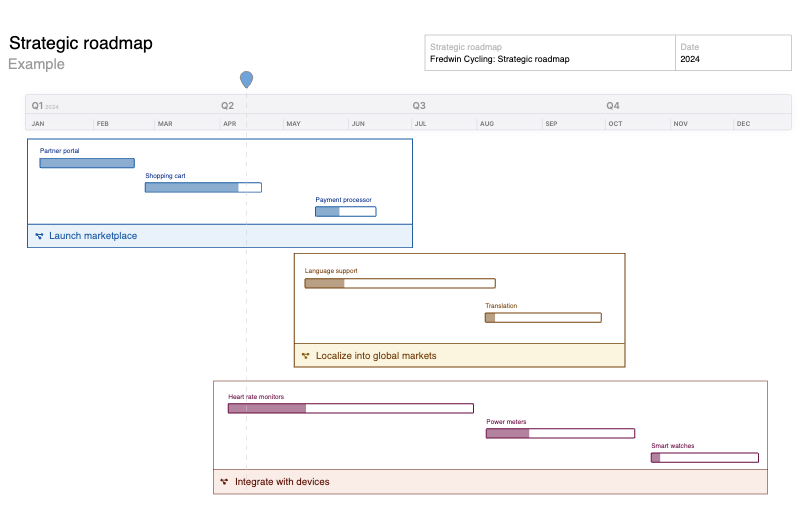Portfolio roadmap template
Visualize plans across multiple products in one timeline view
Use template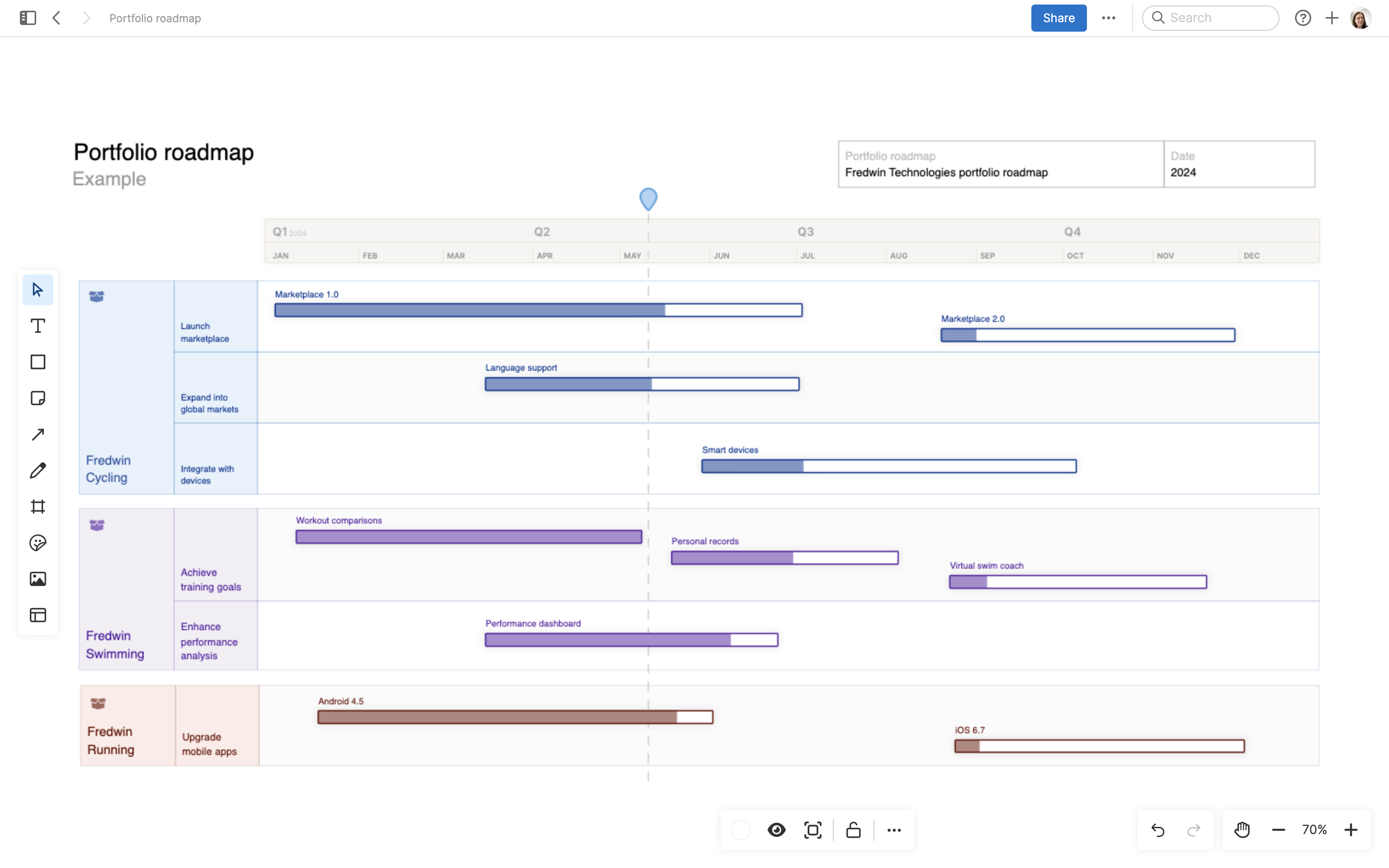
About the portfolio roadmap template
Managing multiple products across teams is complex work. Use this portfolio roadmap template to show how each product supports broader company goals. Strategic initiatives are listed on the left. Releases appear as progress bars on a timeline — so you can clearly see what is happening when and where there might be conflicts. Adjust labels, time frames, and details to reflect your actual plans. This high-level view helps the team coordinate delivery, shift priorities, and allocate resources before turning plans into structured work in Aha! Roadmaps.
Included in the portfolio roadmap template
This portfolio roadmap template includes built-in capabilities such as:
A timeline view to connect initiatives and releases
Color-coded progress bars to show release timing across products
Inline comments to gather feedback, questions, and ideas from teammates
A voting tool to gather confidence votes from collaborators
Shapes you can convert into work records in Aha! Roadmaps
How to use the portfolio roadmap template
Use this template to coordinate product delivery across teams. It is especially helpful during annual planning, when teams align on strategic initiatives and timing. You can also use it for leadership check-ins to show how in-flight work connects to high-level goals.
Start by adding your product lines along the left side of the roadmap. List the strategic initiatives each team is driving. Then, drag progress bars to show timing and duration for planned releases. Use different colors to group related work or highlight phases. Add milestones, dependencies, or notes directly to the timeline.
Once your roadmap is complete, invite teammates to review and refine it together. You can use inline comments to gather feedback and surface questions. When plans are finalized, export the whiteboard or convert whiteboard items into structured records in Aha! Roadmaps to manage delivery and track progress.
Best practices
Clarify your portfolio's direction and communicate timing.
Anchor everything in strategy: Start with high-level initiatives, then map out product releases that support each one. This makes dependencies and trade-offs easier to evaluate across teams.
Tailor the view to your audience: Use a quarterly lens when aligning strategy. Zoom into monthly timing when planning delivery. Adjust what you show depending on who is in the room.
Highlight shared milestones: Look for overlap between products. Aligning on timelines or major dependencies early helps prevent delivery delays.
Make updates intentional: Treat your roadmap as a communication tool — not a static plan. Adjust it at key milestones (like quarterly reviews or major pivots) to reflect evolving priorities.
FAQs about the portfolio roadmap template
Why is a portfolio roadmap important?
A portfolio roadmap shows how multiple products contribute to high-level business goals. Instead of digging through individual plans, you can view everything in one place — helping you manage timing, spot resource conflicts, and keep cross-functional teams aligned.
What are some best practices for visualizing a product portfolio?
Start with your strategic initiatives, then map the product-level releases that support them. Keep your roadmap simple and easy to scan. Color-code for clarity and include only the details your audience needs to be informed and make decisions.
Who is this template for?
This template is ideal for product managers, program leads, and anyone responsible for coordinating work across multiple products or business units. It is especially useful during annual planning or when presenting a high-level view to executives.
Is this template free to use?
Yes. To use this portfolio roadmap template, sign up for a free 30-day trial of Aha! Whiteboards. (You can also try this template in Aha! Roadmaps if you need a complete product management solution.) Easily customize the template to suit your needs, then share it with as many people as you want (for free) to streamline collaboration.