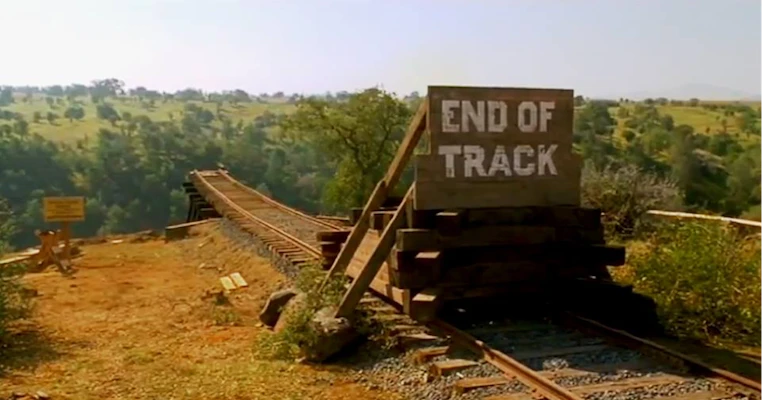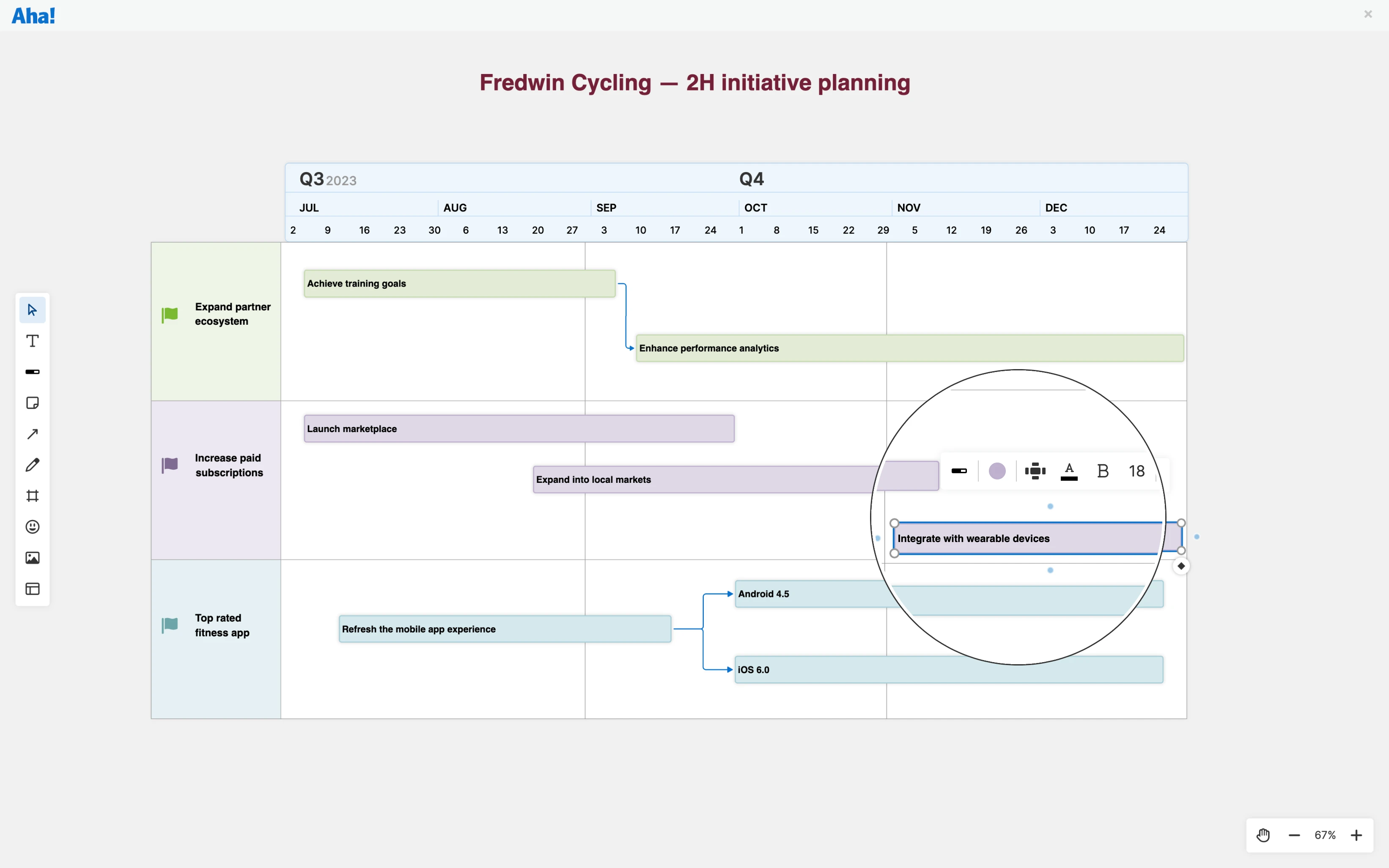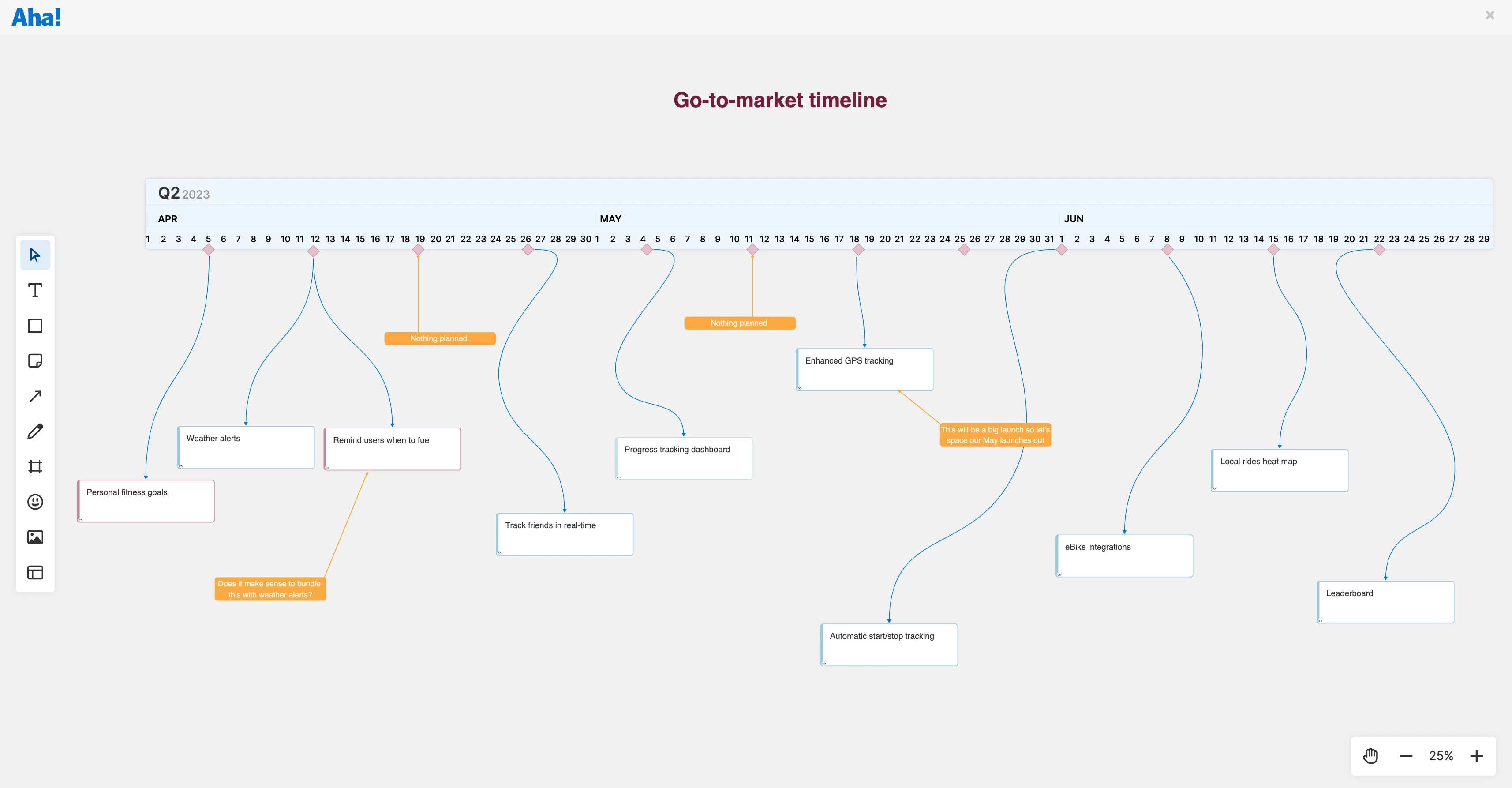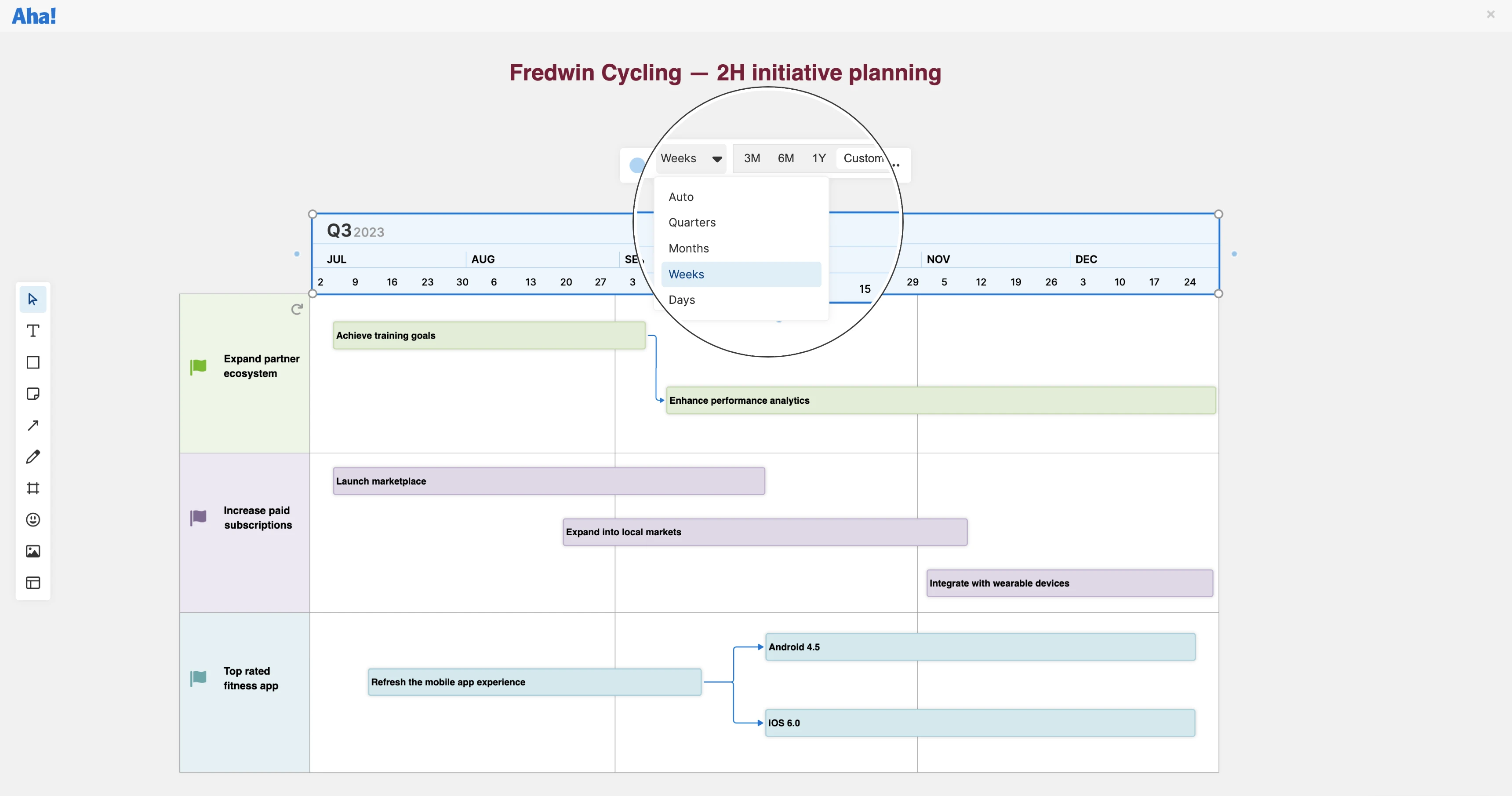
Early-stage roadmap planning on a whiteboard in Aha! software
New Whiteboard Planning Features — Timelines and Progress Bars
Editor's note: Aha! Notebooks (referenced here as Aha! Create) has been split into Aha! Knowledge and Aha! Whiteboards.
How do you begin crafting a plan? For many product managers, sketching out your thoughts on a whiteboard is a great way to get started. You can visualize what you want to accomplish in a flexible way — exploring different paths to achieve your goals. But no matter how early you are in the planning process, every roadmap can benefit from having a timeline for delivery.
Add an adjustable timeline and progress bars to whiteboards in Aha! software to showcase the timing of your plans.
The new timeline component provides a quick way to visualize the "when" of upcoming work. Choose whether you want to show a three-month, six-month, or year-long time range — or set a custom date range. You can also adjust the calendar resolution to quarters, months, weeks, or days to show the right level of detail. Easily change the size of the timeline component to fit your whiteboard design.
Then, use progress bars to represent work items like initiatives, epics, and features. Add as many bars as you need and give each one a label — resizing the length to show the duration. You can also change the color and show progress completed to convey the status of the work. This makes it easy to communicate the direction of your product and what the team has accomplished so far.
These new options are located in the Shapes menu on your whiteboard. If you use Aha! Roadmaps, Aha! Ideas, or Aha! Develop, you can find whiteboards in multiple places — including your workspace notes, your personal notes on the My work page, and as an embed option in any Aha! record. Whiteboards are also part of Aha! Create — the expert's notebook for product managers.
Let's look at how you can use the new functionality to build out your plans:
Create an early-stage roadmap
Imagine you are defining your roadmap for the second half of the year. You have some initial ideas about the strategic themes you want to focus on and are ready to sketch out a plan. Below, we customized the timeline component to show the desired six-month date range and added progress bars to visualize potential initiatives. Using a whiteboard to do this early planning provides flexibility and helps your roadmap quickly take shape. When you are ready to move ahead, convert your plans into initiatives in Aha! Roadmaps.
Refine the timing of features
Think through the timing of upcoming features with your engineering team. The whiteboard below includes a set of features that have already been prioritized for implementation in Aha! Roadmaps. We mapped each feature against the timeline to figure out our go-to-market plan for the next three months — collaborating with engineering to set dates the team can feel good about committing to.
Adding a timeline to your whiteboard helps everyone understand what you want to accomplish and when — aligning the team and inspiring confidence in your plans.
Share your whiteboard with others to get buy-in on your plans. Generate a link to any personal or workspace whiteboard and send it to people both inside and outside of your Aha! account. This makes it easy to collaborate on your early-stage plans with anyone — so you can align on the best approach.
Start a free trial today
Whiteboards are available to all Aha! customers. Our suite of product development tools work seamlessly together to help teams turn raw concepts into valuable new capabilities — for customers and the business. Set strategy, spark creativity, crowdsource ideas, prioritize features, share roadmaps, manage releases, and plan development. Sign up for a free 30-day trial or join a live demo to see why more than 700,000 product builders trust our software to build lovable products and be happy doing it.