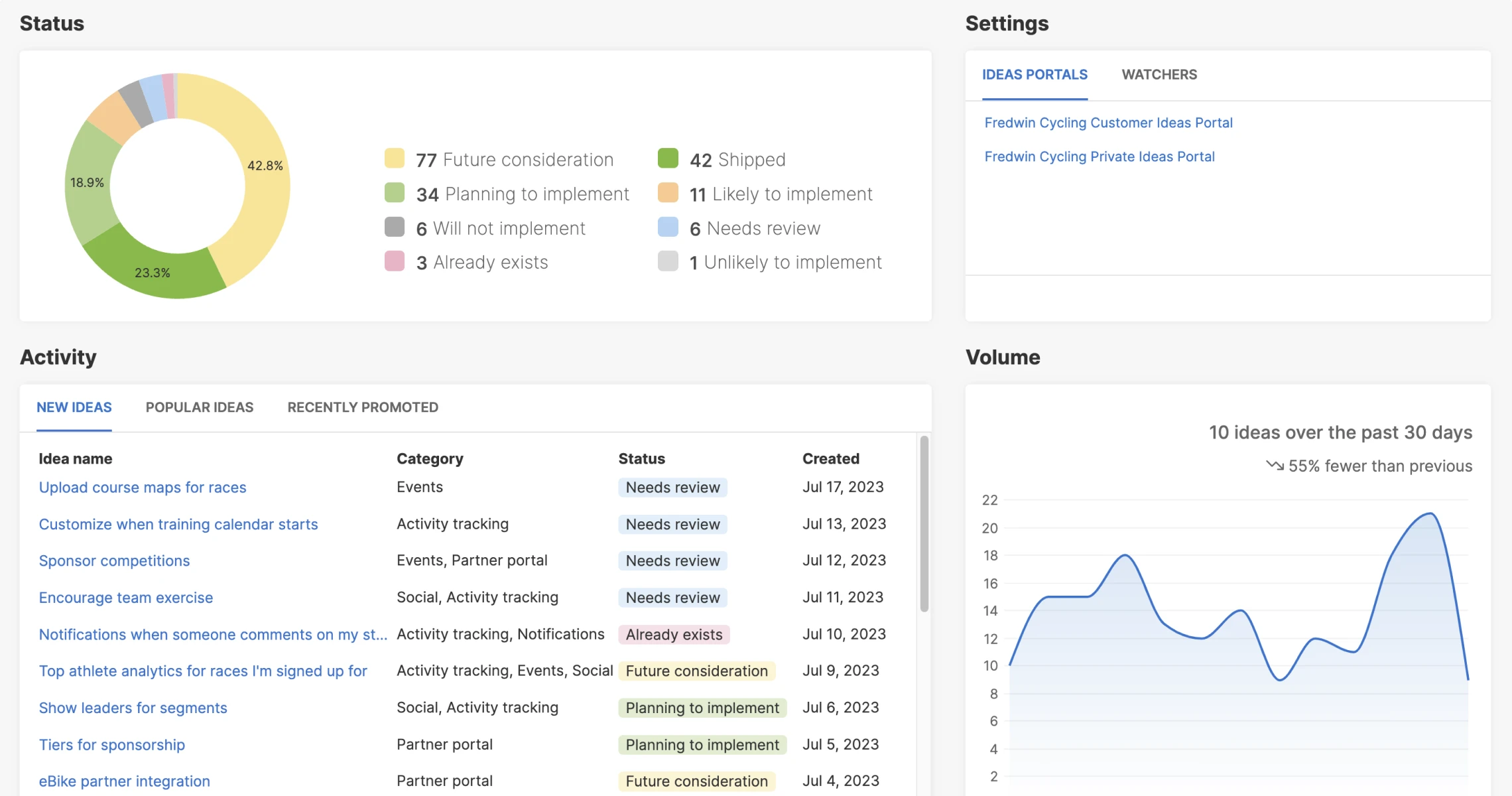
Manage customer feedback from the Ideas Overview in Aha! Roadmaps.
Enhanced Ideas Overview Page for Reviewing Feedback
"Actionable insights." The concept can sound gimmicky, but the meaning is clear. We all want useful takeaways from our data so we can make more informed decisions. For product managers, customer feedback is one of the most useful sources of ideas for your product. But left unchecked, it can become more overwhelming than insightful. So this week, we focused on improving the central page you use to understand and act on customer requests.
We restyled the Ideas Overview page in Aha! Roadmaps and Aha! Ideas — so you can enjoy improved data organization and refreshed visuals while you manage customer feedback.
The Ideas Overview is your hub for managing all of the feedback that comes in through an ideas portal. Interactive charts help you understand idea status and gauge portal engagement. You can access portal settings, review new ideas, explore what is popular, and catch up on portal comments — all from one view. We wanted to give this foundational page the same love we recently gave to other core views in Aha! software — like the custom roadmap and feature cards — by creating a streamlined experience as you go about your everyday work.
The first thing you will notice is the improved page layout. All the same information is still there, now organized into six panels — Status, Settings, Activity, Volume, Portal comments, and Top contributors. Toggle between tabs in the Activity panel to see details about new, popular, recently promoted, and recently shipped ideas. We also refreshed the chart styling so you can better visualize your data.
Let's take a closer look at how these enhancements help streamline your idea management process:
Gain quick insights
Start by scanning the Status chart to see how ideas are moving through review. Here, we can see a handful of ideas that need review, so we open up the list report directly from the chart and get to work. Looking at the Volume chart, we notice ideas are down by 17 percent. This is a good reminder to enable the weekly portal summary email to encourage customers to participate.
We expanded the Volume chart to include a full year of ideas so you can see trends over a longer time frame.
Review portal activity
Next, let's go to the Activity panel to see if any ideas need our attention. As we scroll through the different views, we spot an idea in the Popular ideas tab that is not assigned to a category — so we open up the record drawer and update the details. In addition to scanning the ideas from the panel, you can also click to view the full report of underlying ideas for each section.
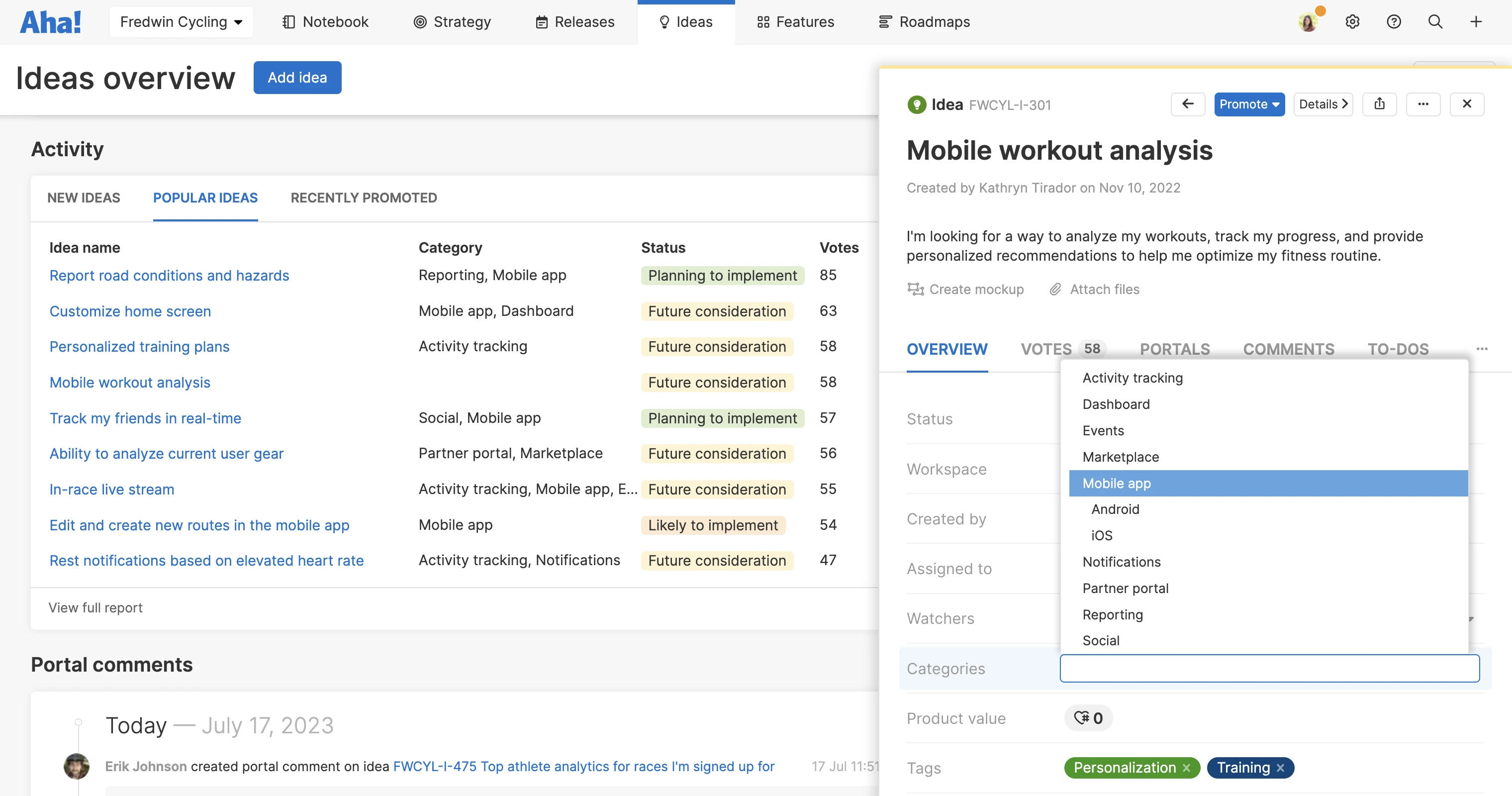
Popular ideas are ranked by the number of votes from high to low.
Engage with your community
Scrolling down, we can read recent Portal comments and see who has added the most ideas. We click into an idea a customer just commented on to clarify what they need. From the Top contributors ranking, we can tell this comment is from our portal regular, Erik — a valued customer who is quick to weigh in.
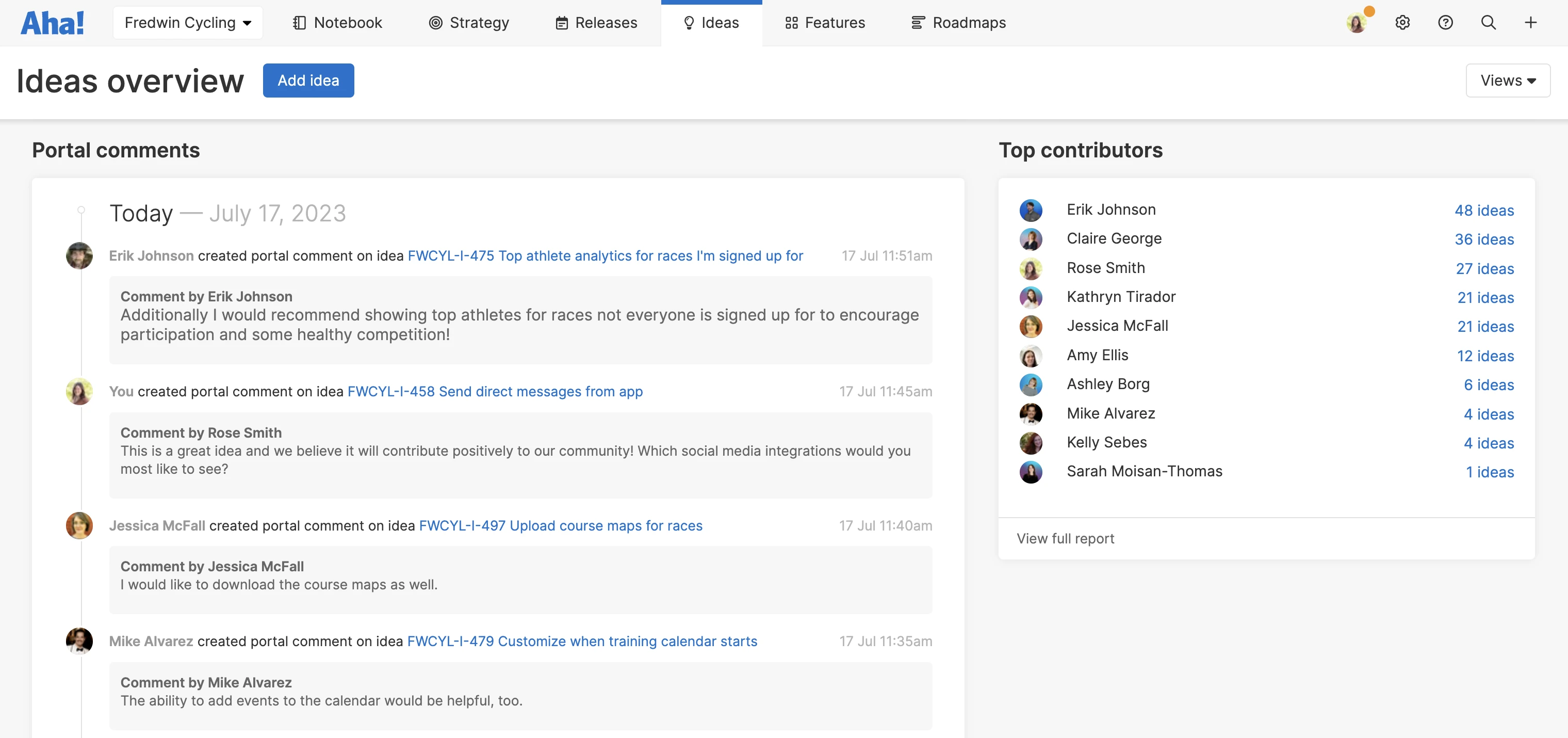
Reply to comments in a thread to keep the conversation focused.
The refreshed Ideas Overview gives you a single place to analyze, review, and respond to ideas — so your day-to-day work of managing customer feedback is achievable.
Reviewing ideas is a super important way to show your customers how much you value their feedback. And the ideas portal experience you create for customers matters, too — so give your community reasons to return:
Add a dynamic form to present the most relevant questions.
Publish polls to gather more quantitative insights.
Share updates with your portal users by adding roadmaps, reports, or notes via custom pages.
When your ideas portal keeps your customers informed and excited about your plans, your Ideas Overview page will blossom with insights. We look forward to hearing how it goes and are eager to collect your ideas about how we can make it better.
Sign up for a free trial of Aha! Roadmaps
Aha! Roadmaps is the best way to set strategy, prioritize features, and share visual plans. It includes Aha! Ideas Essentials for crowdsourcing feedback. If you are interested in an integrated product development approach, use Aha! Roadmaps and Aha! Develop together. Sign up for a free 30-day trial or join a live demo to see why more than 700,000 product builders trust our software to build lovable products and be happy doing it.




