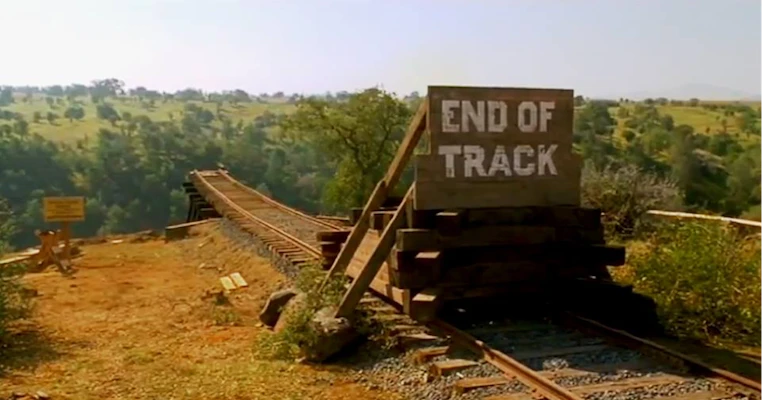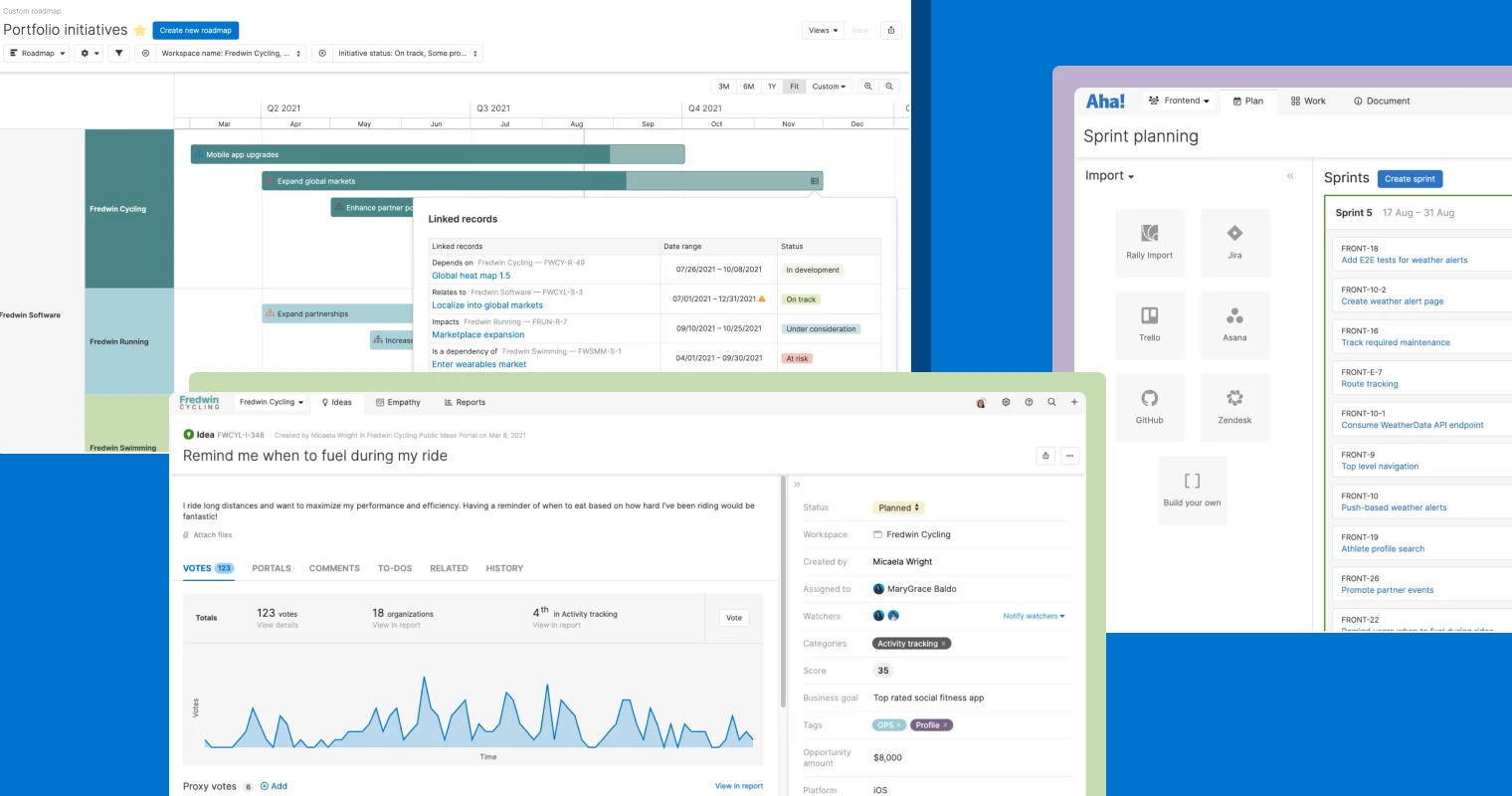
A snapshot of what launched in Q3 in Aha! software | Aha! 2021
Best New Aha! Features Launched in Q3 2021
Eight years. One year. One month. These are the respective ages of our three products — Aha! Roadmaps, Aha! Ideas, and Aha! Develop. While each is in a different stage of growth, one thing is clear: We are more energized than ever to give product teams everything you need to build brilliant software and be happy doing it.
This quarter we launched new functionality across all three products — to help you work more efficiently and deliver value faster to your customers.
Let's start with a quick overview of how the products work together to give you an integrated product development environment. Aha! Roadmaps is ideal for setting strategy, capturing ideas, scoring features, and sharing visual roadmaps. It includes Aha! Ideas Essentials for crowdsourcing feedback. Teams that need more sophisticated idea management functionality can add on the Ideas Advanced plan — which provides dynamic forms, empathy sessions, and in-app feedback, among other advanced capabilities.
With the launch of Aha! Develop this summer, engineers now have access to a fully extendable agile development tool — including a library of ready-made extensions. Better still, you can enable Aha! Roadmaps and Aha! Develop in the same account to create a unified environment for product management and engineering to work together.
Whether you use one or all three products, there is something new for everyone. Here is a look back at what we launched over the past few months, starting with Aha! Roadmaps:
New in Aha! Roadmaps
From smarter custom roadmaps to better capacity planning, these enhancements help you plan and deliver against your product roadmap.
Stay on top of dependencies
Mismanaged dependencies can derail the best product plans — so we made a number of enhancements to improve dependency tracking. You can now display dependencies on custom roadmaps and quickly drill into the details. You can also sort columns in the hierarchy report to visualize the relationships between records. And our enhanced integration with Microsoft Azure DevOps makes it possible to sync dependencies between systems.
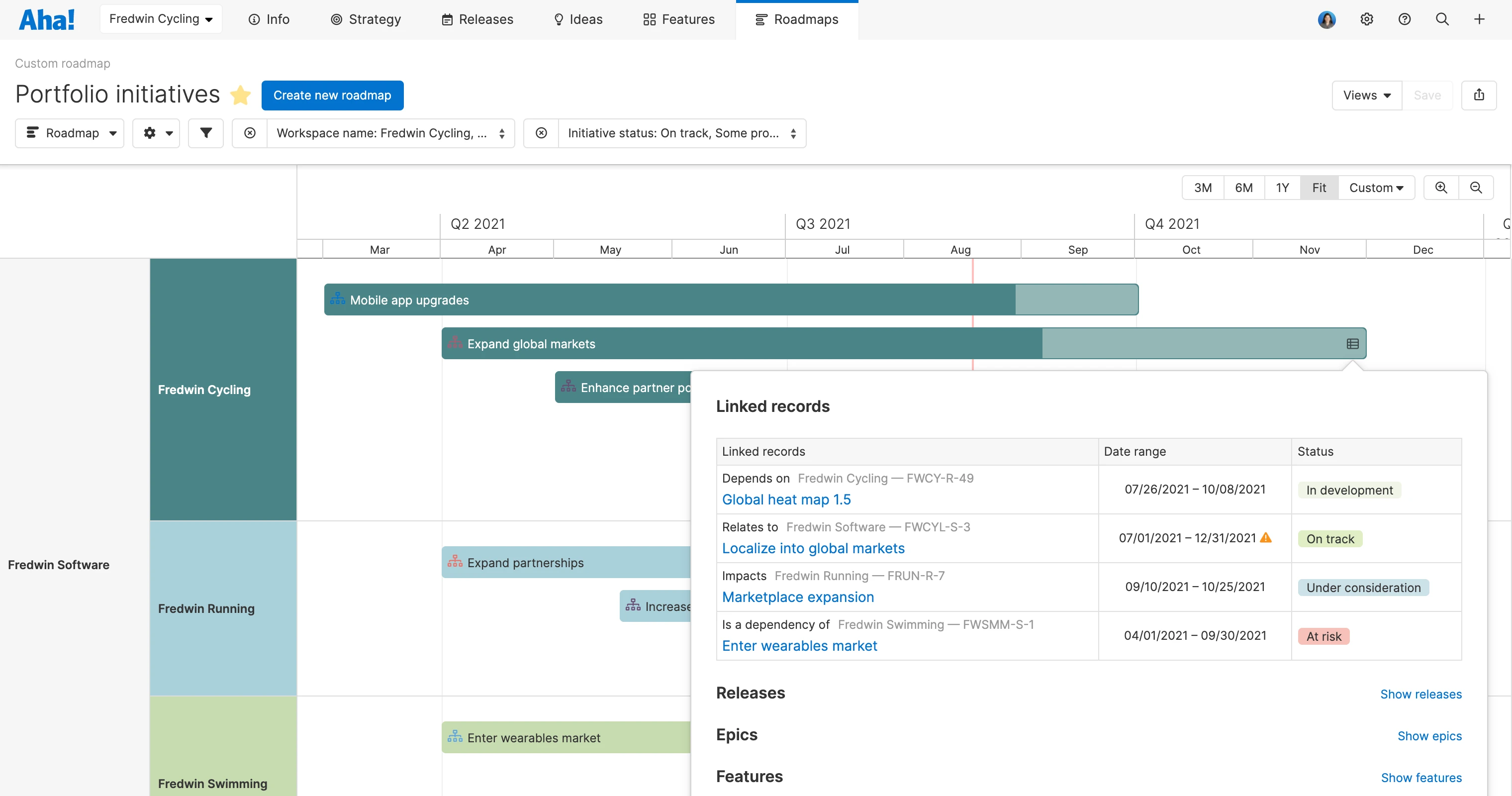
Click on the related record icon on your custom roadmap to view linked records and dependencies.
Drive consistency across teams
We delivered two updates to help you set standards across teams. Create custom templates for initiatives and epics to ensures teams define major areas of work the same way. We also gave you more control over how you organize and filter dashboards. Add text headers to show how groups of panels are related and filter your data by initiatives and releases to refine your view.
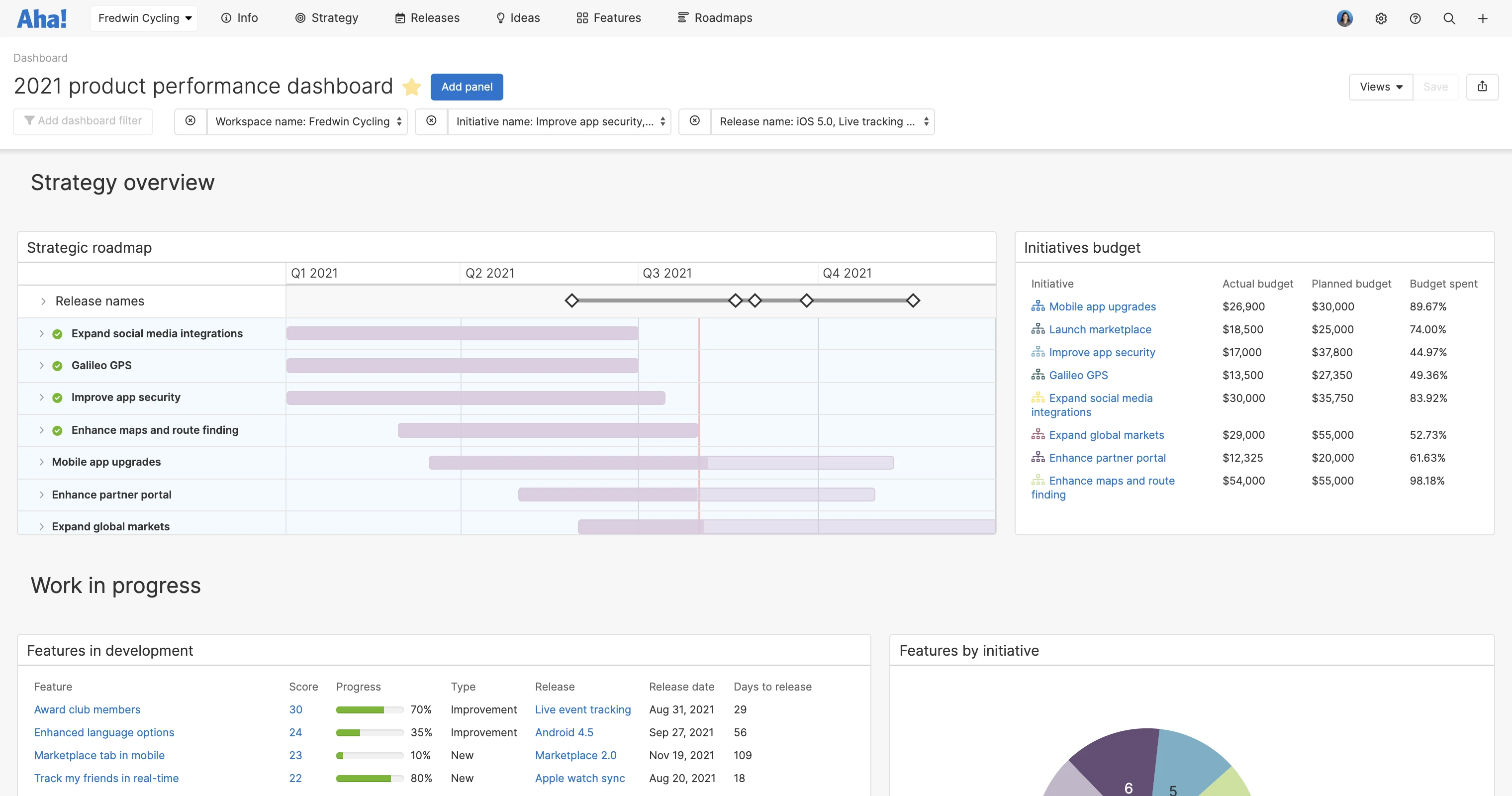
Configure one dashboard to share product metrics and apply filters to focus the data.
Improve cross-team work
Customers on our Enterprise+ plan can now assign work requests to other teams. This functionality makes it easier to track cross-functional dependencies — so everyone can move forward together. We also enhanced the capacity report for teams. The ability to view unassigned work ensures that your plan reflects everything the team needs to get done.
Create a request within the to-dos tab of a record and assign it to another team's workspace.
New in Aha! Ideas
You gather rich customer feedback in Aha! Ideas. The tricky part can be drawing meaningful conclusions from it all. So we focused on giving you new ways to quickly understand trends, related ideas, and who is asking for what.
Gain deeper insights
You can now view relevant insights — including voting trends, popularity, and related ideas — in the record details of each idea. If you are on the Ideas Advanced plan, you can also see how many organizations voted for the idea and the opportunity value. We also made it possible to view information about contacts in reports — then open up the details page for each individual to see a complete view of their feedback.
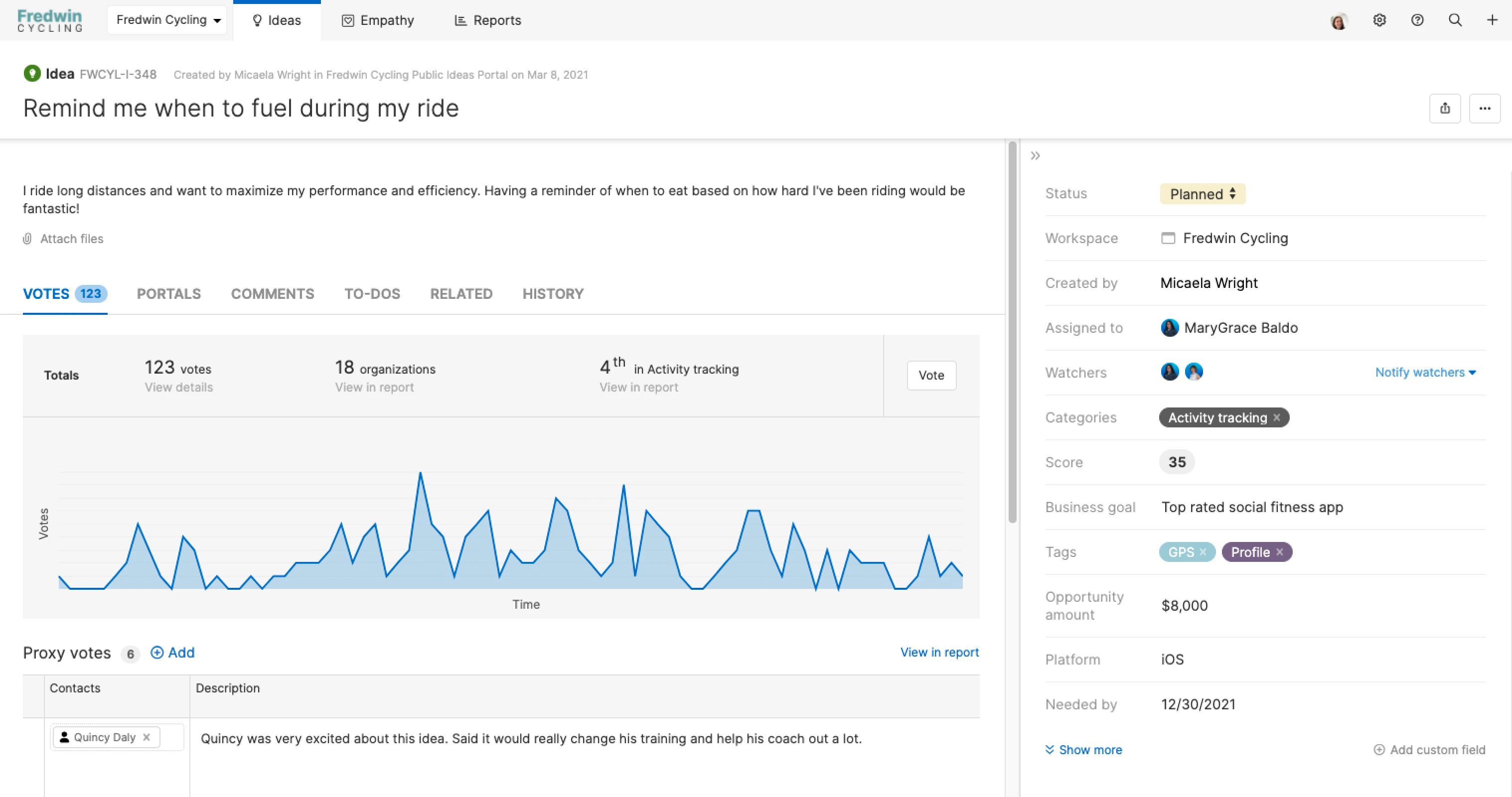
See up to three relevant insights about each idea based on available data points.
Track your customers' needs
You could already add organizations to your account and associate them with ideas to help you analyze what customers want. Now, customers who use Aha! Roadmaps with Ideas Advanced can add a custom field for organizations to other record types — such as epics and features. This way, you can filter roadmaps and reports by organization name to see exactly what specific customers want.
Click into the organization record for a full picture of who each customer is and what they need.
New in Aha! Develop
We quickly expanded functionality for Aha! Develop Advanced — including automation capabilities and single sign-on (SSO). We also launched a number of enhancements to the Essentials plan to help engineering teams get started with ease.
Jumpstart getting going
Extensions are a great way to import data from other tools. Our growing library now includes Jira, Trello, Rally, Asana, Github, and Zendesk — so you can try out Aha! Develop with your own data. If your data is in another tool, fork an existing extension and modify the contribution code. We also simplified user management by making it possible to set up single sign-on in your account.
Easily bring data into Aha! Develop from any tool you choose.
Automate manual tasks
Save time in your daily work. New automation options help you reduce manual tasks — such as updating the status of work and assigning tasks to others. You can now add code-based automations to extensions. Customers on the Develop Advanced plan can use the automation builder to create no-code rules for releases, epics, features, and requirements.
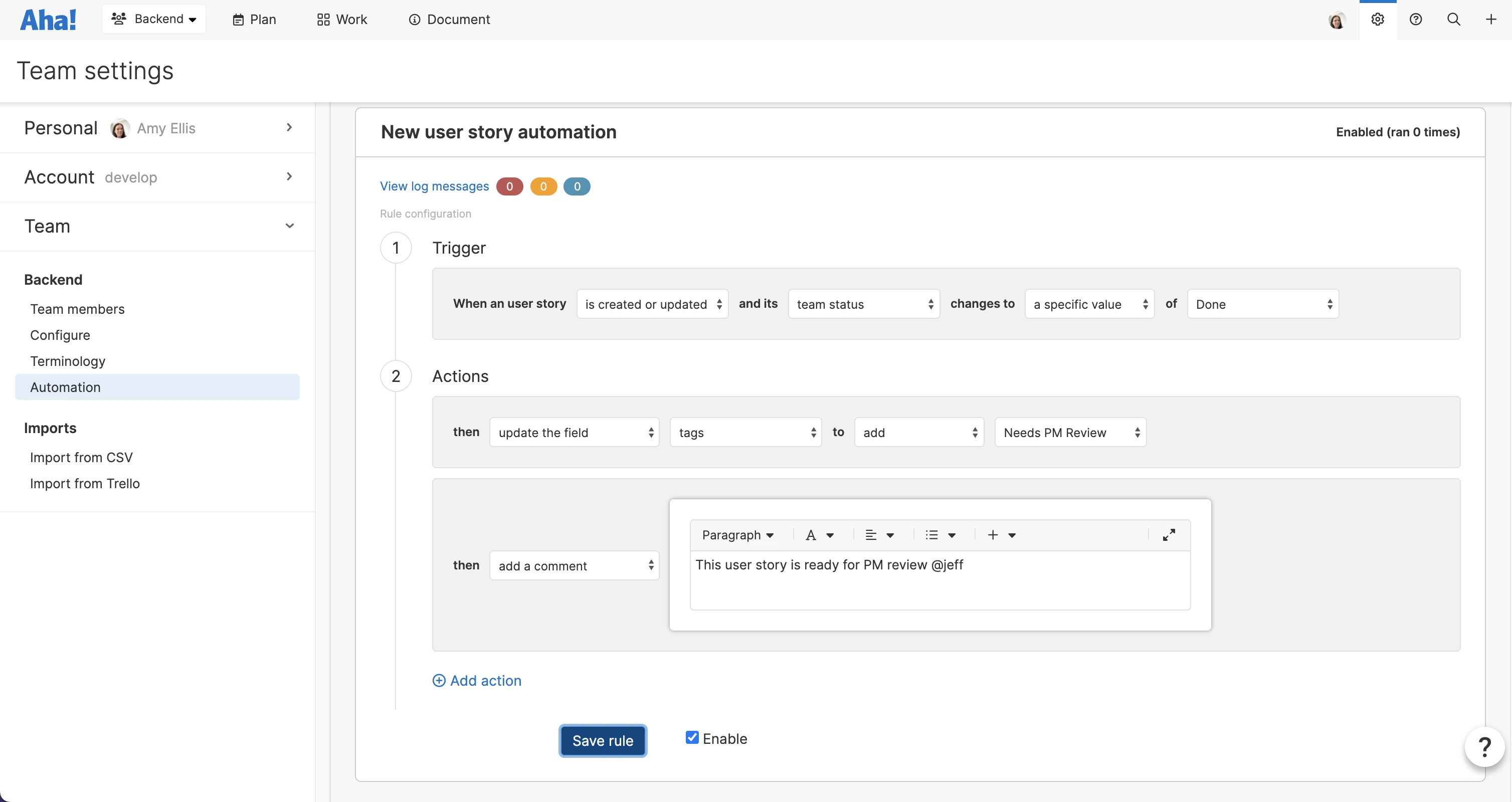
The automation builder uses sentence logic so you can quickly create rules.
Estimate work your way
You could already estimate work in points in Aha! Develop. But many teams told us that they prefer estimating work by time. So we made it possible to add estimates to epics, features, and requirements and set sprint capacity in time — so you can plan work in the unit of your choice.
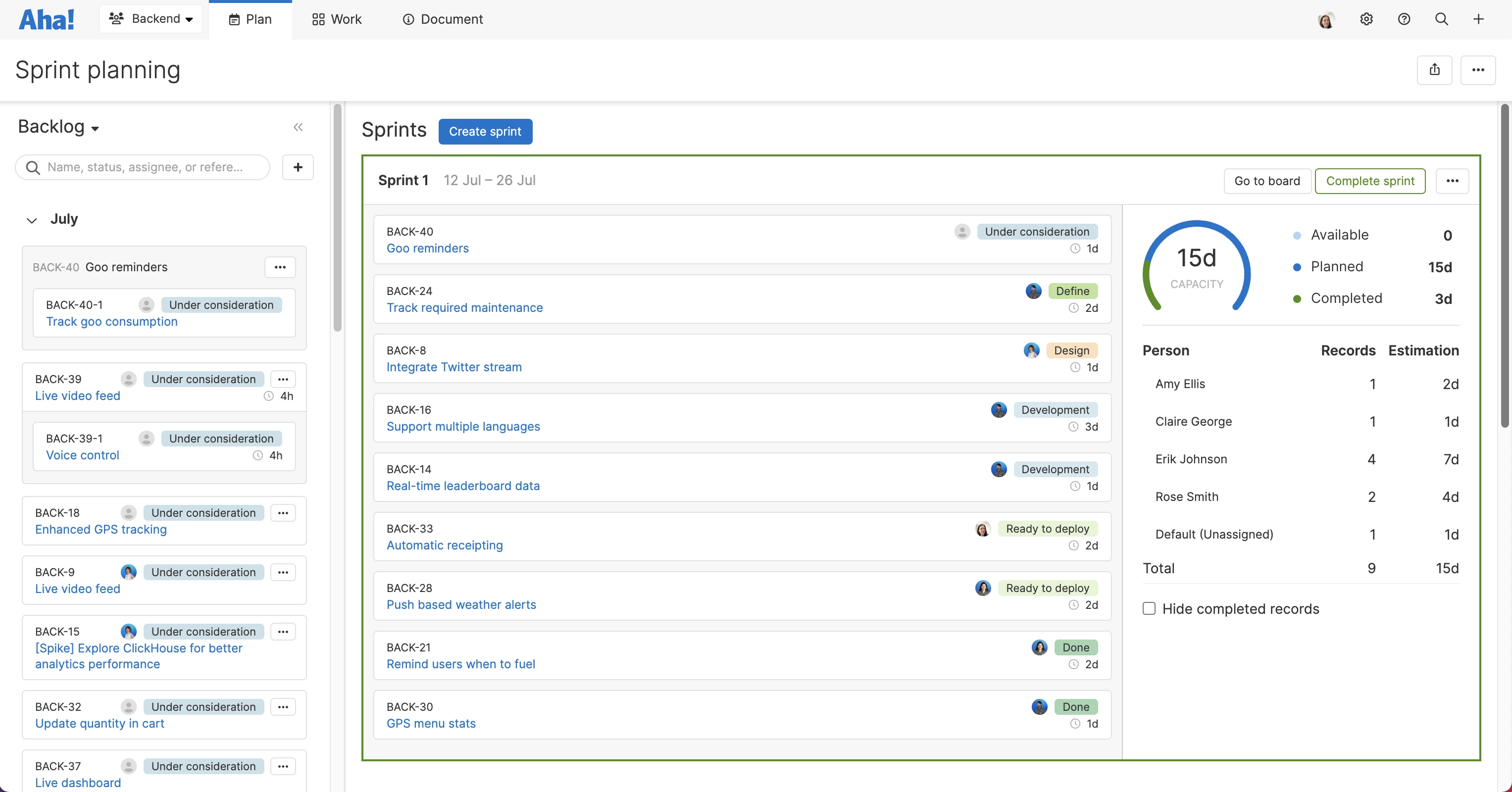
Choose whether you want to use points or time for estimating work in your team settings.
We will keep shipping meaningful enhancements so you can do more of what you love — build great products.
If you would like to learn more about how to create the perfect product development environment with Aha! Roadmaps, Aha! Ideas, and Aha! Develop — please contact us. We would love to help you reimagine what is possible.
Start a free trial today — be happy
If you are not already an Aha! customer, you may want to sign up for a free 30-day trial of Aha! Roadmaps, Aha! Ideas, or Aha! Develop. You can also join a live demo to see why more than 500,000 users trust our software to build lovable products.
Aha! is a trademark of Aha! Labs Inc. All other company and product names may be trademarks of the respective companies with which they are associated.