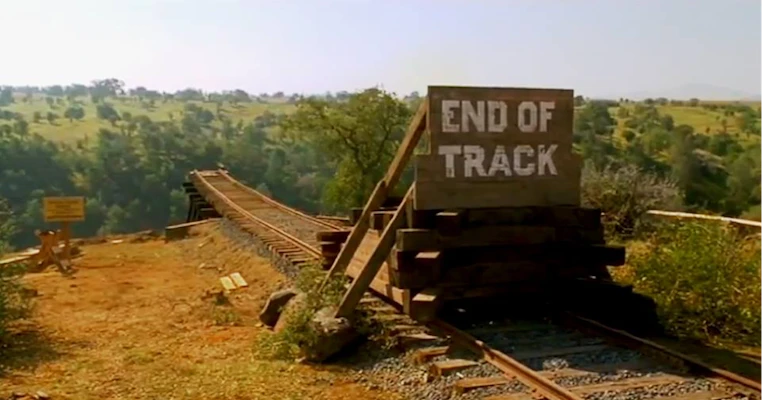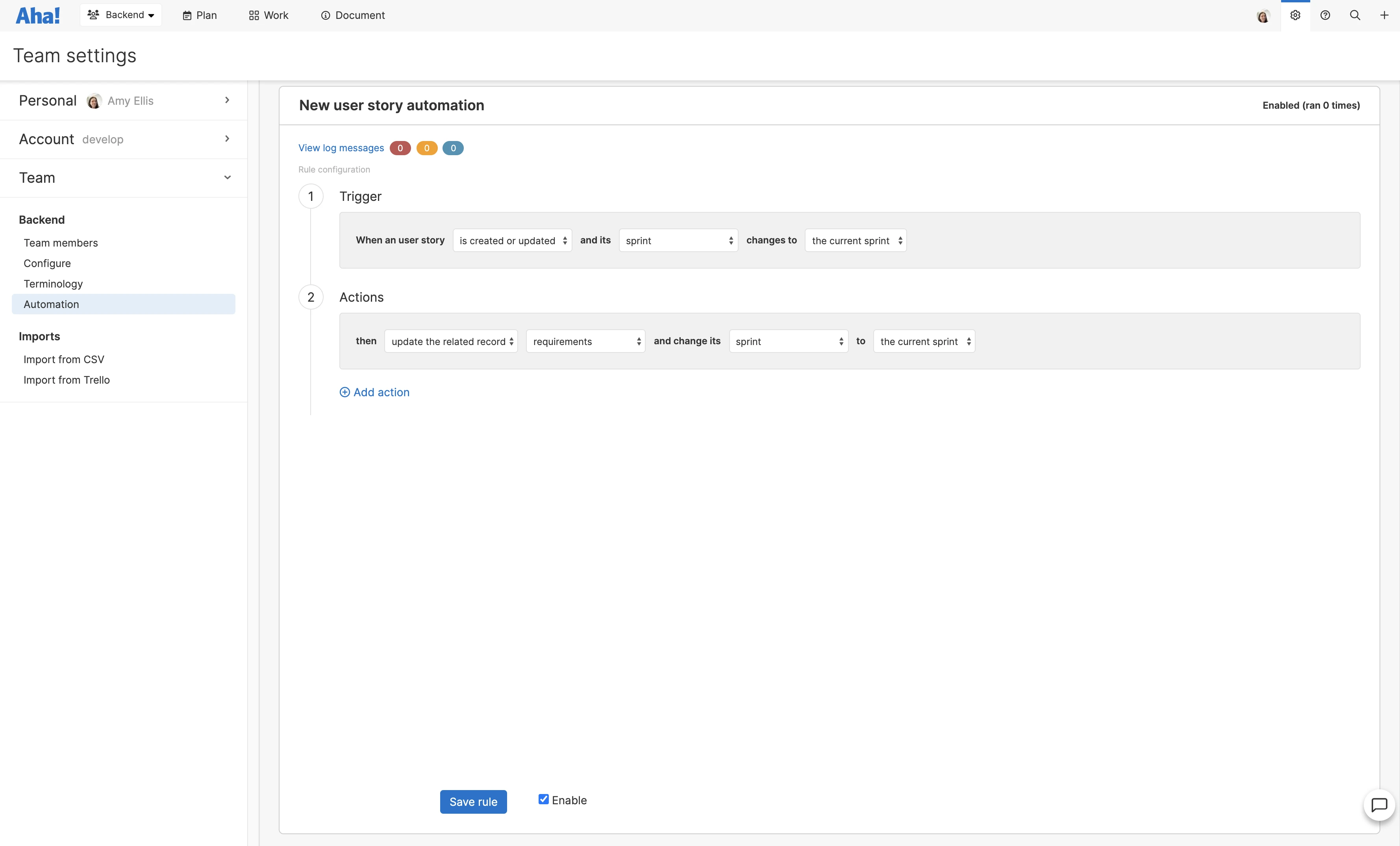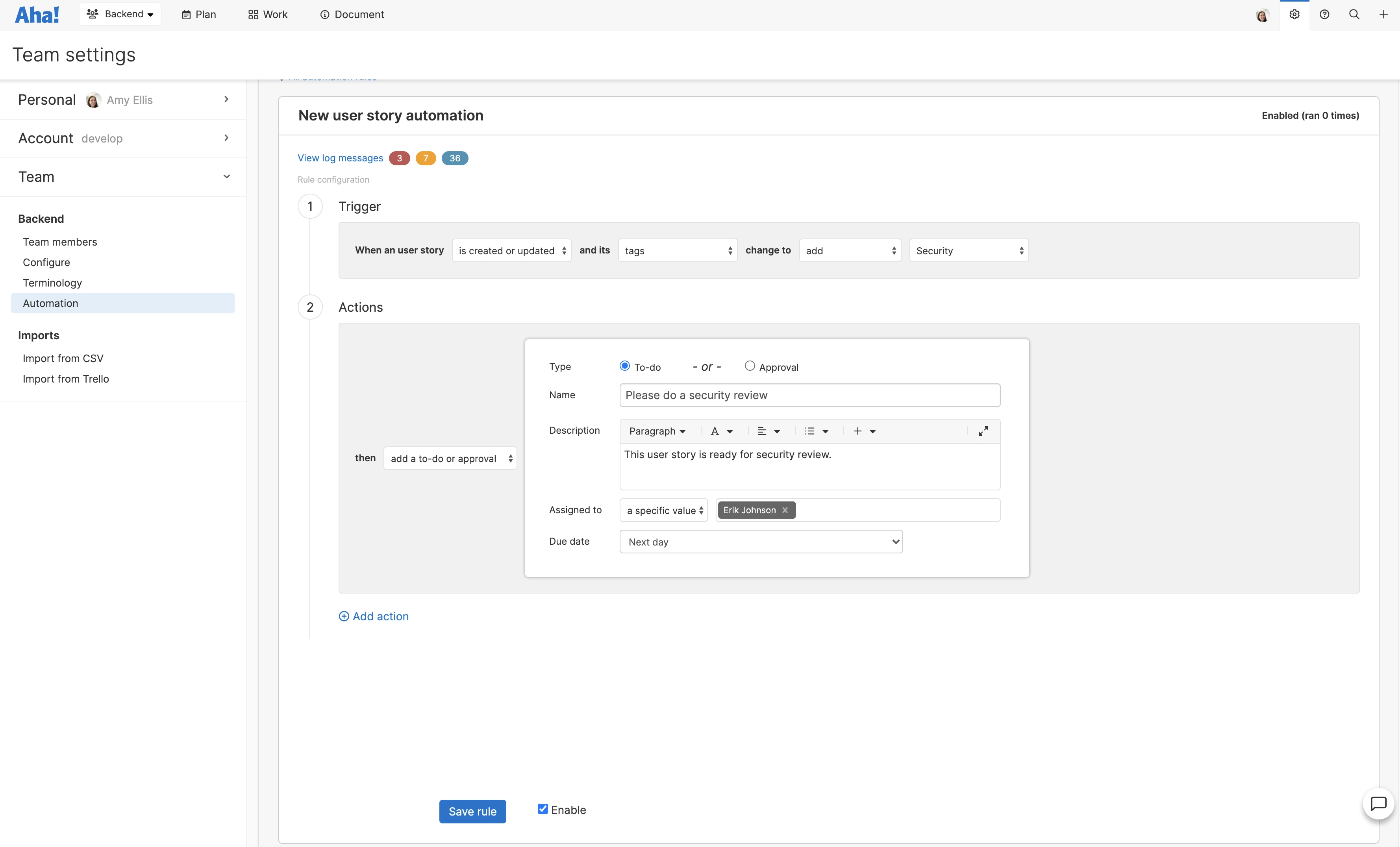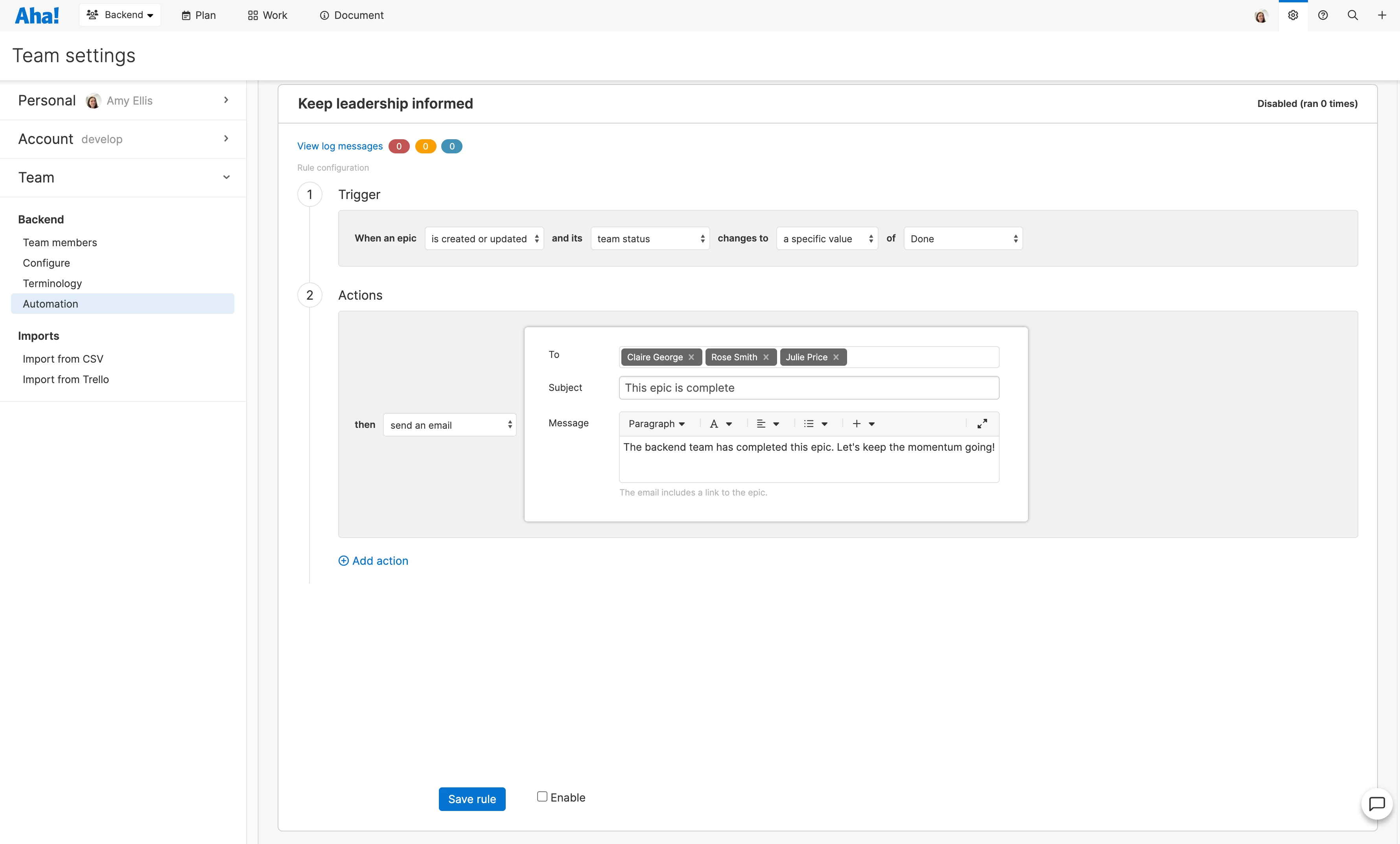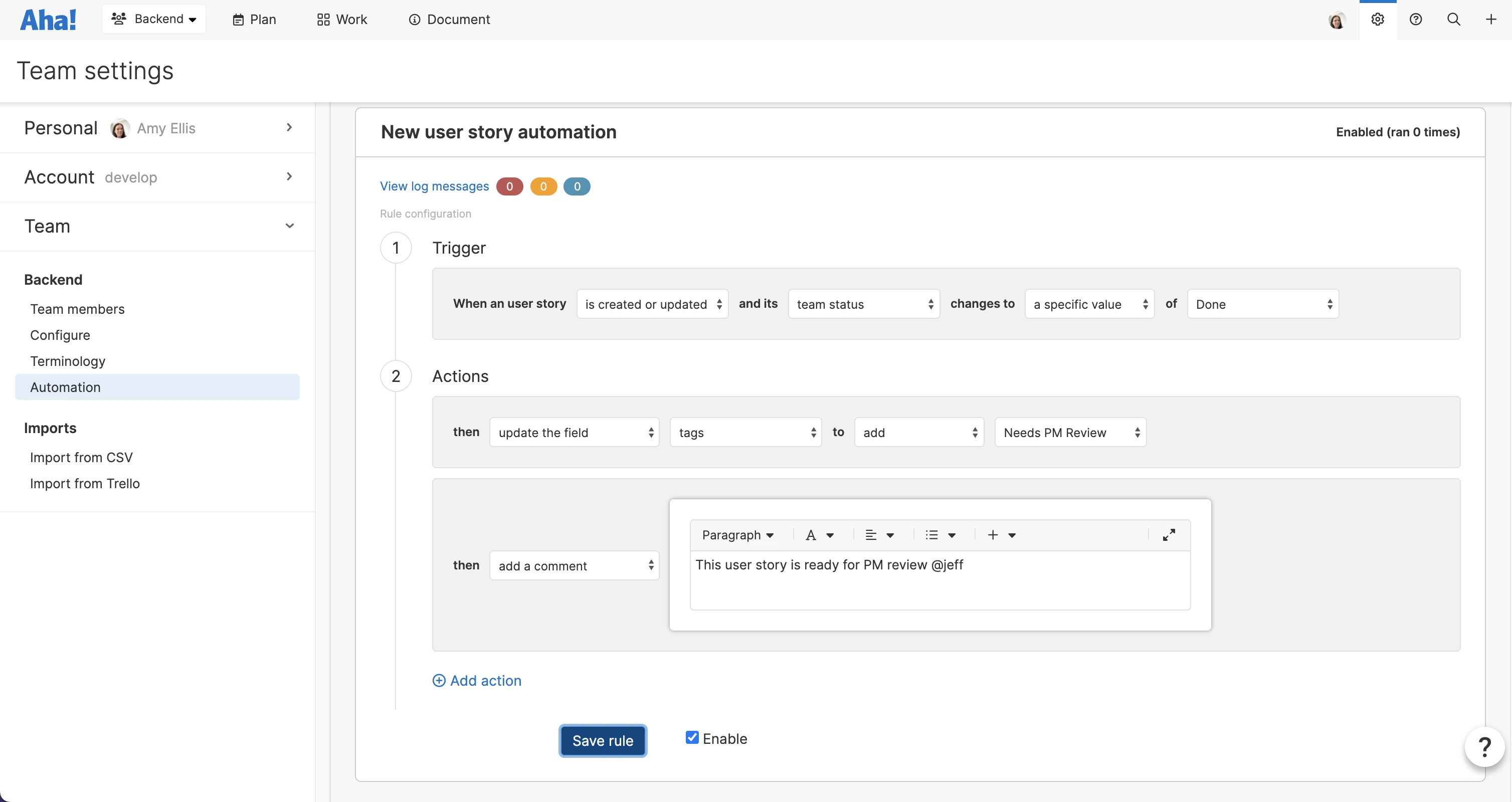
Automate your most common manual tasks with the automation builder.
Introducing No-Code Automations for Aha! Develop
Do you prefer writing code or communicating status updates? It might sound like a trick question. I know our own engineering team at Aha! would rather develop and deploy new code than manually update status fields on every small piece of work.
The same is true for other small-but-necessary administrative tasks. They wear you out and are easy to ignore. These kinds of tasks help the team track progress and move forward — but drain your energy. You need an efficient way to manage repetitive activities while you stay focused on the work that matters. This is why we are introducing another way to automate tasks in Aha! Develop.
You can now create rules in Aha! Develop to automate routine tasks — such as updating status fields, assigning new tasks, and more.
You could already add code-based automations to any extension in Aha! Develop via an event handler. With code-based automations, you can automate tasks within Aha! Develop and across other tools. With today's update, customers on the Develop Advanced plan can now quickly create no-code automation rules. The new automation builder works across releases, epics, features, and requirements — no coding necessary.
To get started, look for the new Automation section in your Team settings — this is where you will create automation rules. Select a trigger — such as updating a field or changing a status — and then choose a resulting action. Options include sending an email, adding a comment, or creating a to-do.
Let's take a look at some of the tasks you can automate:
Plan sprints
Make sure all relevant features and tasks get included in an upcoming sprint. Here we have created a rule so that when a feature is assigned to the current sprint, any requirements are automatically assigned to the same sprint as well. This ensures that all work is accounted for when you prioritize what needs to be delivered in an iteration.
Streamline handoffs
Keep work moving swiftly through your process. In the example below, you can see that when we move a feature into the QA column on the workflow board, an assigned user immediately populates. We also added a second action to the automation rule to @mention our QA teammate in the comments to ensure a smooth transition.
Auto-assign tasks
You likely assign some tasks — such as reviews or approvals — to the same person. Create a rule to let Aha! Develop take care of repeat assignments. In the example below, when we add a Security tag to a feature, a to-do is automatically assigned to Erik to complete a security review.
Keep the team informed
Notify stakeholders of important information — such as when the status of work changes or a deadline shifts. In the example below, we added a rule to send an email to product leaders when the status of an epic changes to Done. Now everyone can celebrate the team's accomplishments.
Get common automations up and running with minimal effort and spend more time doing the work you love.
Automate as many tasks as you like to keep dev work progressing. It is one more way that you can use Aha! Develop to get things done and customize the way you work. And if you are interested in learning more about the Aha! Develop Advanced plan, let us know.
Sign up for a free trial of Aha! Develop — work the way you want
Aha! Develop is a fully extendable agile development tool — completely customize how you work through extensions. Sign up for a free 30-day trial or join a live demo to see why more than 500,000 users trust our cloud-based software to build lovable products.