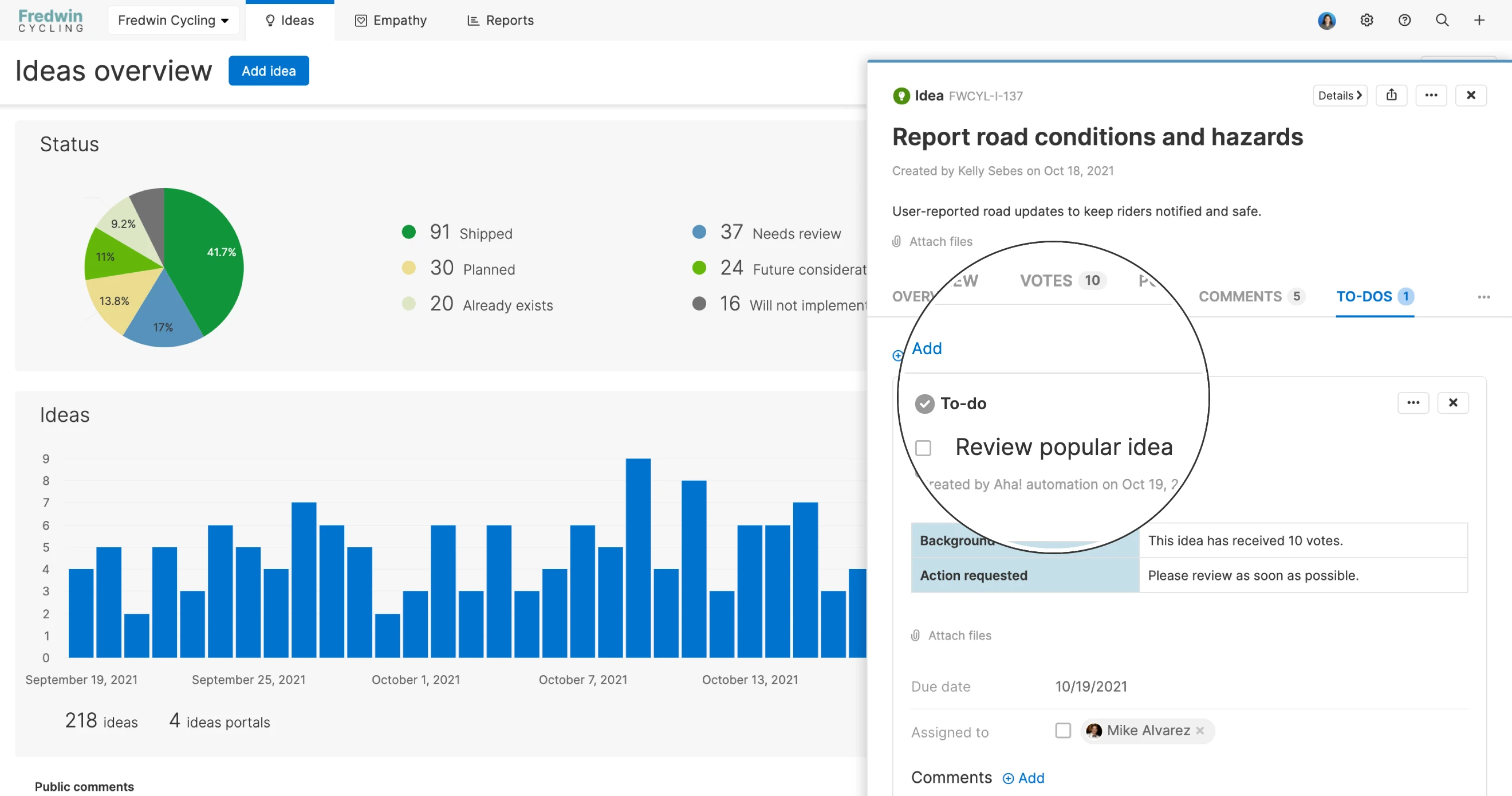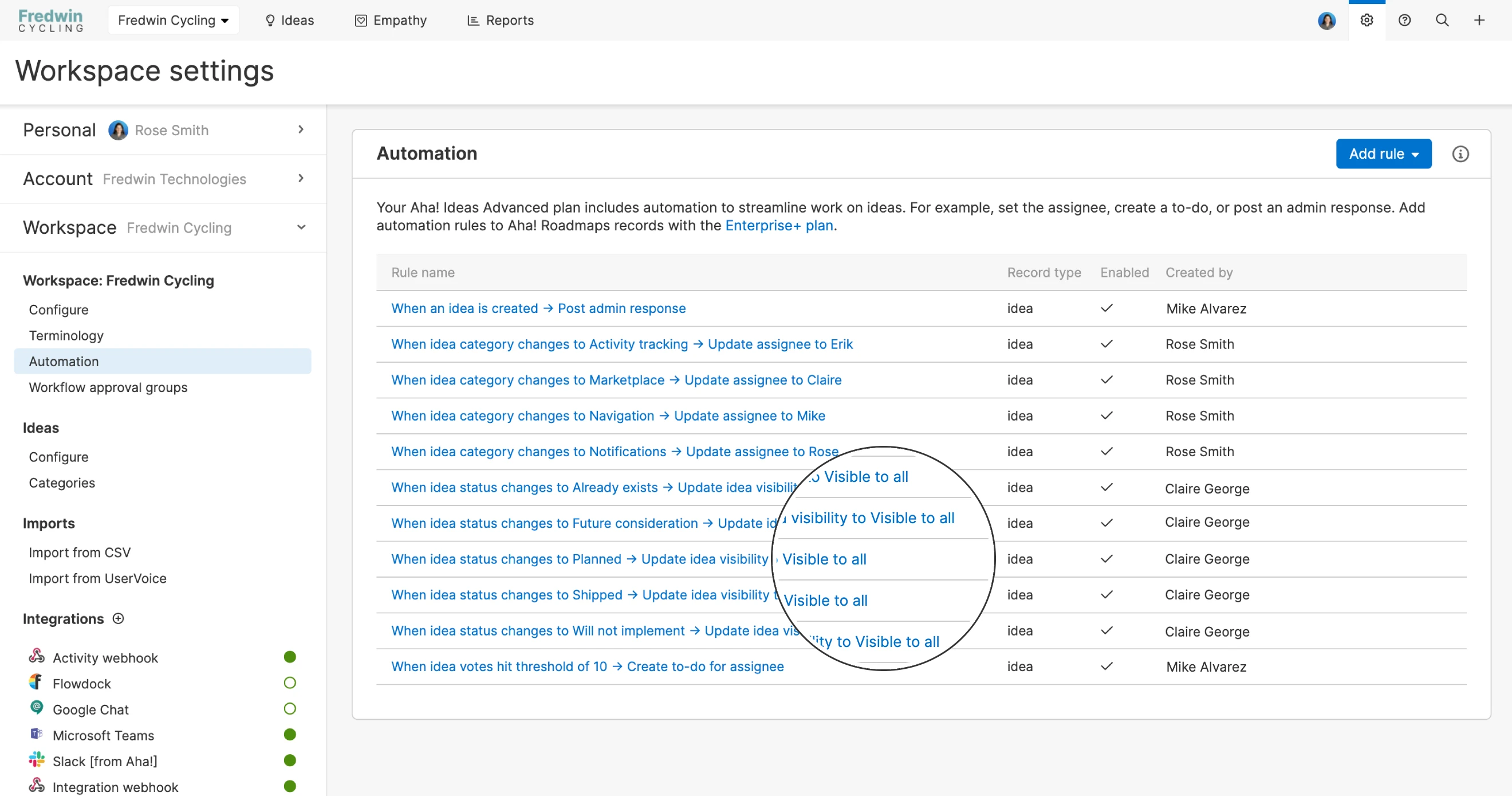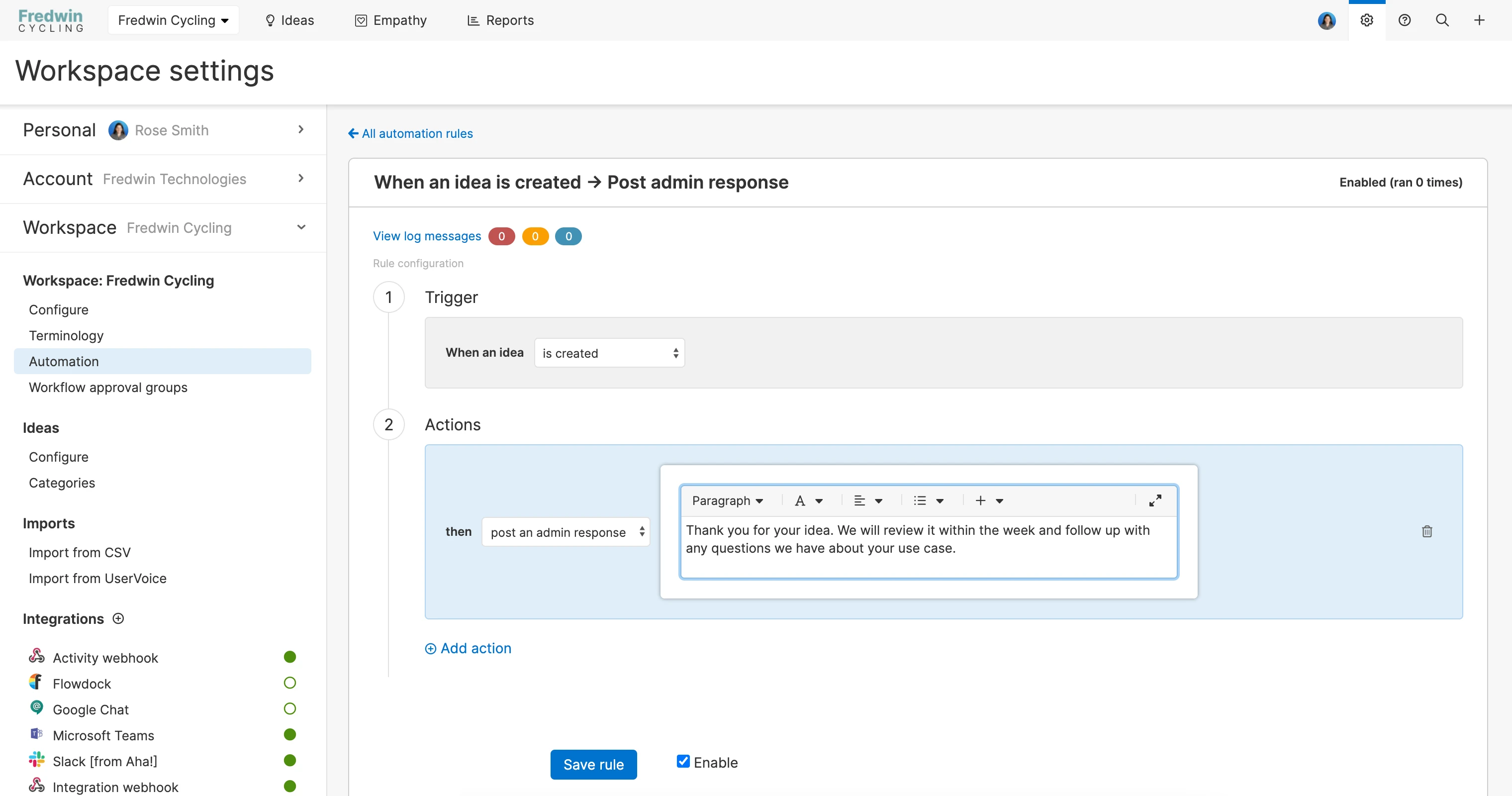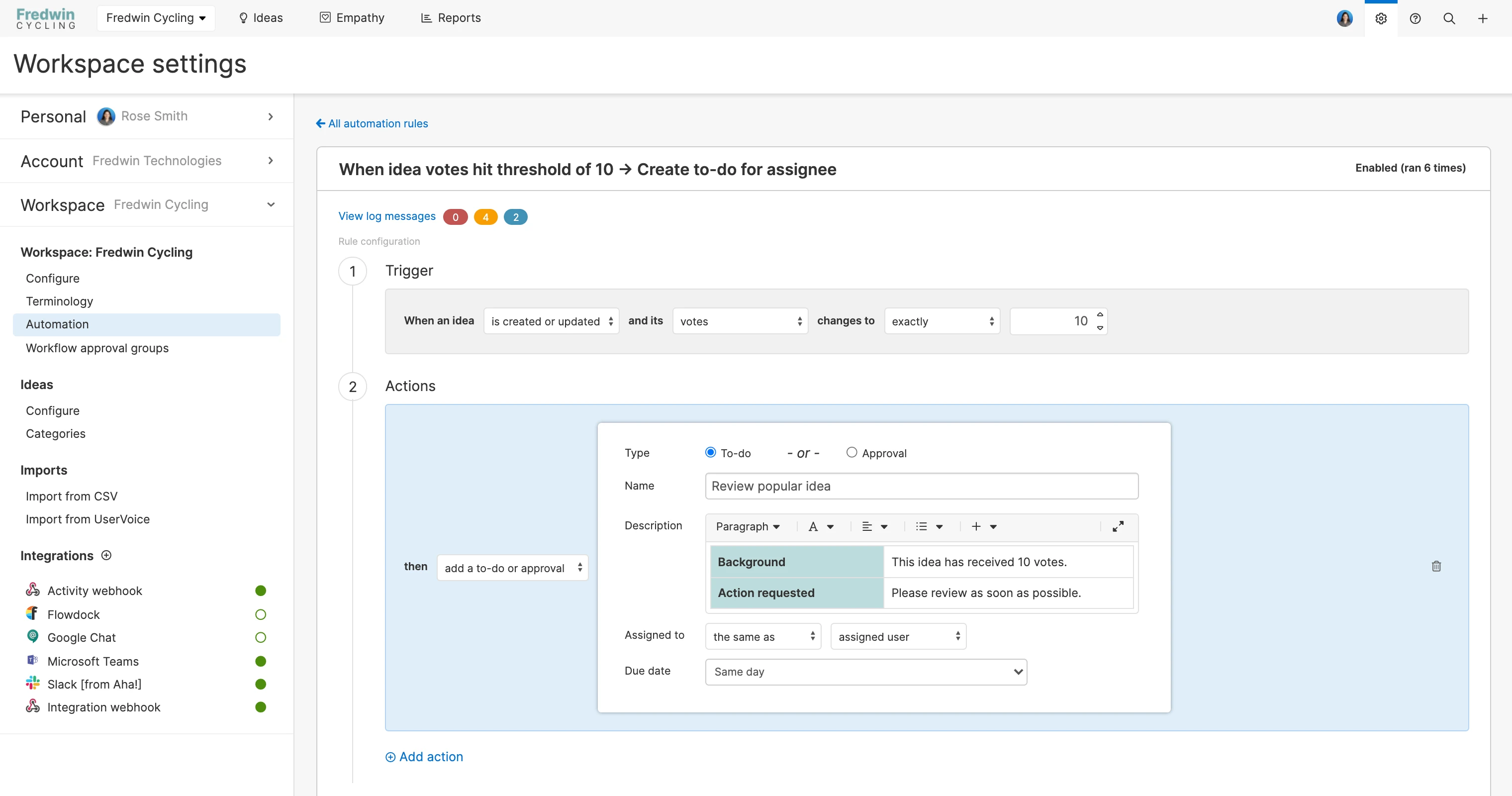
Automation rule created in Aha! Ideas.
Automate Tasks in Aha! Ideas
Responsiveness is a tenet of good idea management. If people go to the effort of sharing feedback with you, their idea should be reviewed. But it can be challenging as a product manager if you serve lots of customers with strong points of view. Especially if your process is manual. This is why we are thrilled to bring automation rules to Aha! Ideas.
You can now automate routine tasks in Aha! Ideas Advanced — with new ways to assign, review, and respond to feedback.
Ideas portals in Aha! are the best way to crowdsource ideas. Customers and teammates can share their suggestions in a central place — helping you understand what is needed so you can prioritize what to build next. But organizing, reviewing, and responding to individual ideas can take hours. So we wanted to help you speed up the process.
You can already send automated emails when an idea is updated in Aha! Ideas and Aha! Roadmaps (which includes the Ideas Essentials plan). With today's update, customers on the Ideas Advanced plan can create automated rules for many more scenarios. (It is worth noting that if you are on the Aha! Roadmaps Enterprise+ plan, you already have access to this functionality.)
To set up automated rules in Aha! Ideas, visit your workspace settings and navigate to the automation section. For each rule, you will select a trigger and a desired resulting action. Triggers include events such as idea creation, a change in status, or when an idea reaches a certain vote count. Resulting actions can vary — for example, updating one of the fields on the idea record or triggering an automated to-do or comment.
Let's take a closer at how you can apply automation rules:
Automatically assign ideas
Assign work to the right people. Let's imagine that different product managers on your team own specific areas of functionality. You can create a rule that auto-assigns an idea to an individual based on the idea's category or theme. In the example below, we created an automation rule to assign any idea with a "Navigation" category to Mike.
Get alerts for trending feedback
Keep track of in-demand ideas. Now you can automatically create a to-do to review ideas that reach a certain vote count. Whether there is a sudden flurry of interest or the votes accumulate over time, you can get a reminder to review and respond.
Update visibility based on status
Automatically control which ideas are visible in your portal and when. For example, you might set the default visibility to internal users only for ideas that are in "Needs review." But once you update the status to "Likely to implement" or "Future consideration," you want those ideas to be visible to all portal users. Instead of manually adjusting the visibility every time you update the status, you can now set up rules to handle it for you.
Keep customers informed
Use admin responses to post quick answers — such as thanking customers when they submit a new idea or sharing when an idea has been shipped. Craft your messages and then make rules to post them based on the relevant scenario.
Automation propels your idea management process forward — allowing you to spend more time innovating and less time administering.
Want to streamline your workflows further? Combine automation in Aha! Ideas with our Aha! Roadmaps Enterprise+ plan to take full advantage of automation rules — from idea all the way to delivery. Find more inspiration in our Knowledge Base and contact us to learn more.
Start a free trial today — be happy
Sign up for a free 30-day trial or join a live demo to see why more than 500,000 users trust our cloud-based software to build lovable products.
Aha! Ideas is the best way to crowdsource feedback, engage a community, and develop customer empathy. The Ideas Advanced plan offers sophisticated capabilities like the automation described above to expand the ways you collect feedback and engage with your customers in real time.