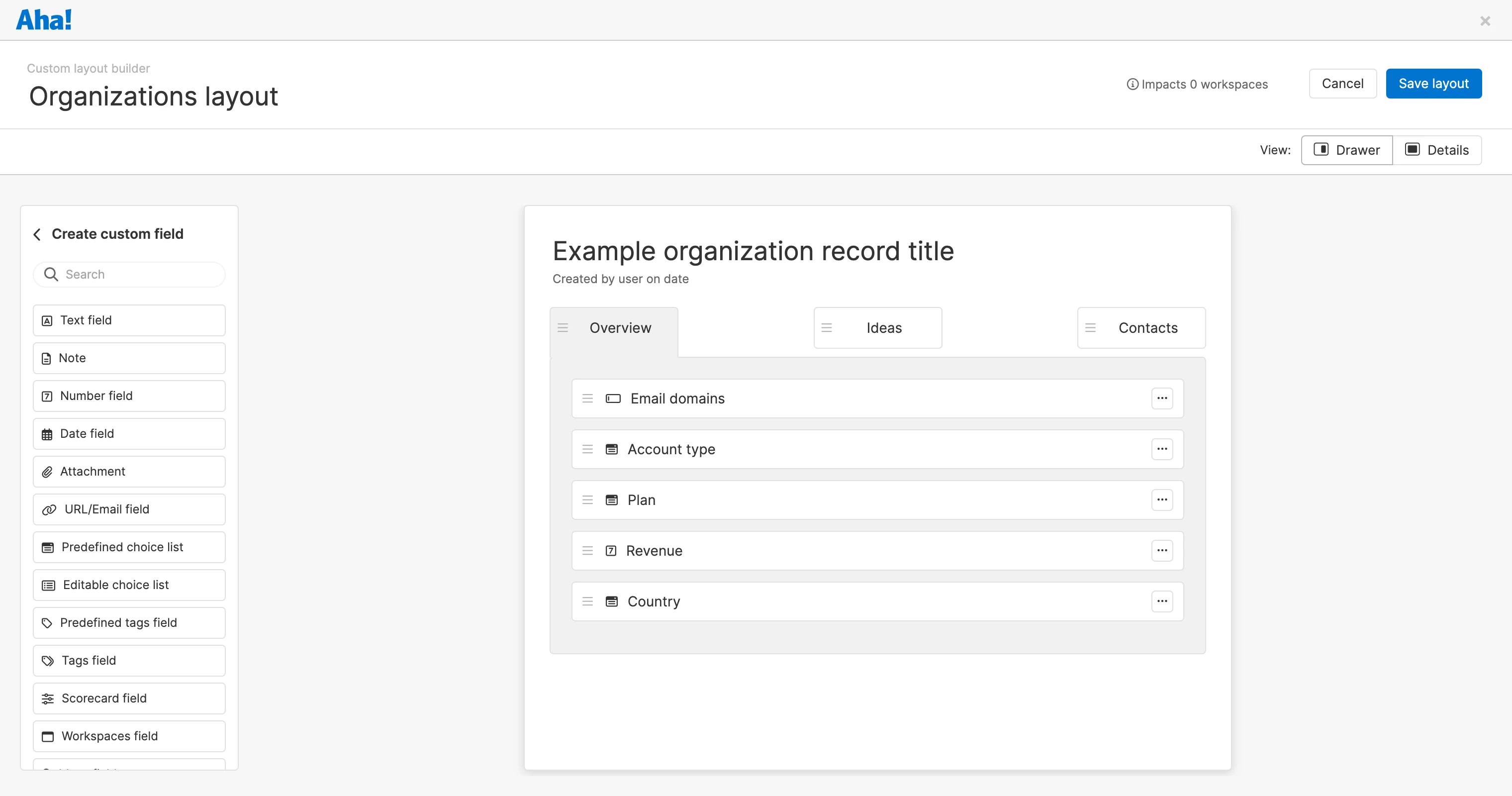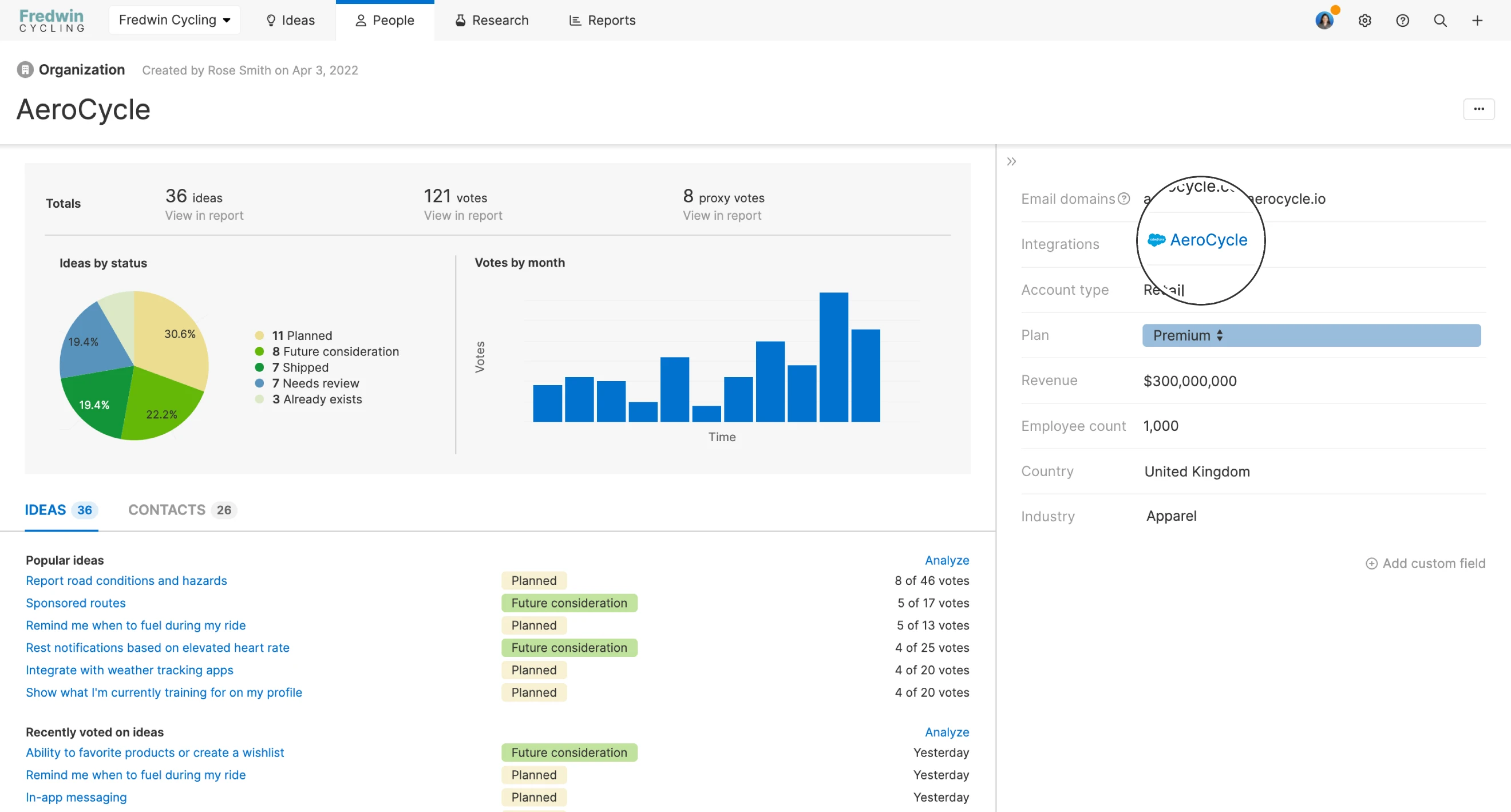Better understand customer needs with our enhanced Aha! Ideas and Salesforce integration.
Sync Customer Data in Salesforce with Organizations in Aha! Ideas
To what degree do you really know your customers? You speak with them and ask them to submit their feedback in an ideas portal. And you likely collect some details about them in a CRM like Salesforce. But you need to bring that information together in one place to get a fuller story of who they are and what they want. Our enhanced Salesforce integration lets you to do exactly that.
You can now sync account information from Salesforce with organizations in Aha! Ideas — so you can better contextualize customer feedback.
Organization records in Aha! Ideas give you a place to store ideas, votes, and proxy votes from individuals at a company. Plus, you can add custom fields to capture data about each company — such as industry, location, and revenue — then create segments based on these fields. Previously you had to add this information with a CSV file import or through our API.
Today's update expands the functionality of the existing integration with Salesforce so you can automatically map these customer details from Salesforce to Aha! Ideas. To get started, set one-way field mappings for the data you care about and import Salesforce accounts as organizations in Aha! Ideas.
Already using organizations? Built-in deduplication helps keep your data orderly — when you first import an account, the integration will automatically check for an existing unlinked organization with the same name and link to that instead of importing a new one.
The ability to sync Salesforce accounts with Aha! organizations is part of the Ideas Advanced plan. (Customers who purchased Aha! Roadmaps before August 31, 2021 also need to upgrade to Ideas Advanced to sync accounts with their Salesforce integration.) Customization admins can add integrations to your account. If you are already using the Salesforce integration, just upgrade the installation of the integration package in Salesforce and configure field mappings to start syncing.
Here's how to get the most out of the Aha! Ideas integration with Salesforce:
Set up organizations in Aha! Ideas
Start by defining the account fields in Salesforce you want to bring into Aha! Ideas. We recommend focusing on the information that will help you analyze feedback by segment — such as industry, employee count, and revenue. Edit your organization layout in Aha! and add custom fields so you are ready to map corresponding fields between systems.
Configure your integration with Salesforce
Next, set up unidirectional field mappings from Salesforce to Aha! Ideas. Then import accounts from Salesforce. You can control which Salesforce accounts are sent to Aha! Ideas by applying account type and active filters. In the example below, we are mapping the fields from Salesforce to the related custom fields we created in Aha! Ideas in the previous step. If you have an email domain field in Salesforce, map this too so your portal users are automatically linked to the right organization.
View organization details
Now you can open an organization record in Aha! to see desired company details alongside feature requests — to help put requests into context. And if any of the company details change in Salesforce, those changes will be automatically reflected in Aha! Ideas.
Analyze feedback trends by segment
Congratulations — you have unlocked powerful reporting capabilities! Build segments using your organization custom fields to better understand the needs across multiple companies. In the example below, we created a segment for organizations located in Europe on our premium plan subscription. Use the "Analyze" option on the segment record to auto-generate a pivot report for deeper analysis.
Context is everything — the more you understand your customers' needs, the better you can meet them.
This enhancement was a popular idea that customers shared with us. So please try the integration and tell us how we can improve it even further. We want to make it easier for you to collect, track, and promote the best ideas.
Sign up for a free trial of Aha! Ideas — capture every bright idea
Aha! Ideas is the best way to crowdsource feedback, engage the community, and analyze trends. If you are looking for a complete product management solution, choose Aha! Roadmaps. It includes Ideas Essentials for crowdsourcing feedback. If you are interested in sophisticated capabilities — such as dynamic forms, Salesforce integration, and empathy sessions — you can upgrade to Ideas Advanced at any time. Sign up for a free 30-day trial or join a live demo to see why more than 5,000 companies trust our product development software to build lovable products and be happy doing it.
Aha! is a trademark of Aha! Labs Inc. All other company and product names may be trademarks of the respective companies with which they are associated.