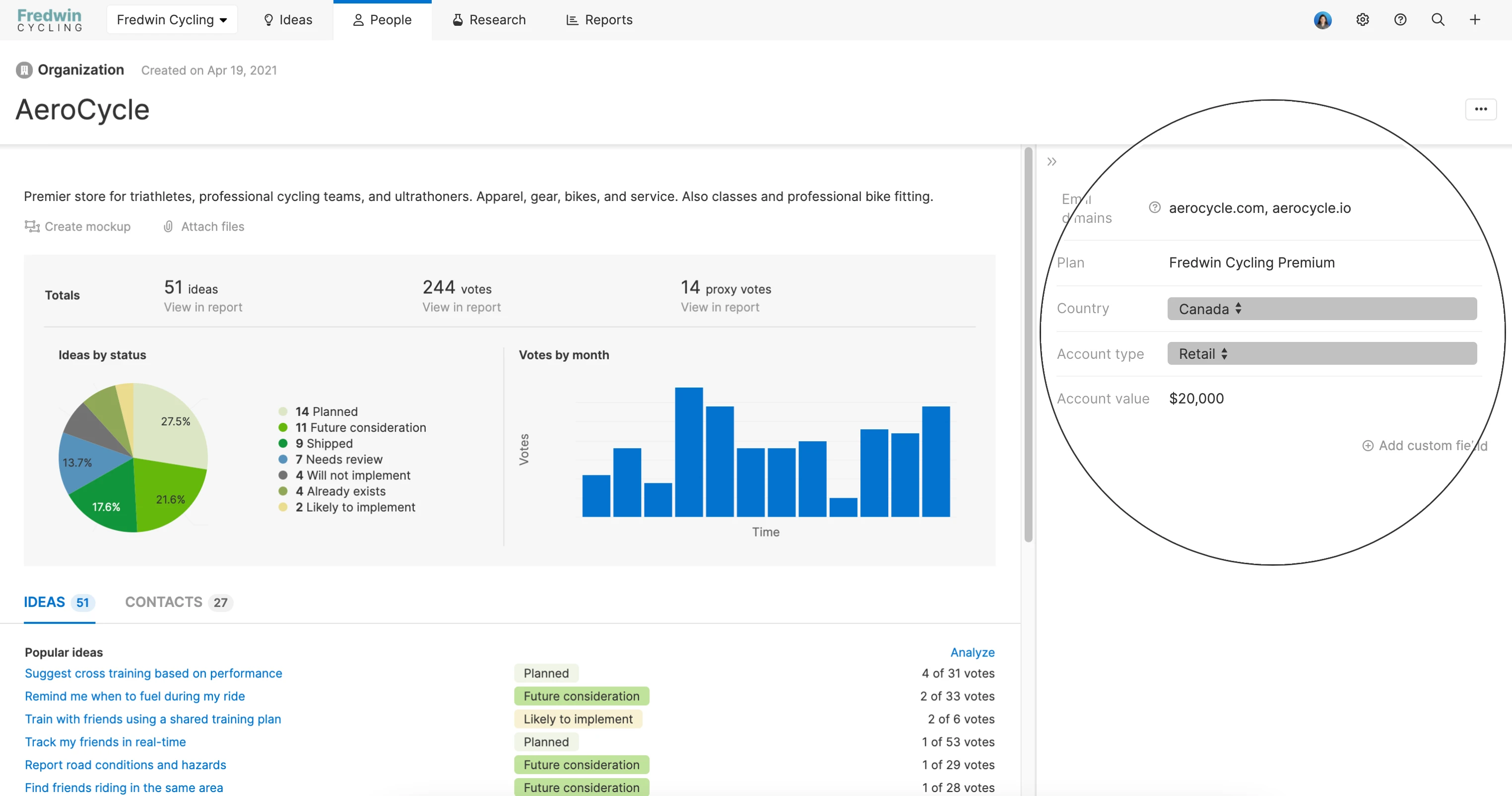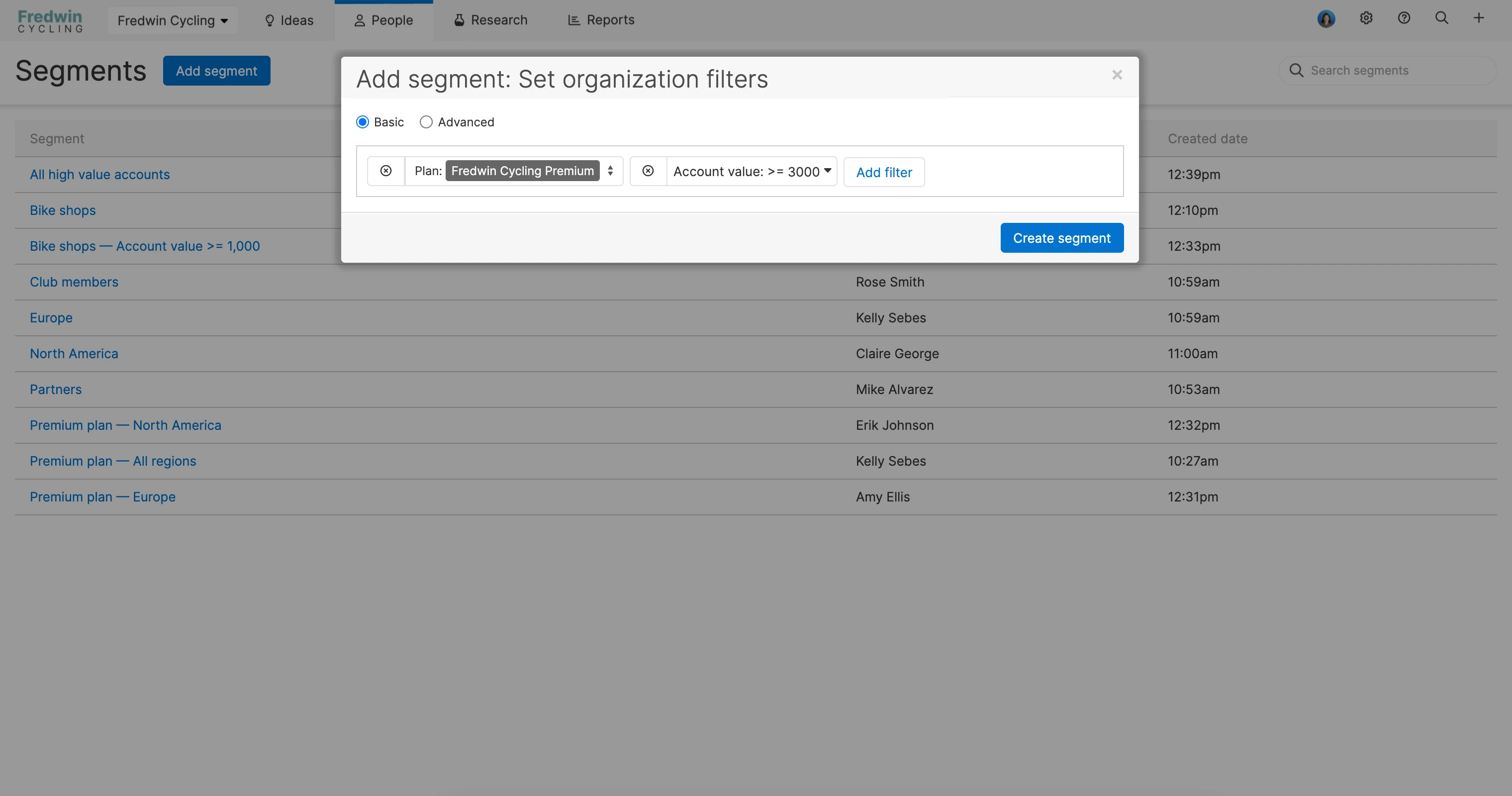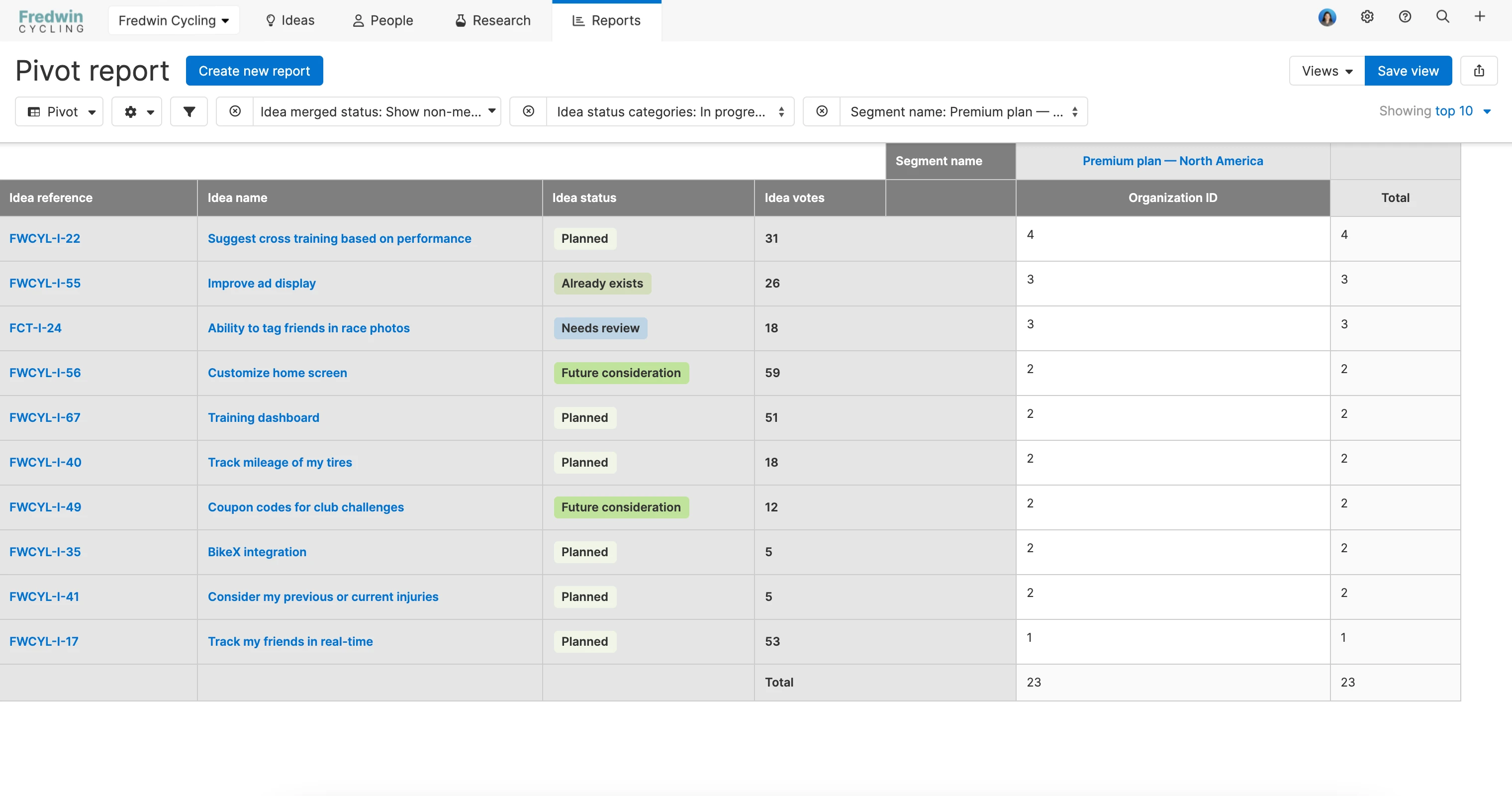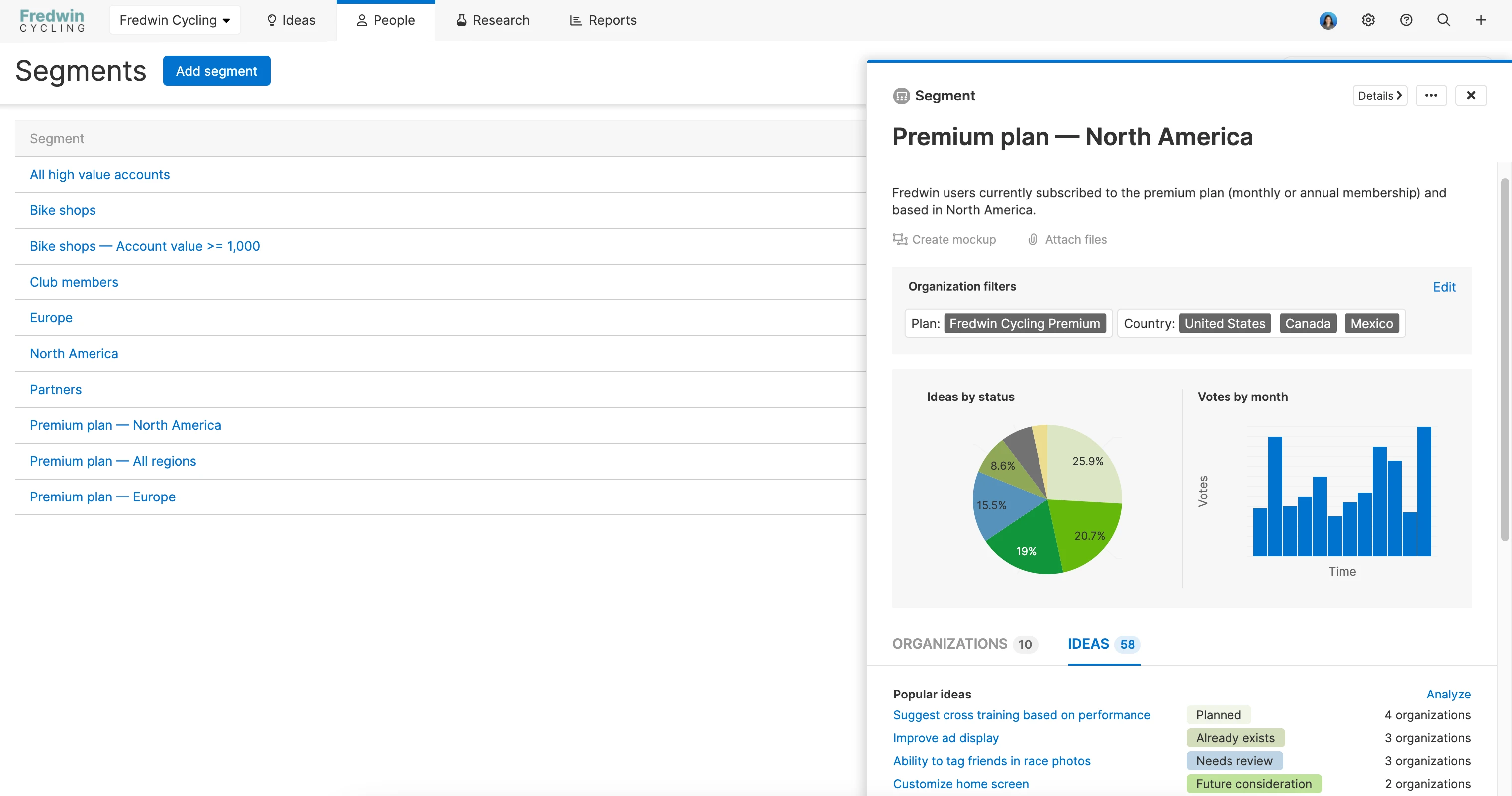
Segments record created in Aha! Ideas.
Analyze Ideas and Requests by Customer Segments
What are the top requests of our largest enterprise customers? How can we better support the needs of our Europe-based accounts? These types of questions are not easy to answer. You need to identify similar groups of customers and analyze their feedback and suggestions — so you can identify common themes. Only then can you determine the functionality to build that will deliver the most value.
Create segments in Aha! Ideas to analyze feedback across similar groups of customers.
You could already track and analyze requests by organization in the Ideas Advanced plan. As part of this functionality, you can add custom fields to organization records and capture CRM-like information about each company — such as their size, location, industry, revenue, and which plan they are on. With today's update, you can now use those custom fields to define segments.
Segments are a new record type. Each segment is defined by a set of organization filters. This gives you the ability to hone in on a target set of customers so you can better understand their feedback. Data for each segment includes ideas by status, voting activity, popular ideas, recently submitted ideas, shipped ideas, and more.
While we were building the new segments feature, we also took the opportunity to streamline the top-level navigation in Aha! Ideas. Contacts, organizations, and segments are now grouped under a new "People" menu. We also changed the name of the "Empathy" tab to "Research" to reflect how you can use empathy sessions and in-app community feedback to deep dive into customer needs.
Let's take a closer look at how you can use segments to analyze customer feedback:
Manage ideas by organization
Before we get into the details of the new segments functionality, let's quickly review how organizations work. (If you have already set organizations up in your account, then you are one step ahead.) Create a custom layout for organizations and add as many custom fields as you like. Then populate your organization data. Here, we are capturing information about each company's plan, country, account type, and account value.
Create a segment
Add a new segment and set organization filters. Then select filter values to focus in on the exact group of customers you want to analyze. In the example below, we are creating a segment for organizations that are on our premium plan subscription and have an account value greater than $3,000. Once created, organizations that match these filters are automatically included in the segment. (Note that each segment can include up to 1,000 organizations.)
Track what each segment wants
Open the segment details page to analyze feedback across the group. Visual charts show ideas by status and votes by month. You can also see the most popular ideas, recently submitted ideas, and shipped ideas by segment. Click on the organizations tab to see which companies are included in the segment. This helps you quickly understand what a specific group of customers is asking for so you can make informed prioritization decisions.
Report on segment feedback
Create a pivot report for deeper analysis. This way, you can dynamically sort, filter, and add data to get the insights you need. You can also include multiple segments in your report to compare the popularity of ideas across different groups of customers. Focus on the top-requested ideas by narrowing your report to show only the top five, 10, 25, or 100 rows.
Segments empower you to delve deeper into what your customers are asking for — so you can better meet their needs.
This update lets you take full advantage of our powerful data model — so you can understand exactly what customers want at the individual, organization, and segment level. So go ahead and give it a try. If you would like to trial this advanced functionality in your Aha! Roadmaps account, just email us at support@aha.io and we will be glad to help you get started.
Sign up for a free trial of Aha! Ideas — grow your empathy
Aha! Ideas is the best way to centralize feedback, prioritize requests, and hold live empathy sessions. If you are looking for a complete product management suite, choose Aha! Roadmaps. It includes Ideas Essentials for crowdsourcing feedback. Sign up for a free 30-day trial or join a live demo to see why more than 500,000 users trust our cloud-based software to build lovable products.