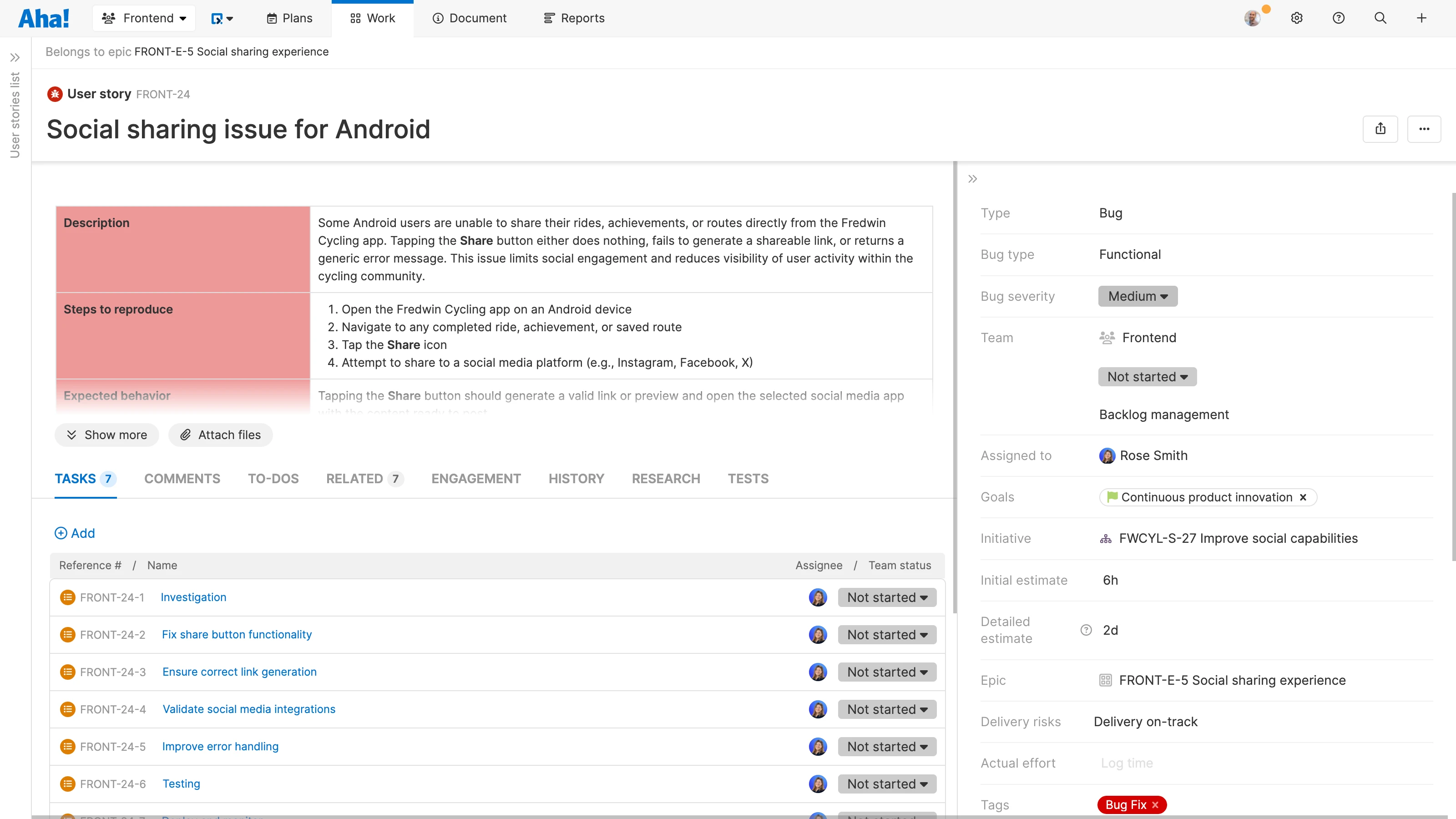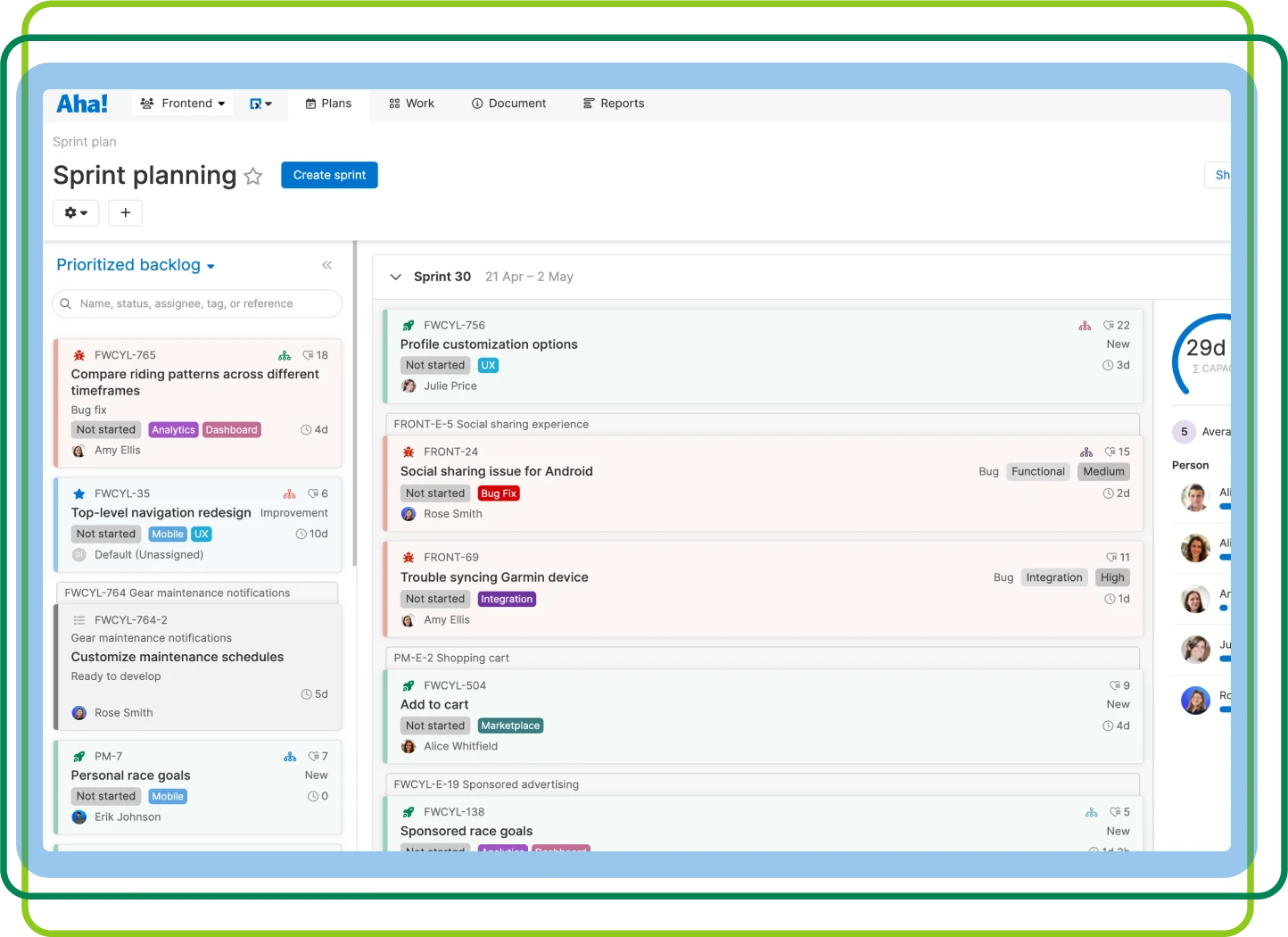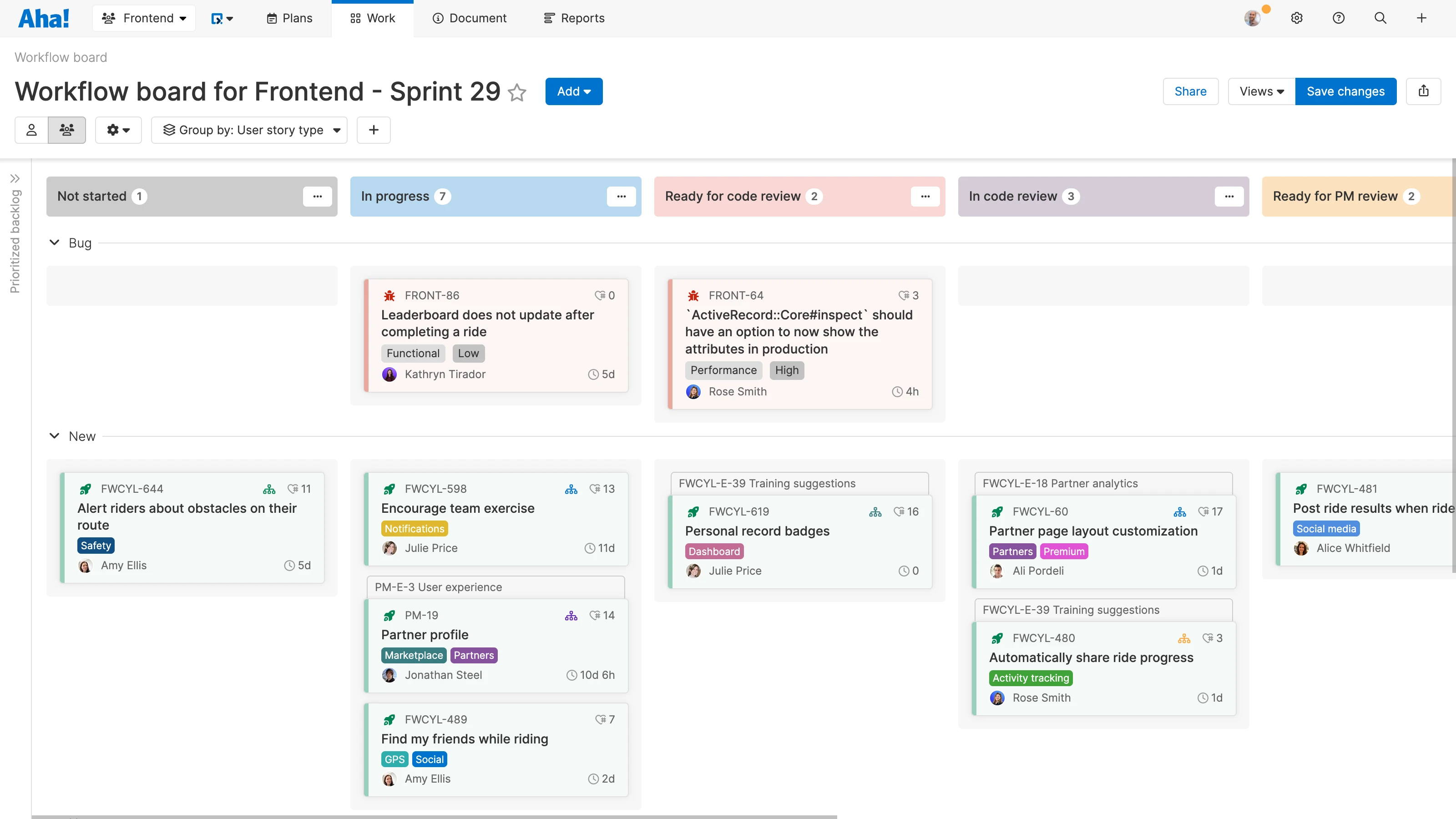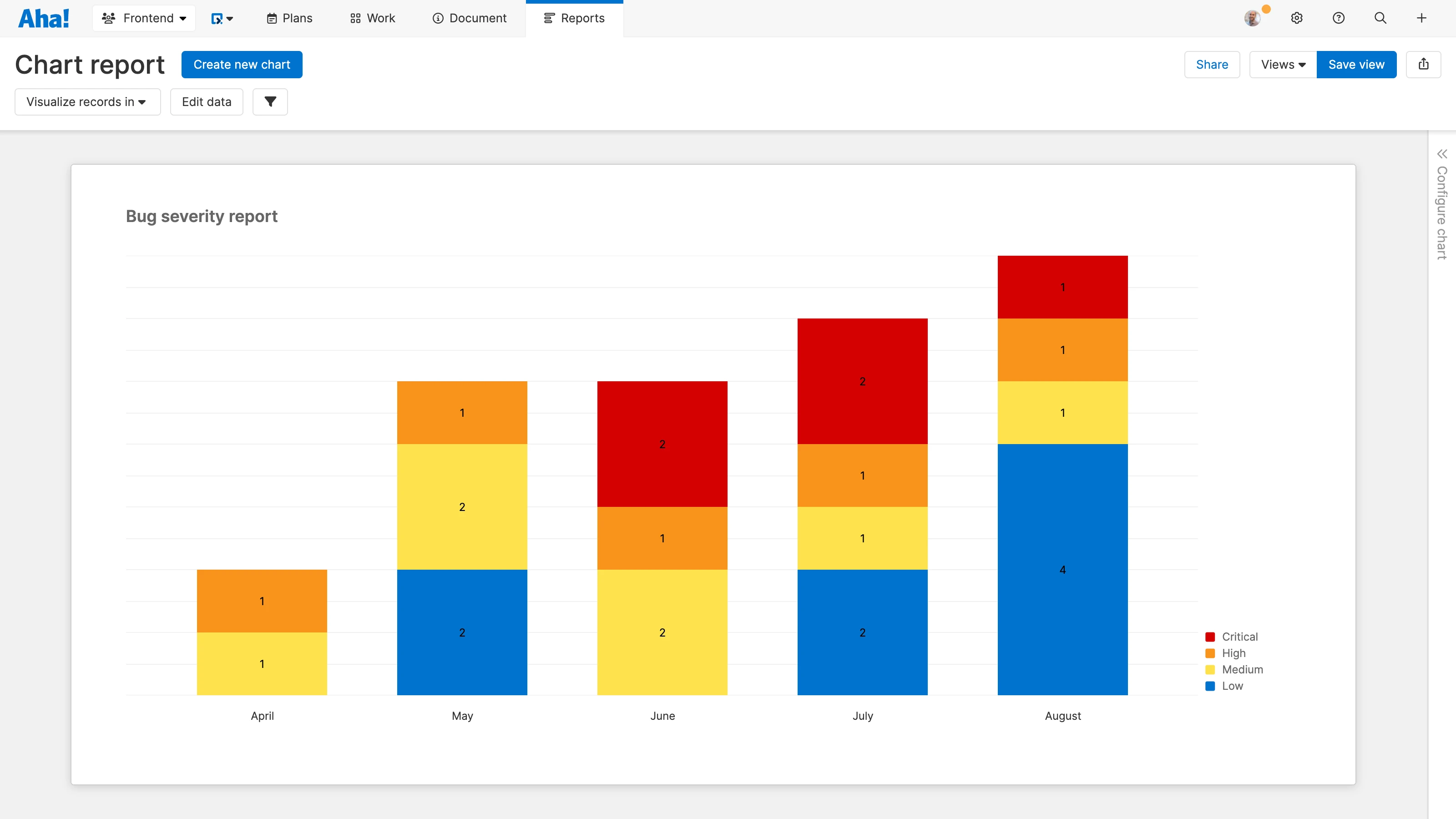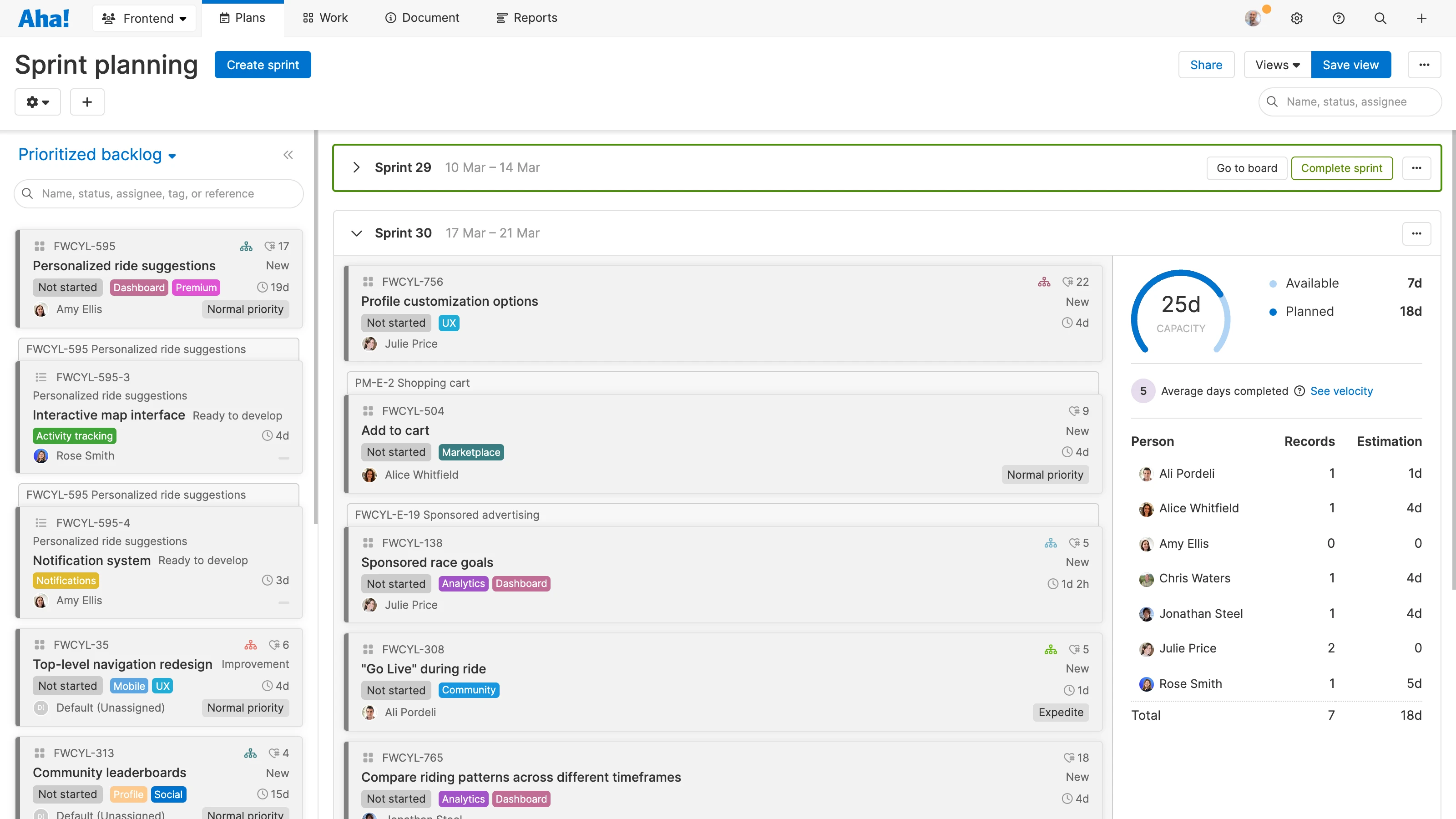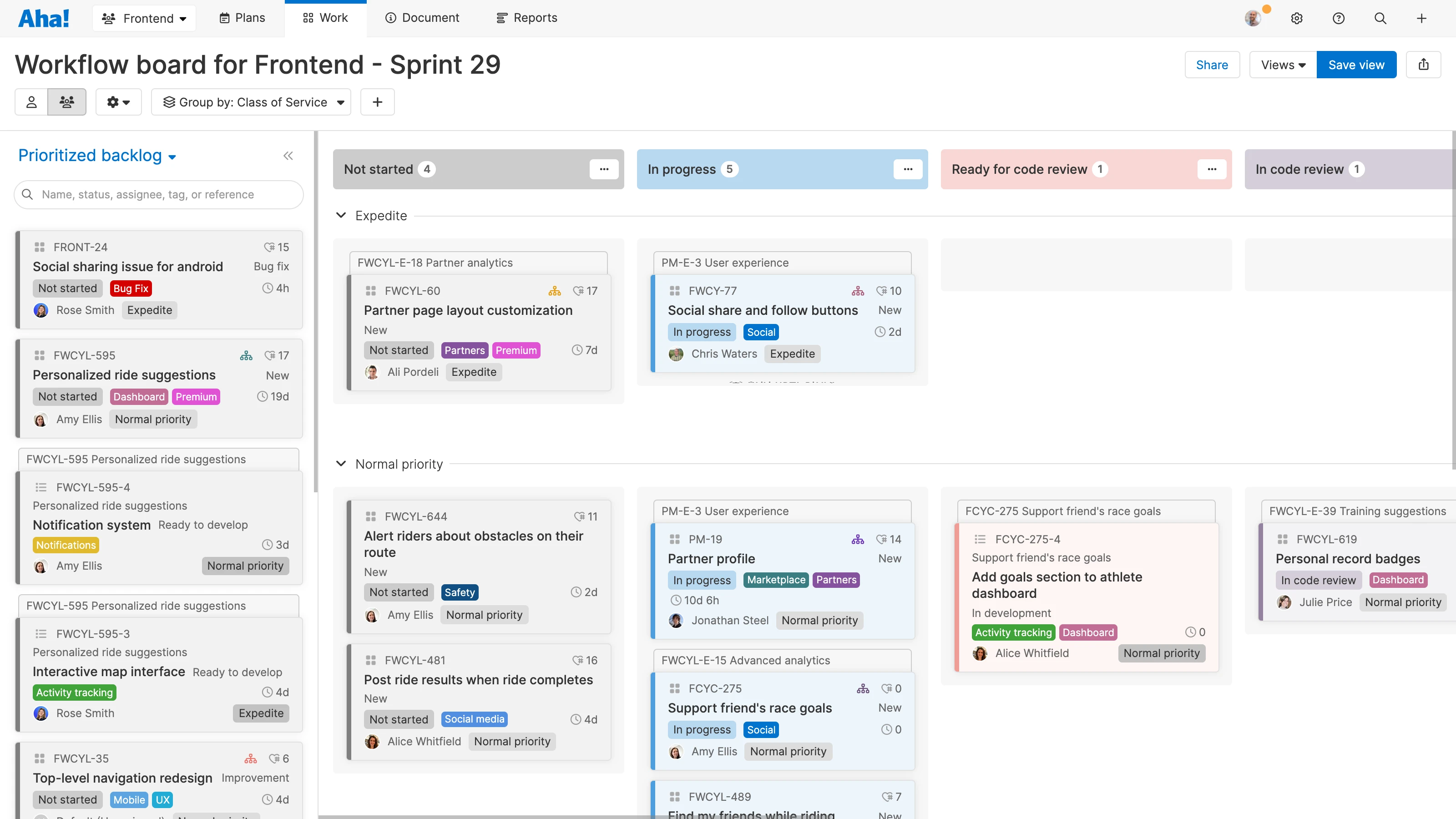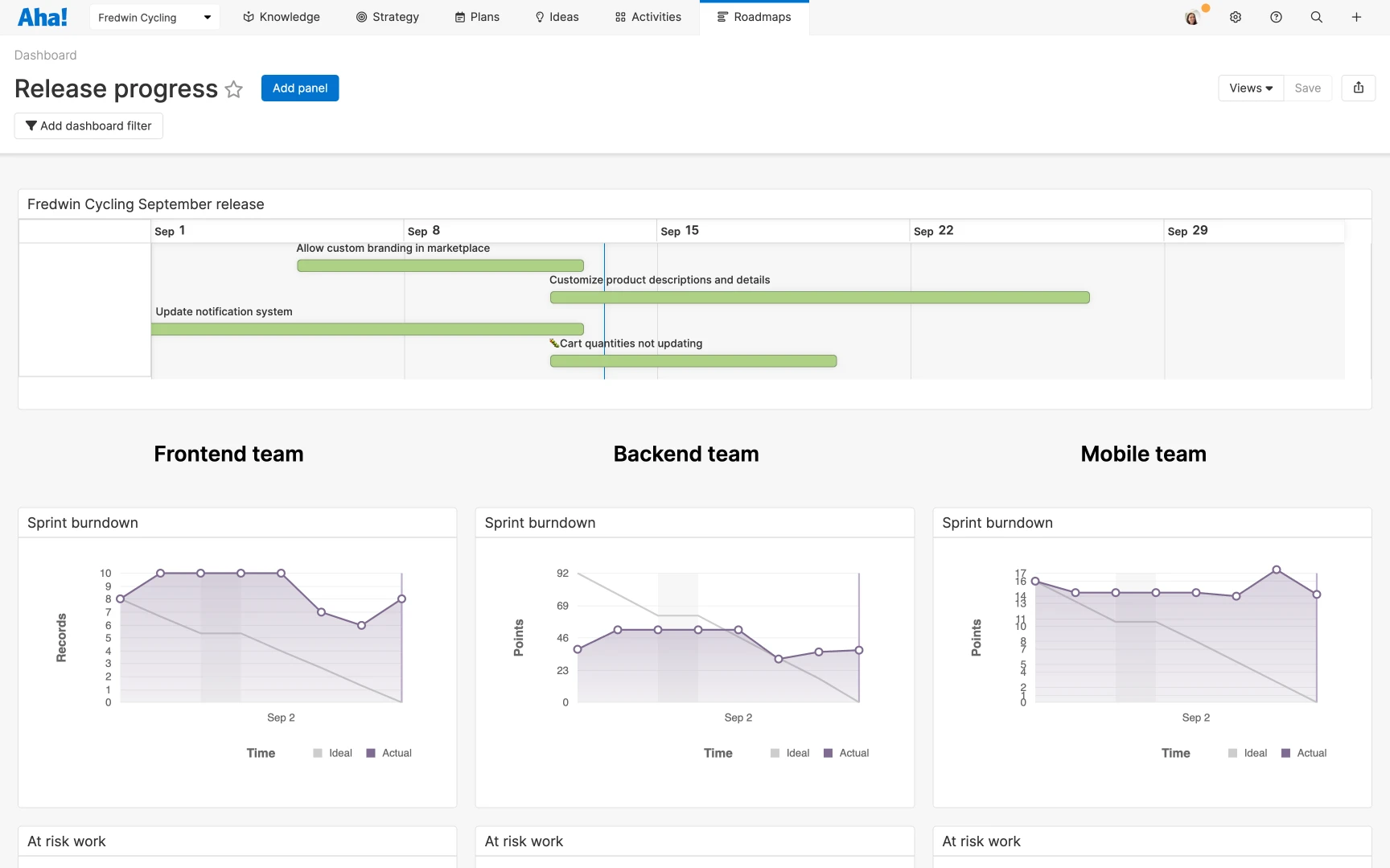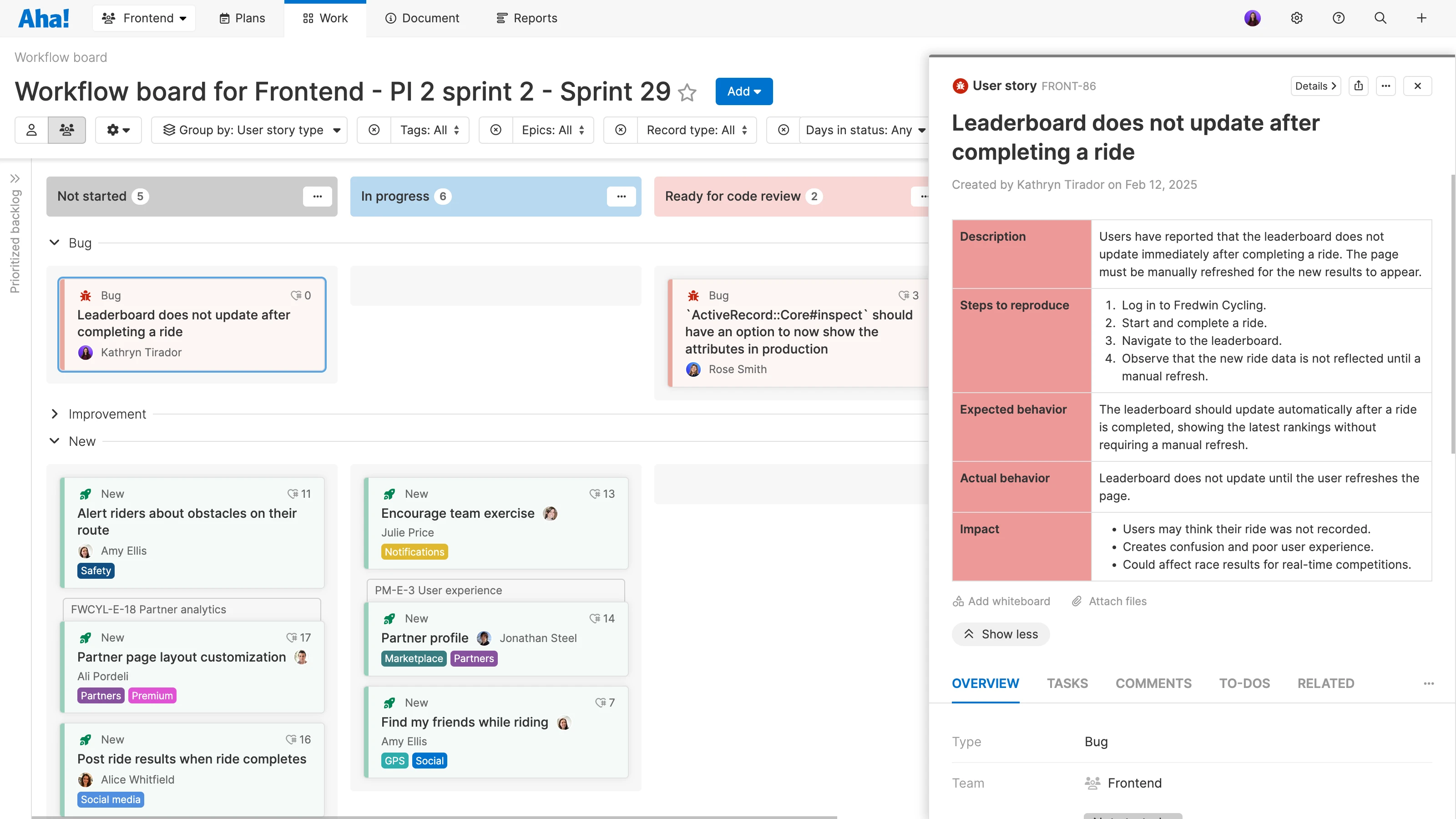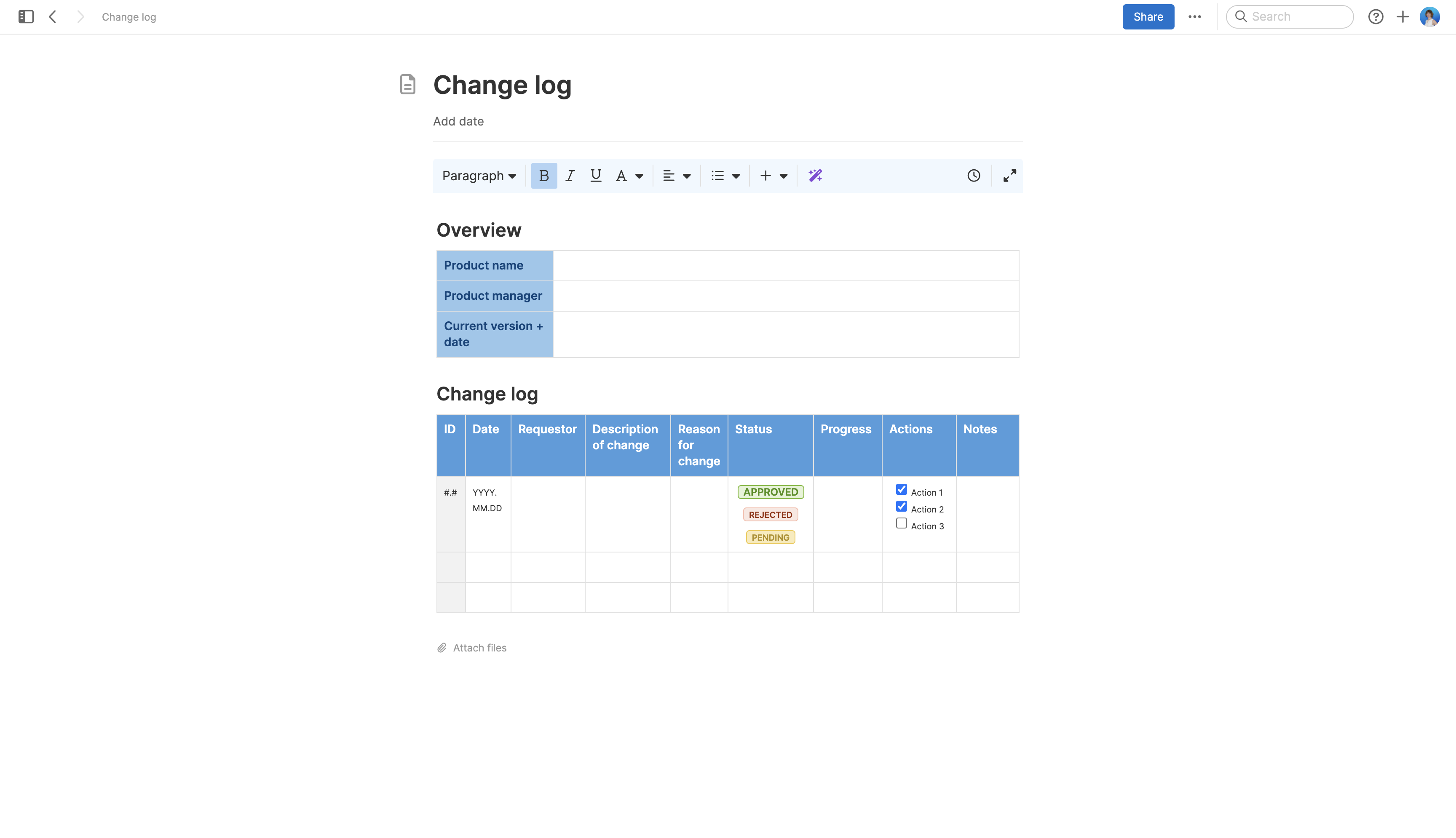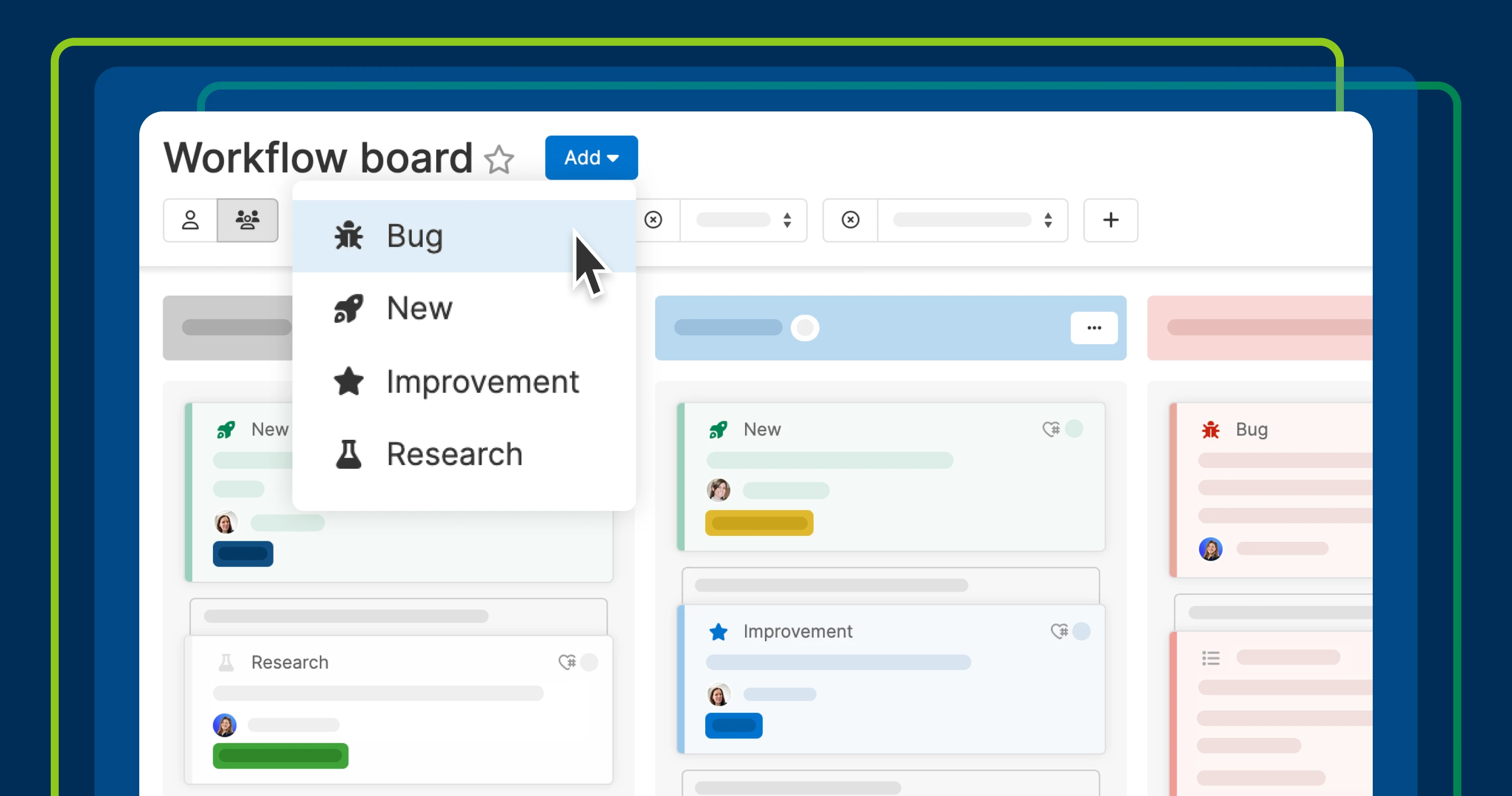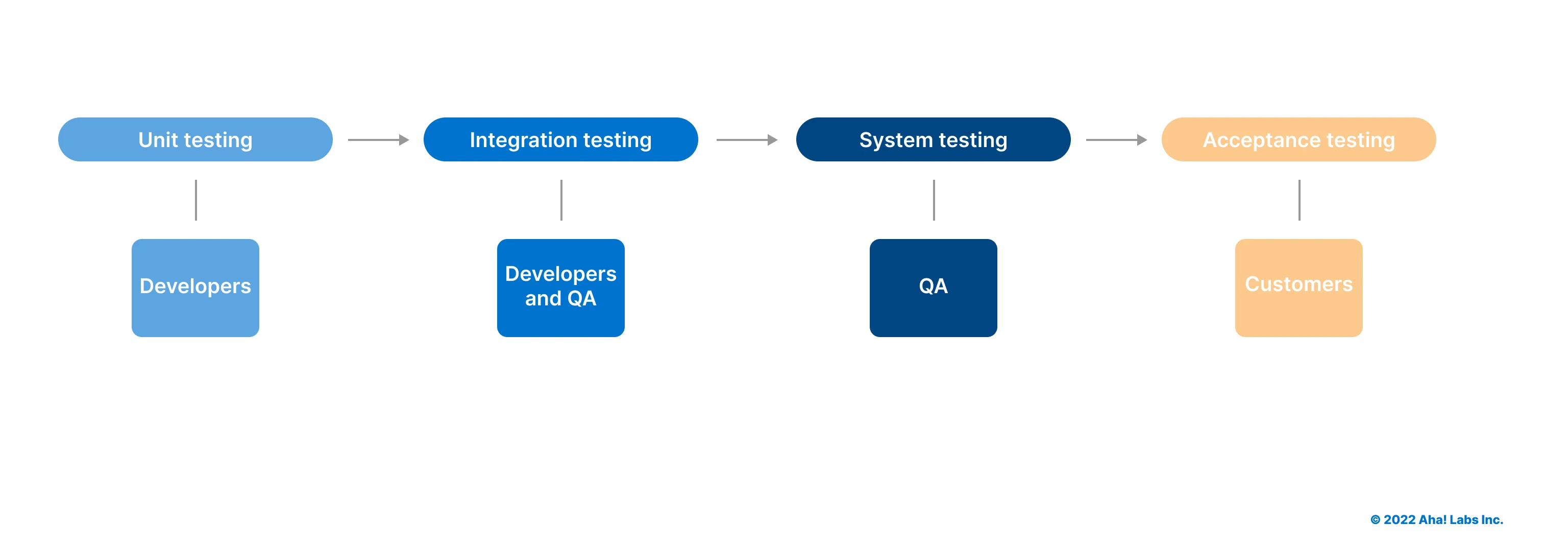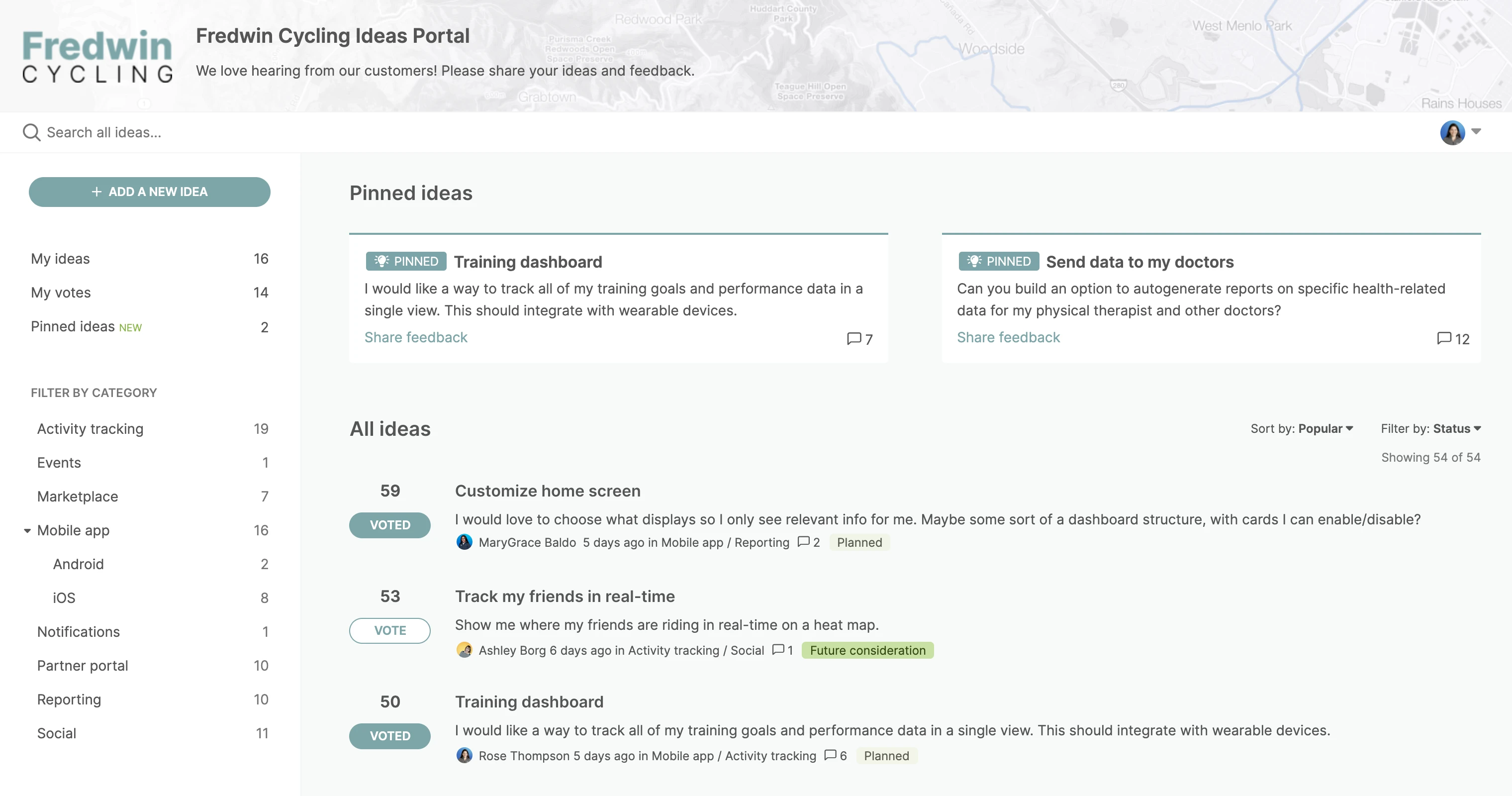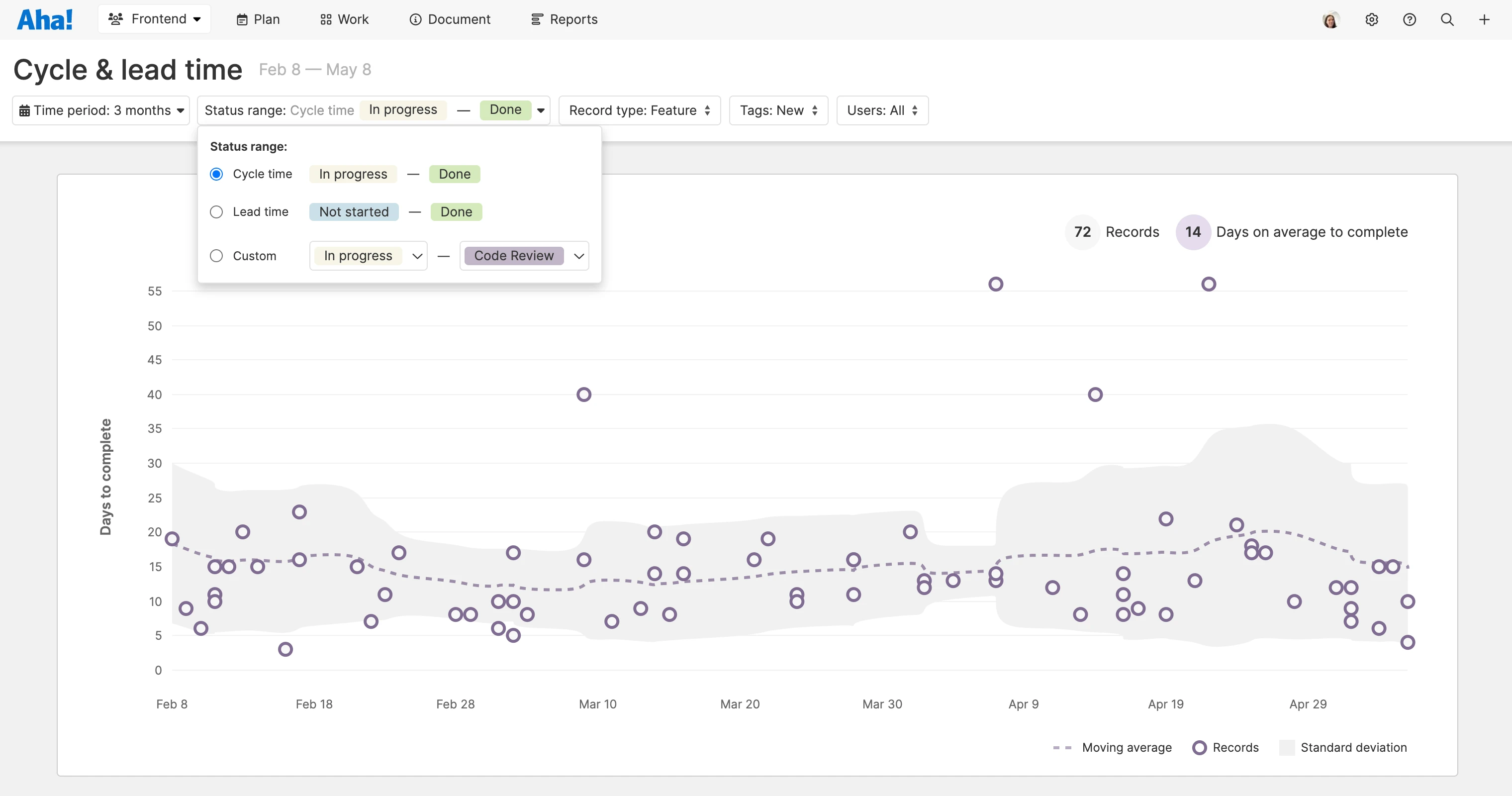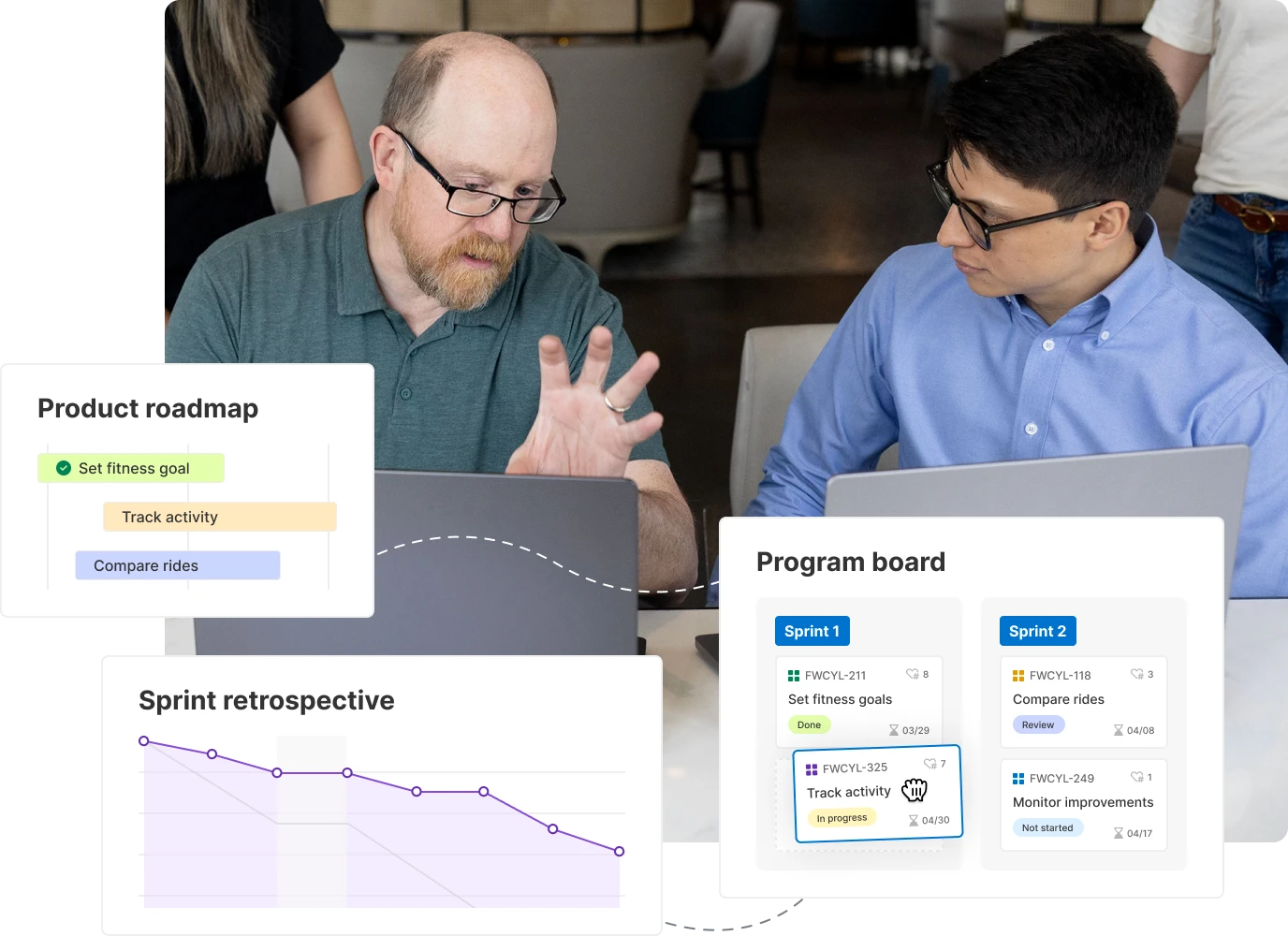
Centralize issue tracking
Streamline how you manage bugs. Bring issues captured in various systems — including your ideas portal, support platform (like Salesforce, ServiceNow, or Zendesk), and application monitoring tools — into the same tool you use for agile development. This keeps the work visible and makes it easy to incorporate technical fixes into the team's workflow.