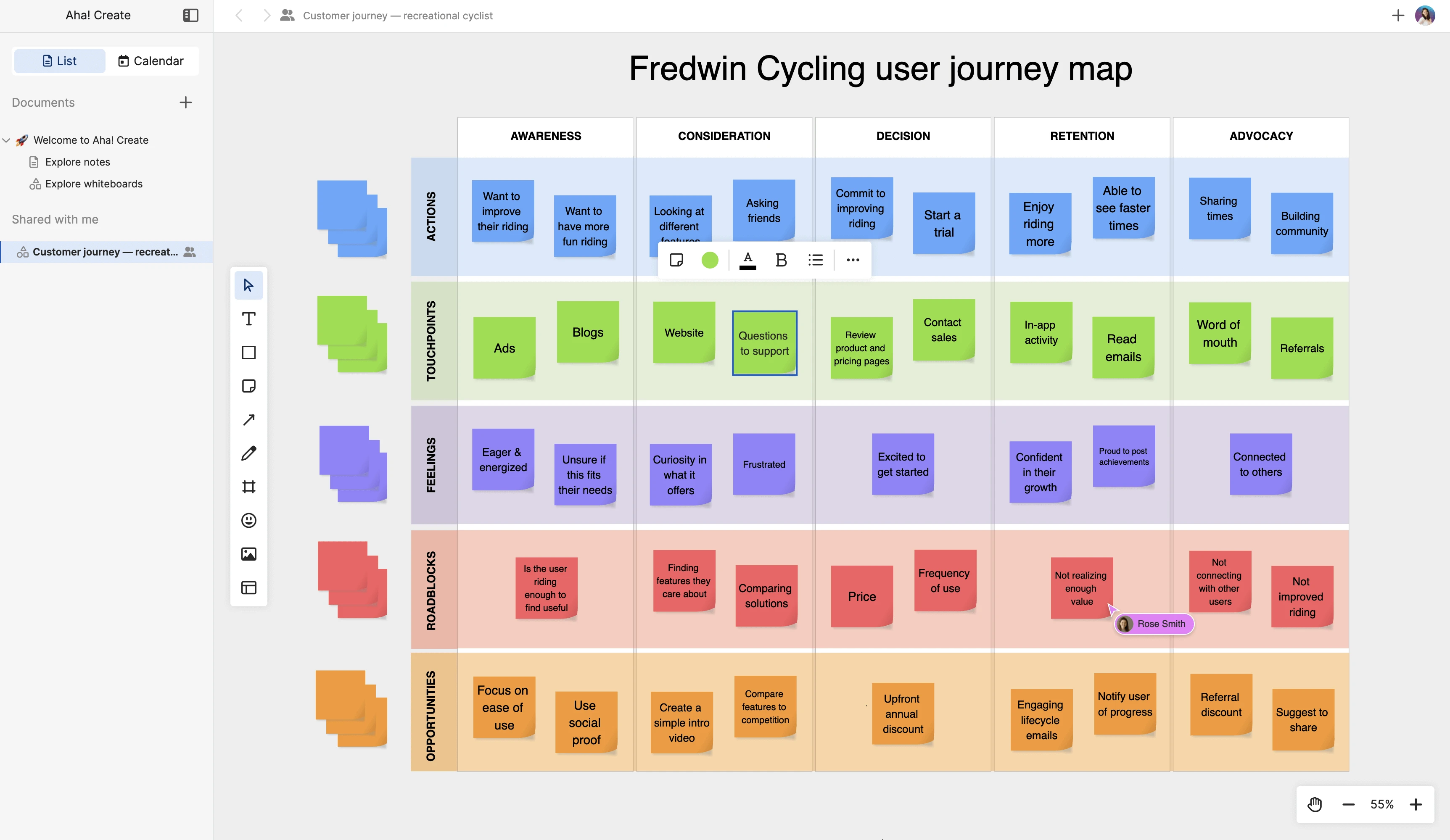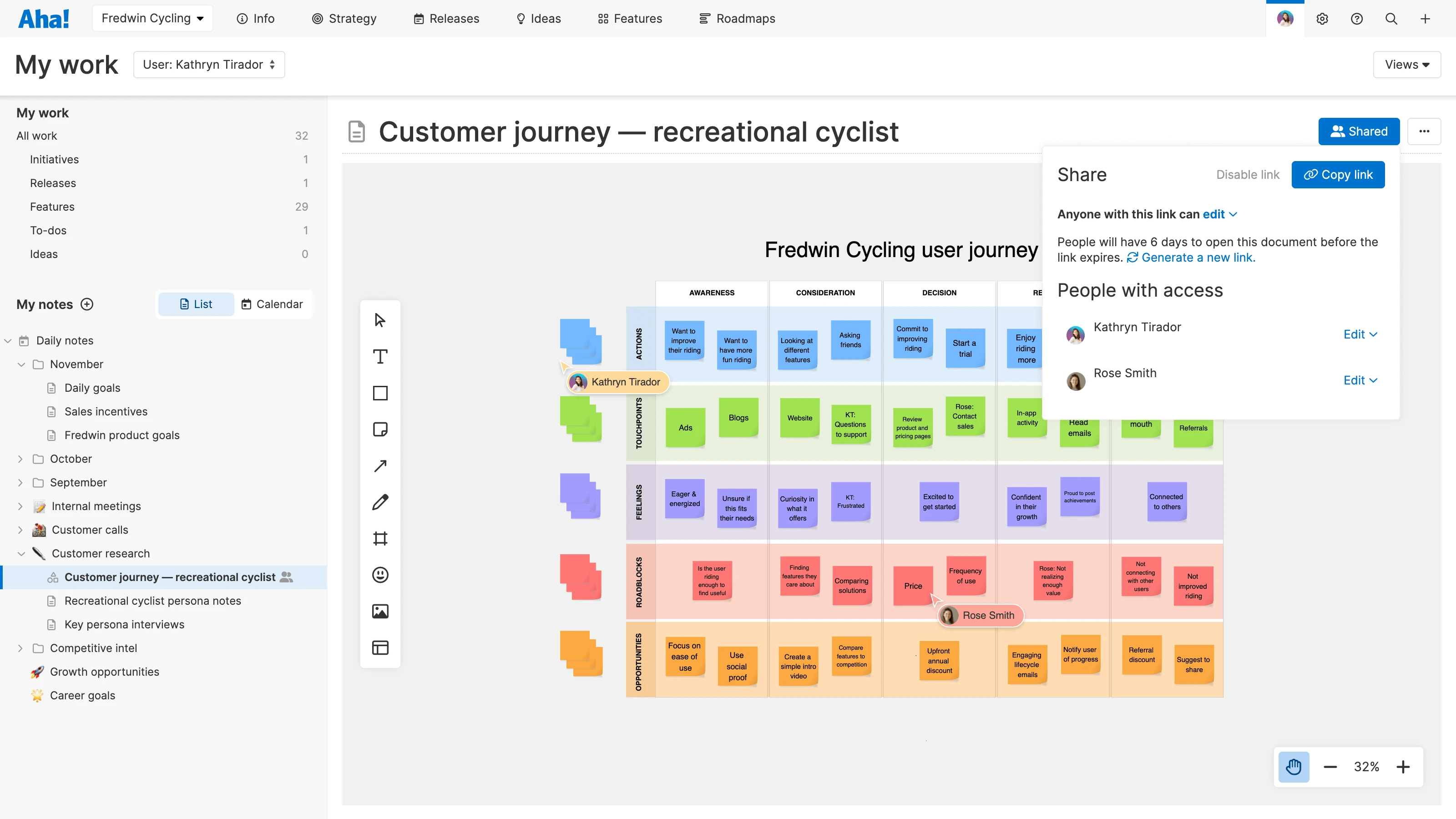
Customer journey map whiteboard template created in Aha! Roadmaps.
Share Personal Whiteboards With Anyone
Editor's note: Aha! Notebooks (referenced here as Aha! Create) has been split into Aha! Knowledge and Aha! Whiteboards.
We recently introduced Aha! Create, a digital notebook and whiteboarding tool for product builders, as a standalone product. It gives folks a single place to capture notes and ideate on new product concepts. As part of the launch, we made it possible for existing Aha! customers to share personal notes with anyone. Now you can also share personal whiteboards in the same way — opening up new possibilities for collaboration with teammates and others who are not Aha! users.
Create a personal whiteboard in Aha! software then share a link with anyone — so you can work together in real time.
Thousands of you have been building whiteboards in Aha! software. Available in Aha! Roadmaps, Aha! Ideas, Aha! Create, and Aha! Develop, whiteboards are ideal for bringing new product concepts to life. From brainstorming ideas to modeling new approaches and diagramming user flows, there is boundless room for creativity. Work from a blank canvas or choose from our gallery of purpose-built templates to visualize your thinking.
When the time is right, you want to source others' expertise so you can move forward with the best approach. Of course, you could always collaborate with other Aha! users in whiteboards within your workspace notes. But you often need input from people outside your immediate product team — such as teammates in other areas of the business, contractors, partners, and even customers.
With today's update, you can now share personal whiteboards with non-Aha! users. Create a whiteboard in the My work section of your account — then click the blue Share button to get a shareable link. This way, others can easily access your whiteboard in their own free Aha! Create account. You maintain full control over who can view and edit the details.
Let's take a look at how to open up your whiteboards for collaboration:
Create beautiful whiteboards
Get going with a personal whiteboard. In this example, we want to identify ways to improve the user experience for our fictitious product, Fredwin Cycling. We add the customer journey map template and start filling in the details. Getting others involved will help spark more ideas. So we send out a link to teammates in sales, support, and finance and invite them to weigh in with their expertise.
Refine concepts together
Let's switch to the perspective of a colleague we shared our whiteboard within the previous step. (If they are not already an Aha! user, they can quickly set up an Aha! Create account for free.) Here, they add new suggestions to improve the consideration phase based on customer feedback.
Tap into collective knowledge on a shared whiteboard — because the most value comes when teams work together.
Building and sharing whiteboards is just the beginning. After gathering everyone's input, you can convert any text object on your whiteboard into an idea in Aha! Roadmaps to plan what's next. We hope you love using whiteboards as much as we already do — and that they help you fuel your most innovative work yet.
Start creating now
Aha! Create is the best way to organize thoughts, whiteboard concepts, and collaborate with the team. Sign up for free today or explore the new functionality within your existing Aha! account. Interested in an integrated approach to product development? Discover the Aha! suite. You will be in good company — more than 600,000 product builders trust our software to develop lovable products and be happy doing it.