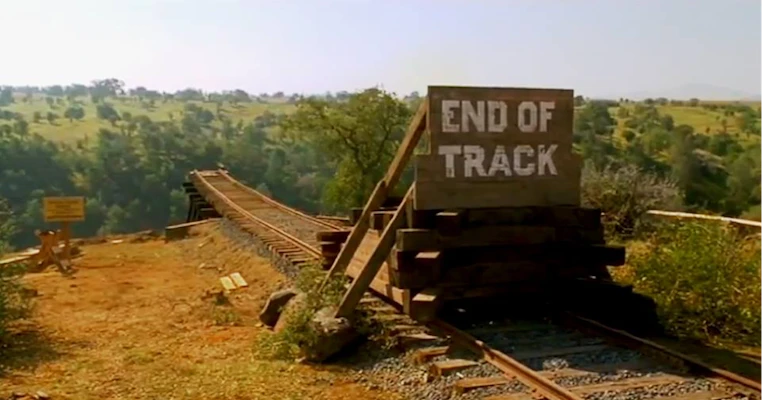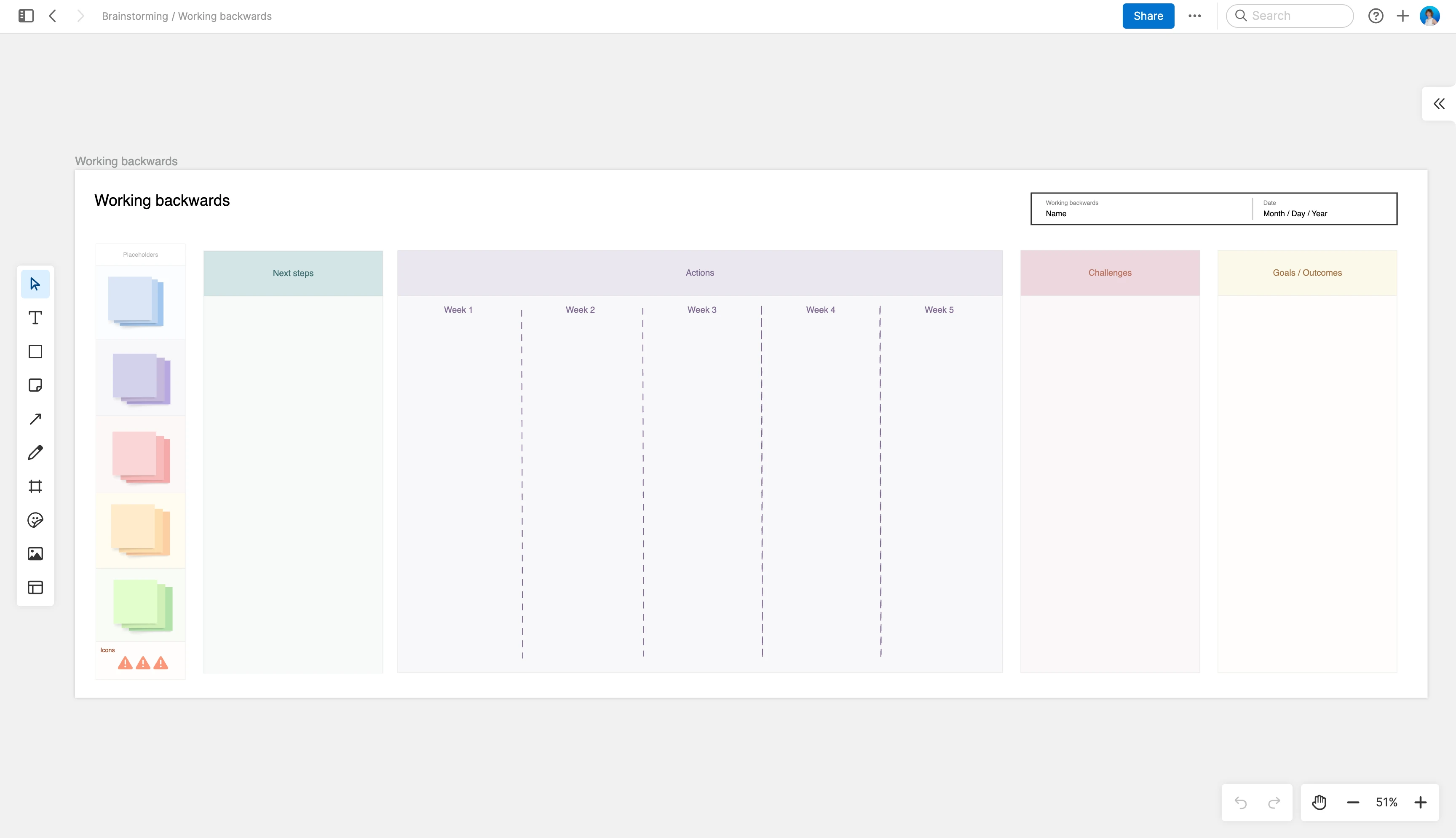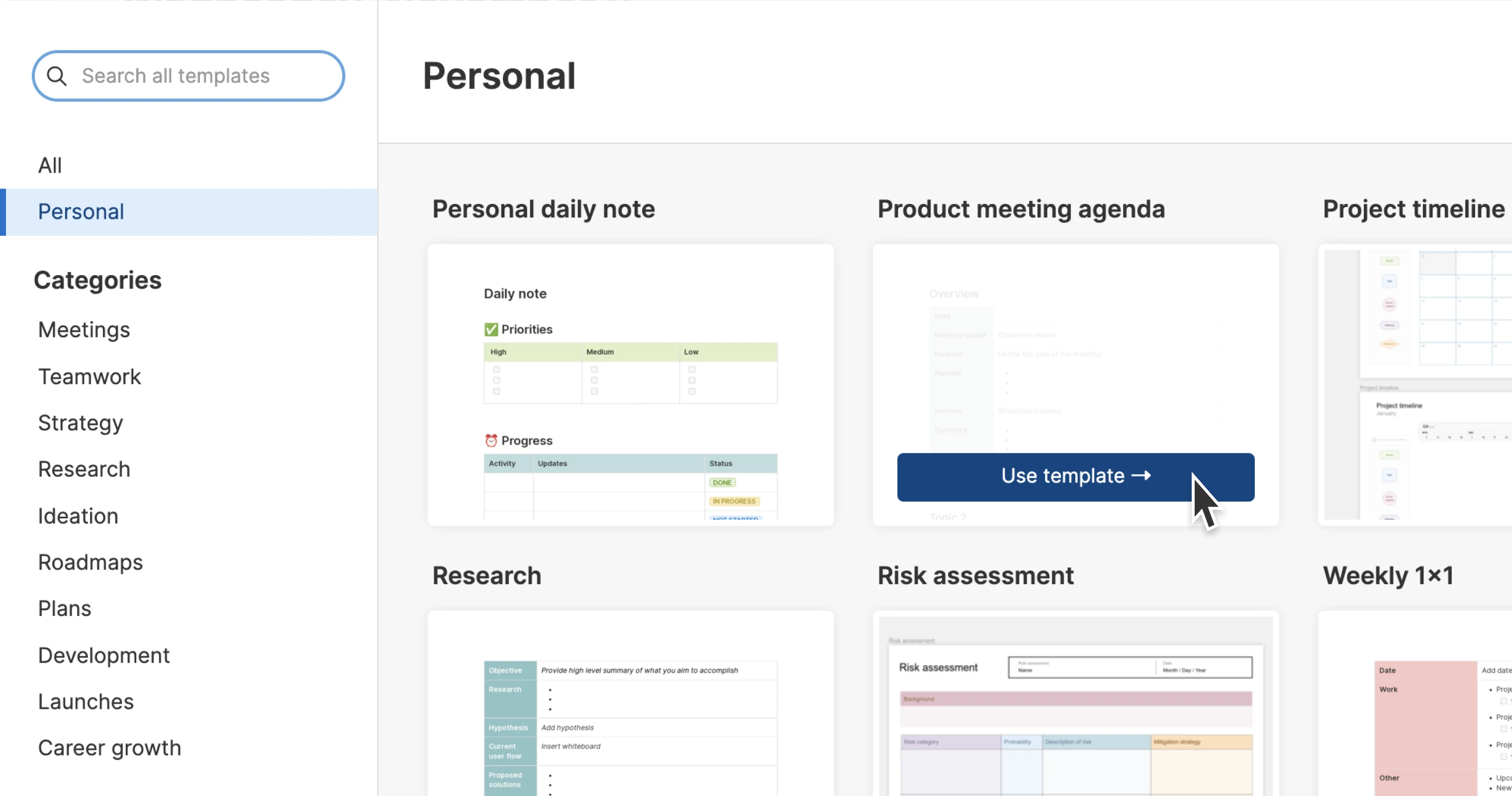
The template library in Aha! Notebooks
Create Personal Note and Whiteboard Templates in Aha! Software
Editor's note: Aha! Notebooks has been split into Aha! Knowledge and Aha! Whiteboards.
Personal notes and whiteboards are perfect for documenting information that is important to you. From capturing meeting notes to jotting down actions and thinking through hard decisions, having a place to organize your thoughts before you share them with the rest of the team is invaluable. With today's update, you can bring even greater efficiency and consistency to your own work.
Craft your own note and whiteboard templates and save them to your personal template library.
You can already create team-based custom document templates in Aha! Notebooks — sharing them with all of your colleagues to capture product information in a consistent way. Now, you can also save templates for your own individual use.
Head to the My work page to get started. Create a new personal note or whiteboard from scratch or use one of the pre-built templates. Once you have formatted your document the way you want, simply click on the More options menu in the top-right corner of your document and save it as a template.
You will find your new template in the Personal section of the template library. It is worth noting that any templates in this section are only accessible to you, but you can apply them to both personal and workspace documents. To make edits, go to Personal document templates in your personal settings.
The ability to create personal document templates is available in the Aha! Notebooks Advanced plan. This new functionality is also included in Aha! Roadmaps, Aha! Ideas, and Aha! Develop. (You must be a workspace owner or contributor to create personal document templates.)
Let's take a look at two ways you can use personal templates:
Repeat work in a consistent way
Create your own note templates — you will be able to write down thoughts, organize tasks, and prepare for meetings without having to recreate your preferred format every time. In the following example, we started with the default daily note template and adjusted it to suit our personal needs. We added a new section to prepare for a morning standup meeting and customized the colors to reflect our tastes. Now, we have the perfect template to help us get the most out of each day.
Make better decisions
Add compelling document frameworks to your personal template library to flex your critical thinking skills. Here, we used a whiteboard to create a "working backwards" approach — starting with the desired outcome first, then thinking through the steps needed to achieve it. Saving this framework as a personal template ensures it is readily available the next time we need to solve a complex customer problem or plan a product launch.
Capture information exactly how you want to drive efficiency and boost your own productivity.
Creating a layout that organizes information in a clear and simple way takes time. This is why our template library is so popular — you can quickly find what you need and get started. We are excited to see what you will add to your own template library.
Start a free trial today
Our suite of product development tools works seamlessly together to help teams turn raw concepts into valuable new capabilities — for customers and the business. Set strategy, crowdsource ideas, spark creativity, prioritize features, share roadmaps, manage releases, and plan development. Sign up for a free 30-day trial or join a live demo to see why more than 700,000 product builders trust our software to build lovable products and be happy doing it.