
A snapshot of what launched in Q2 in Aha! software | Aha! 2021
Best New Aha! Features Launched in Q2 2021
Momentum. You need it to keep your plans moving forward every day and hit each milestone on your roadmap. And you need it to keep charging towards your end-of-year goals. Ensuring you can be that unstoppable force is part of what gives us momentum too. This quarter we introduced a brand new product, shipped hundreds of improvements, and launched exciting new functionality to help you achieve what is next.
We love delighting you with what you need to create strategic plans, capture customer feedback, and track progress in Aha! Roadmaps and Aha! Ideas.
We also introduced an early access program for a brand new product — Aha! Develop. It is an extendible agile development tool created by our engineering team because they wanted to be able to fully customize how they work. Early access users are excited about the powerful extension framework and the control it has given them. And existing Aha! Roadmaps customers are thrilled to streamline their entire product development process. If you would like to try Aha! Develop for yourself, apply to join the early access program today.
Now let's take a look back at everything we launched over the past few months.
New in Aha! Roadmaps
We focused on charting and reporting enhancements that help you get the most out of your data. We also launched improvements to the text editor so you can communicate and collaborate more effectively with your team.
New charting experience
We introduced a dynamic new way to build charts. You can now access customization settings right inside the chart view and watch as changes get applied in real time. We also made it possible to sync the colors of each chart's data series with the colors used in your Aha! data to ensure consistency. We are grateful for the feedback many of you shared about how we could make the new experience even better. So look out for even more enhancements before the new chart designs are permanently applied in August 2021.
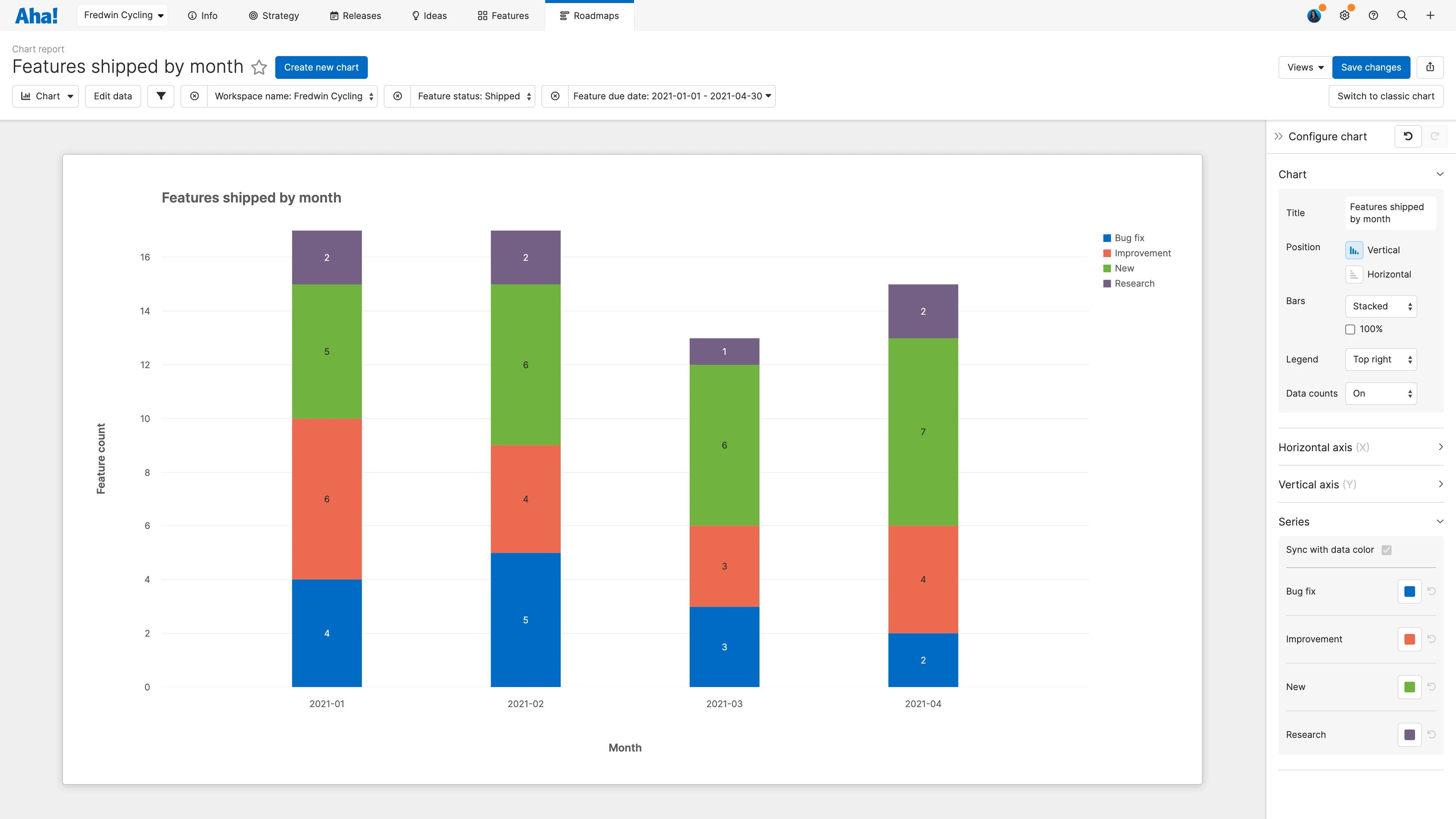
Choose a vertical or horizontal position for your bar chart, and include the data count on each bar.
Reporting enhancements
We launched a number of improvements to how you build and share reports. You can now filter reports more efficiently and add a progress chart to your dashboard. We also enhanced the capacity planning for teams report so customers on our Enterprise+ plan can visualize team capacity in time or people. Want to learn more about building beautiful product reports? Join the next live tutorial on July 21, 2021.
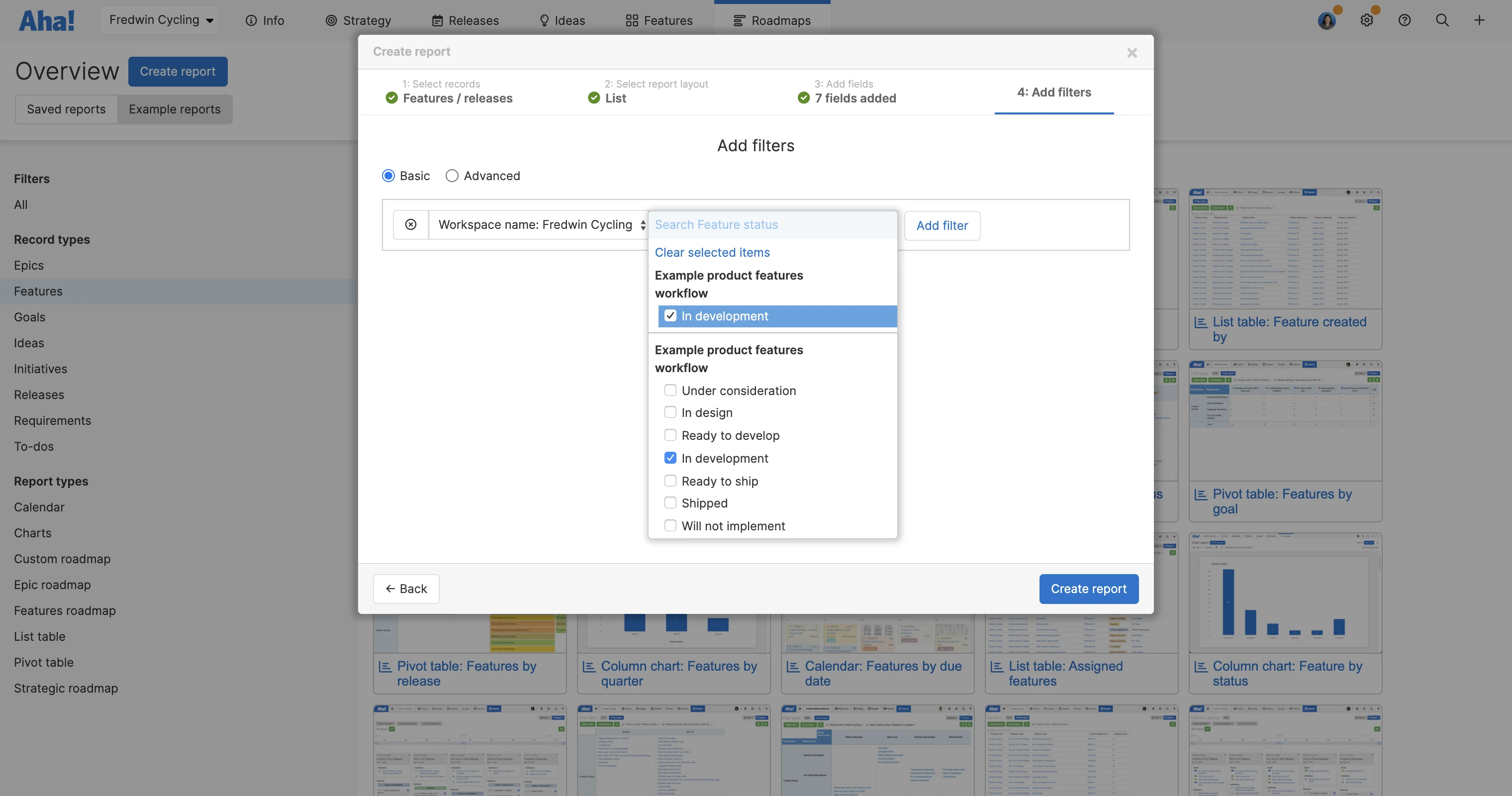
You can preselect filter values in the report builder to quickly create the exact view you need.
Text editor improvements
Writing is an essential part of how teams get work done. New rich formatting options to the Aha! text editor help you make long-form text more readable. You can now add a table of contents to long-form content, include callout boxes, and create your own text labels. We also improved the way you view inline comments in the text editor, so it is easier to follow the thread of feedback from your team.
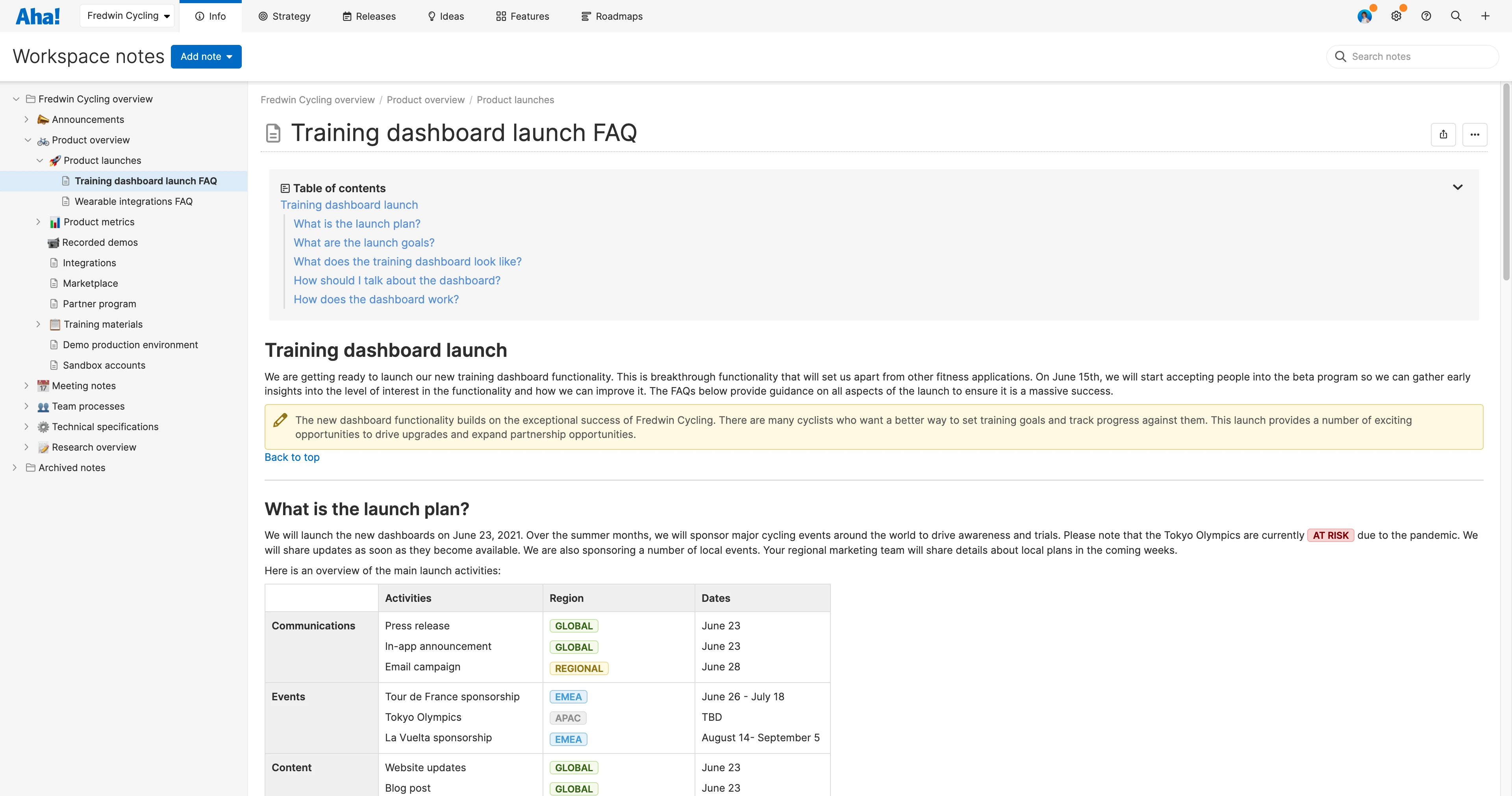
Choose from four types of call out boxes — information, note, warning, and tip.
New in Aha! Ideas
We continued to invest in helping you understand your customers. So we honed in on specific idea management needs, such as capturing the right details about an idea to analyzing feedback by organization and individual.
Customer feedback analysis
You told us you needed to zoom out at the company and zoom in on the individual. So we added a new record type — called organizations. You can analyze all the feedback from a company in one place, including their most popular ideas and what you have shipped for them recently. We also made it possible to view ideas by individual and capture even more details on your contact records.
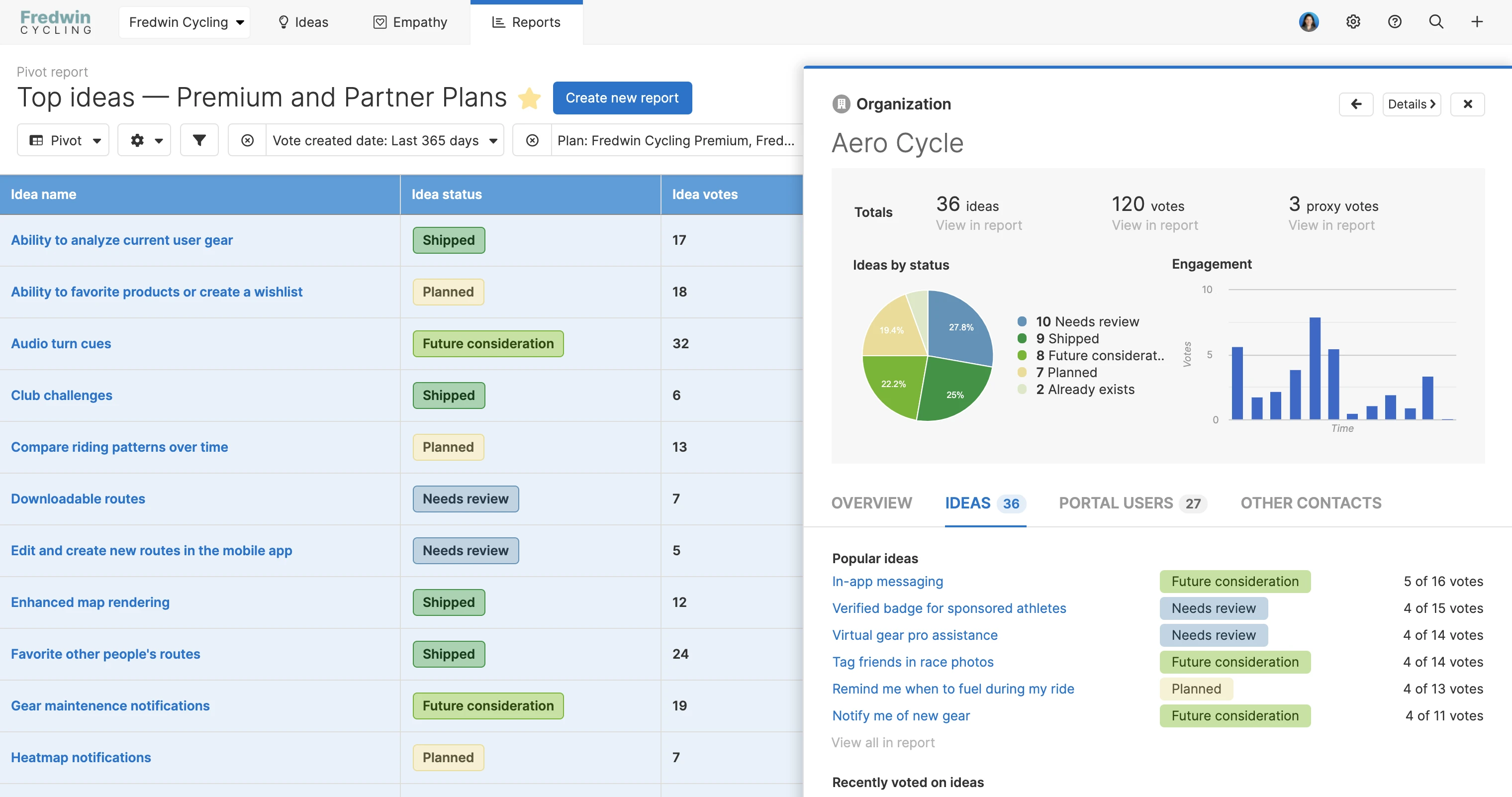
You can let Aha! automatically create organizations for you based on your portal user email domains.
Ideas portal forms
Capture the most relevant information with every idea submission with custom fields and dynamic forms. You can also now create different forms for each portal within the same workspace. Deliver a tailored portal experience for every audience — so your community keeps coming back to share more.
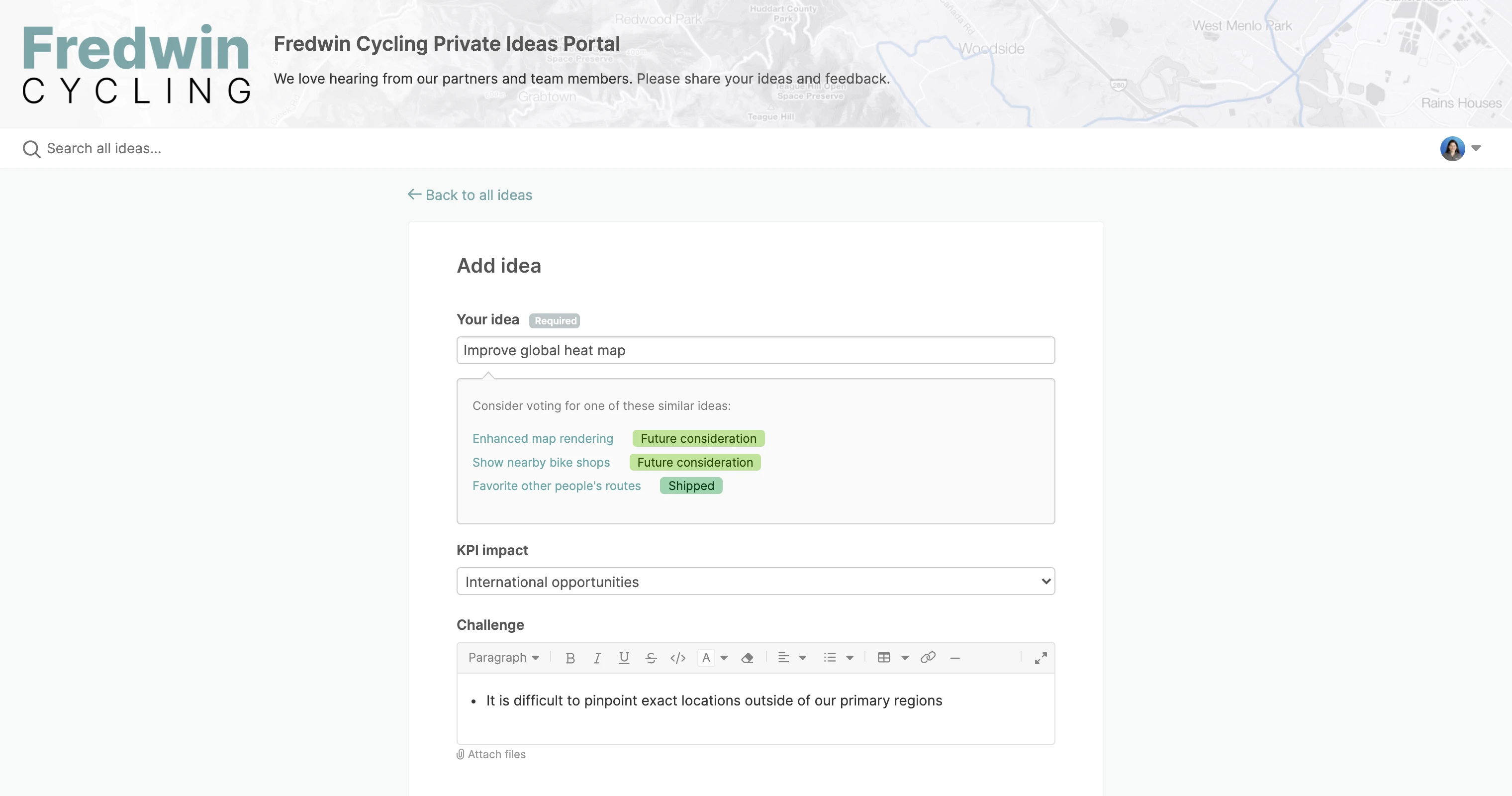
Customize your form with special fields for internal users (such as an idea business case) without sharing this information with customers.
Pinned ideas
Prioritizing one idea over another can be tricky. You want to feel confident that the feature you select will add value to a broad group rather than simply a vocal few. That is why we made it possible to pin important ideas to the top of your ideas portal. This gives you a way to highlight important requests so you can gain more input from your community.
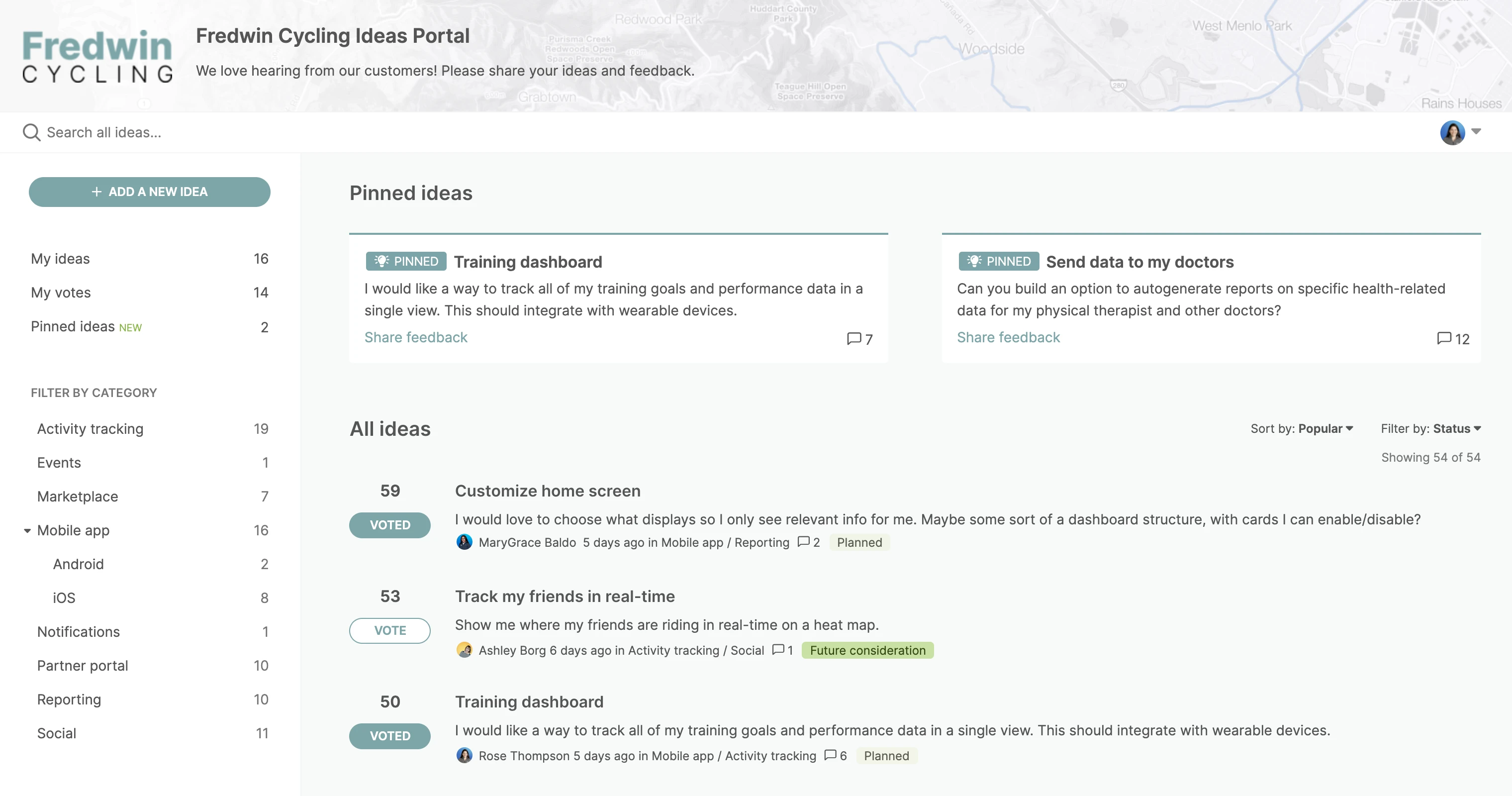
Pinned ideas are visible on your portal homepage and related idea category page.
We hope these enhancements keep your team energized as you continue to deliver on your plans for the rest of 2021.
Many of the features and product enhancements that launched this quarter came from feedback from our customers. Please keep adding your suggestions and feedback to our ideas portal. Stay up-to-date on the latest with our weekly release notes.
Start a free trial today — be happy
If you are not already an Aha! customer, you may want to sign up for a free 30-day trial of Aha! Roadmaps or Aha! Ideas. You can also join a live demo to see why more than 400,000 users trust our software to build lovable products. If you are a developer interested in trying Aha! Develop, apply to be part of our early access program.




