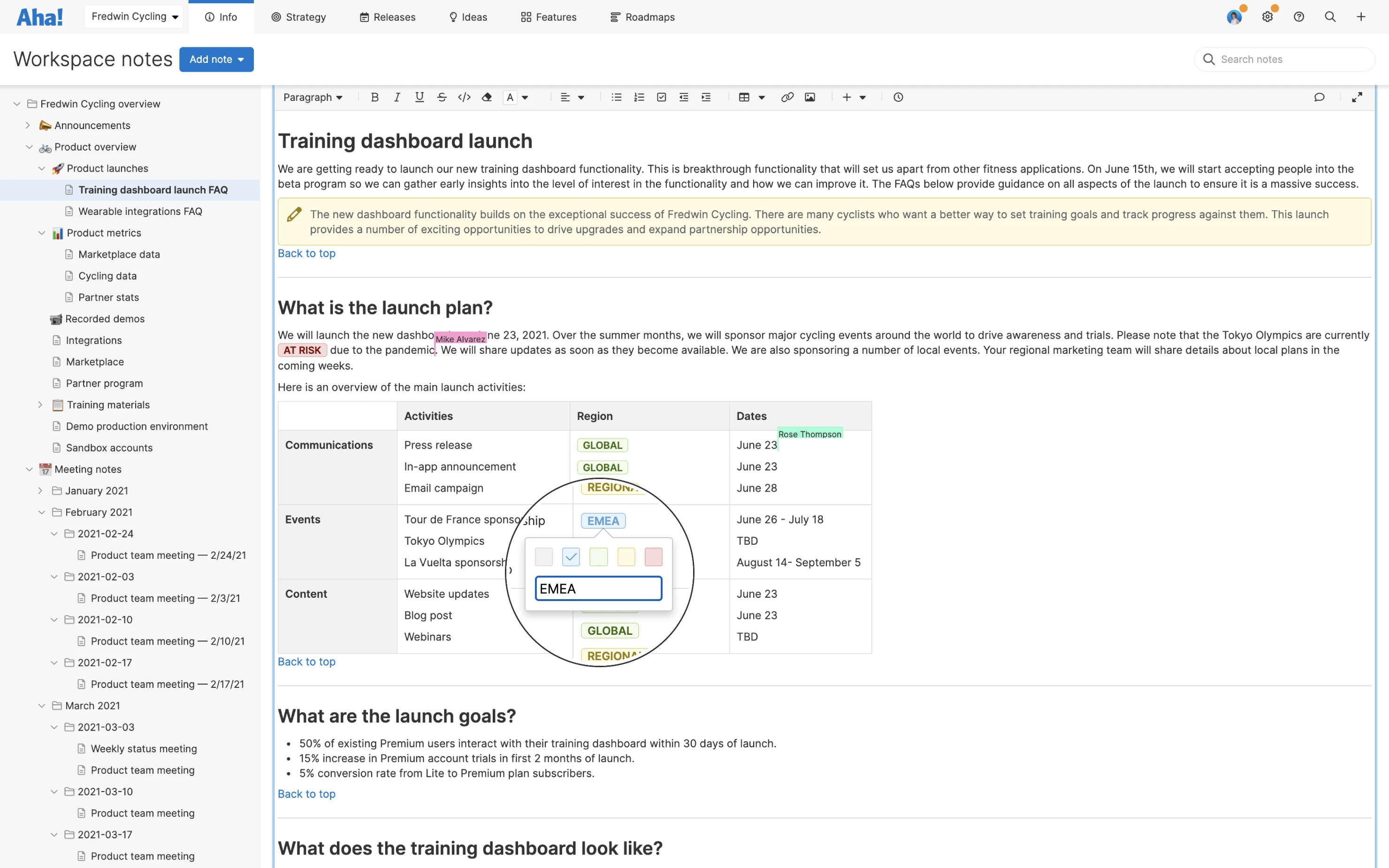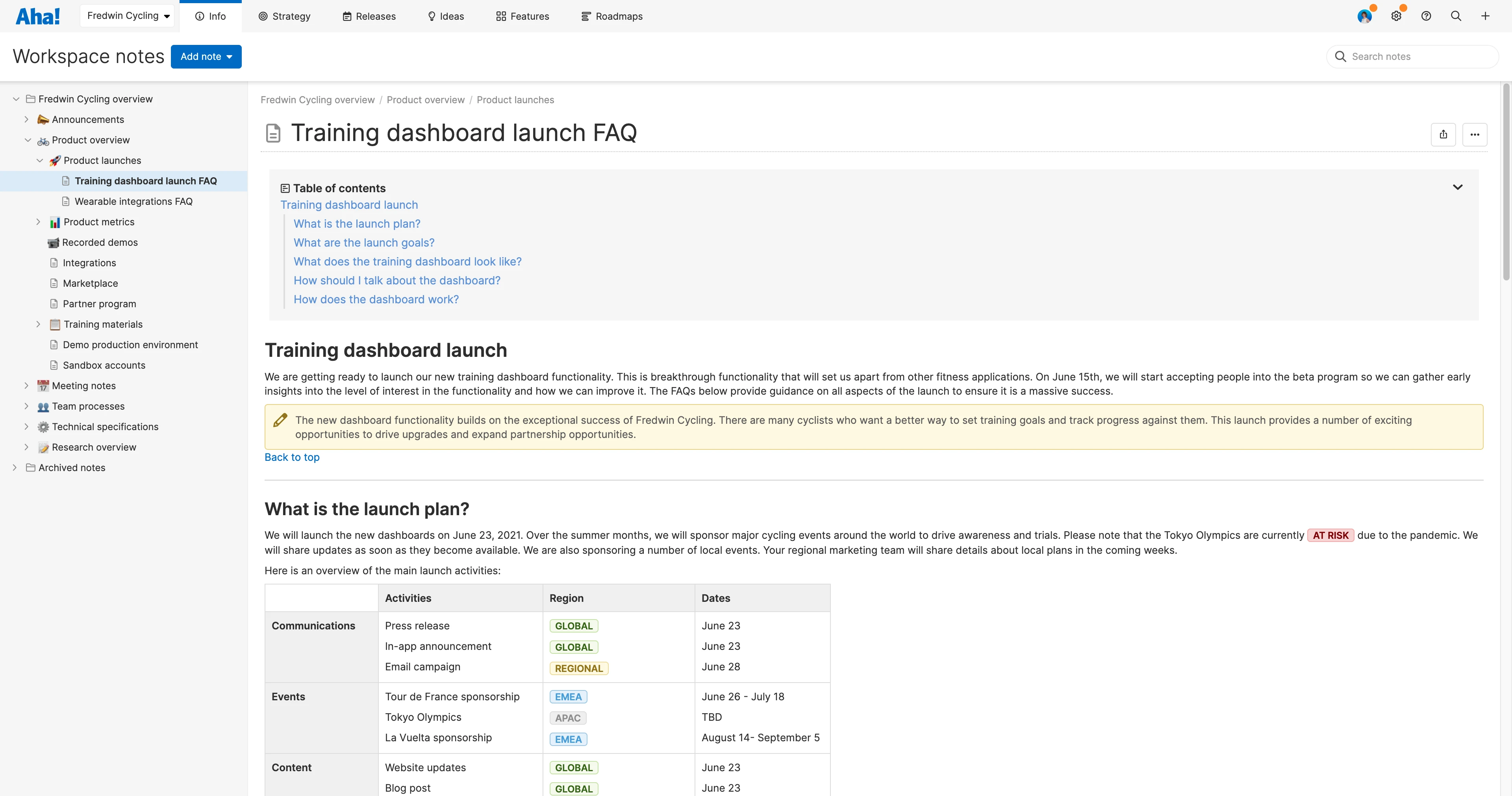
New Rich Formatting Options in the Aha! Text Editor
Many of us spend our days scrolling through digital text. We consume lots of written material this way — messages from coworkers, assignments, and internal documentation. And we create a lot of it too. But reading dense text online can cause eyestrain and mental fatigue. People skim, missing crucial details. This is why visual cues are so important. You can bring logic to the order of what you present and give your reader the space to consume it.
Now you can add a table of contents to long-form content, include callout boxes, and create your own labels in the Aha! text editor.
The Aha! text editor is perfect for creating content exactly the way you want, with rich formatting and real-time collaborative editing with your colleagues. It comes with all the options you might expect — such as bulleted lists, tables, and text highlights. You can also reference Aha! records, add live Aha! views, and use markdown. These latest enhancements give you even more ways to structure your writing.
We also reorganized the toolbar in the text editor to streamline the experience. All of your formatting options are still there, but a few — including today's enhancements — are now included in a new dropdown menu.
Let's take a closer look:
Add a table of contents
Notes are ideal for team documentation. Maybe you want to create an internal FAQ for an upcoming product launch. Adding a table of contents makes it easy for people to find answers fast. The table of contents is dynamically created based on the headings, with a jump link to each section for quick navigation.
Highlight critical copy
You want important information to stand out. There are four types of callout boxes to choose from — information, note, warning, and tip. Each one has a different background color and icon for visual emphasis. Here, we add a callout box to share a tip for identifying new sales opportunities in our launch FAQ.
Organize with labels
Writing is often collaborative. You can jump into any record along with your teammates to refine your plans together. In the example below, we added a label next to each item in our launch checklist to help organize potential marketing activities.
Make written content clear and compelling to help your teammates quickly get the information they need.
You likely spend a lot of time in the Aha! text editor — whether you are note-taking, defining a feature, or leaving feedback in a comment. By making your text more pleasing and easier to parse, you can be confident that your team will receive the right message.
Start a free trial today — be happy
Text editor improvements are available to all Aha! customers. If you are not already an Aha! customer, you may want to sign up for a free 30-day trial of Aha! Roadmaps or Aha! Ideas. Join a live demo to see why more than 400,000 users trust our software to build lovable products.