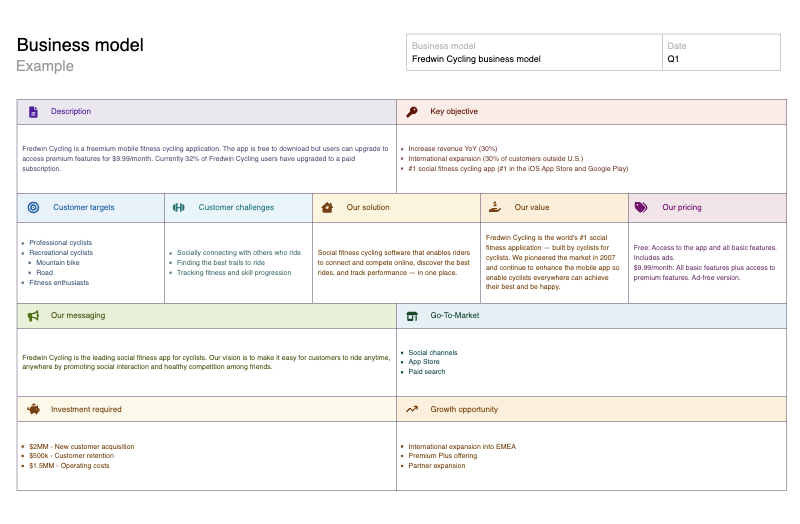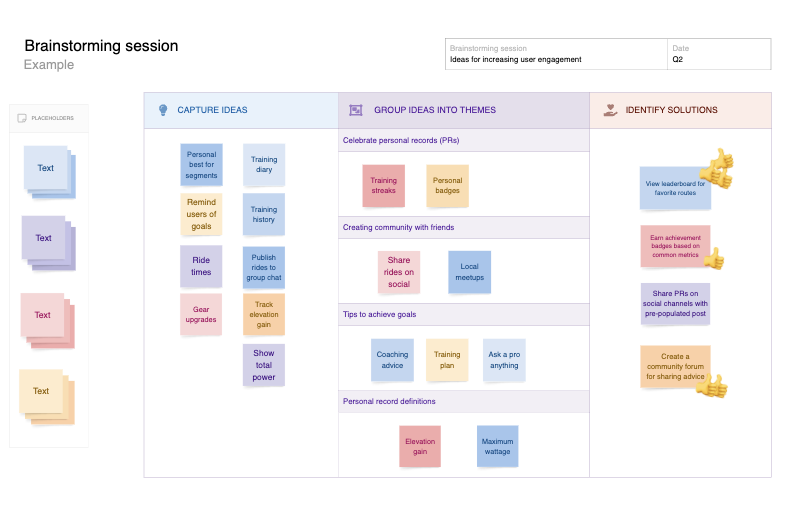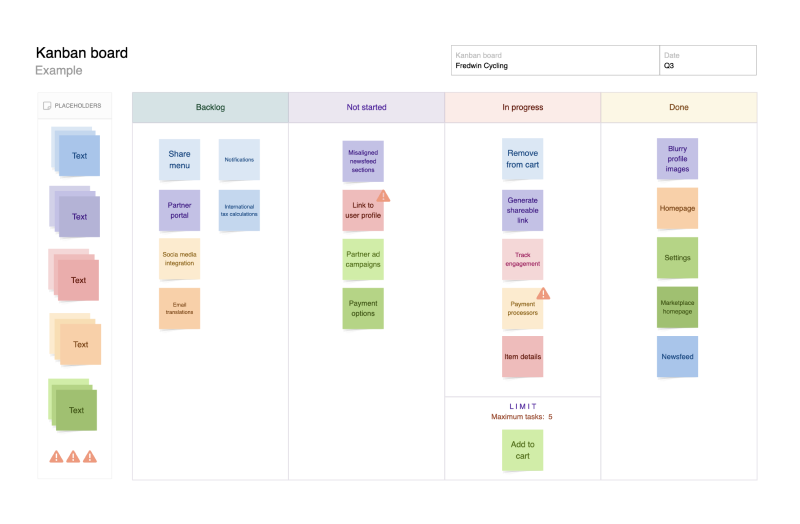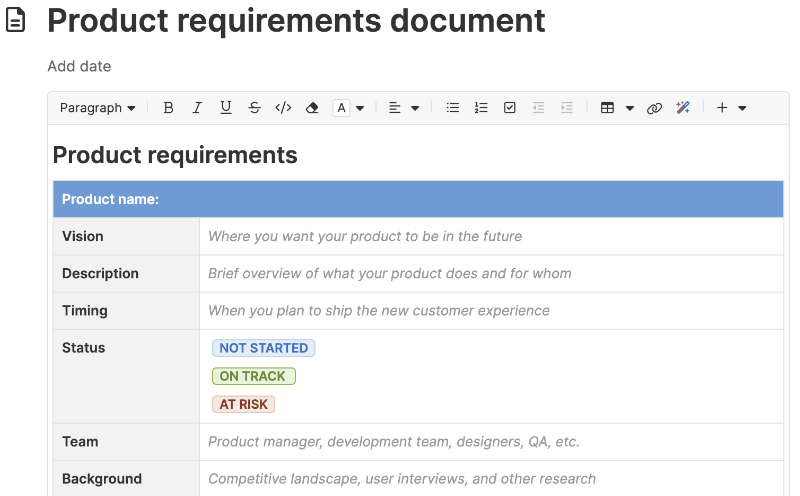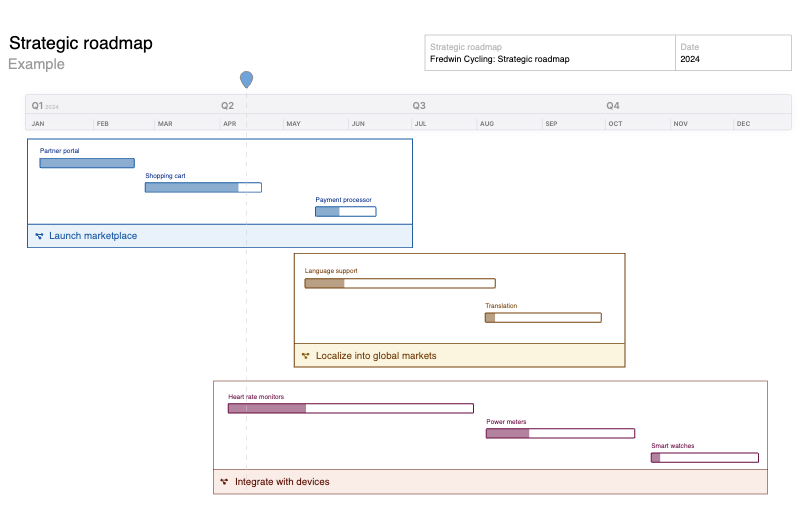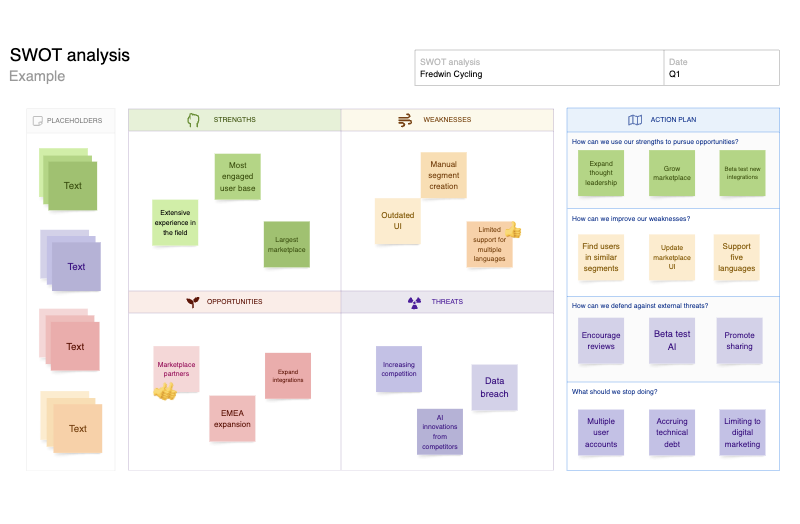Guide for product managers
Expert advice for building lovable products
Popular answers
Roadmapping: The ultimate guide
The Aha! Framework for product development
What is value-based product development?
What to include on your product roadmap
What are the stages of product development?
10 skills to succeed as a product manager
How to build an annual product roadmap
How to set product strategy
Popular guided templates
View all
Get advice from product experts
Our Product Success team is staffed with product managers who love to work with customers. We respond within two hours and would be happy to demo what the software can do.