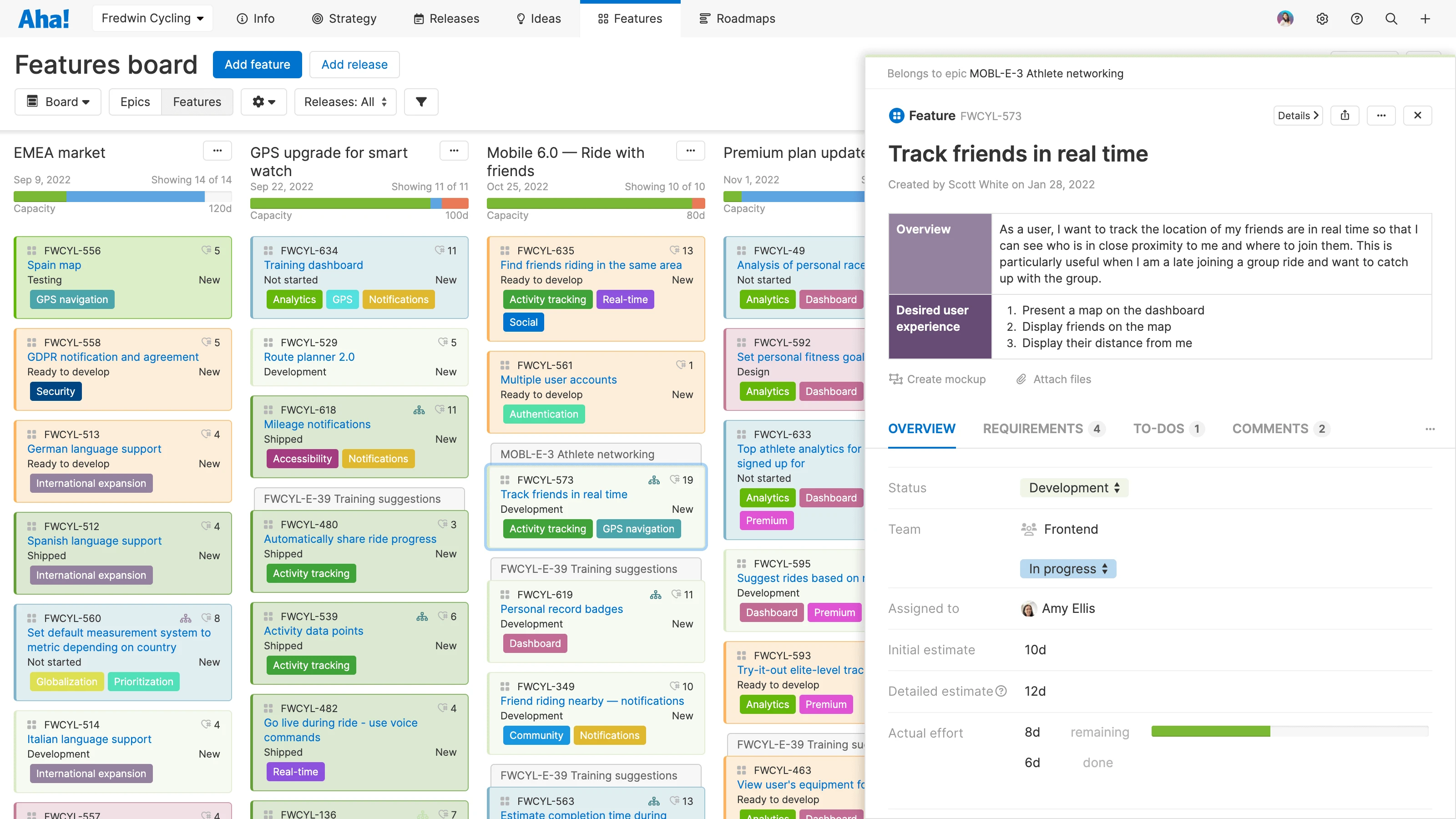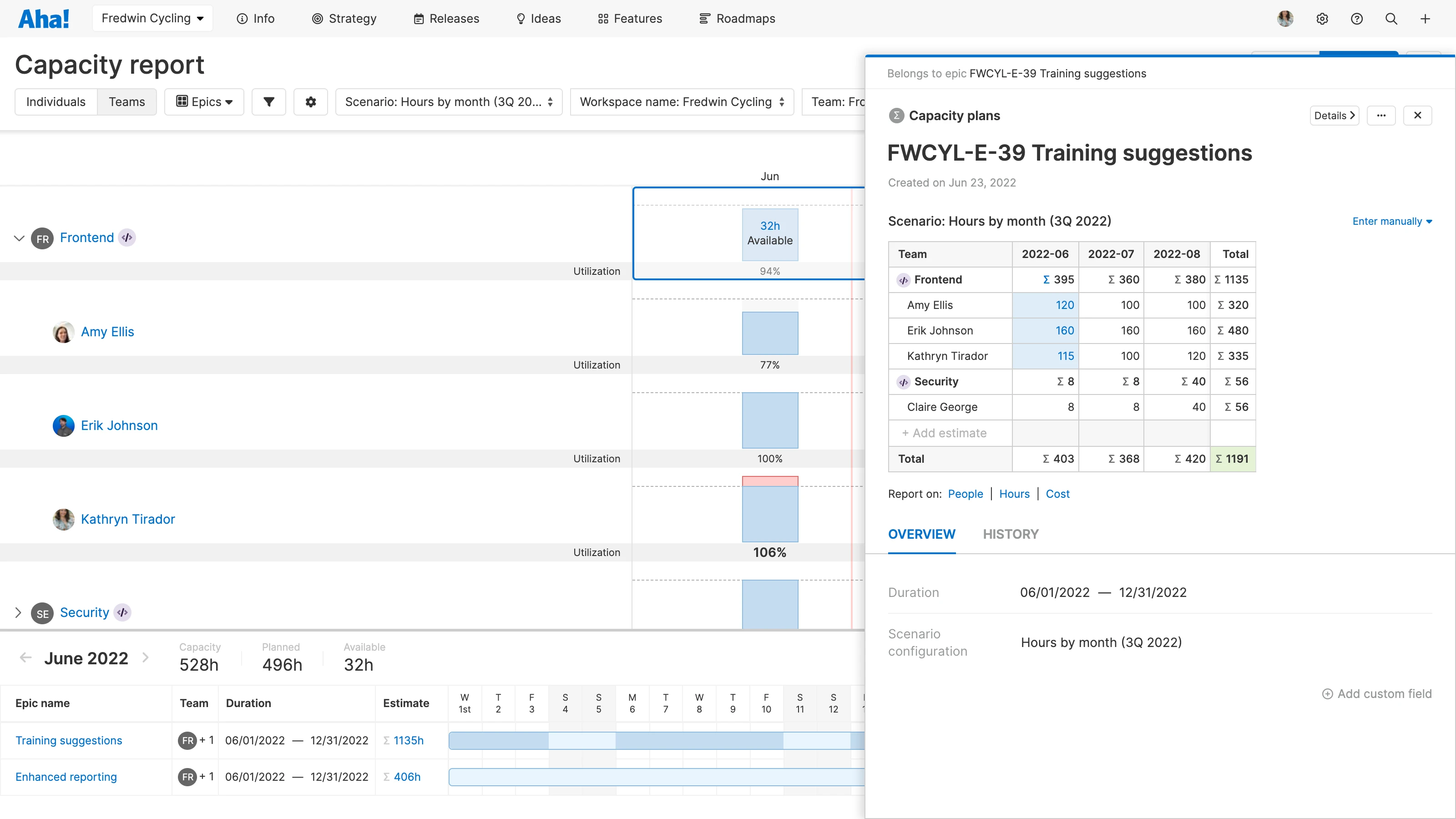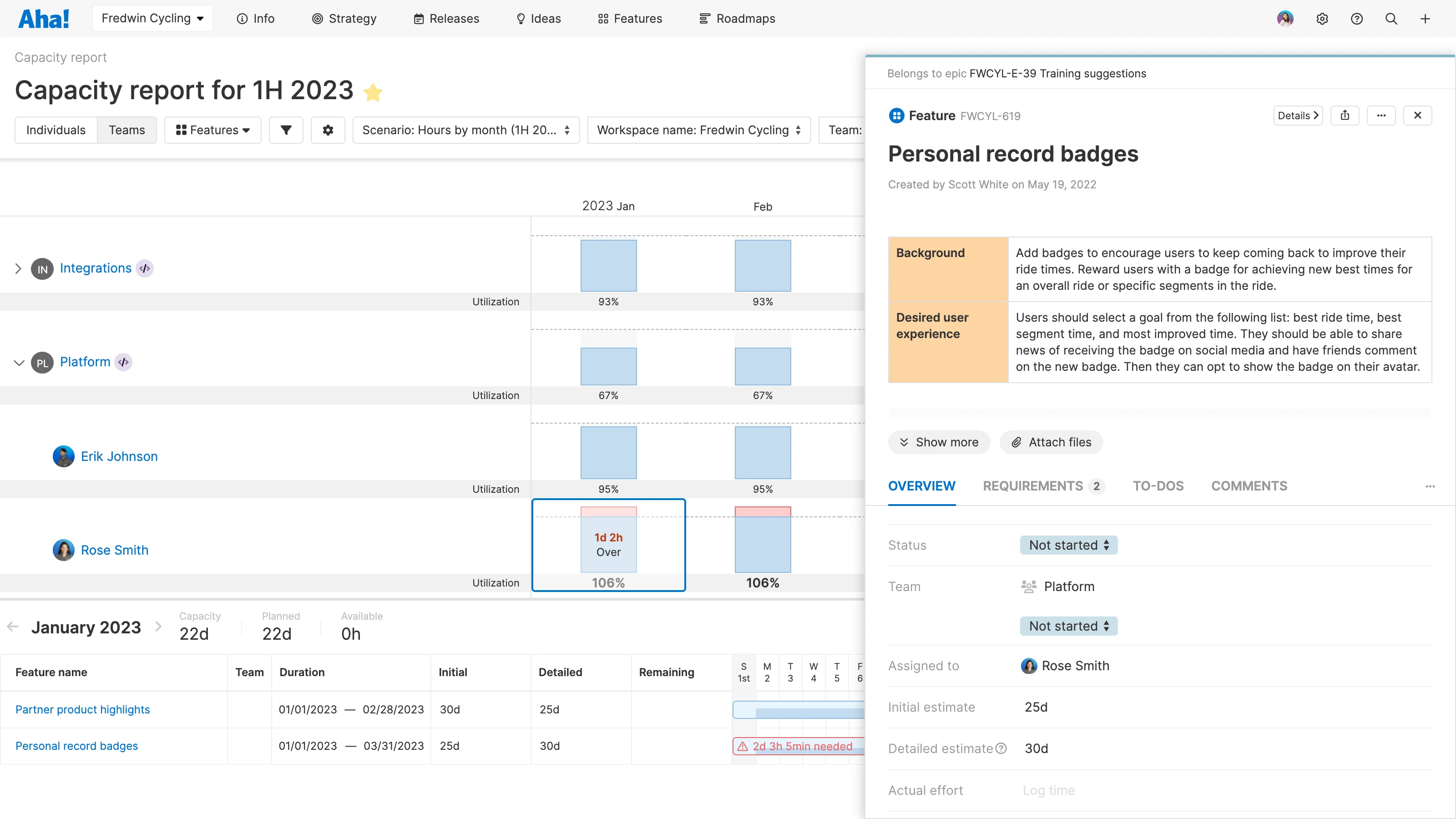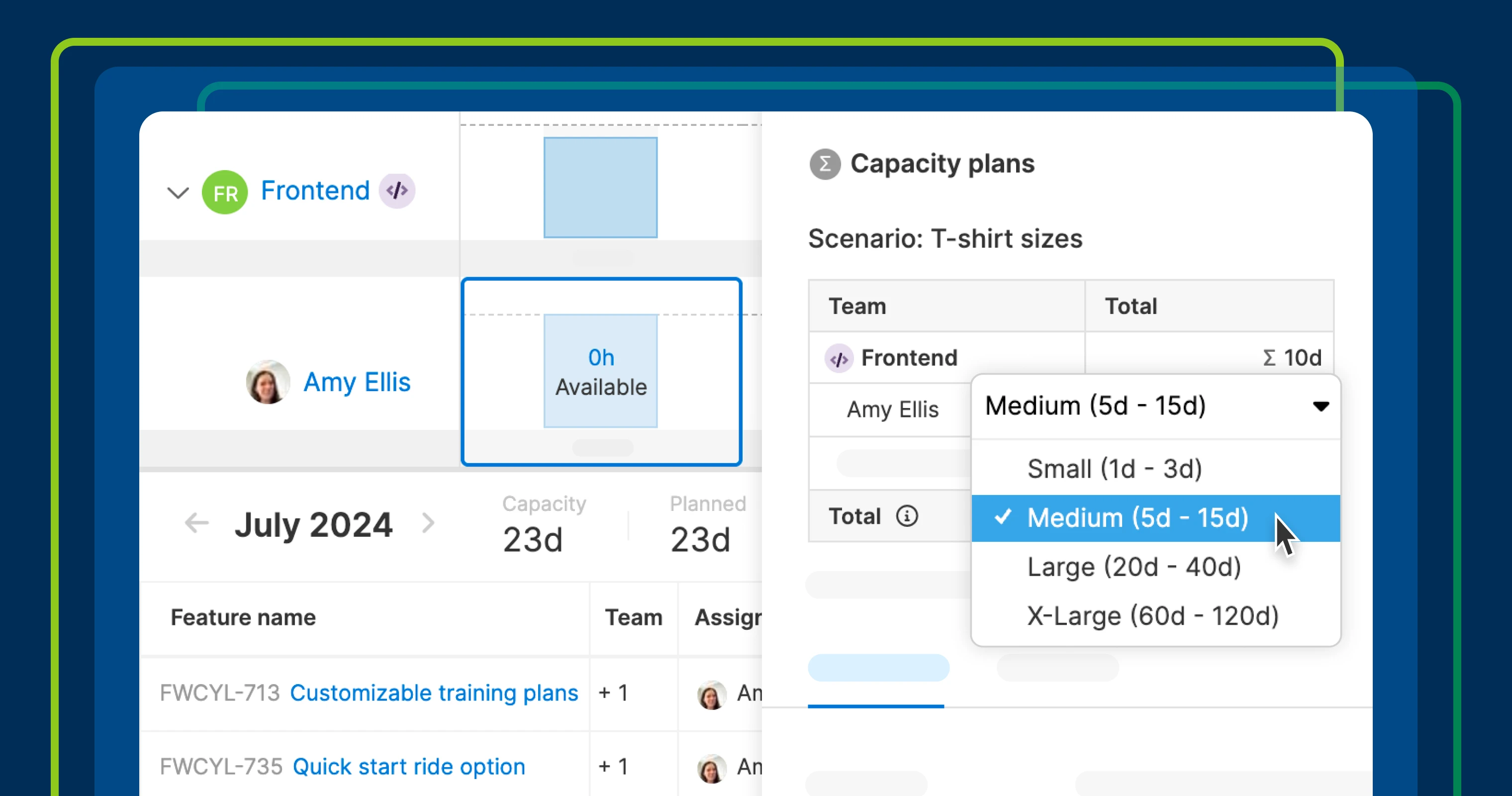
Capacity report with a named range advanced estimate in Aha! Roadmaps
Now, estimate work in custom ways — including T-shirt sizes
How do you estimate work that is not fully defined? Many teams opt for T-shirt sizes: small, medium, large, and so on. This is a simple way to assess relative effort without committing to a precise estimate when there are still so many unknowns. And it frees up your team to stay focused on the big-picture aspects of planning. With today's update, you can now use T-shirt sizes (or any other sizing approach you desire) to plan with more flexibility in Aha! Roadmaps.
Capture initial estimates using named ranges and predefine conservative to aggressive delivery times for each option so you can quickly explore different scenarios.
Today's enhancement gives customers that use capacity planning for teams, included in the Aha! Roadmaps Enterprise+ plan, even more options for estimating work. You could already create different scenarios using hours, points, cost, and people. But it is tough to be precise before development vets work details. Now, you can use a more personalized estimation technique — such as T-shirt sizes — to quickly assess the effort needed to deliver work when you are early in the planning process.
To get started, account customization administrators can head to Capacity planning in Account settings. Create a new scenario, select the Estimate units dropdown, and choose Named ranges. Then, add as many options as you need. You can define three estimates for each option:
Conservative: Work takes more time to complete
Moderate: Work takes a typical amount of time to complete
Aggressive: Work takes less time to complete
Once you create the scenario, anyone across your account can use it when setting initial estimates. The team can now operate with the same baseline assumptions for estimating work and how long it will take.
Start sizing work by adding an advanced estimate to the initial estimate field and selecting the appropriate range for each piece of work. Then, use the capacity report to compare delivery scenarios. Switch between risk tolerances to explore what happens if work takes longer or shorter to complete — so you can evaluate the impact on team availability.
Capacity planning for teams is especially beneficial for large organizations with many strategic workstreams. That is why it is included in the Aha! Roadmaps Enterprise+ plan. This plan is for organizations that demand the most sophisticated capabilities and a hands-on level of support from our concierge team. The plan also includes advanced security and backup features as well as ongoing training services.
Let's take a closer look at what is new:
Define the ranges
Imagine you are defining new features for your roadmap. You want to assess the high-level effort involved to make sure the team has enough capacity to deliver the plan. Here, we created a new scenario and used T-shirt sizes with four different size options. We added conservative, moderate, and aggressive time estimates for each, set the default risk tolerance, and created the scenario.
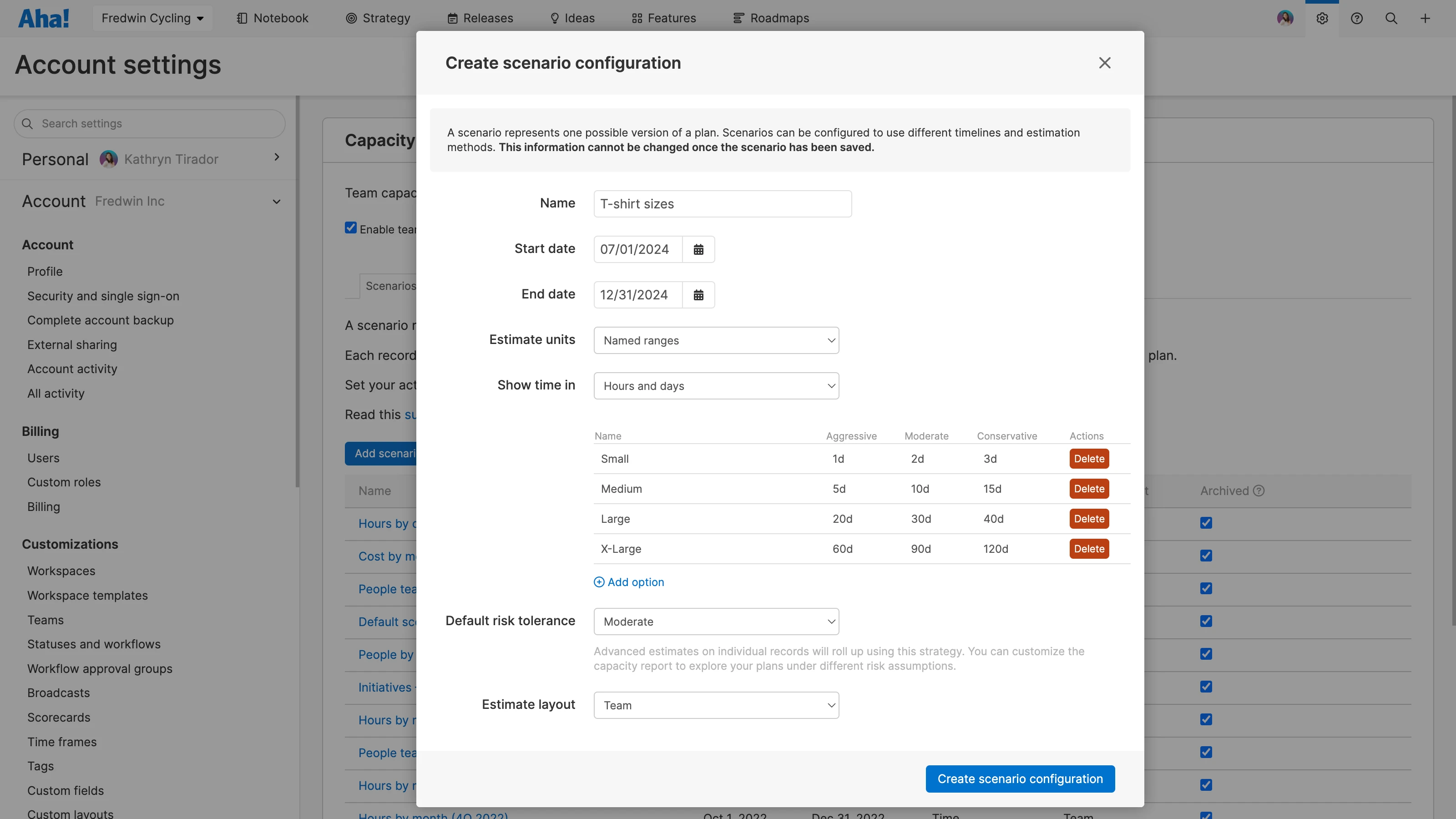
Set and change your active scenario from your profile menu to look at the plan from different angles.
Size your features
Now, you can start to size the work needed to achieve your roadmap. Add an advanced estimate to the Initial estimate field for each feature. Select the team that will do the work and add a size estimate. The estimate range shows up alongside each option to help you choose the best one.
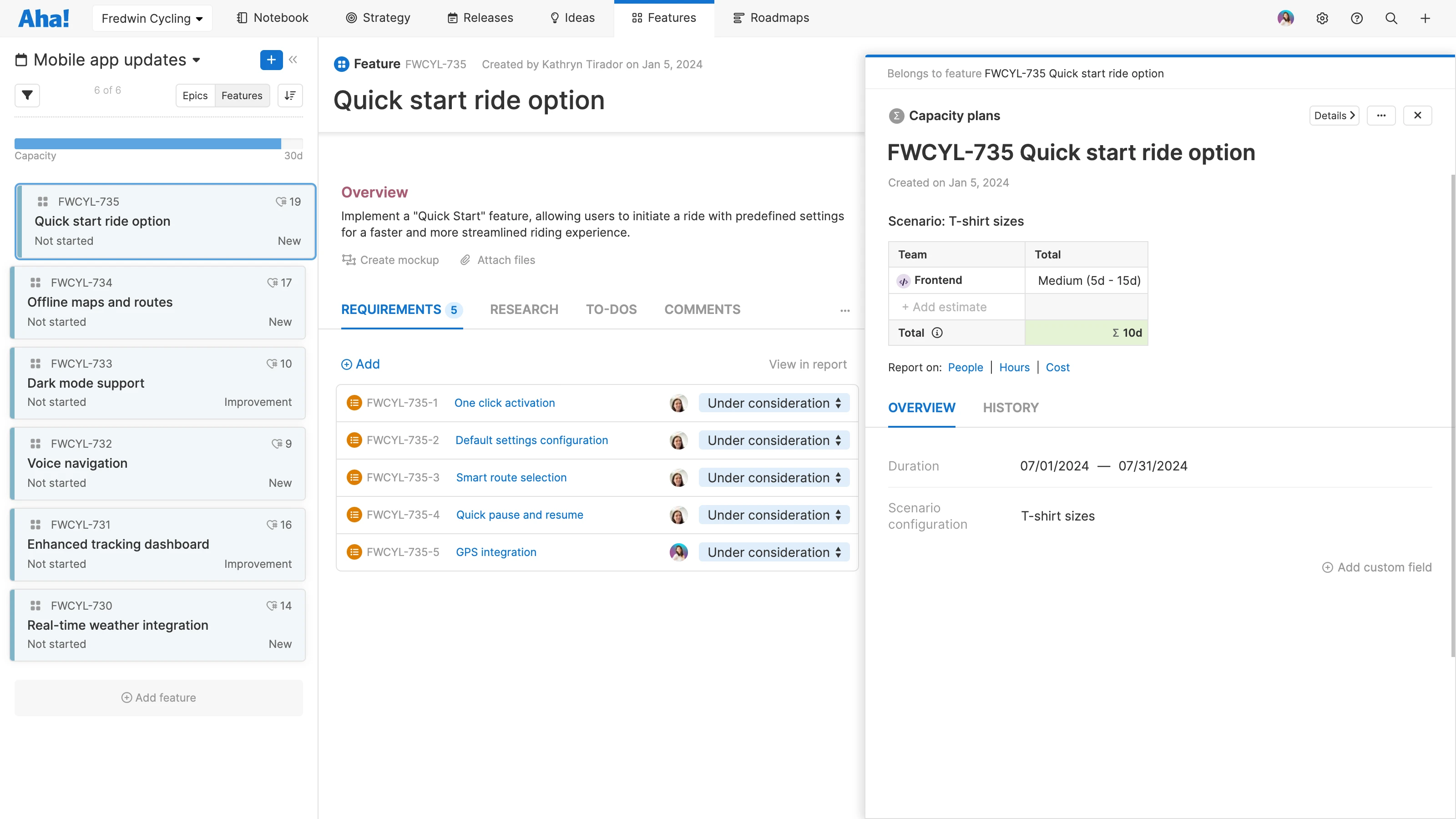
Roll-up estimates for initiatives, epics, releases, and more will use the default risk tolerance time value for the roll-up calculation.
Explore delivery scenarios
Does the team have enough capacity to deliver on the plan? Let's find out using the capacity report. By default, the report uses the moderate estimate in each range. In this scenario, we can deliver the roadmap on time. But what if the work takes longer than expected? We can change the risk tolerance to "Conservative" to see which features might be at risk and reassess priorities accordingly.
Reschedule or reassign work from the capacity report by selecting the bar that is over capacity.
Named ranges allow you to embrace the unknowns of early-stage planning. Explore many potential outcomes, allocate resources, and commit to your roadmap with confidence.
Early feedback on this new functionality has been really positive. Those with early access love the added flexibility and the power to explore different scenarios. We hope you agree. And let us know if you want to learn more about team capacity planning and the Aha! Roadmaps Enterprise+ plan. We would love to show you what is possible.
Upgrade to the Aha! Roadmaps Enterprise+ plan
Aha! Roadmaps is the best way to set strategy, capture ideas, score features, and share visual plans. Choose the Enterprise+ plan if you need the most sophisticated capabilities, advanced levels of support, security and backup features, and ongoing concierge services. Please contact us if you would like to learn more.