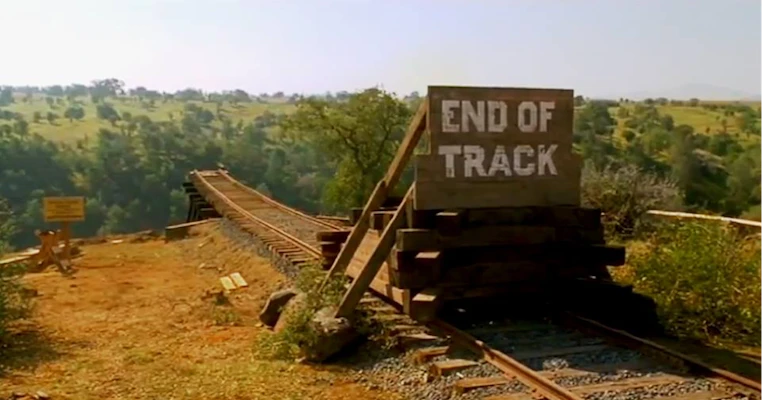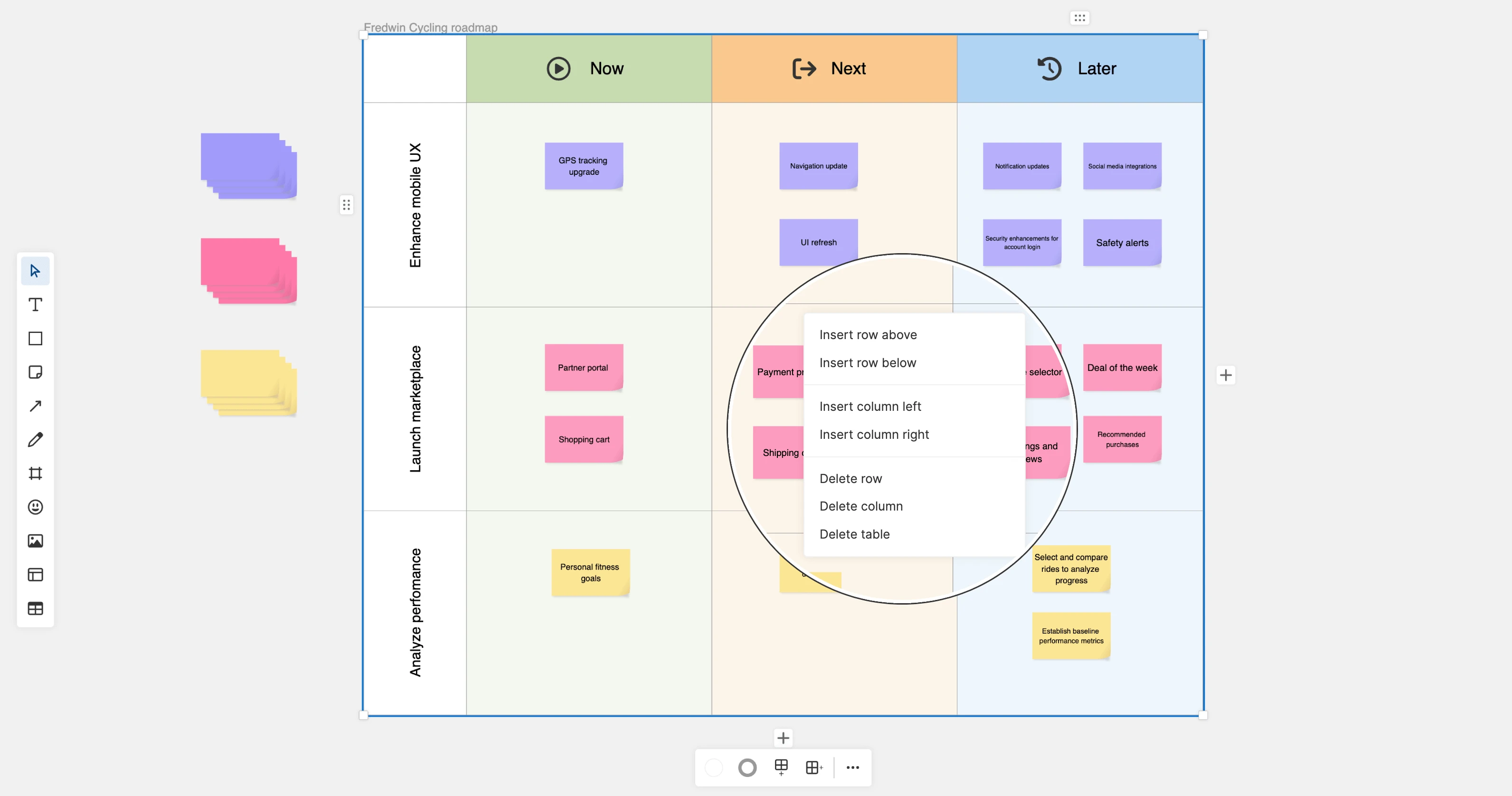
Whiteboard with a table in Aha! software
Add Tables to Whiteboards in Aha! Software
Editor's note: Aha! Notebooks (referenced here as Aha! Create) has been split into Aha! Knowledge and Aha! Whiteboards.
Whiteboards are incredibly versatile. You start with a blank canvas and morph it into whatever you want — a user flow diagram, early-stage roadmap, or kanban board. The unstructured format of whiteboards is perfect for capturing your thoughts and working through different approaches. But you still need to organize information in a logical way — so you can distill complex concepts and get others on board with the path forward.
Insert a table into your whiteboard in Aha! software — so you can capture and organize information just the way you want.
Click on the new table icon in the Shapes menu to instantly create a 3x3 grid. From here, you can easily add or remove rows and columns, adjust the size of the table, and change the background color. You can also format cells individually and adjust the dimensions of each row and column to make your table look exactly how you want.
Use text boxes, sticky notes, and shapes to fill in the content. Whiteboard objects are linked to the cell that you place them in — if you move the table or change the order of rows and columns, the objects move too. This way, you can quickly make changes without needing to rearrange the details.
This update is available to all Aha! customers. If you use Aha! Roadmaps, Aha! Ideas, or Aha! Develop, you can find whiteboards in multiple places — including your workspace notes, your personal notes on the My work page, and as an embed option in any Aha! record. Whiteboards are also part of Aha! Create — the expert's notebook for product managers.
Let's look at one way you can use a table in a whiteboard:
Organize whiteboard content
Imagine you are doing some early-stage roadmap planning. Below, we used a table to create a simple now-next-later roadmap, organized by strategic themes. This helps us think through immediate to long-term time horizons for delivering new functionality. When we change the order of the rows, notice how the sticky notes dynamically move too — keeping all of your hard work intact.
Adjust the height and width of cells in your table to your exact specifications.
Tables give you even more formatting flexibility, empowering you to better plan and showcase your thinking in whiteboards.
We will keep improving whiteboards to help you visualize concepts in the way that makes the most sense. And remember — if you use whiteboards as part of Aha! Roadmaps, you can then instantly convert those concepts into actionable work items when you are ready to move forward with your plans.
Start a free trial today
Whiteboards are available to all Aha! customers. Our suite of product development tools works seamlessly together to help teams turn raw concepts into valuable new capabilities — for customers and the business. Set strategy, spark creativity, crowdsource ideas, prioritize features, share roadmaps, manage releases, and plan development. Sign up for a free 30-day trial or join a live demo to see why more than 700,000 product builders trust our software to build lovable products and be happy doing it.