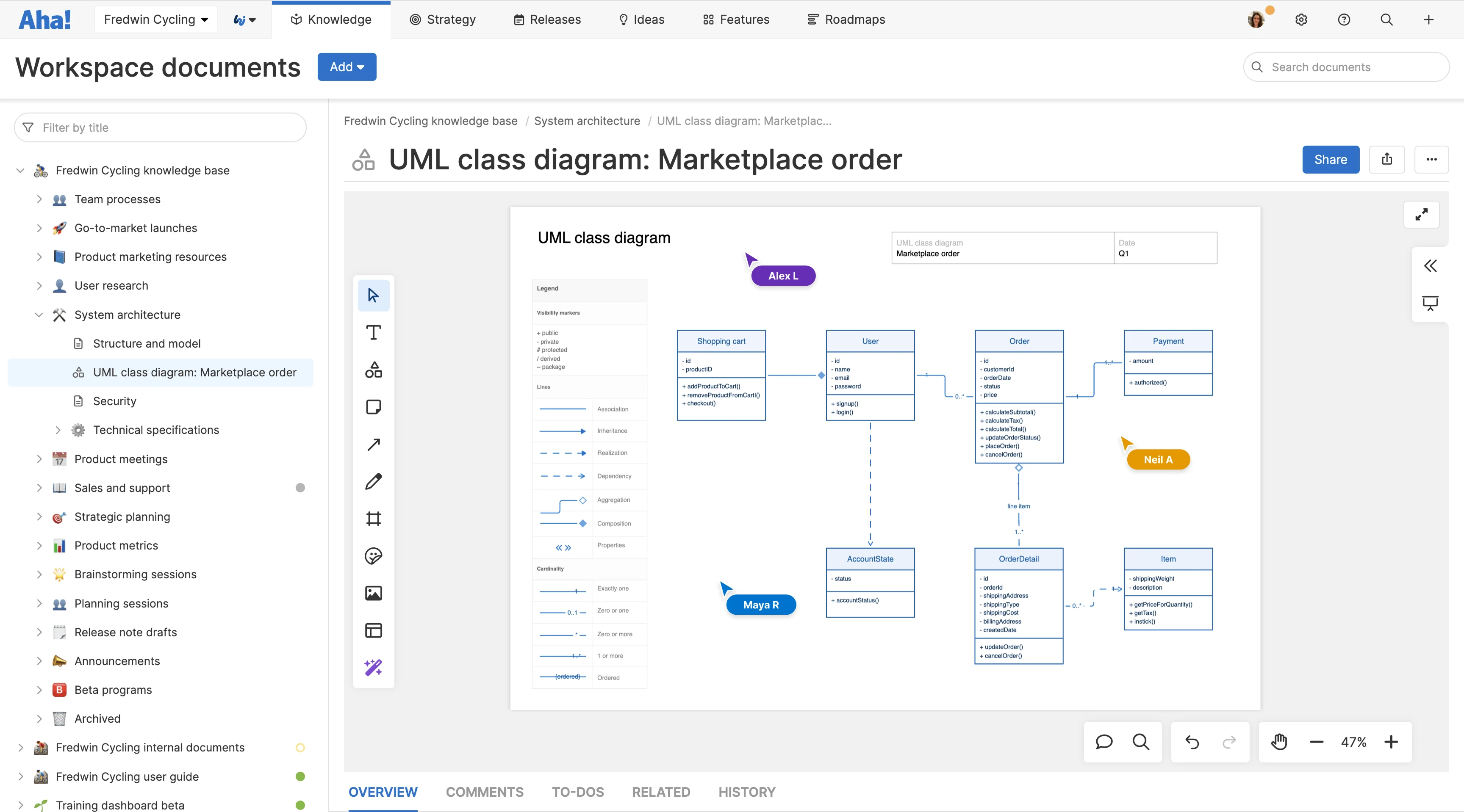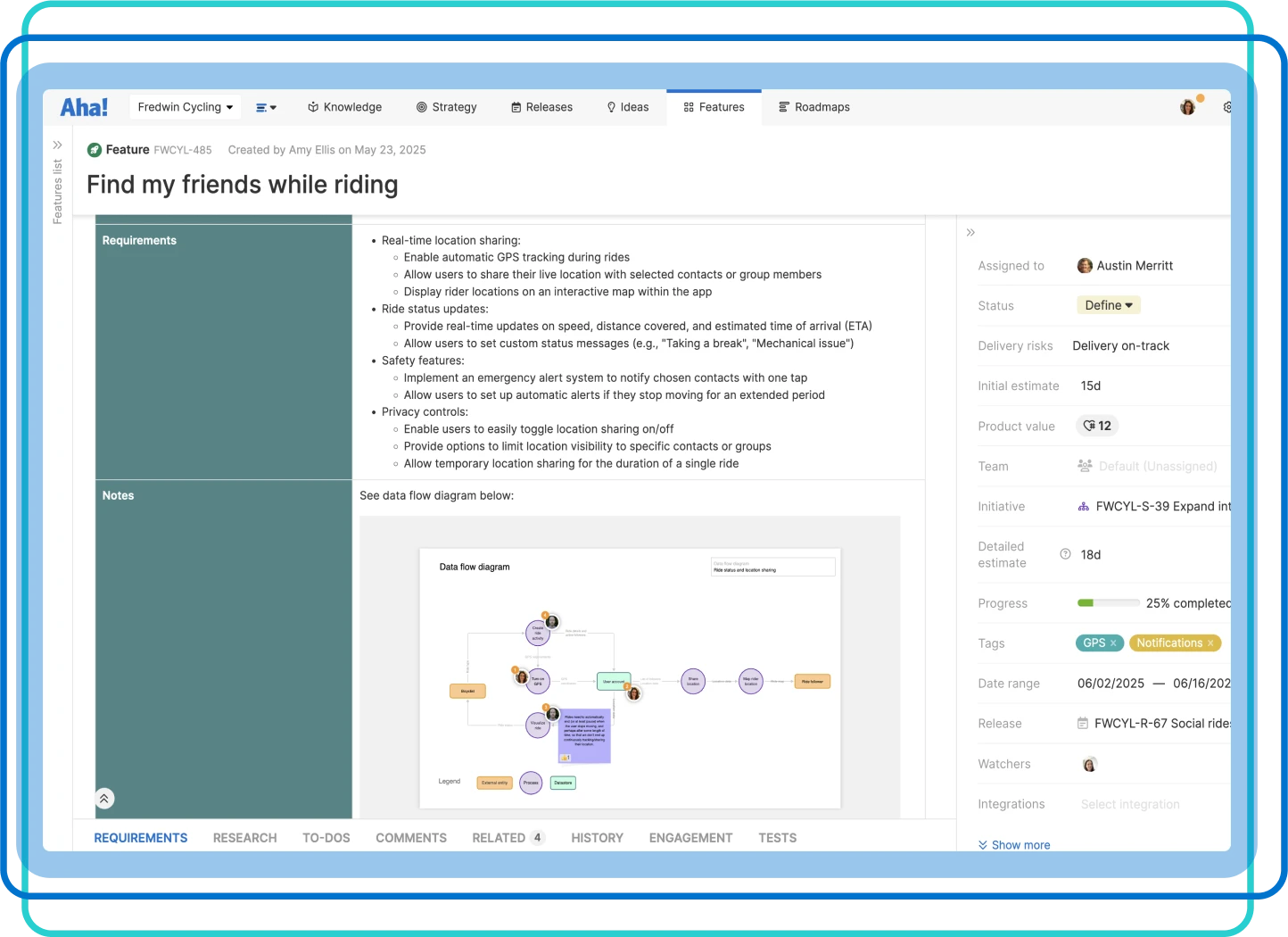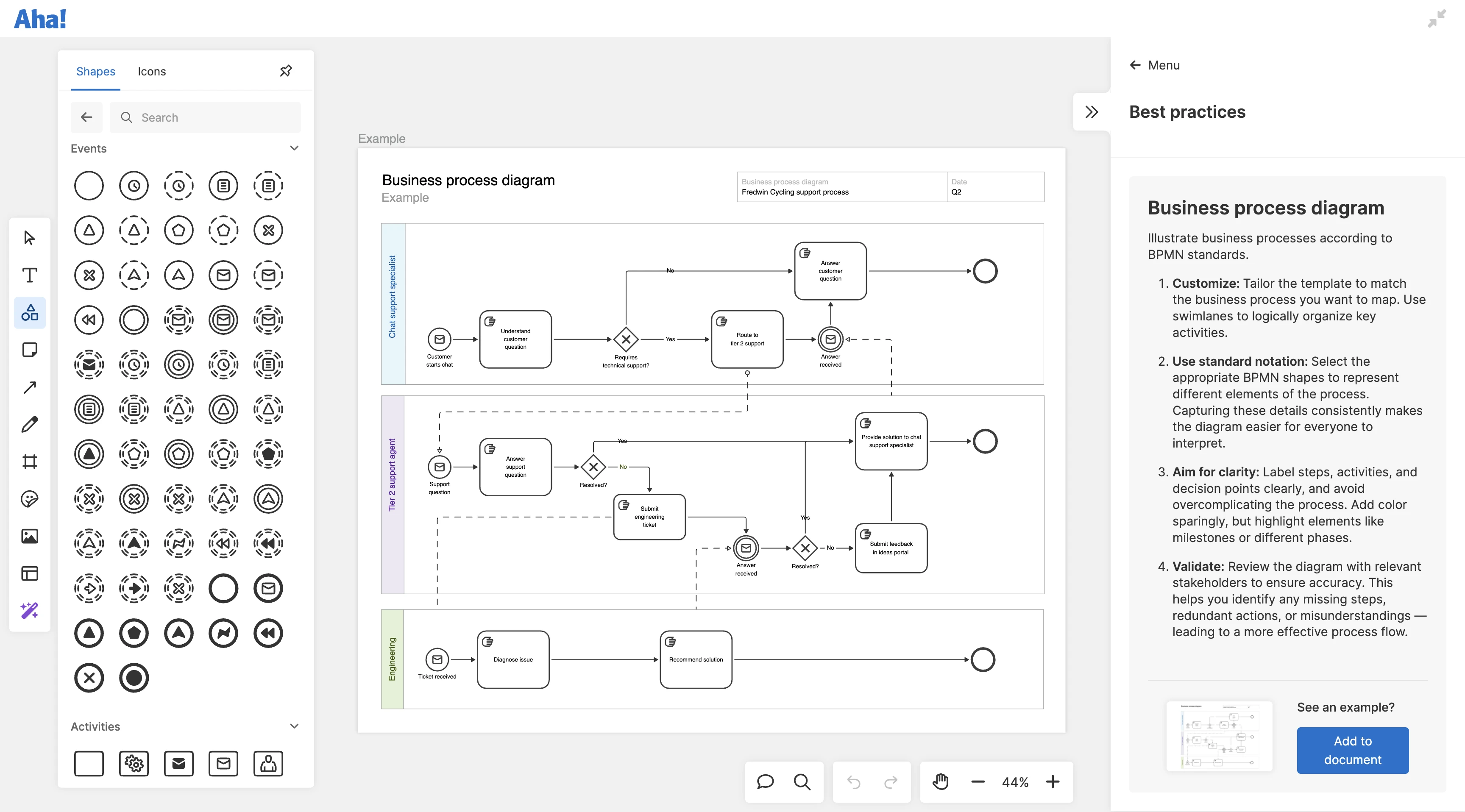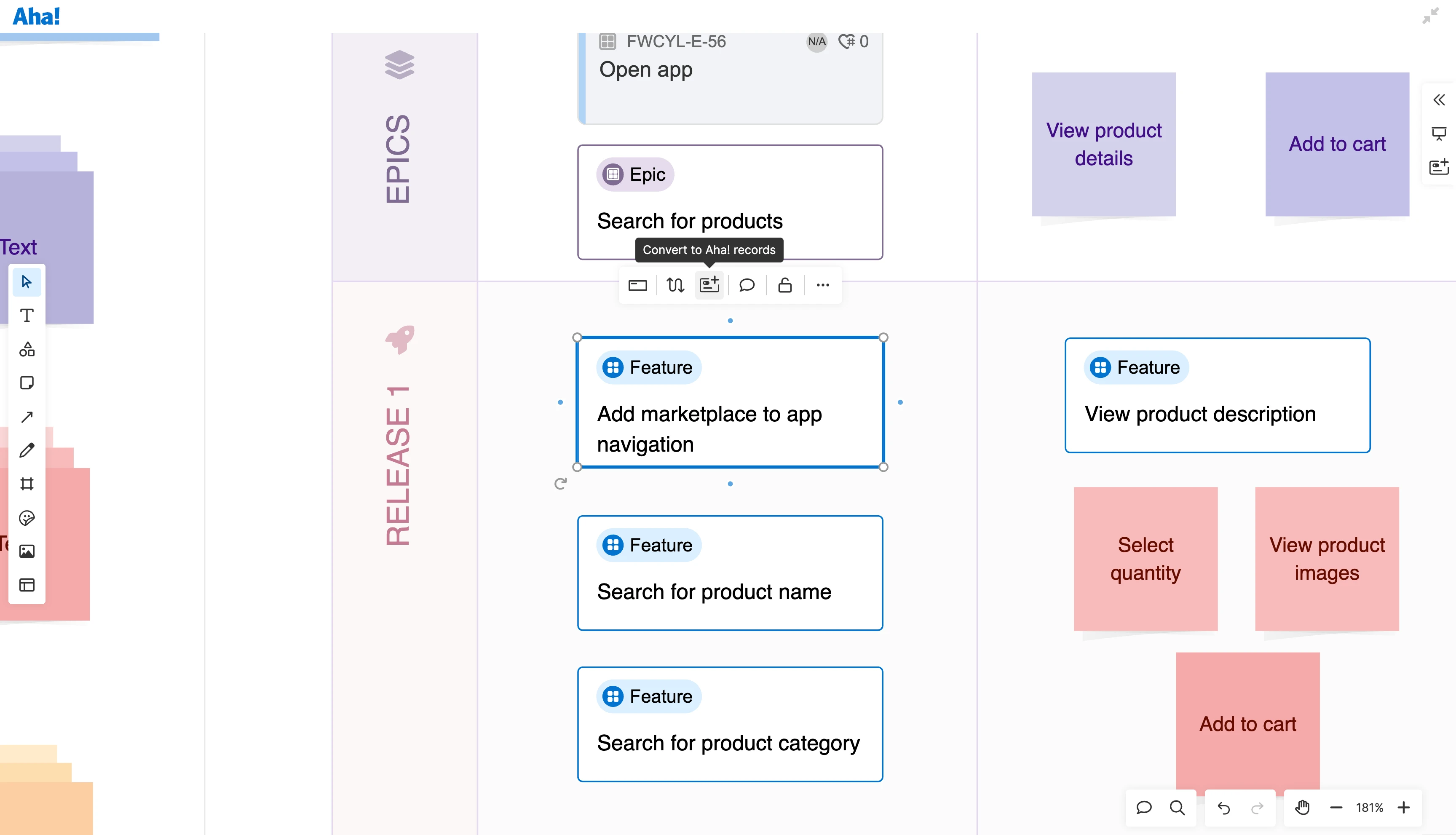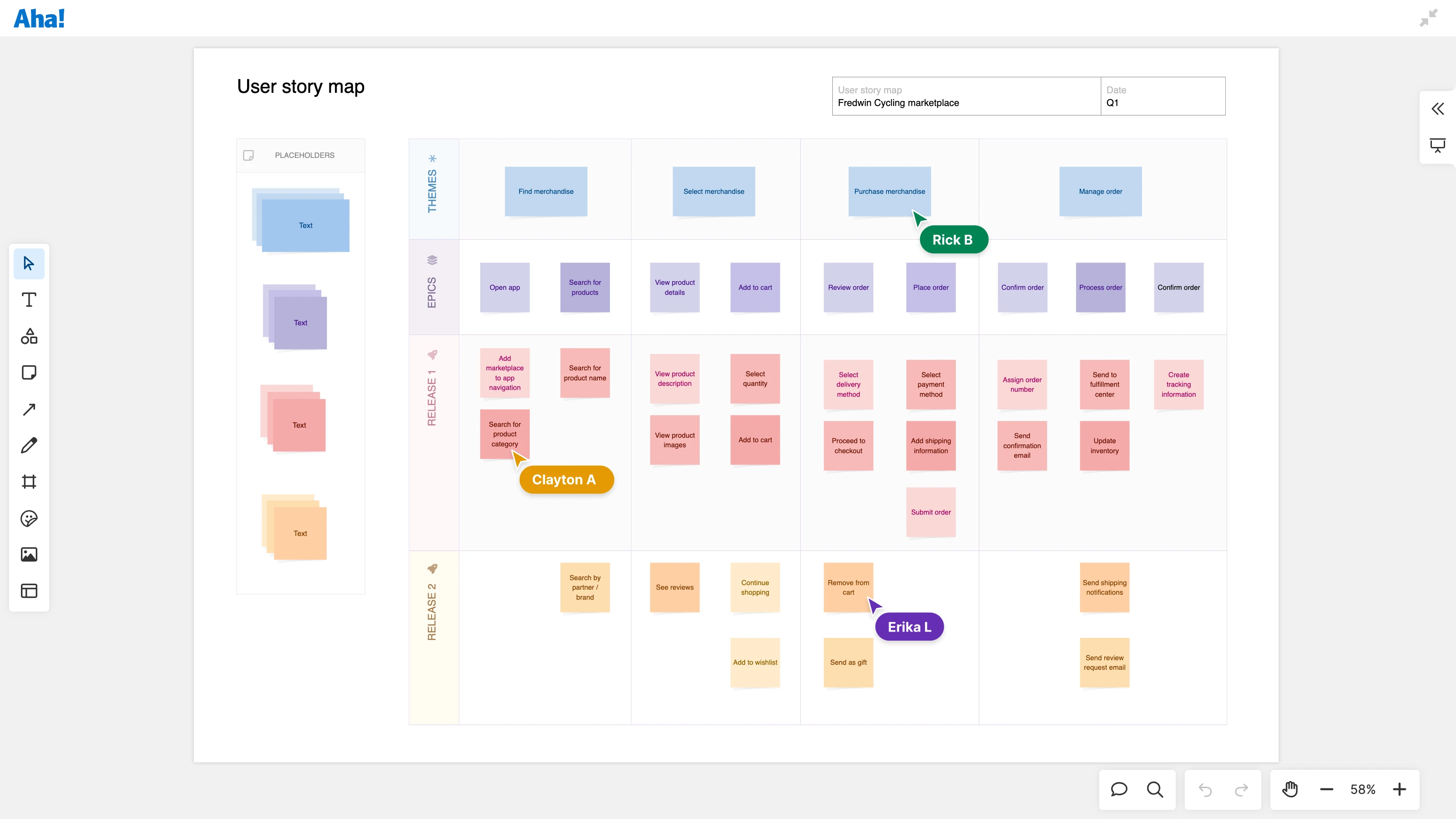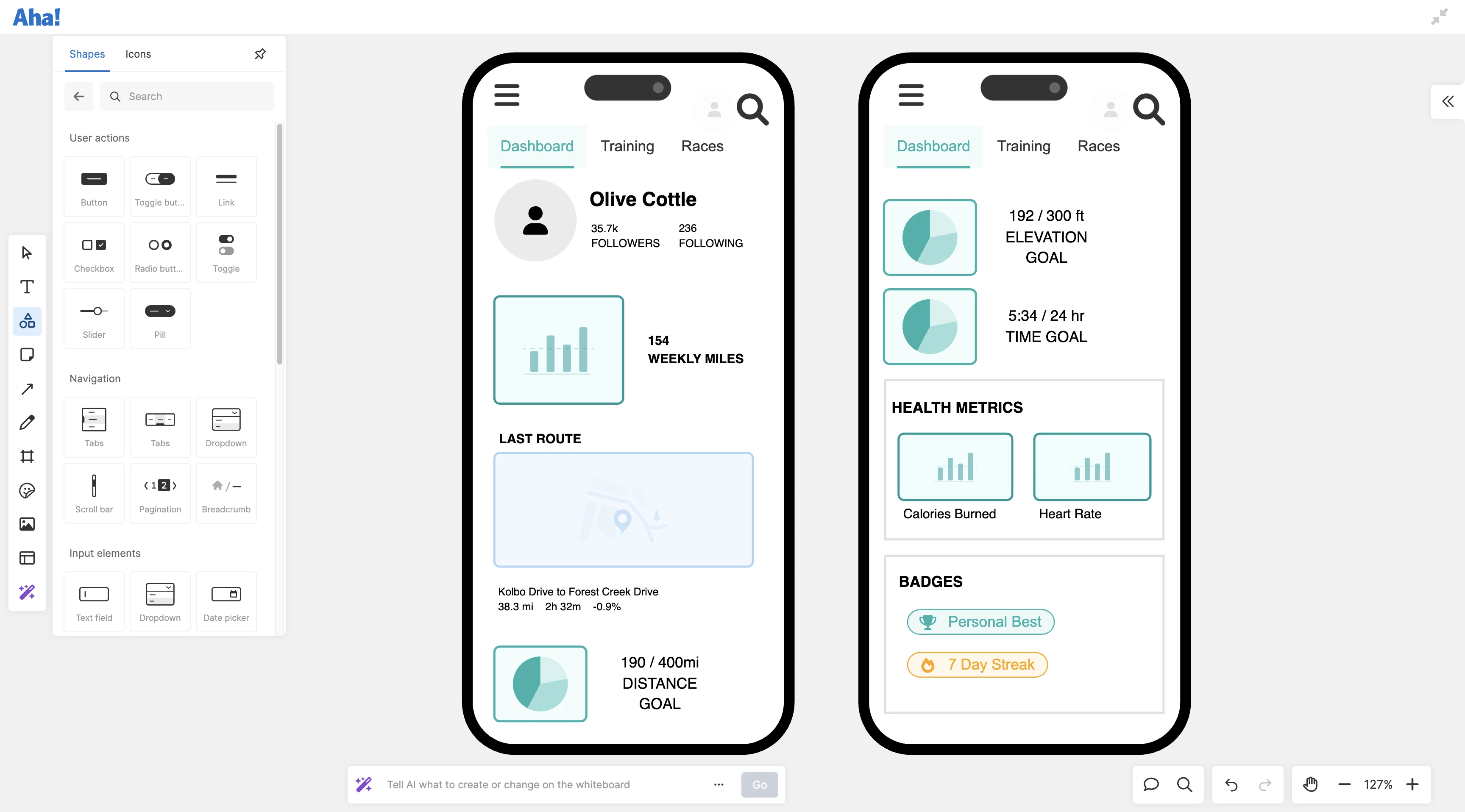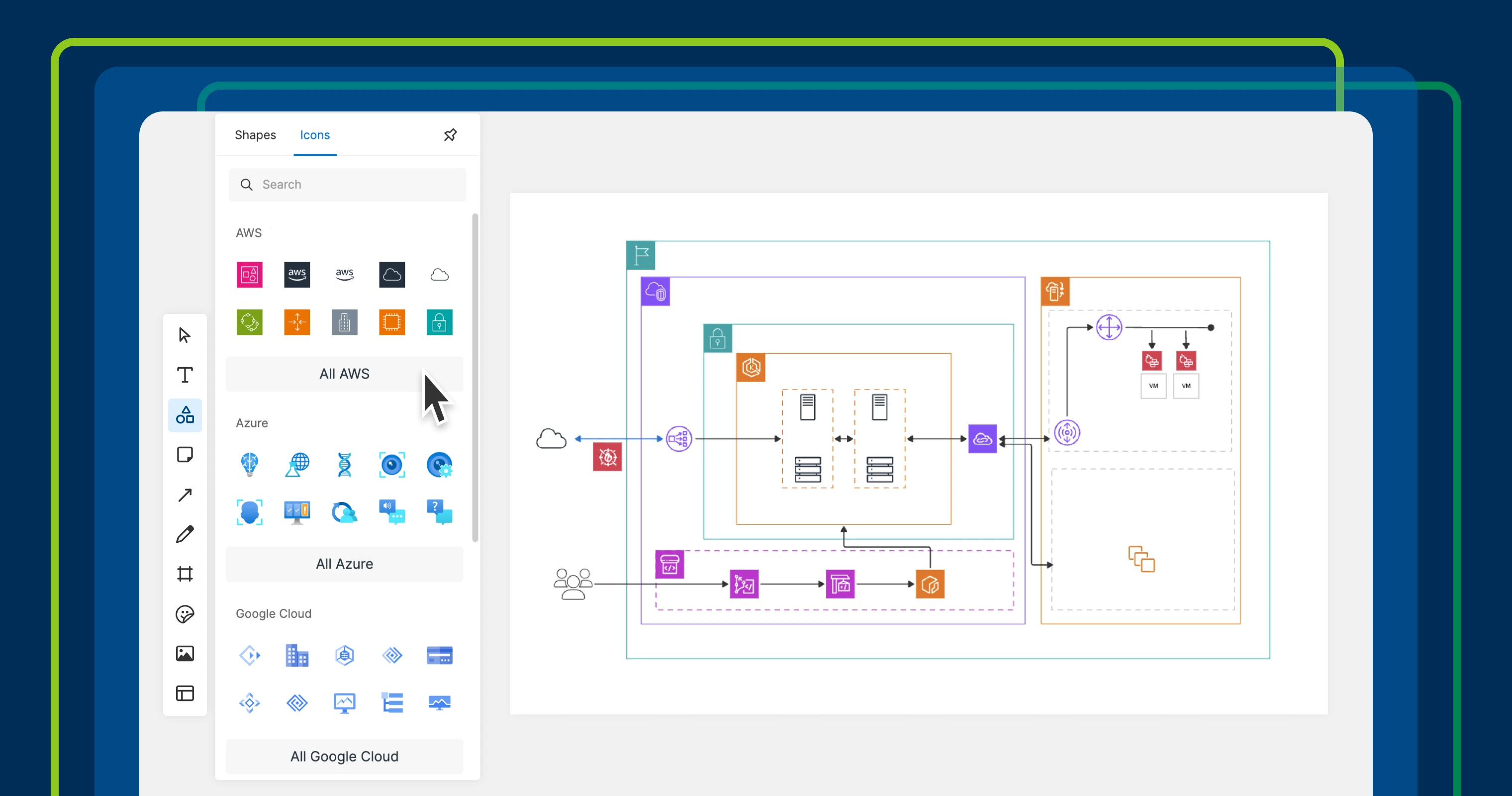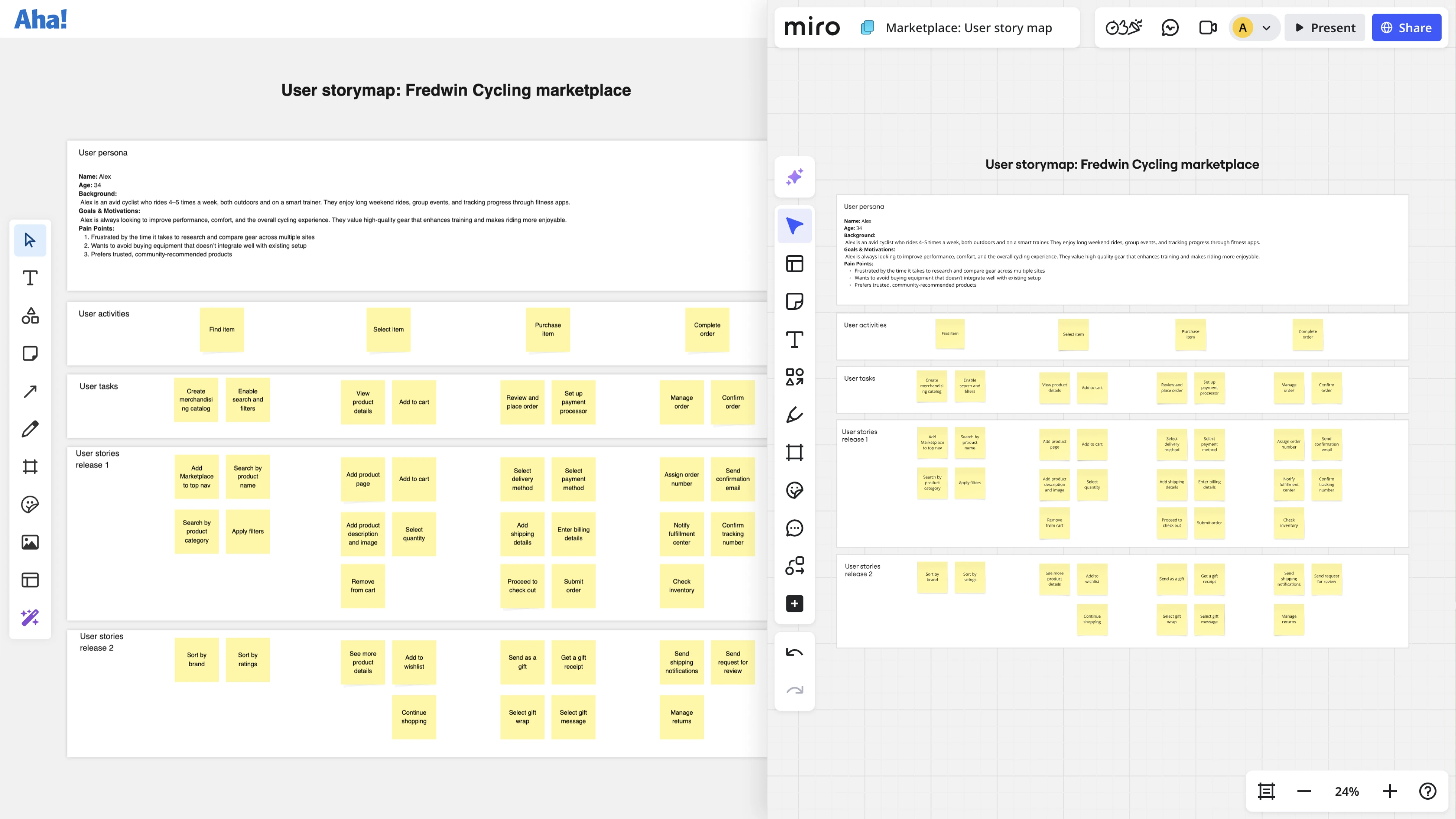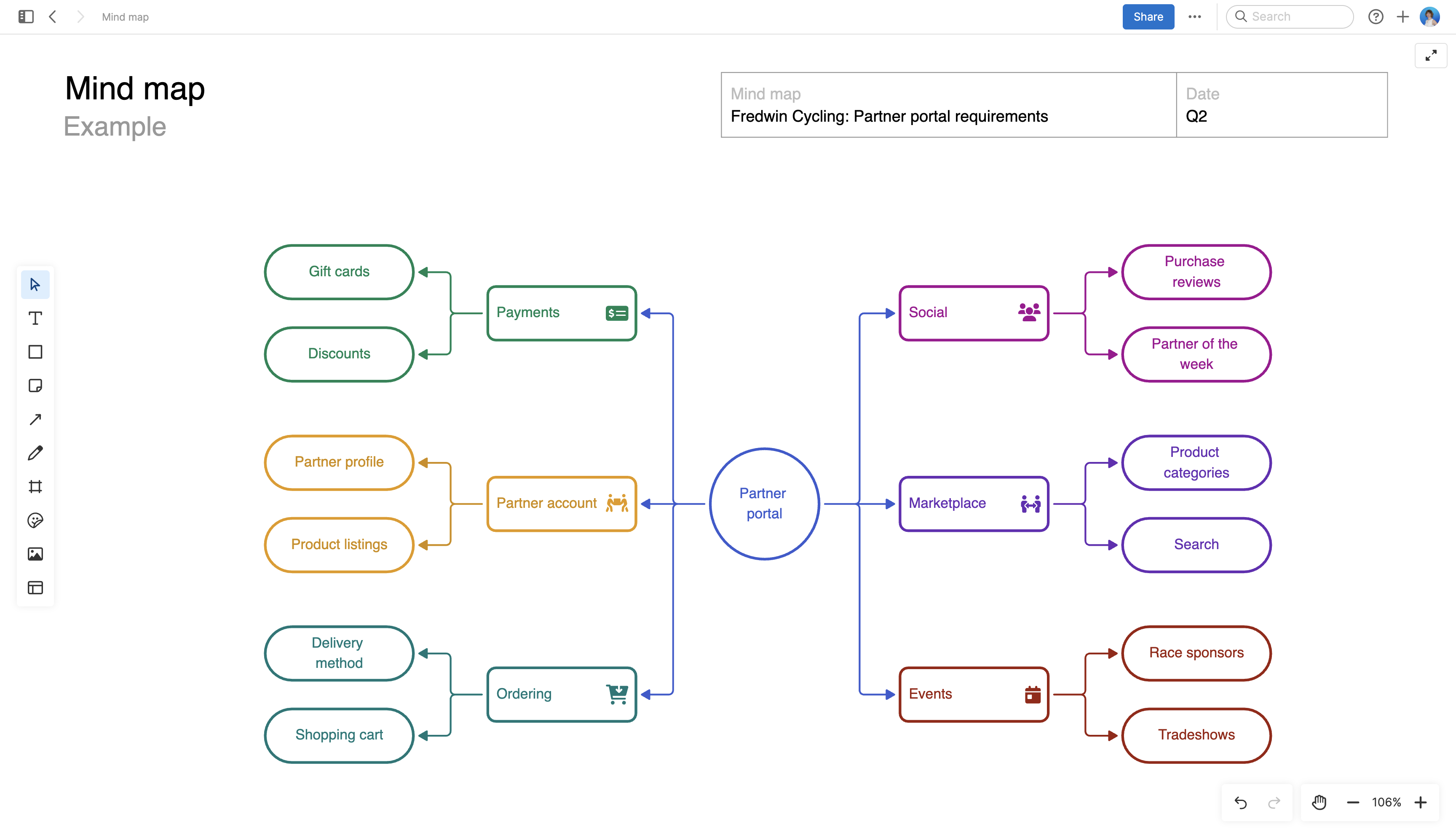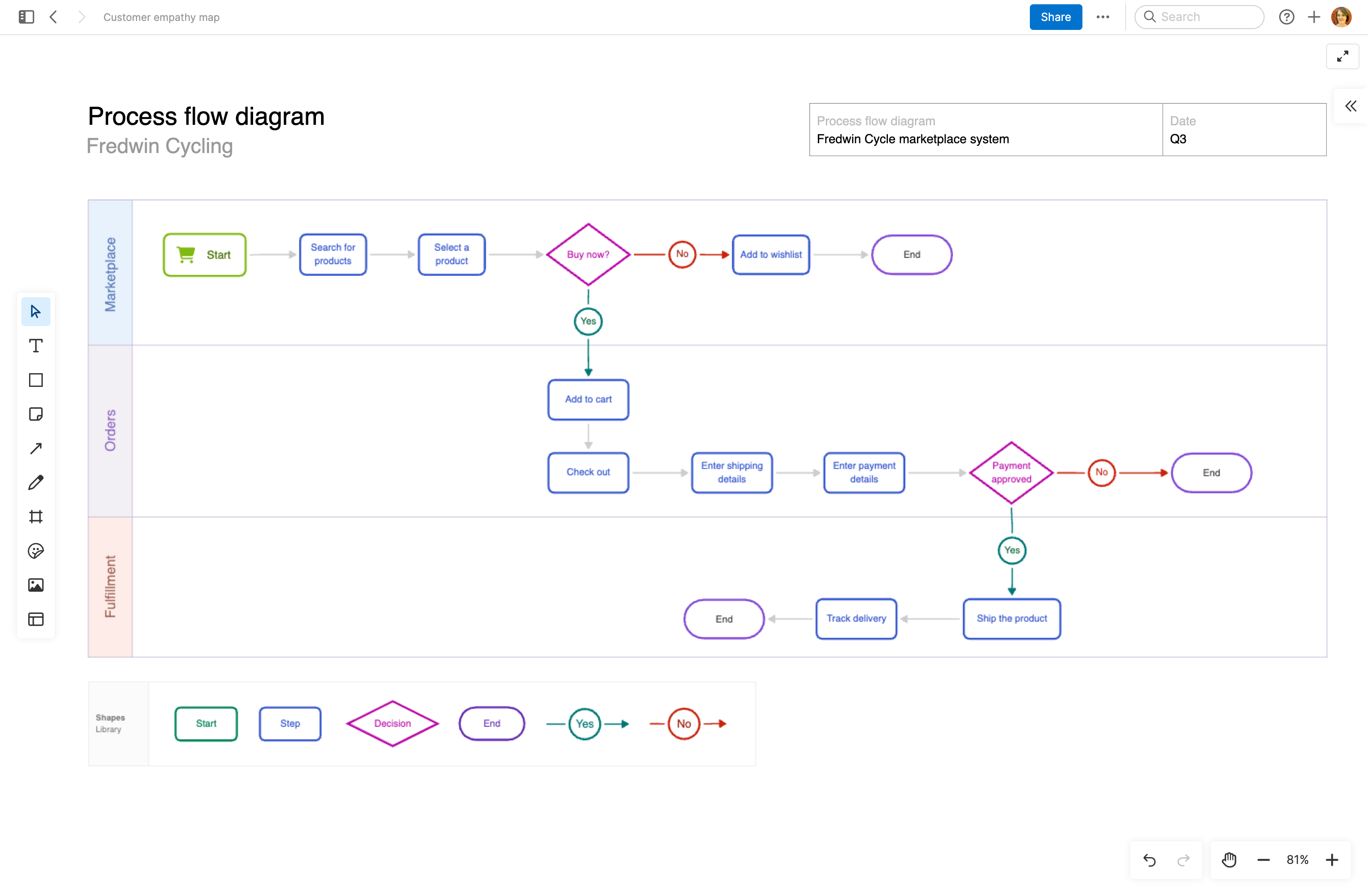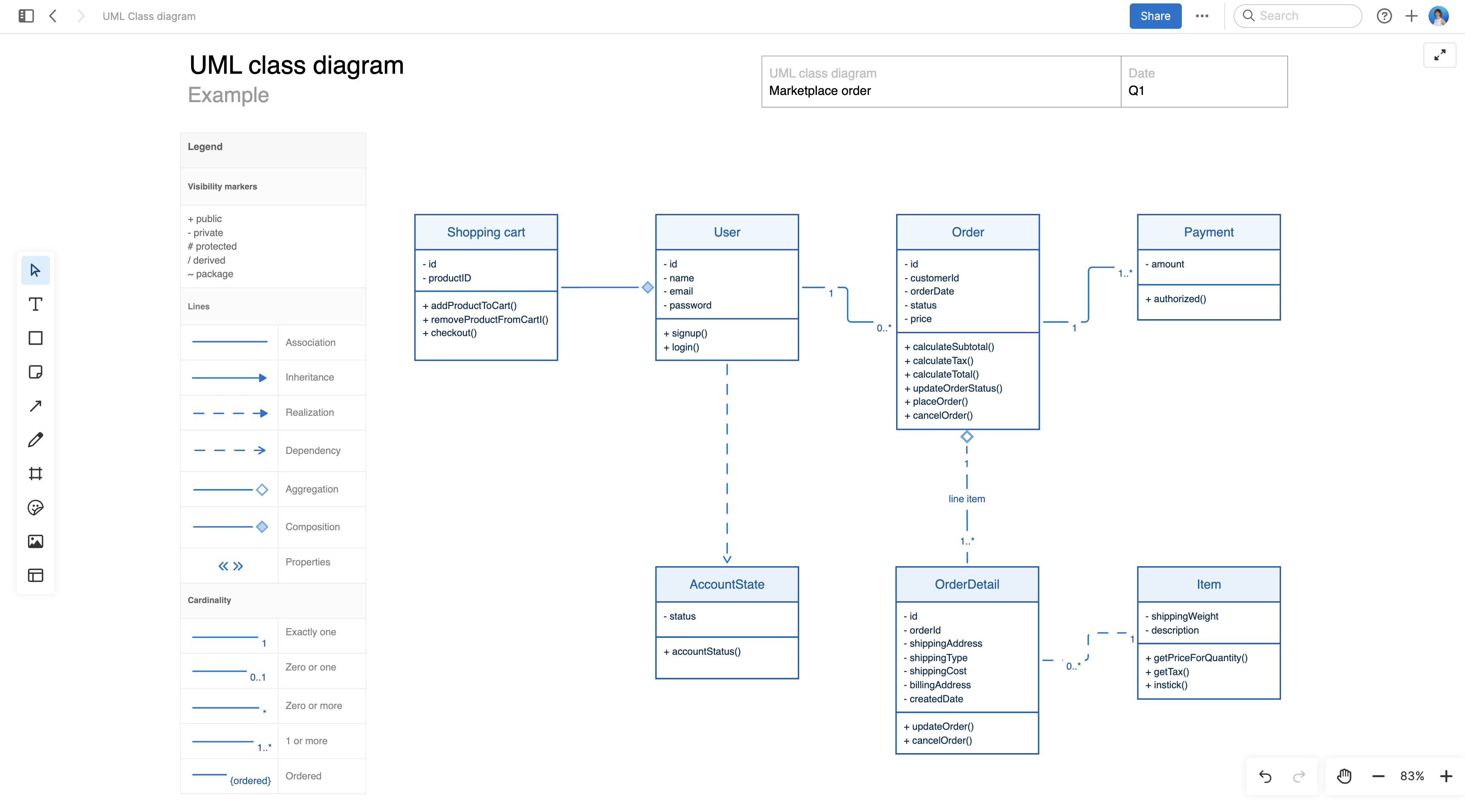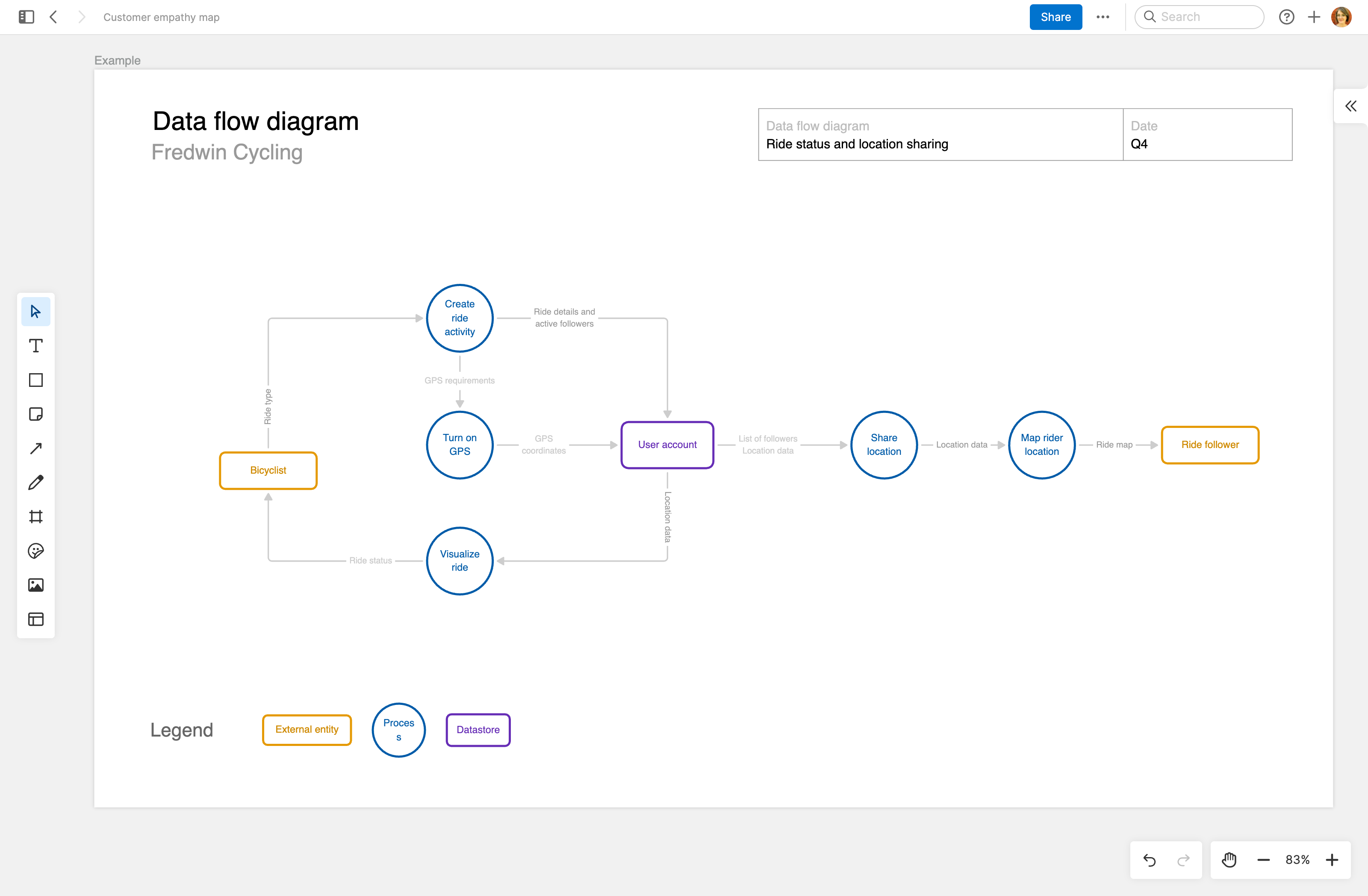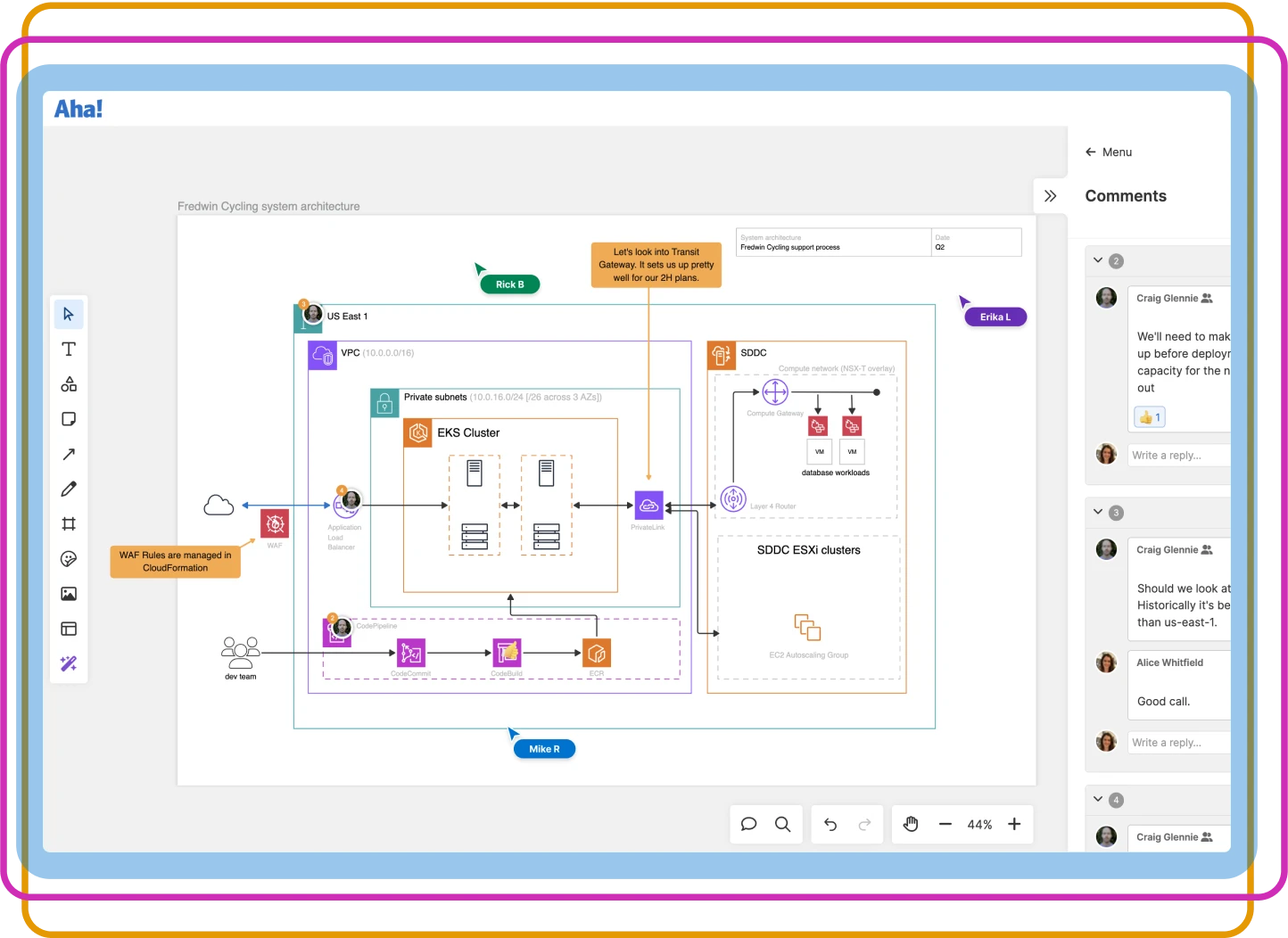
Document system architecture
Create software system diagrams on a whiteboard. Use symbols to represent Amazon Web Services, Microsoft Azure, and Google Cloud components, adding connectors and labels to explain how they interact with one another. This establishes a shared understanding of the overall architecture, facilitating technical discussions between product and engineering.