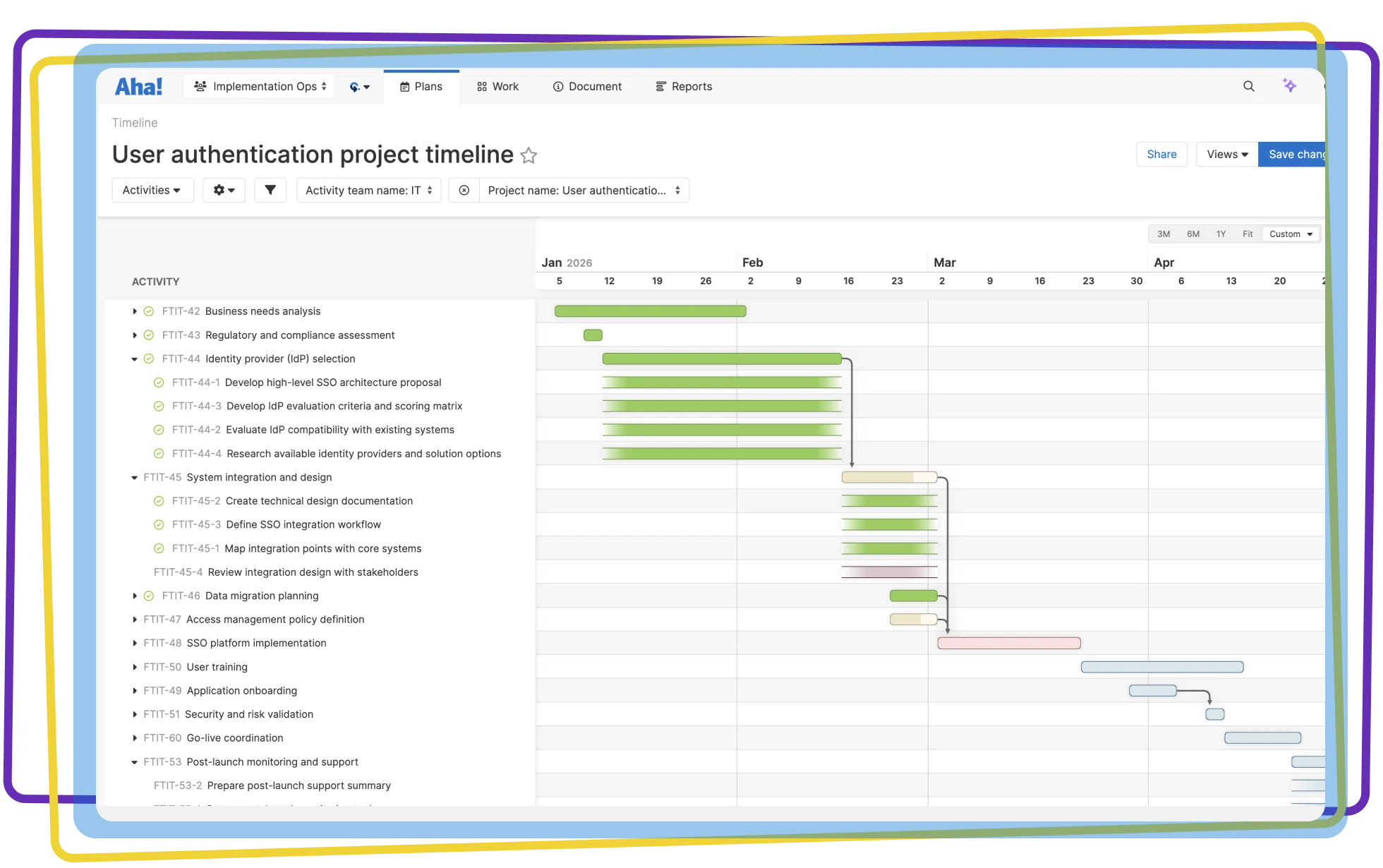
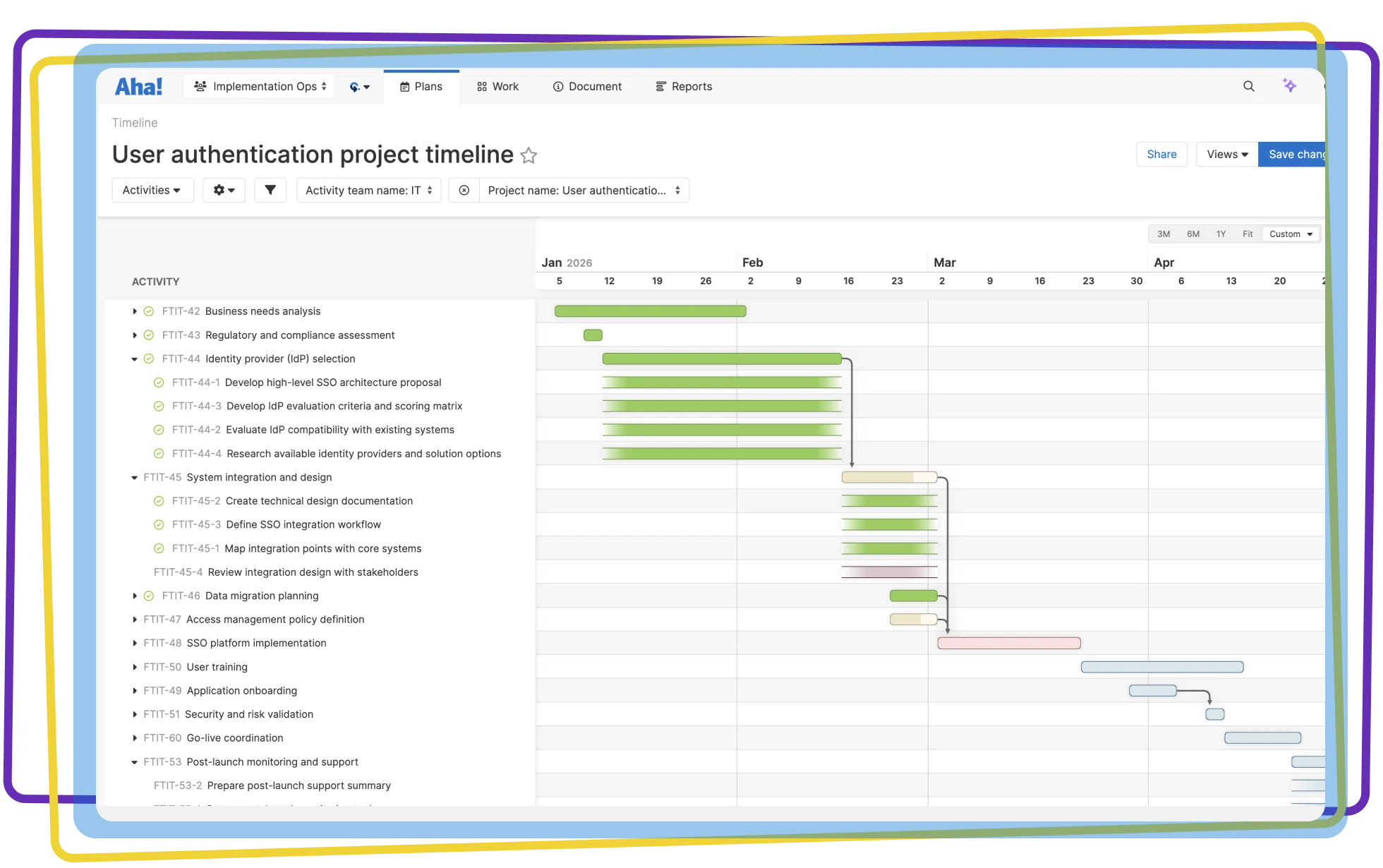
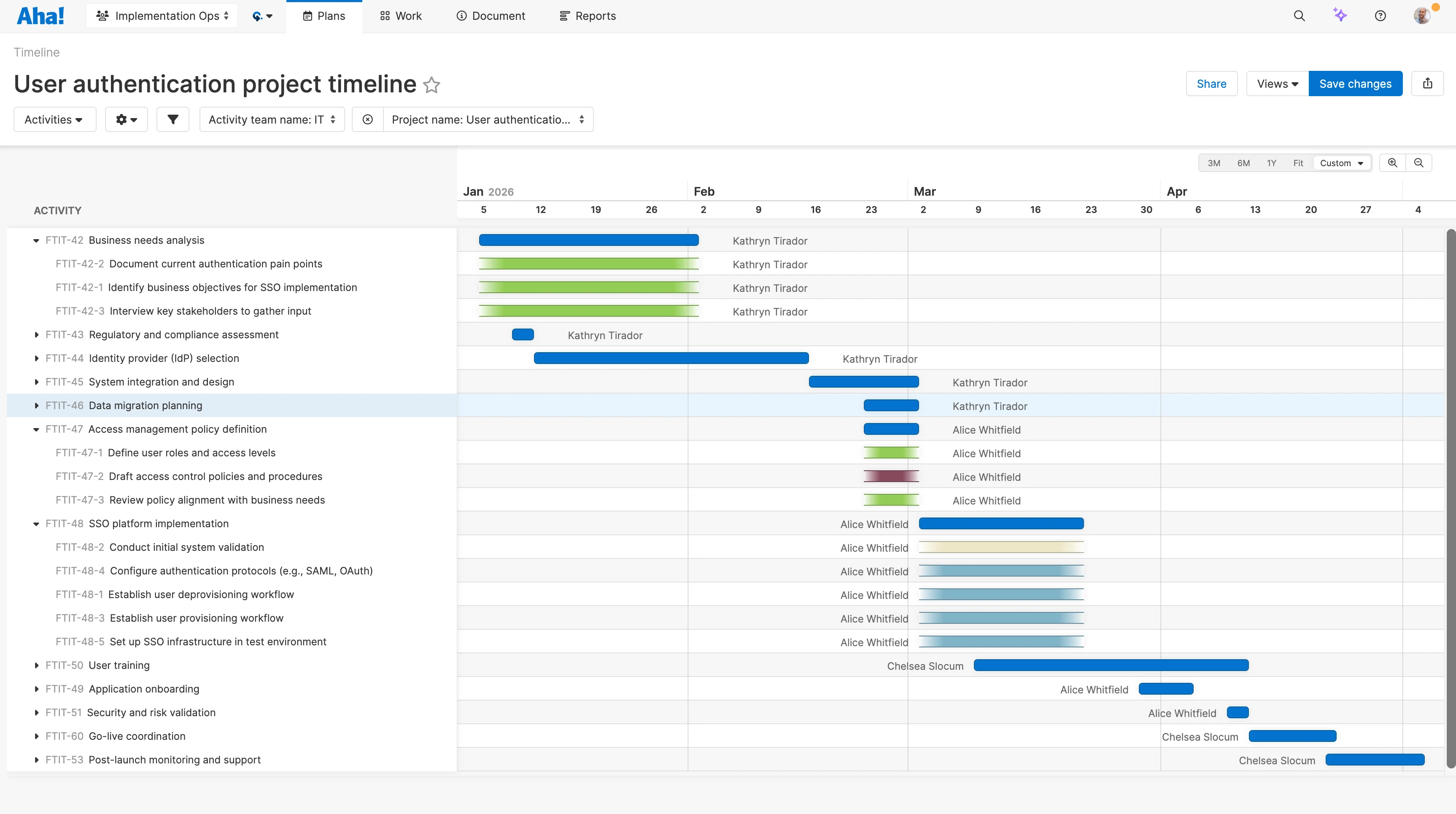
View all tasks assigned to your team on an interactive timeline. Filter by project or activity to narrow your focus. Drag and drop work in order, set start and end dates, and adjust the duration. Expand each work item to see all nested requirements — giving you a complete picture of what needs to be done and when.
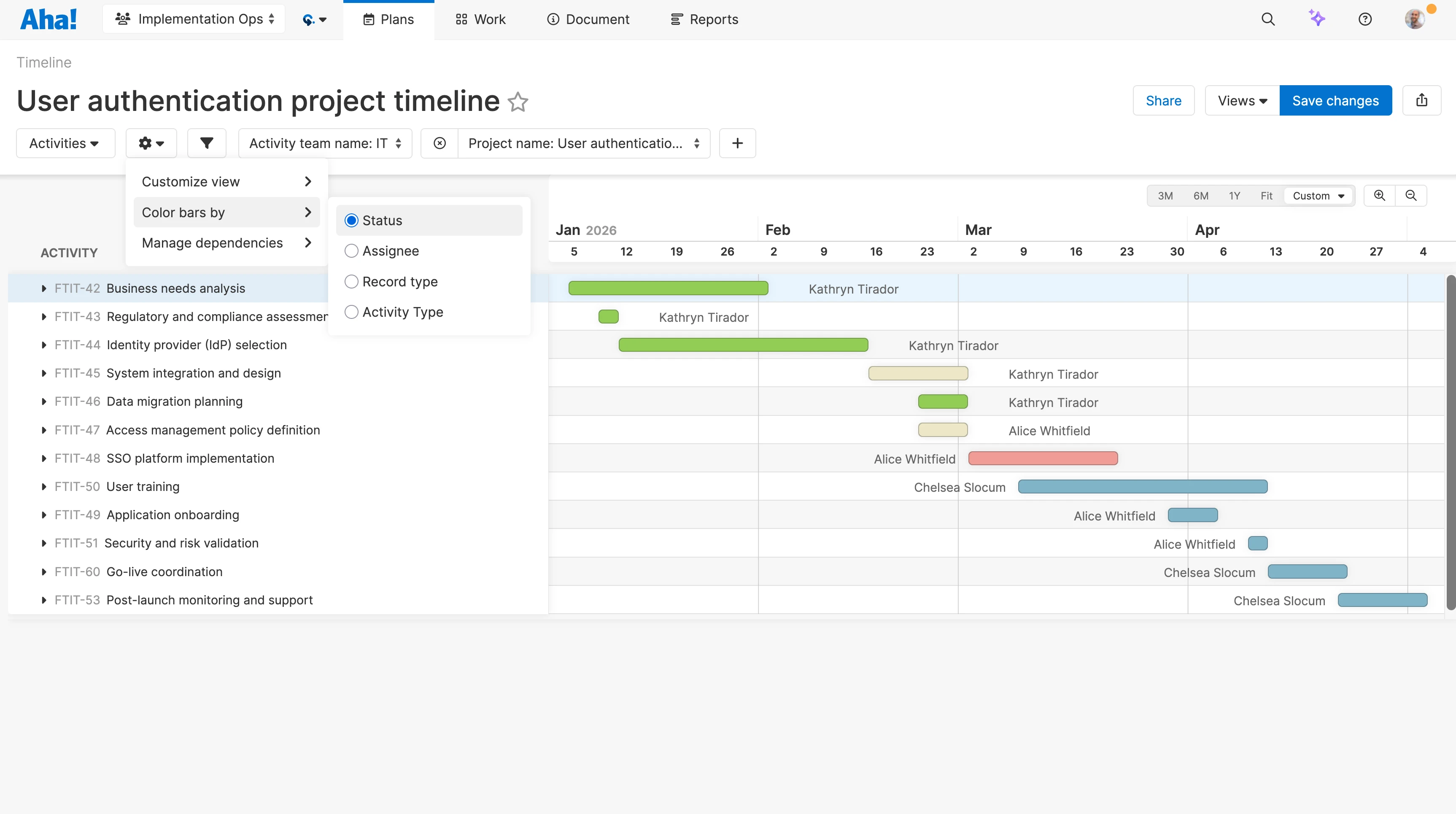
Make the timeline view your own. Adjust the date range and calendar timescale to suit your needs. Choose whether to display details like assignees or percentage of work complete. And color timeline bars by status, assignee, or activity type for visual emphasis. If your team works in iterations, group activities by sprint to see when work will be delivered. Then, save your view for easy access.
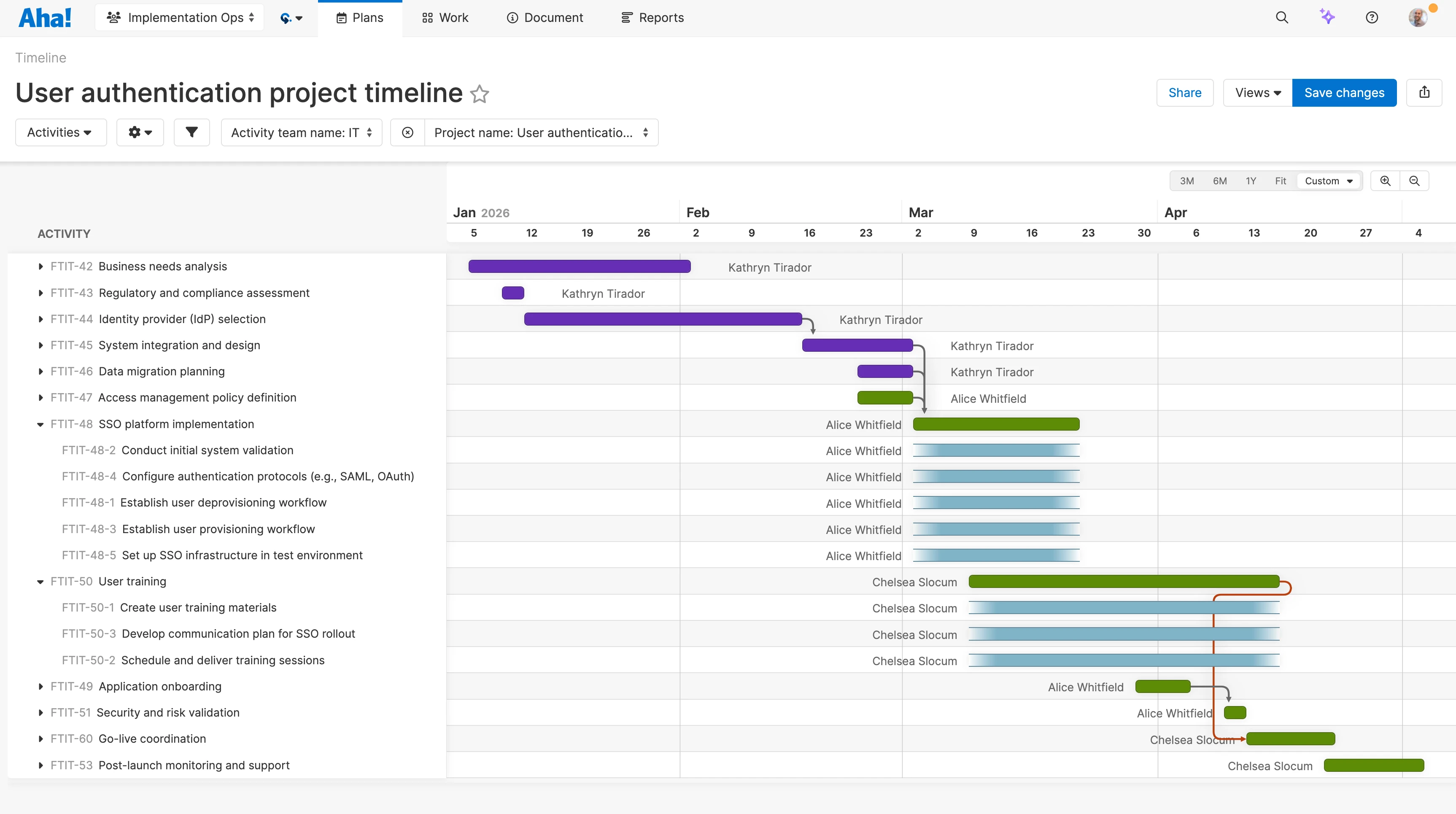
Show how related work connects. Highlight existing dependencies and quickly add new ones — right on the timeline. Check that work is sequenced in the correct order, paying attention to any dependencies marked in red. Automatically update task dates to get ahead of potential conflicts and keep your delivery plans on schedule.
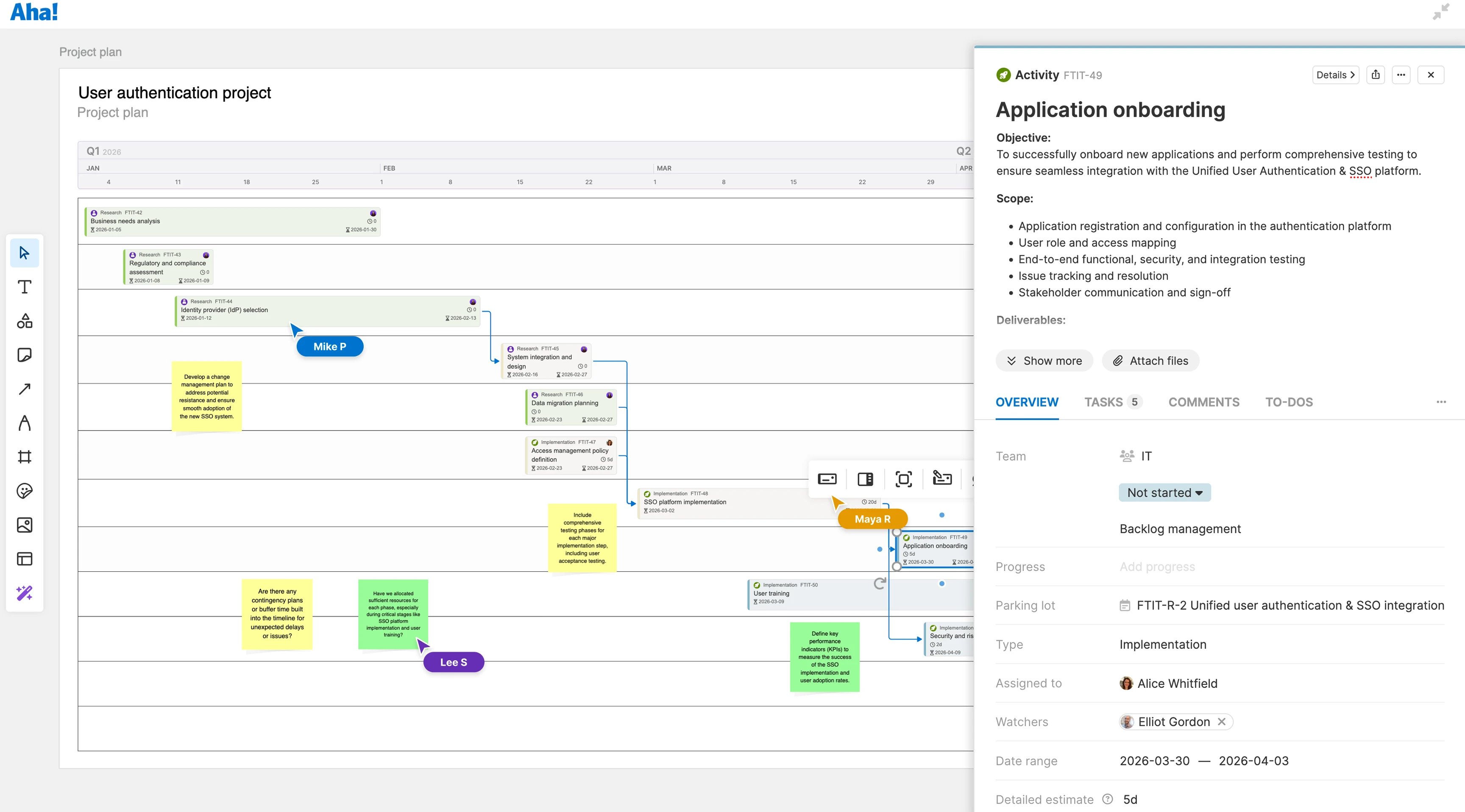
Use built-in whiteboards to collaborate on the plan with others. Export the timeline view and move bars around freely as you fine-tune the details. Open up activity records directly from the whiteboard to update the underlying planning data. And quickly convert new tasks captured during the discussion into work items in a couple of clicks.
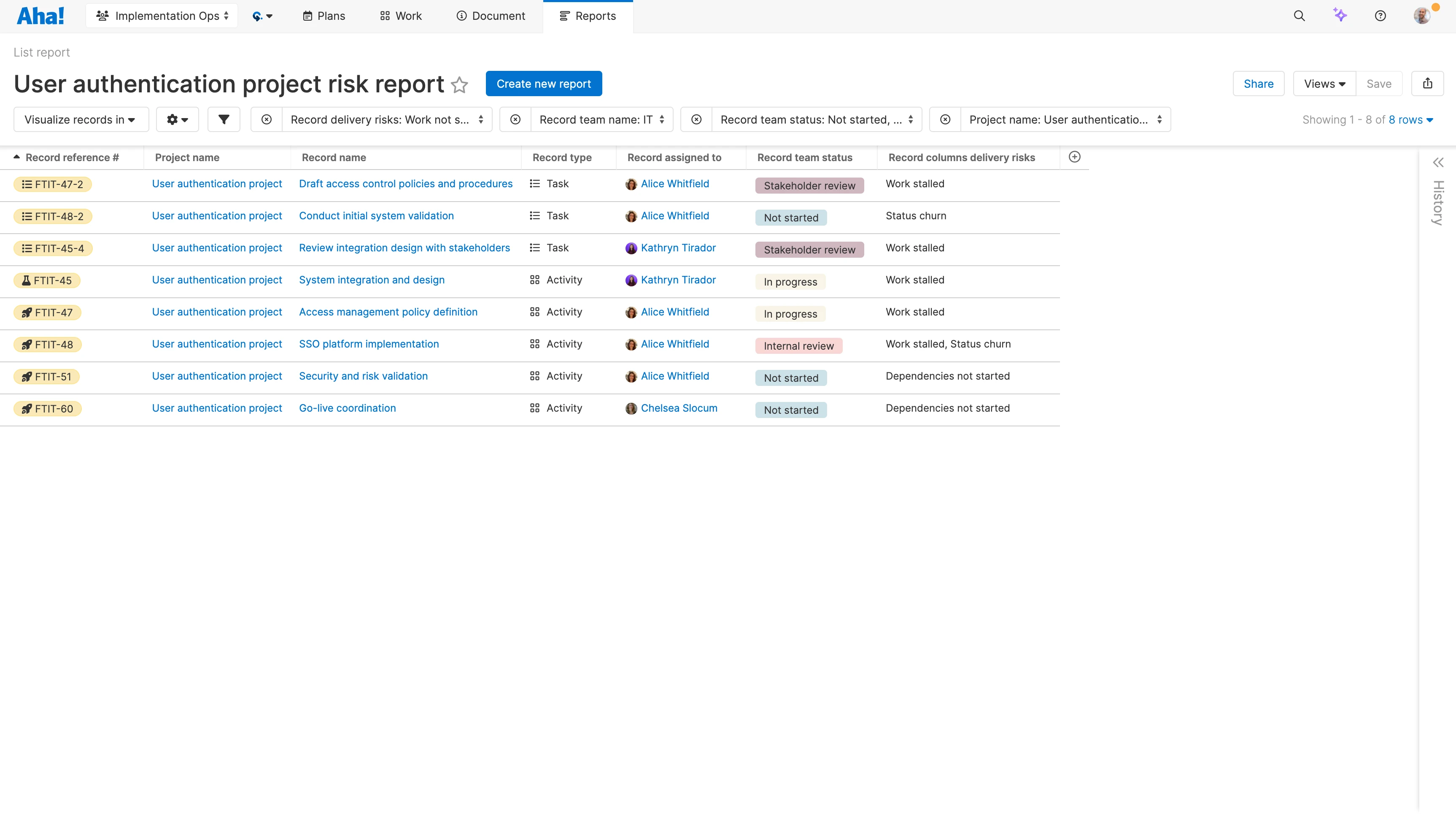
Identify early warning signs that your plans are at risk. Scan the timeline view to quickly spot work that is behind schedule or blocked. Then, drill in for more details on issues impacting the work. Create project dashboards and use a variety of reports — including delivery risk, throughput, and cumulative flow — to analyze progress in more depth.
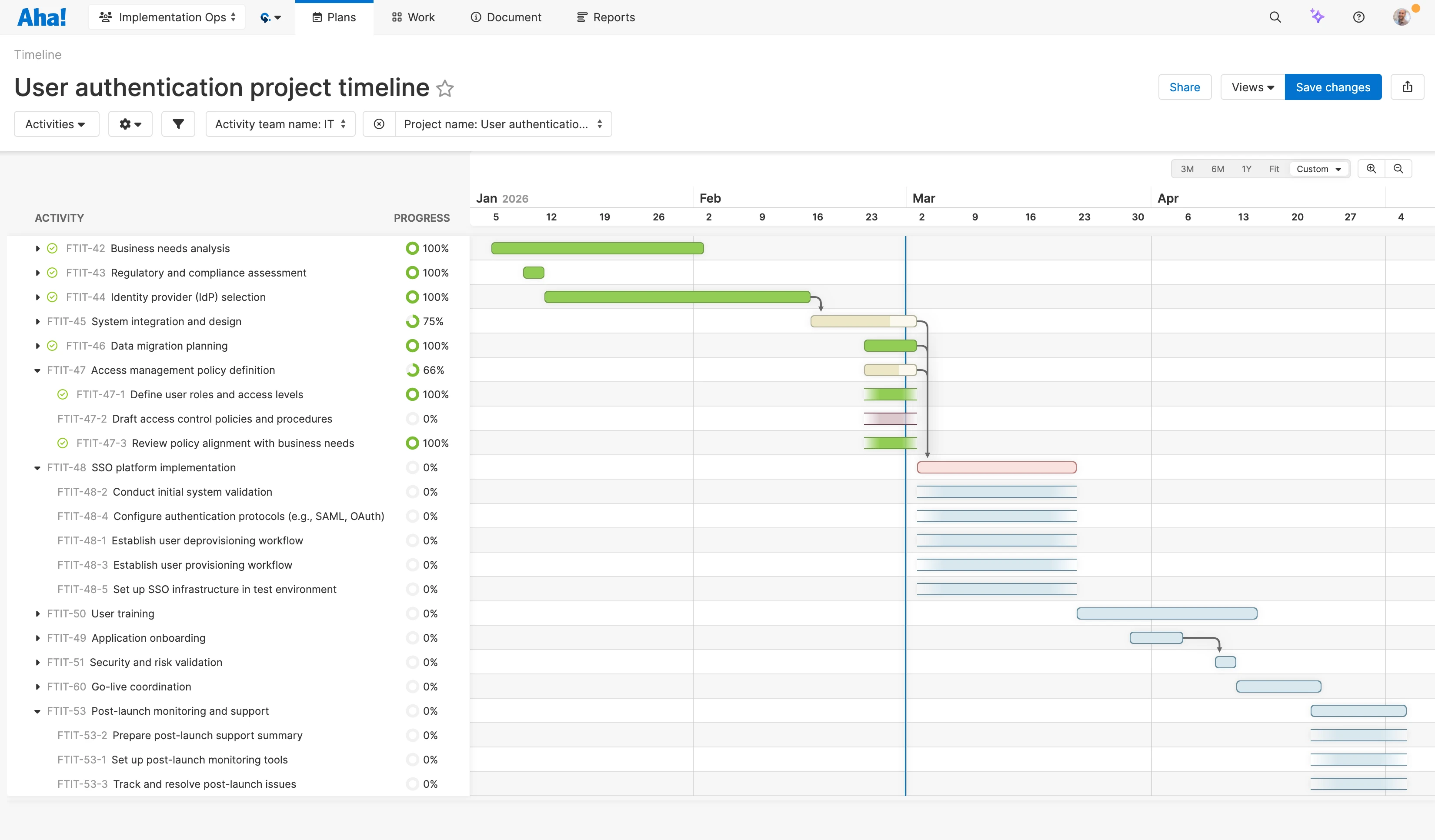
Monitor the progress of every task. Color the timeline bars by workflow status. And show the percentage of work completed — automatically calculated from the remaining estimate or requirements completed. The current date line helps you gauge whether you are on track to complete the work on time. Publish the view as a secure webpage to keep stakeholders informed.