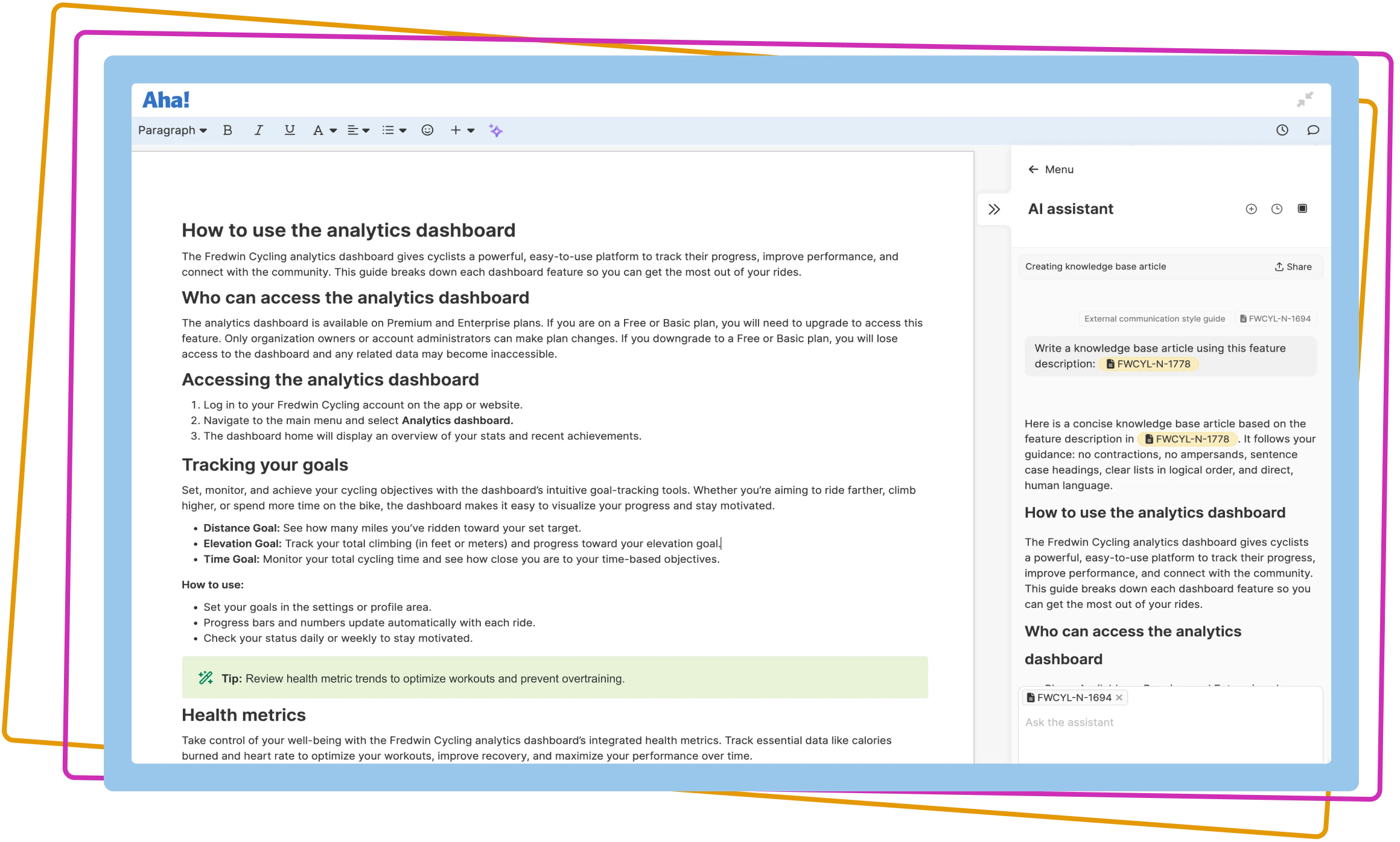
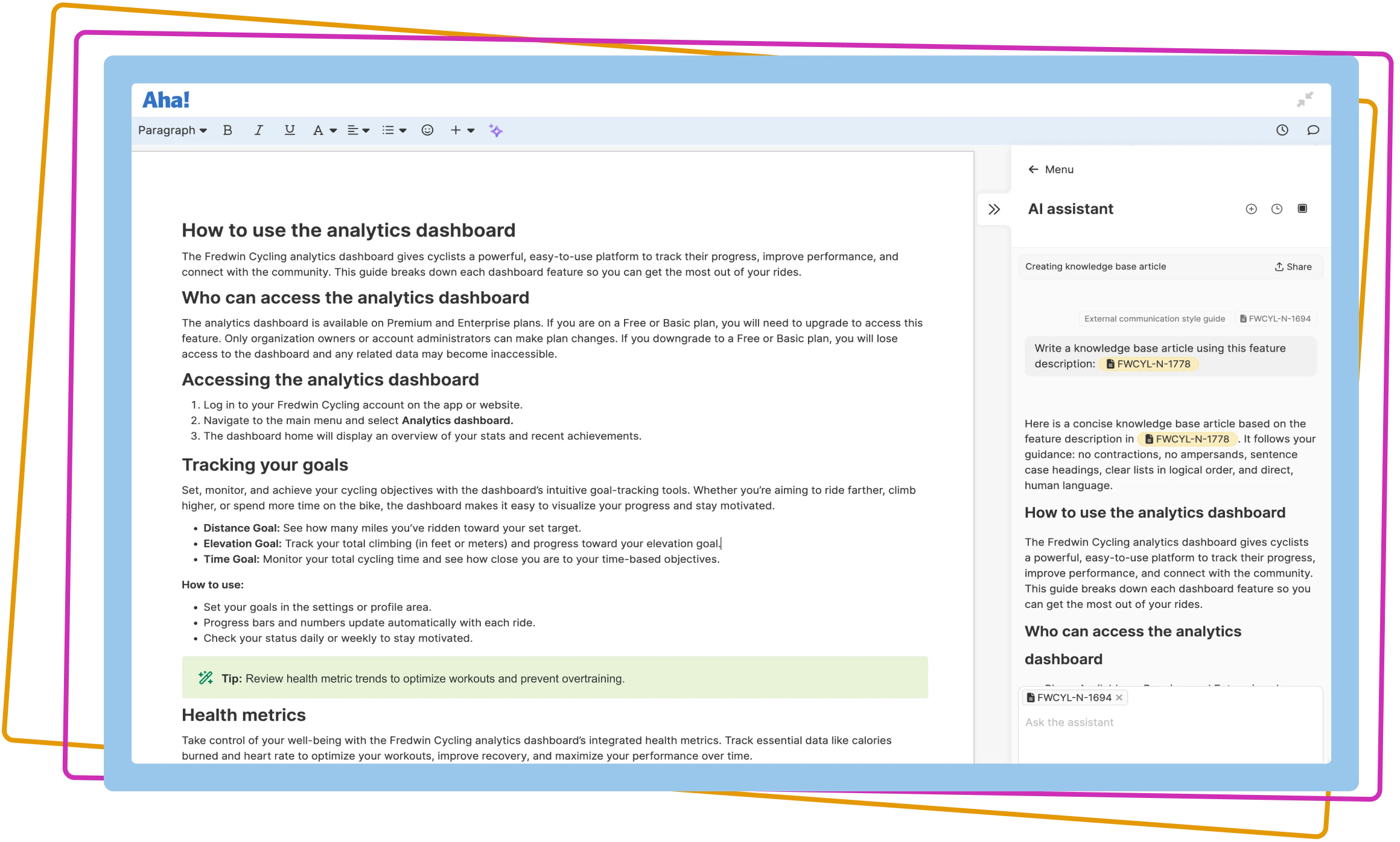
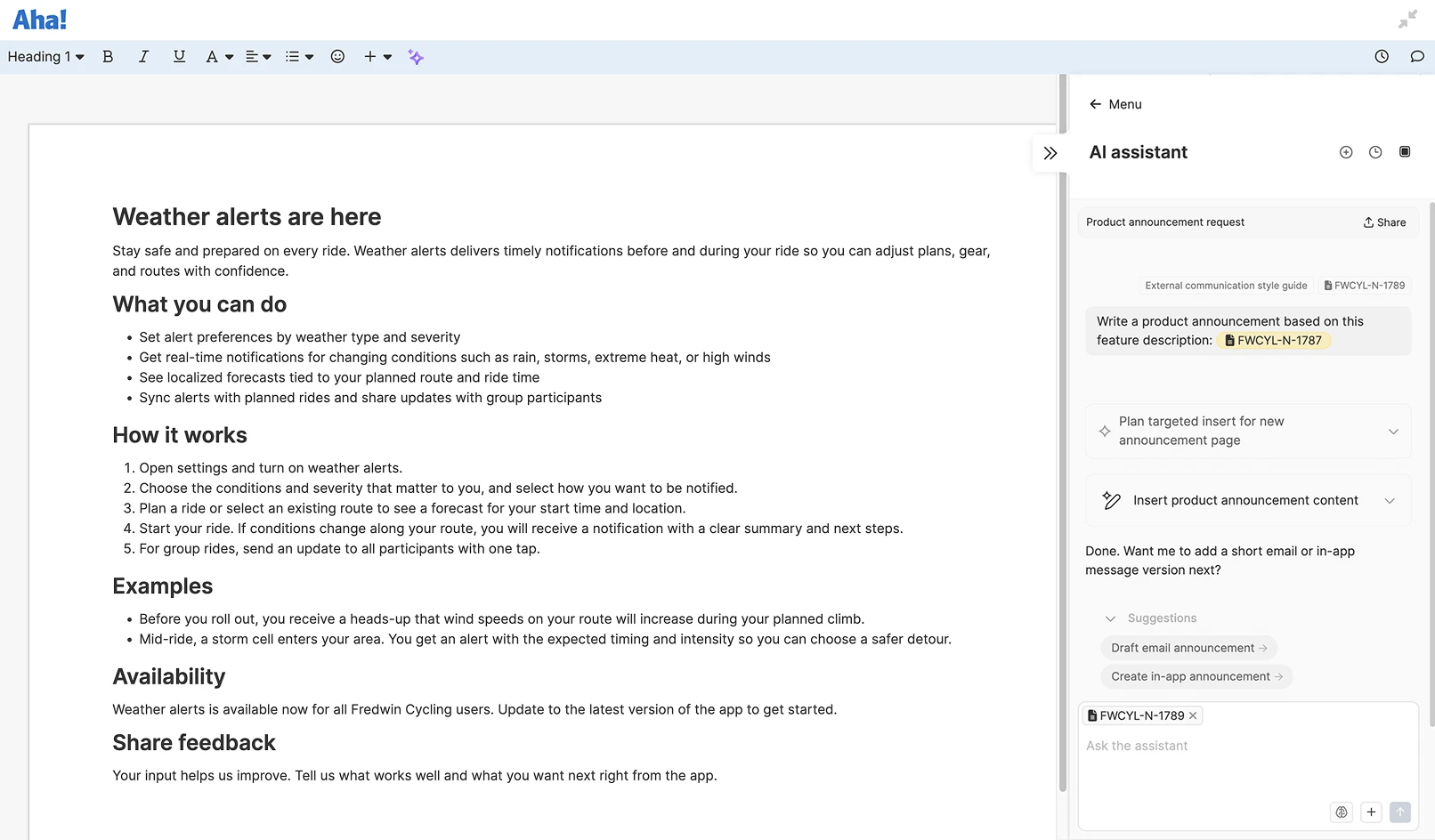
Use the powerful AI assistant to quickly draft anything from internal processes to support articles. Describe what you are writing, specify the audience, and highlight key points. Apply custom instructions to ensure content meets your company's editorial style guidelines. AI instantly generates a first draft for you to refine where needed.
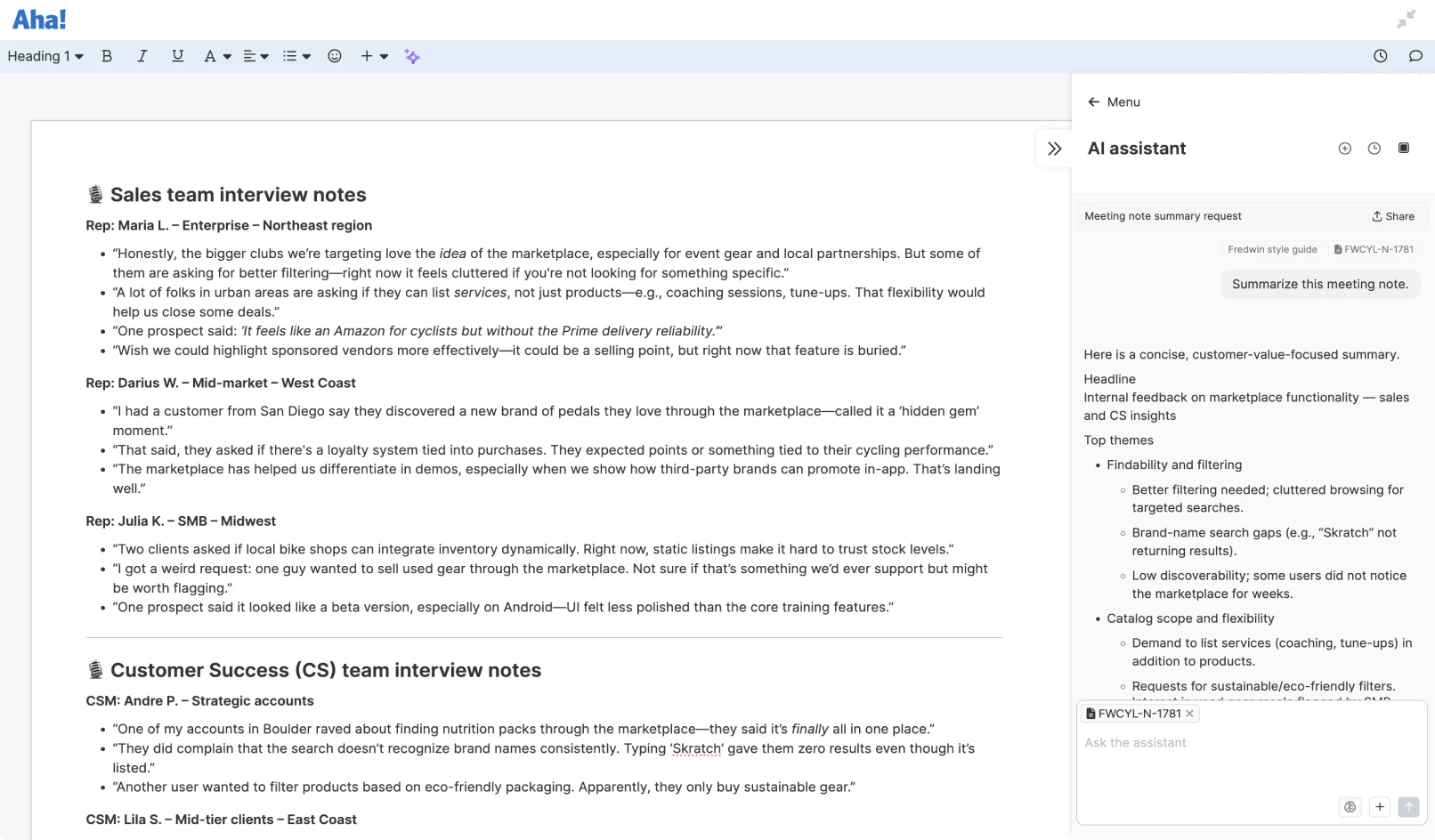
Distill lengthy documents — such as meeting notes or customer research — into a concise summary. Simply point the AI assistant to an existing document and request a quick synopsis. Specify whether you want the output formatted using a table or bullets points. And ask for a proofread to ensure content is error-free before sharing it with others.
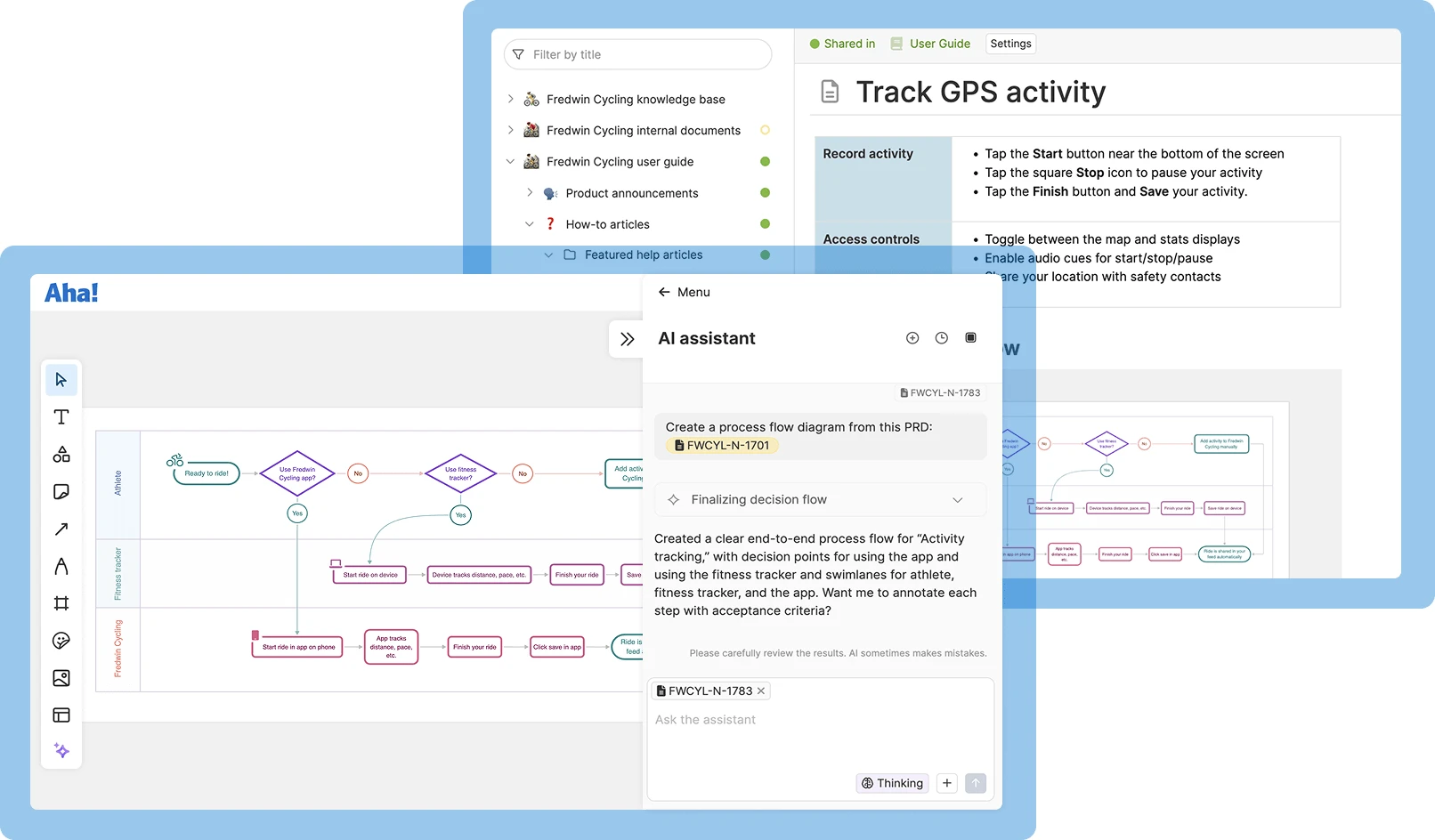
Make complex concepts easier to understand. Create diagrams on a whiteboard to visually explain processes and workflows. Provide the AI assistant with the document link for full context, then watch as AI gets to work. Embed the diagram directly in your document to engage readers.
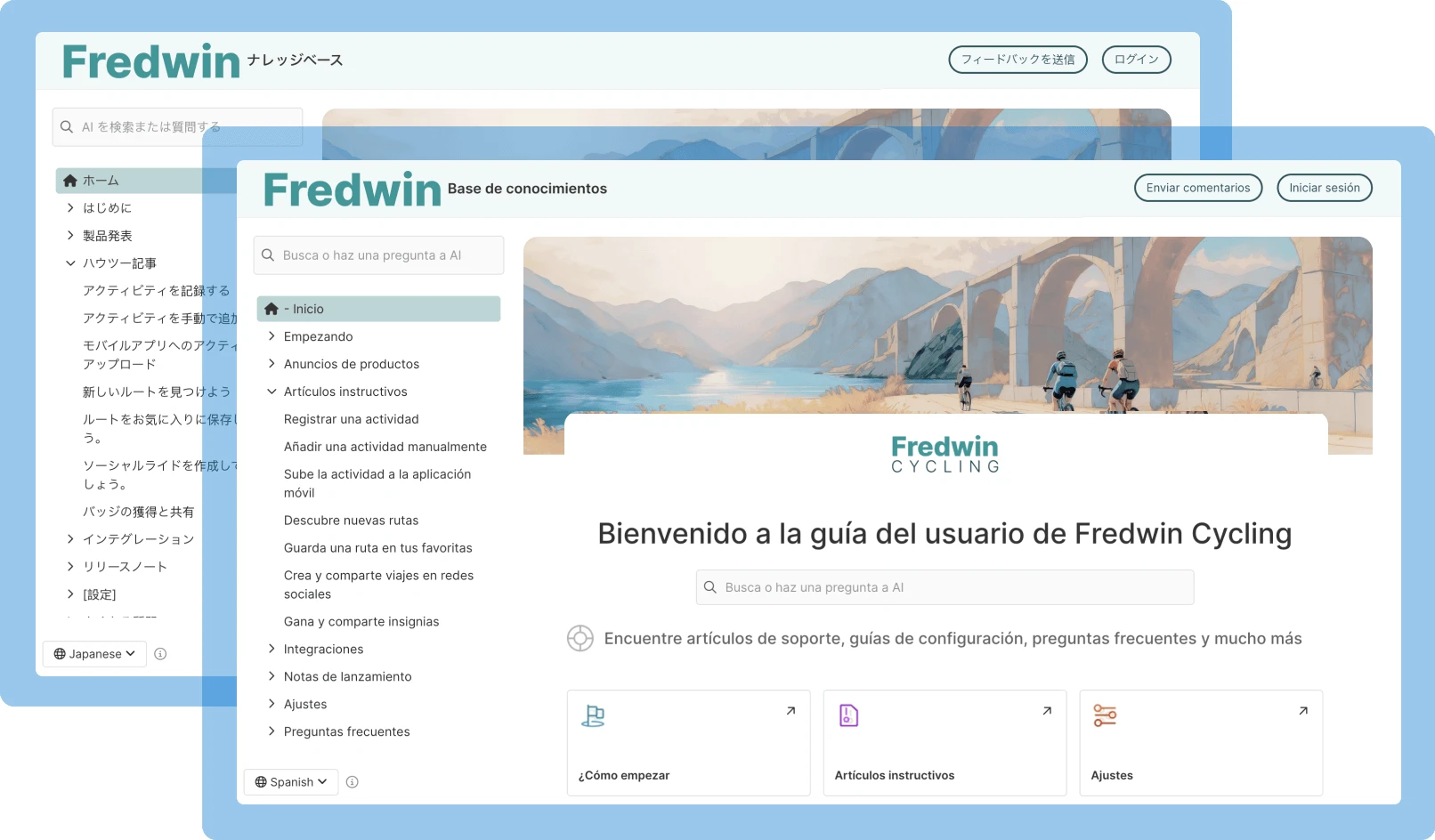
Support customers around the globe. Turn on AI-powered translation for 70+ languages to automatically localize your content. Customers can select their preferred language directly in your knowledge base — deepening their understanding of how your product works to help them succeed.
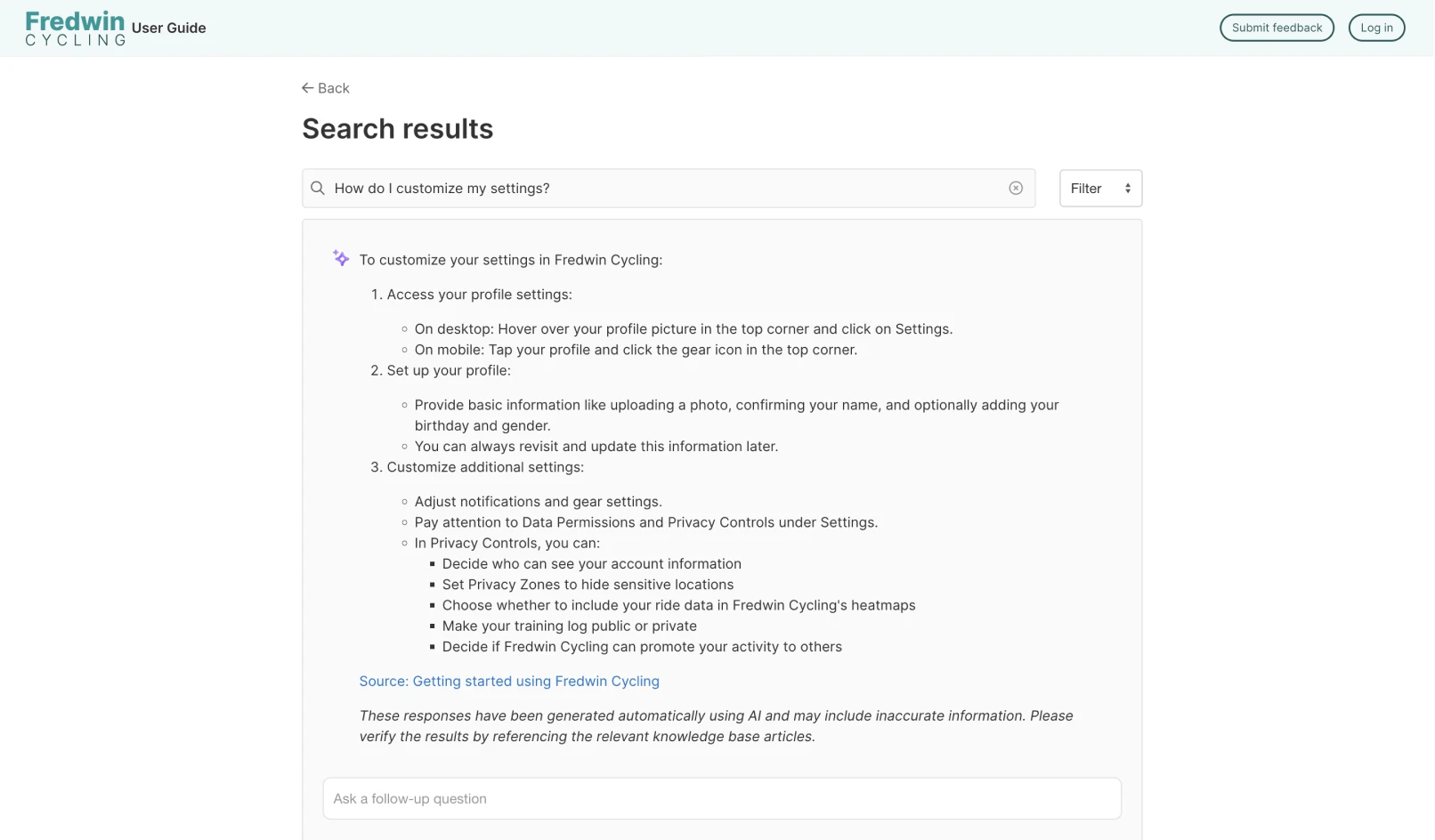
Make product information easier to find. Advanced search ensures that customers and colleagues can ask questions right in your knowledge base — and get instant answers. Chat with the AI assistant to refine the response, then jump directly to the most relevant results. Analyze AI search queries to spot gaps in your documentation.
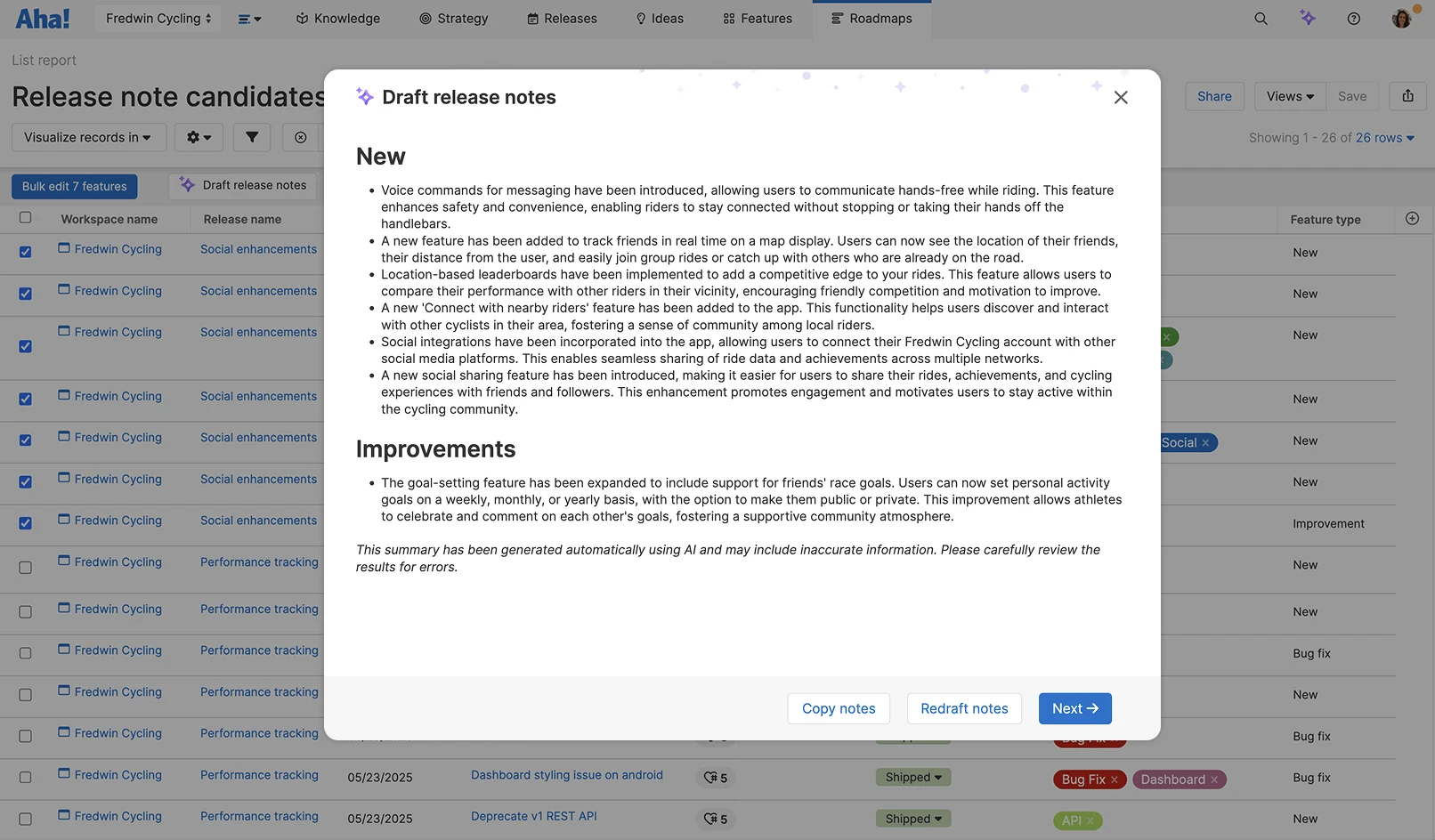
Use Aha! Knowledge with Aha! Roadmaps to generate AI-powered release notes. Watch as AI summarizes your existing feature descriptions and highlights customer benefits. Then, quickly share what is new with your customers as a page in your product knowledge base.