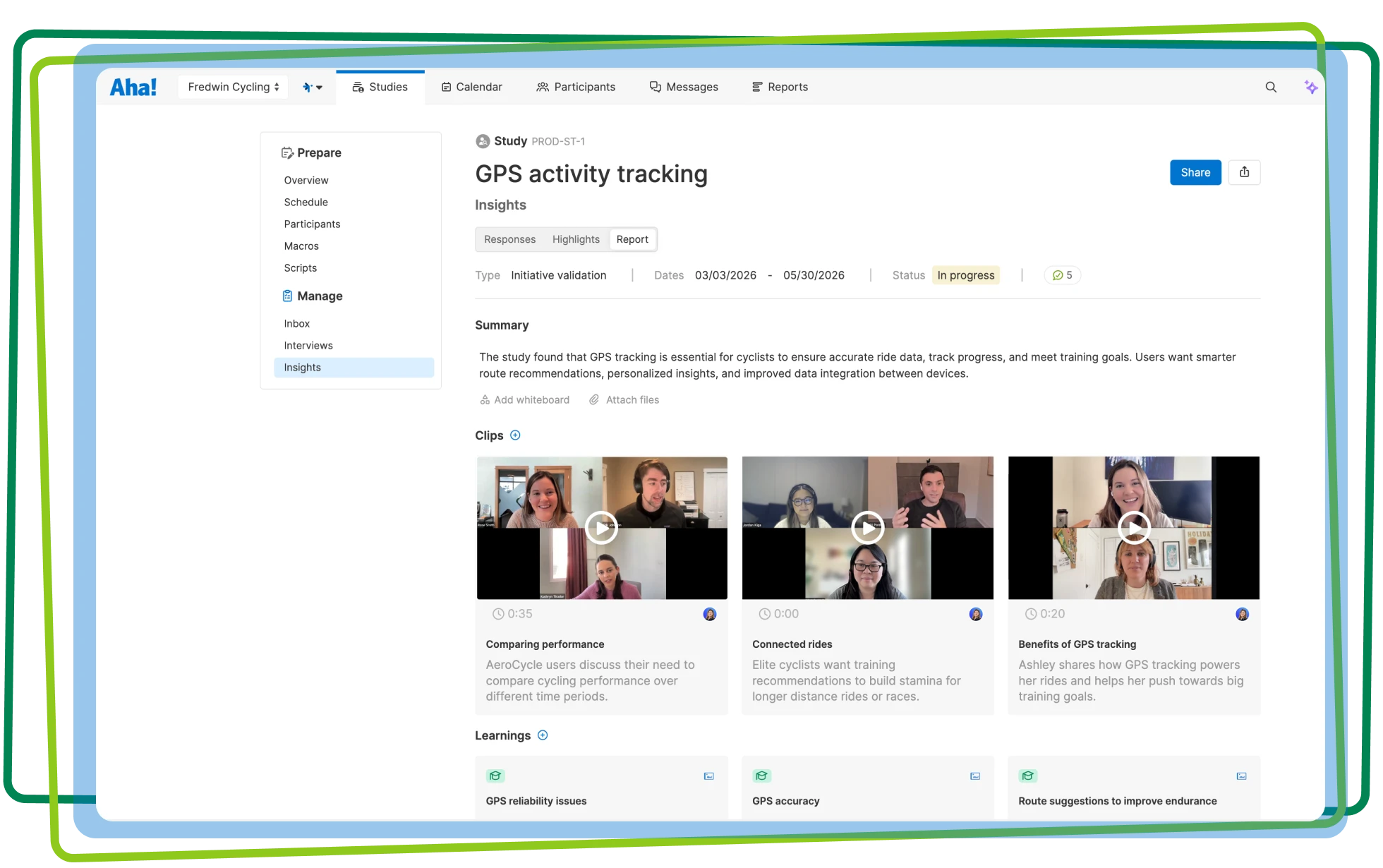
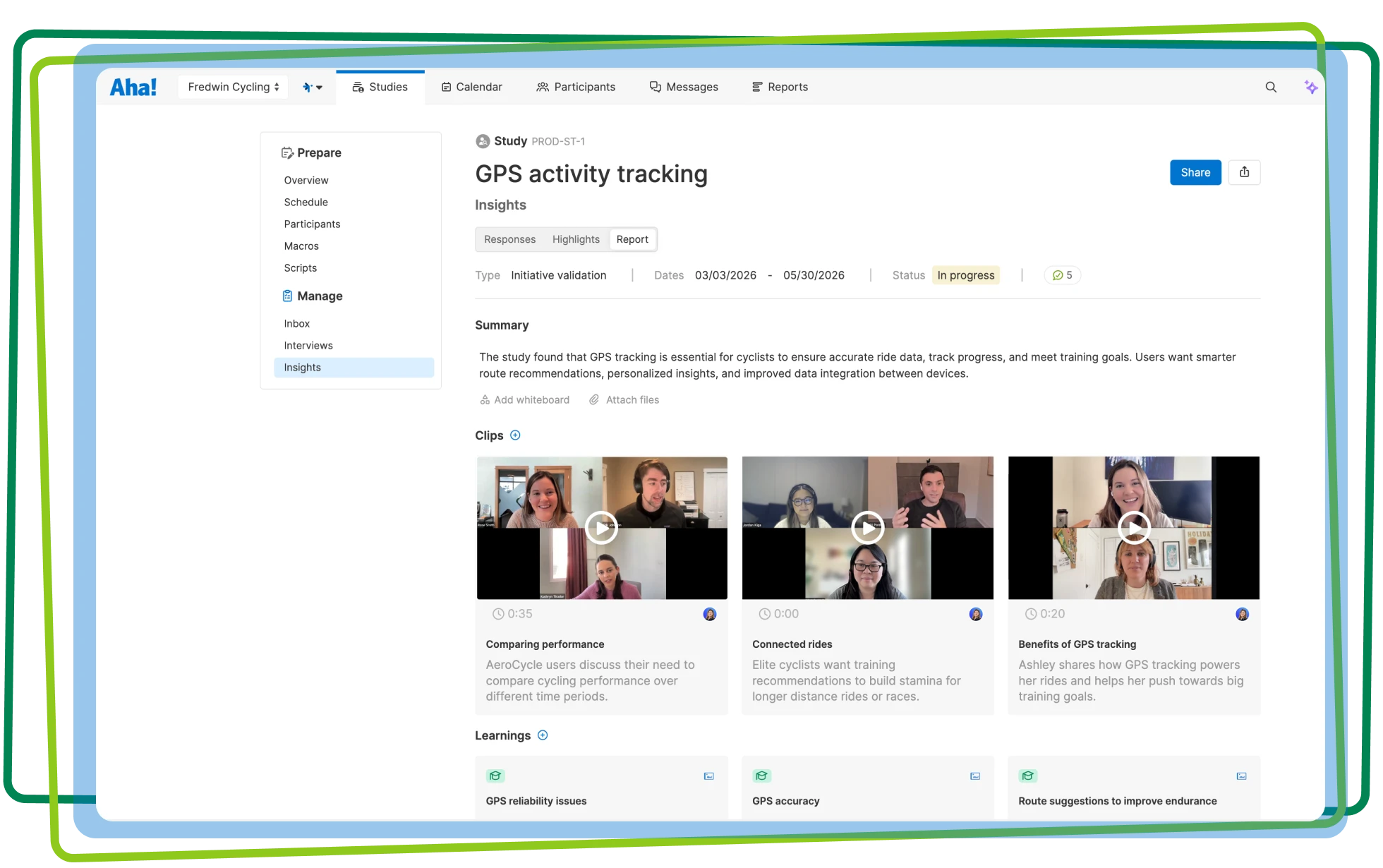
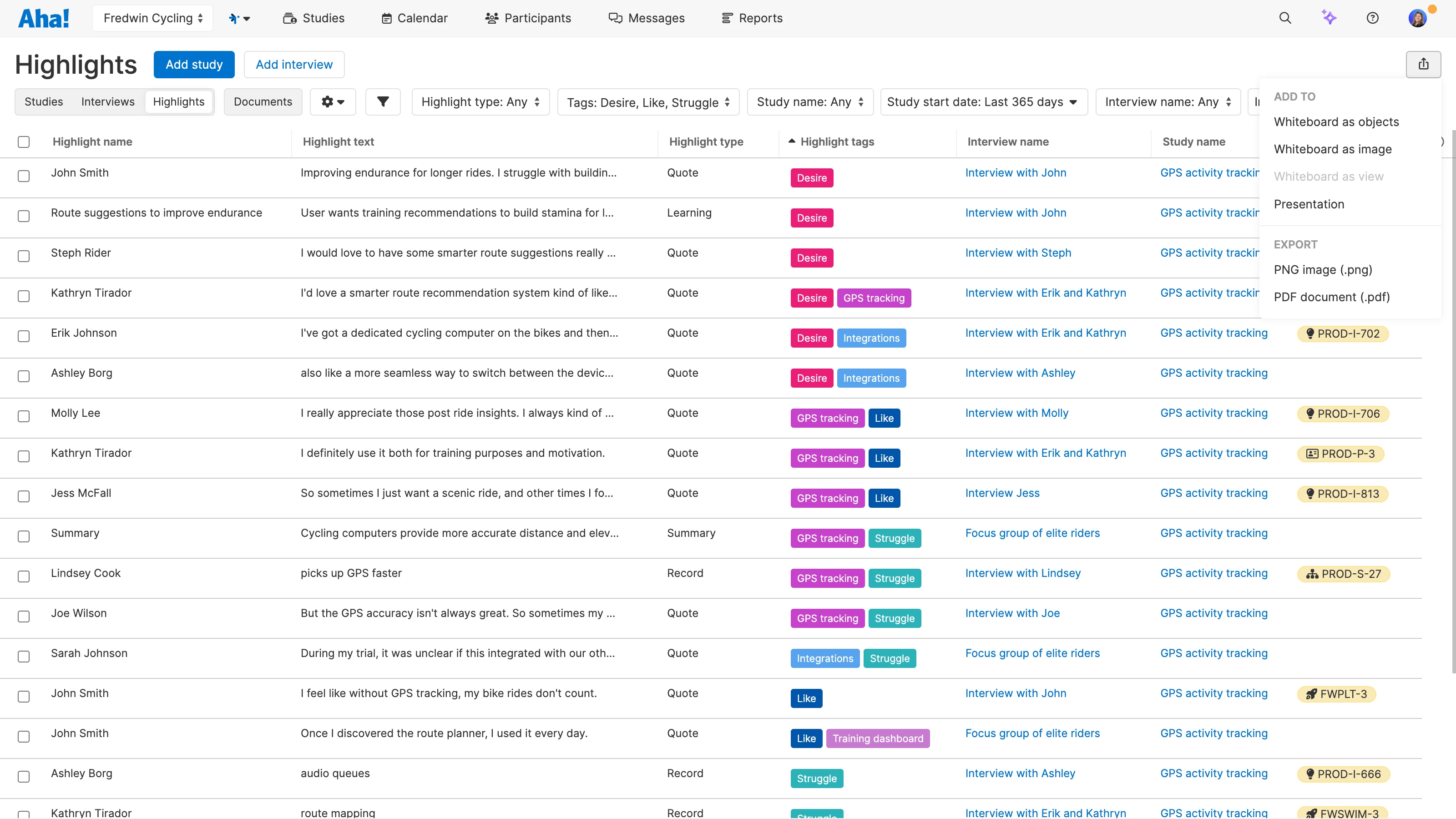
Get the most out of your customer research. Generate insights reports for studies and interviews using pre-built templates. Create list reports to analyze highlights across multiple interviews — filtering by tags to refine your analysis. This enables you to quickly find and review the customer evidence needed to validate product decisions.
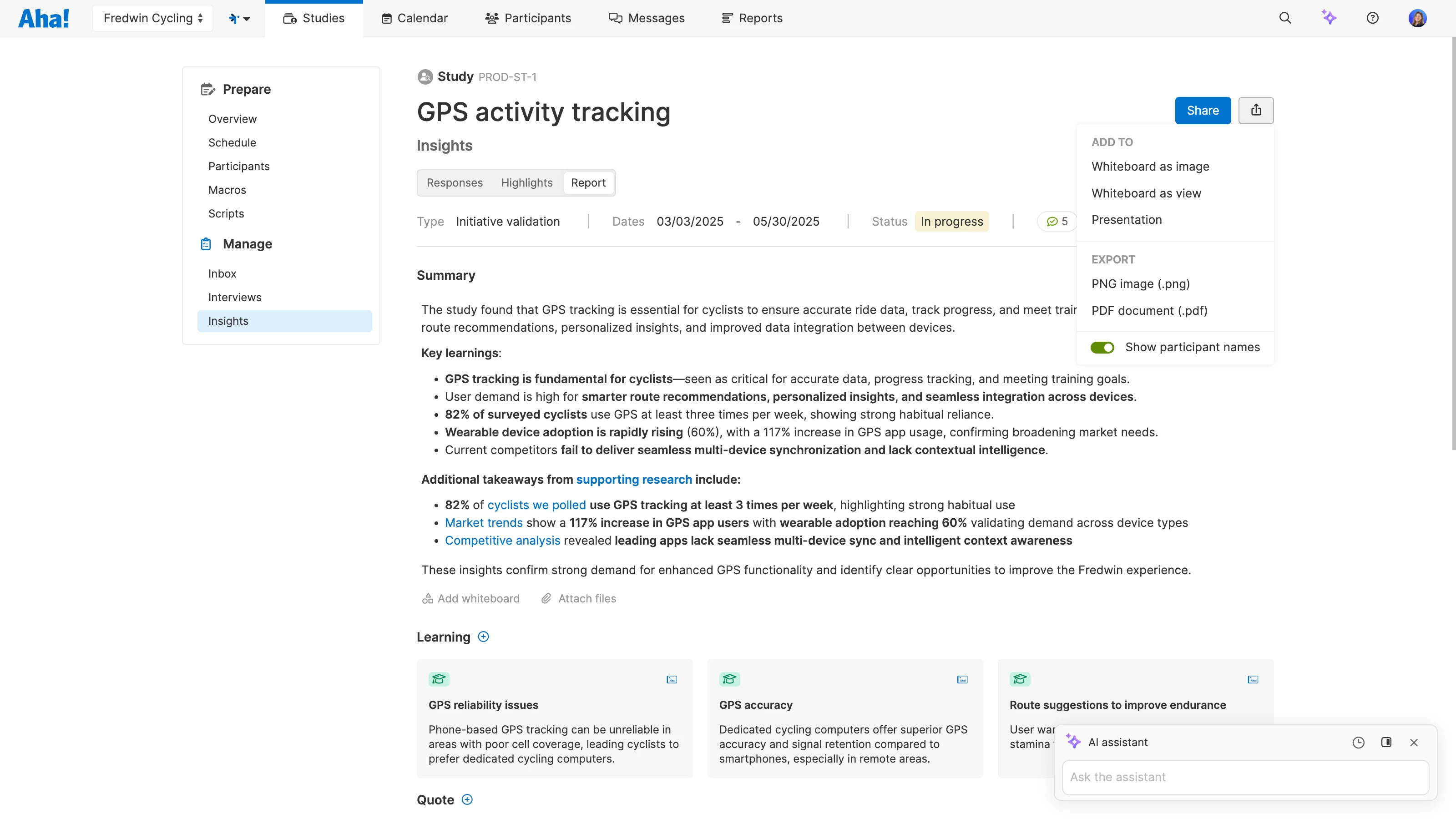
Analyze key learnings from research studies. Compare responses to the same interview question, using the AI assistant to extract common themes and pain points. Review clips, learnings, and quotes across multiple interviews. Then, bring it all together in a single report, linking relevant research — like market research and usage analysis — for full context.
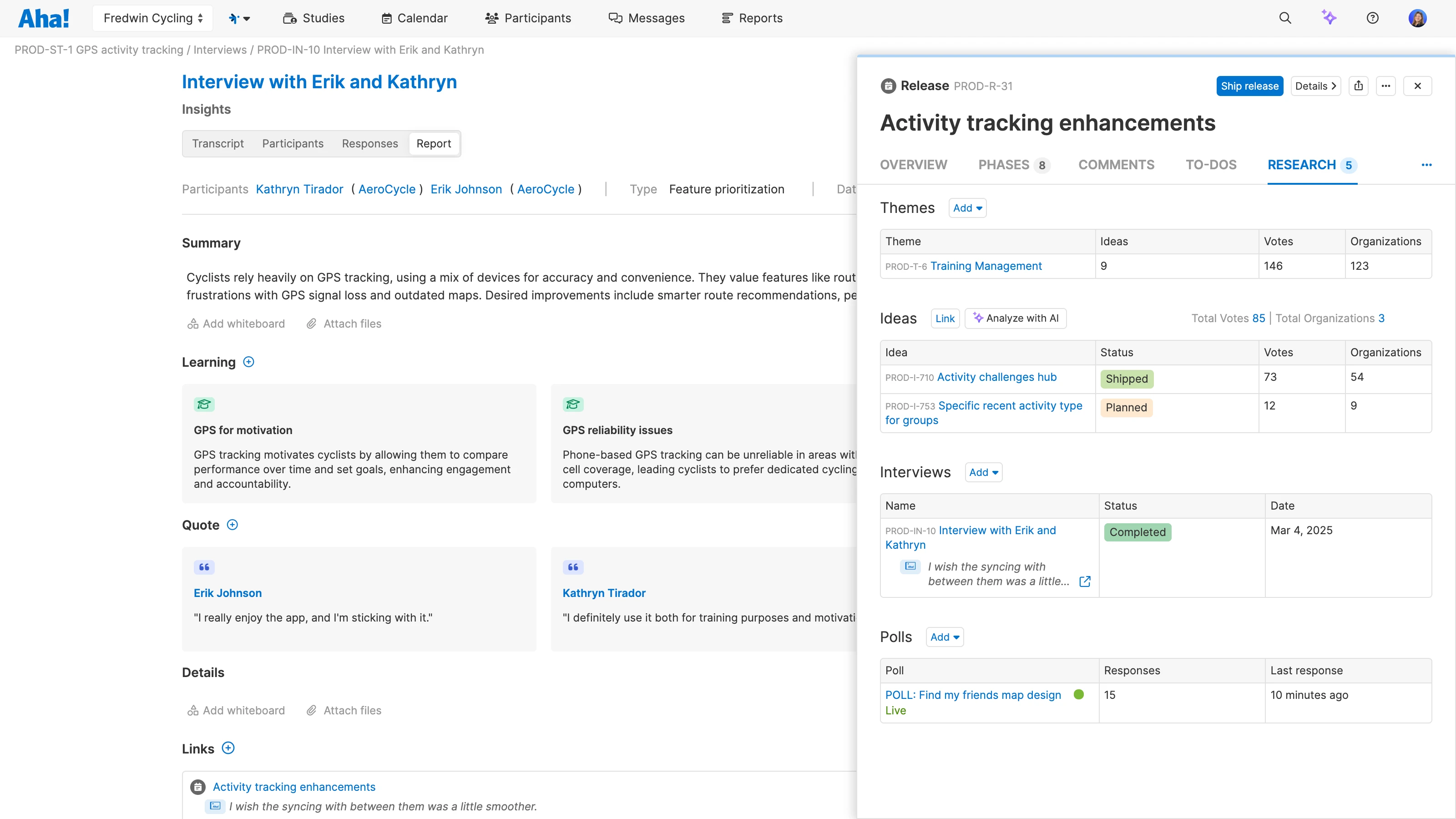
Create an insights report for each conversation. An AI-generated summary helps you recap top takeaways. Add pertinent clips, learnings, and quotes from your transcript analysis. View links to ideas, initiatives, and features in Aha! Roadmaps — along with their statuses — to track the impact of your research in one view.
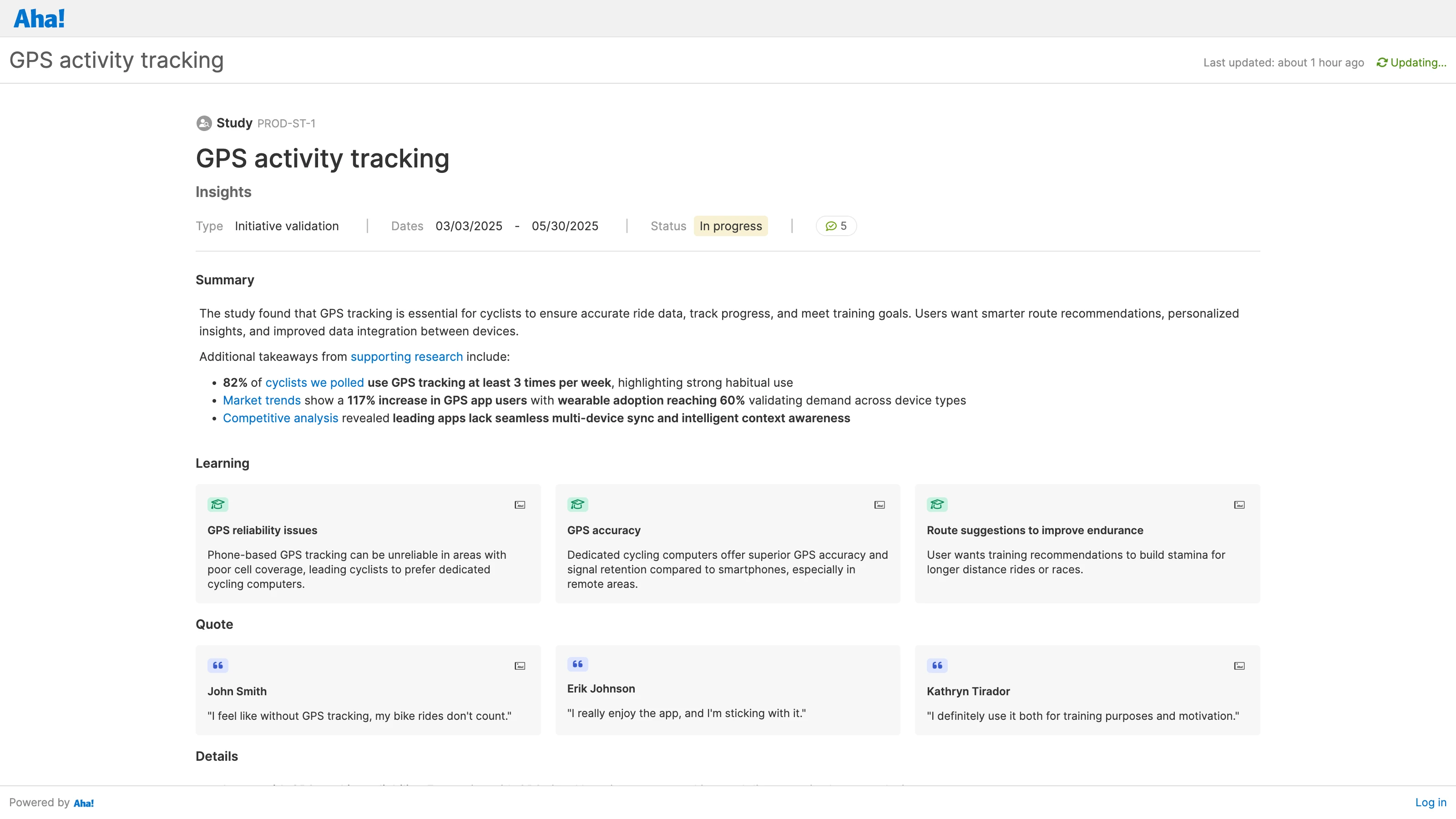
Publish insights reports on a secure webpage to make your findings available to stakeholders and the broader team. Or export the reports as an image or document. If you use Aha! Discovery with Aha! Roadmaps, link reports directly to personas and other records to keep the voice of the customer front and center.
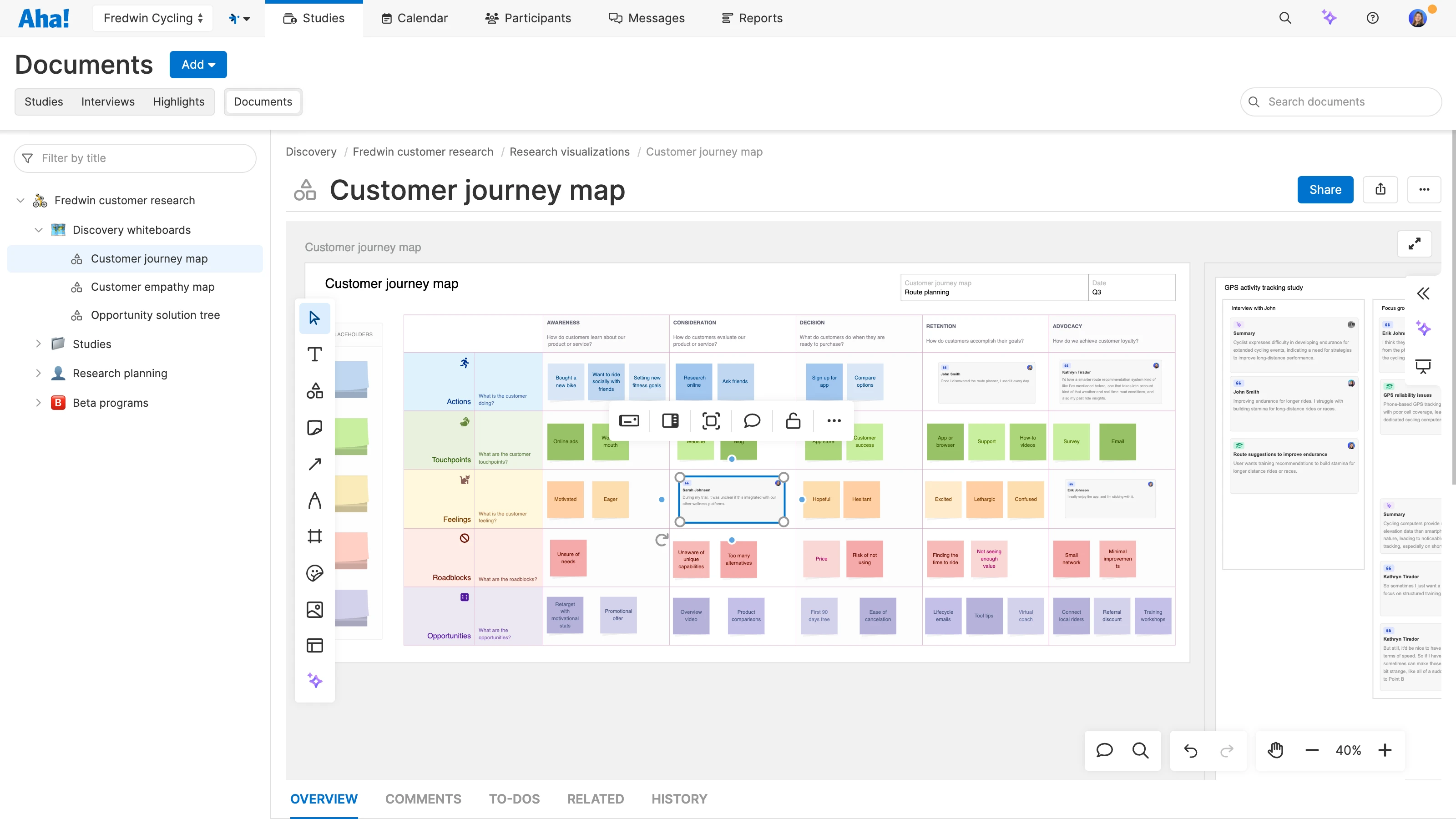
Use built-in whiteboards to further analyze your findings. Add a customer journey map or solution tree template. Then, export a list report of interview highlights and organize them to support key product decisions. This helps the team focus on the most impactful opportunities for improvement.
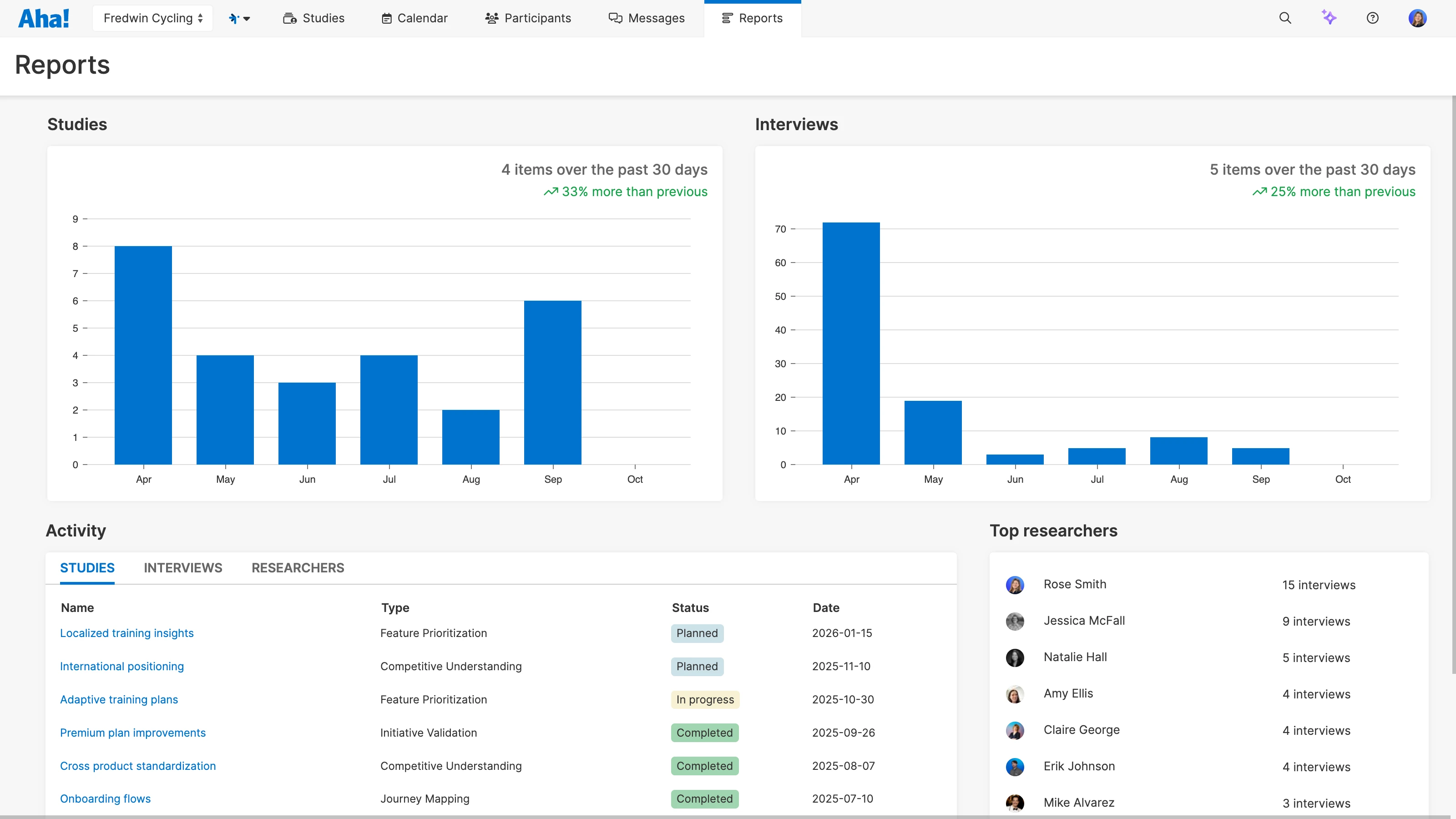
Keep your product discovery efforts on track. See the number of studies and interviews completed by month. Monitor the status of studies and view all planned, current, and completed interviews. Track activity by researcher to motivate teammates to achieve their interview goals.