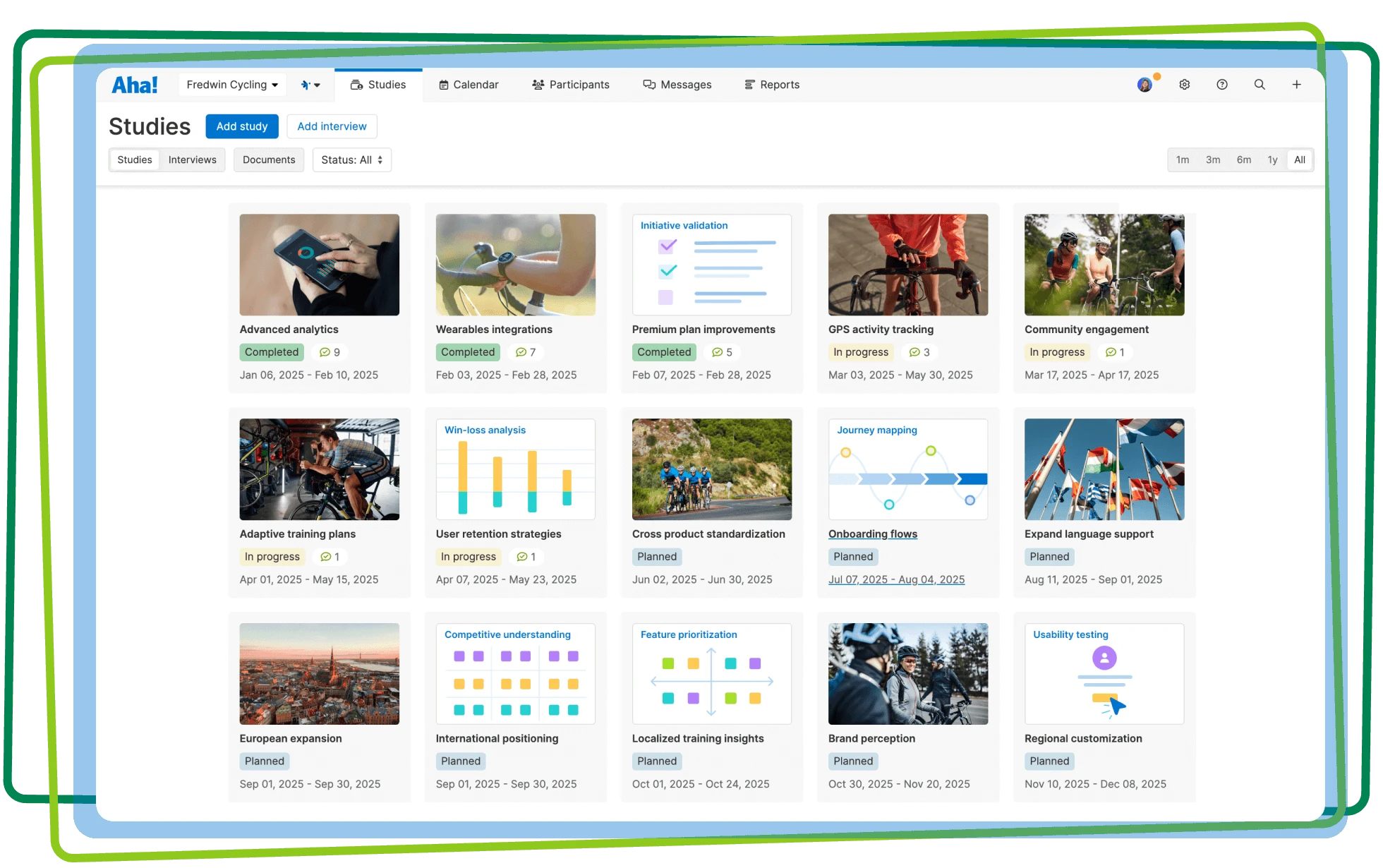
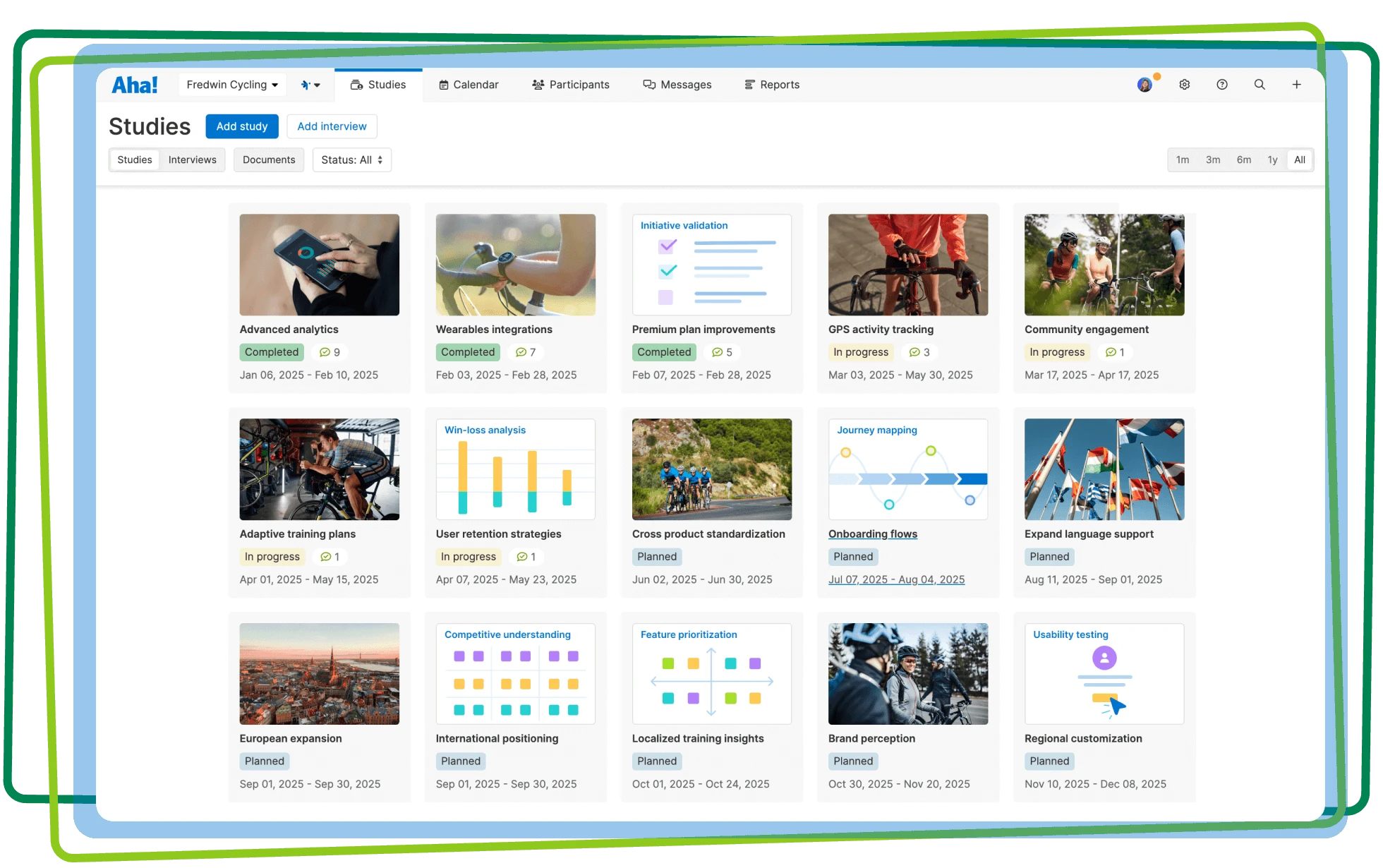
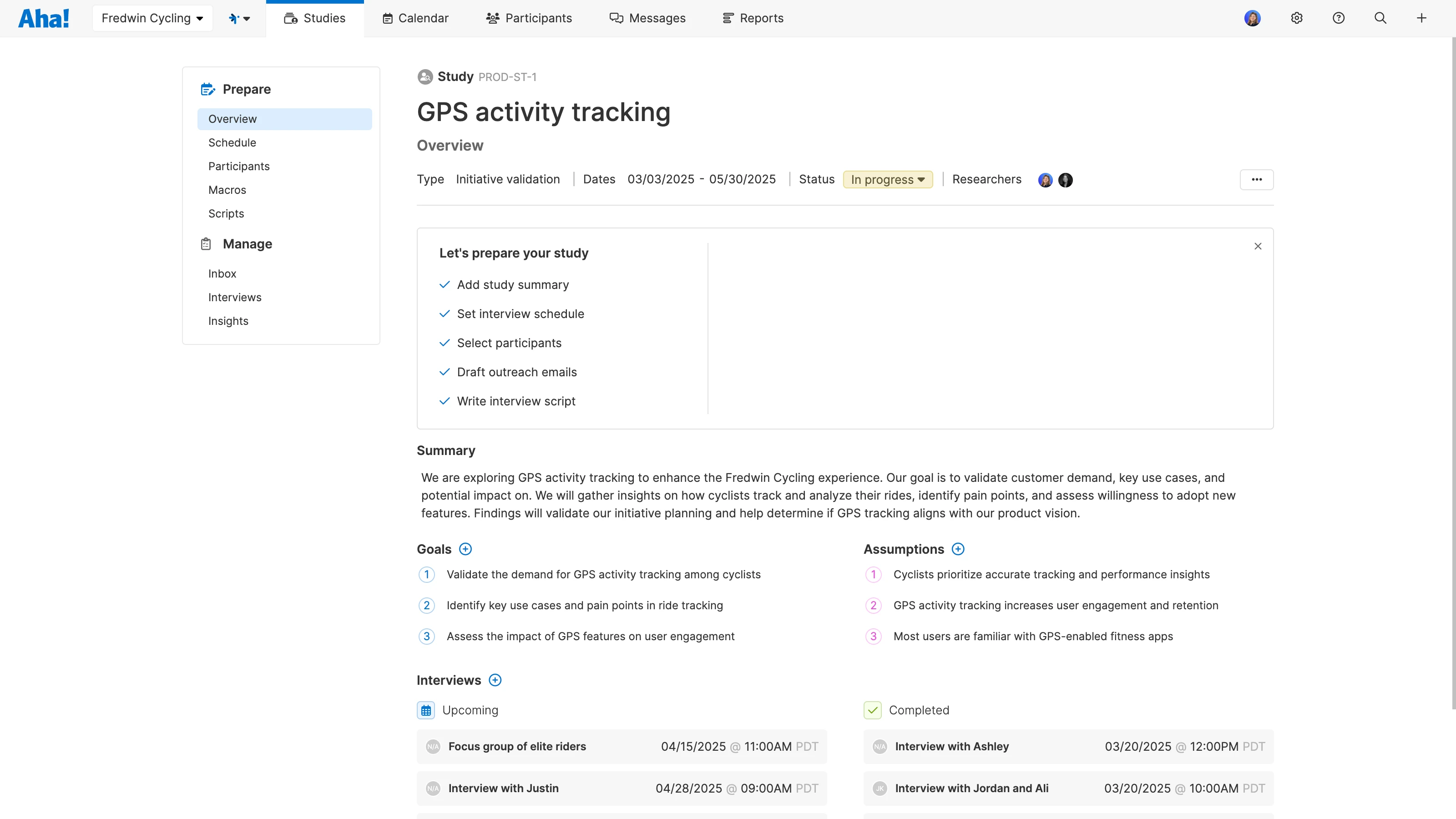
Establish research best practices. Create as many studies as you need to focus your discovery efforts — selecting the type, date range, and researchers for each one. Describe your research and capture key objectives and assumptions. Follow pre-defined steps to ensure the team approaches studies in a standardized way.
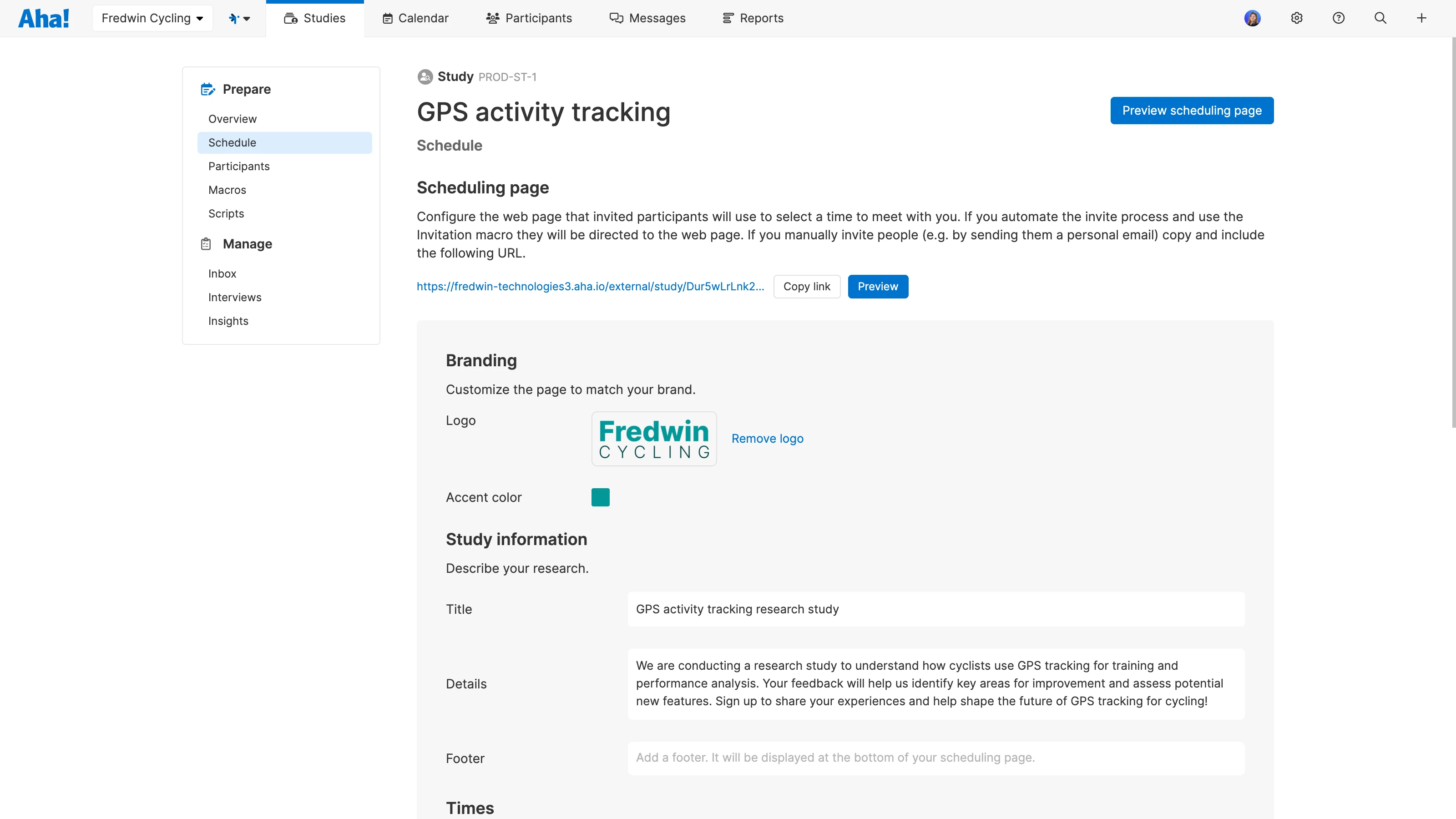
Make it easy for customers to meet with you. Create a custom-branded scheduling page and set your availability. Then, select the right participants and send a personalized email inviting them to choose a meeting time. Add common replies in templates and use a dedicated inbox to streamline communication.
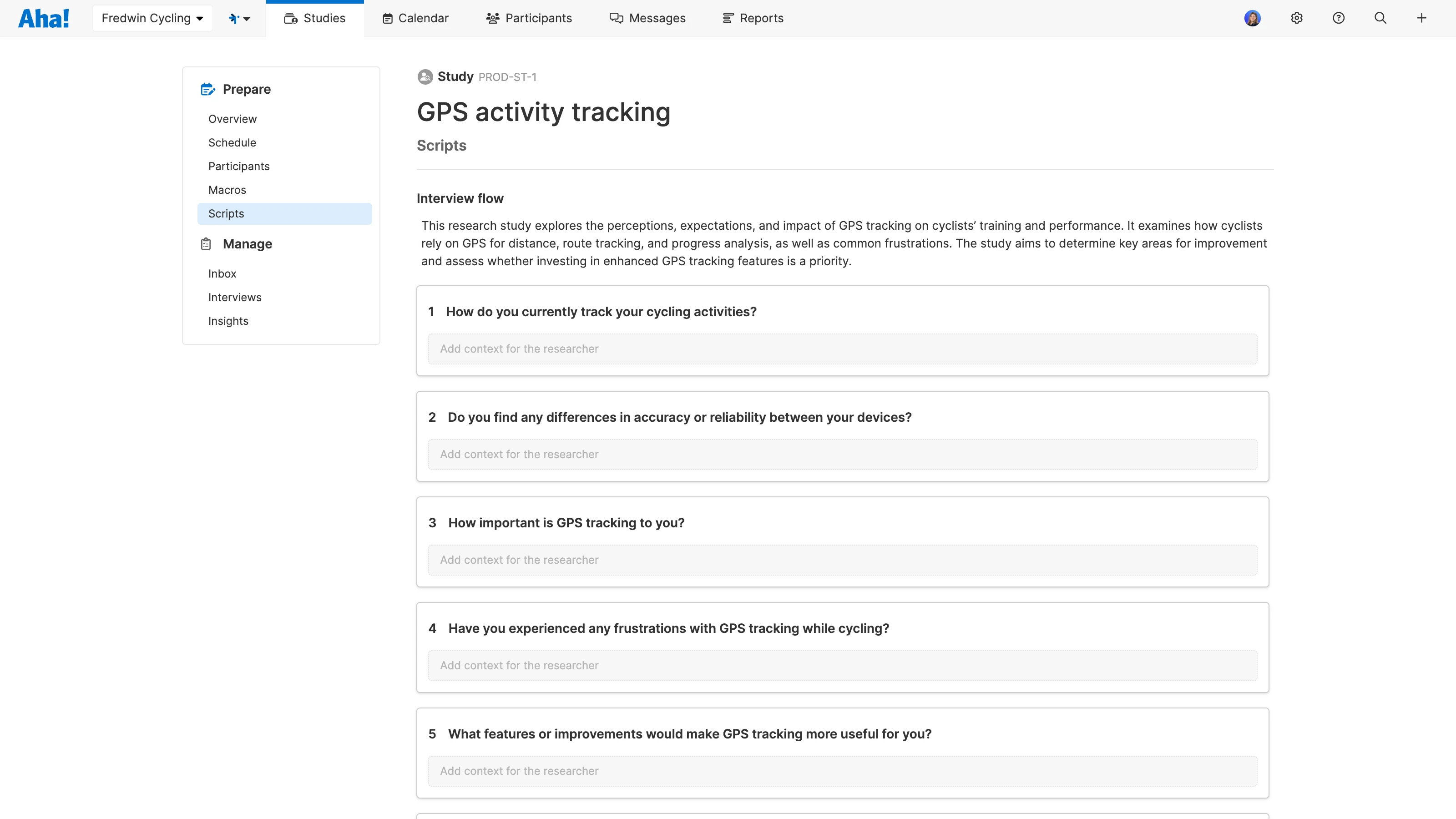
Get the most out of every meeting. Plan your interview flow and provide guidance for researchers on how to lead productive conversations. Add questions along with context about what you want to uncover. This builds confidence in asking probing questions. It also drives consistency across interviews — so you can compare answers.
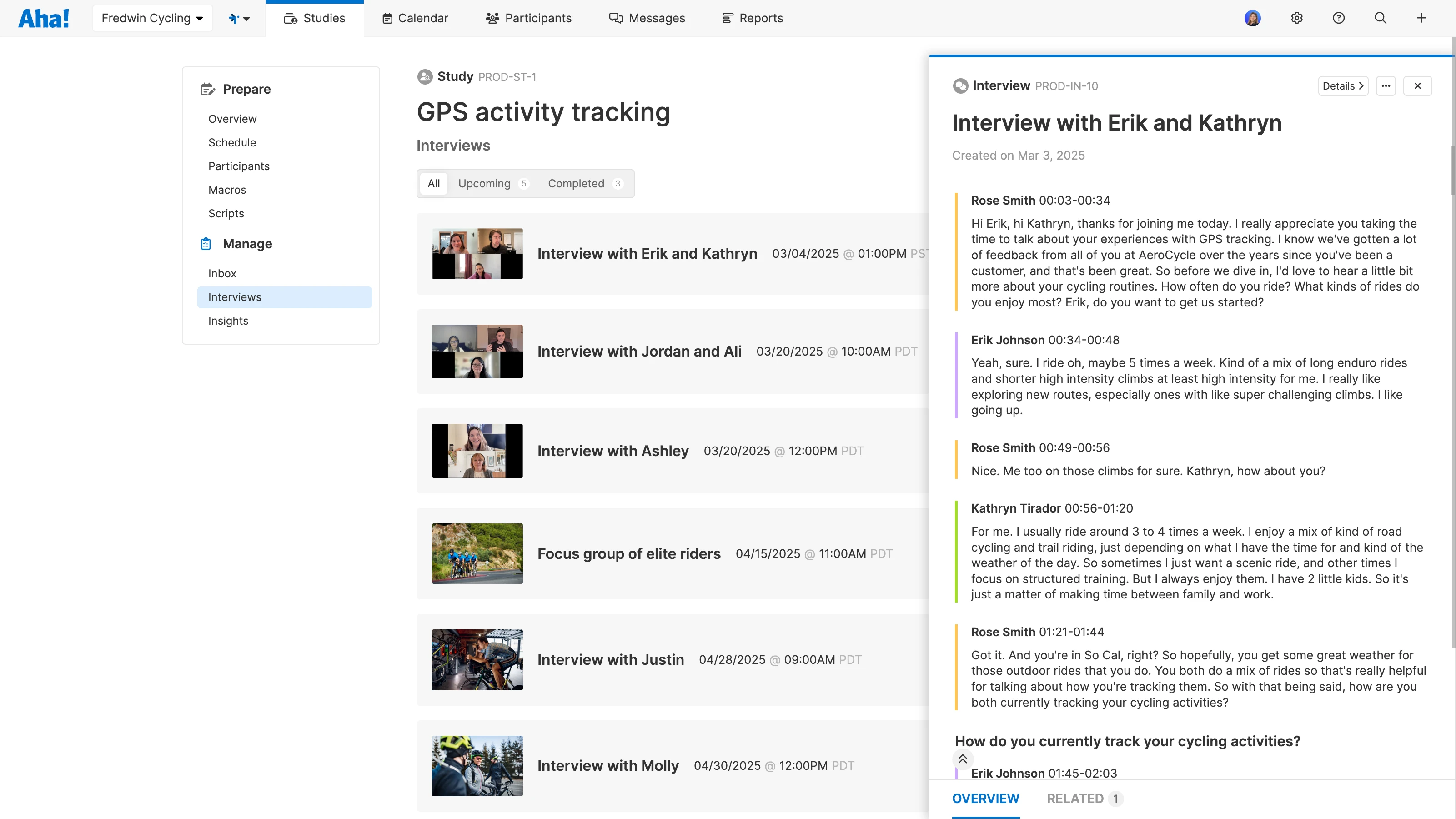
Track all interviews related to a study in one place. Add new interviews and see at a glance which ones are coming up and which are already completed. Open each interview for a quick overview of who, when, and where. Or delve into the details to review the video recording, transcript, and learnings. This makes it easy for anyone on the team to access your research.
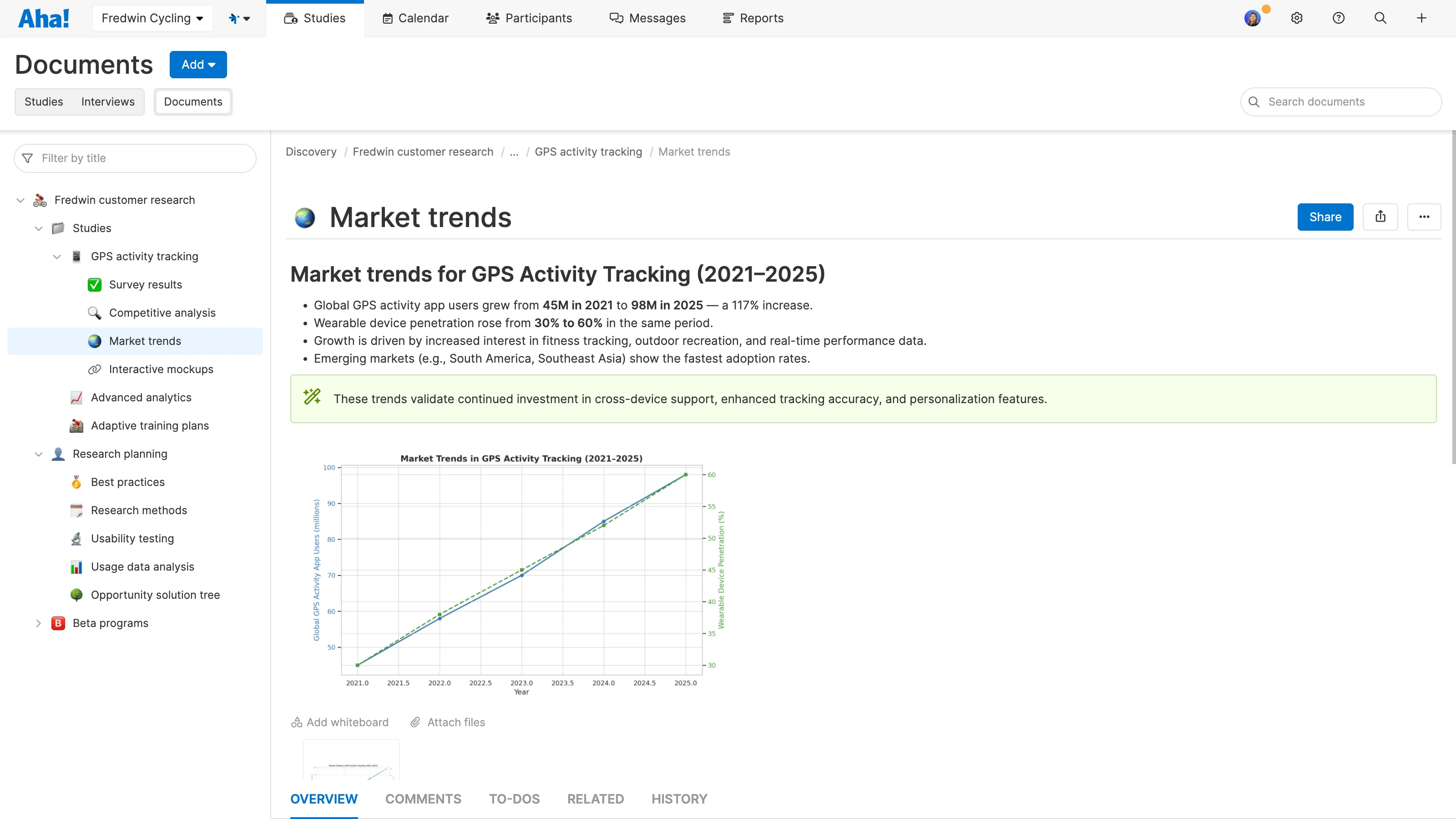
Keep all your research materials together to maintain a complete record of your discovery work. Create notes, attach files, and organize them in a document hierarchy. Add links to additional research — like surveys or product usage data — so everything from interview notes to other observations is easily accessible in one place.
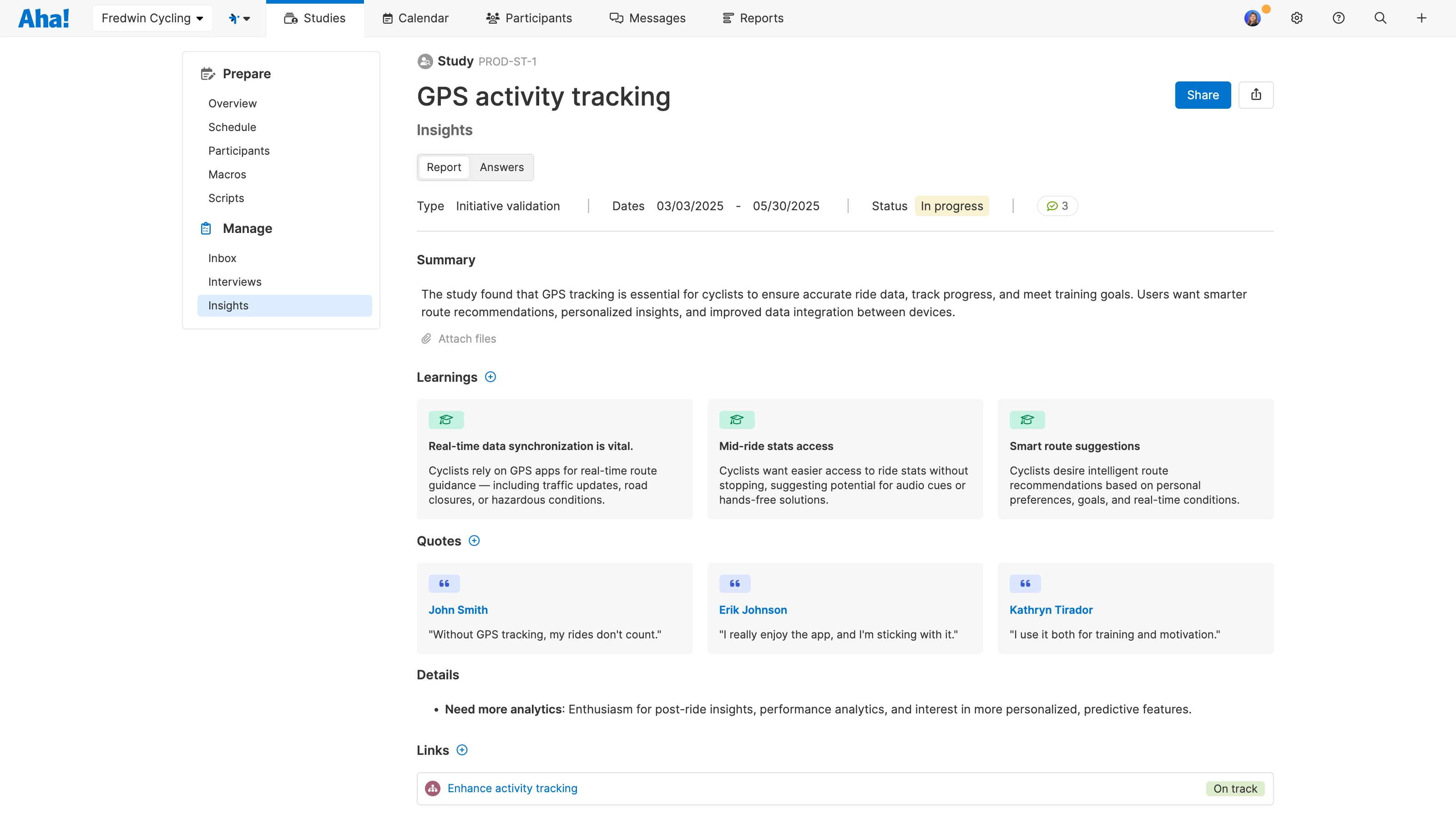
Analyze and share your findings. Use a pre-built template to summarize key takeaways. Add what you learned and share customer quotes. Quickly compare answers to the same question to spot common patterns. Make insight reports available to the broader team using a shared webpage, or link directly to initiatives and features in Aha! Roadmaps .